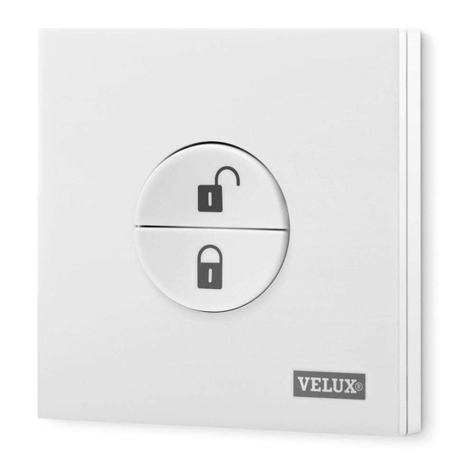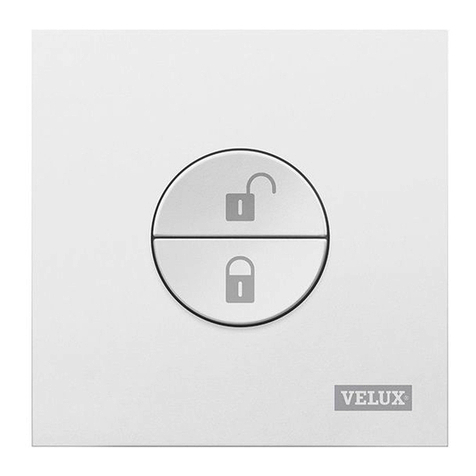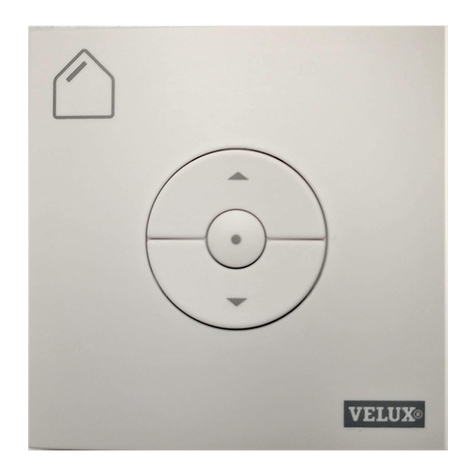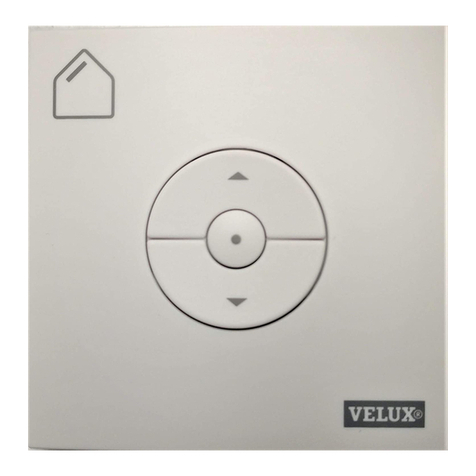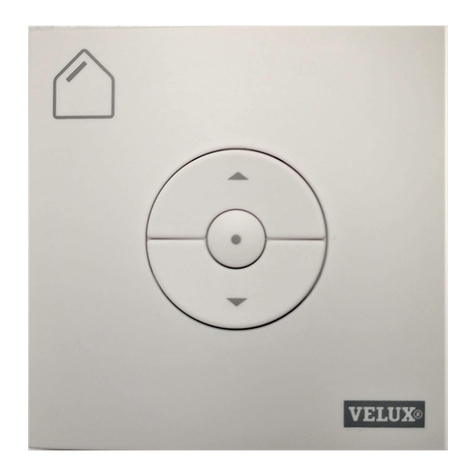6 VELUX®VELUX®7
io-homecontrol®provides advanced and secure radio technology that is easy to install.
io-homecontrol®labelled products communicate with each other, improving comfort,
security and energy savings.
www.io-homecontrol.com
• The wall switch has been tested and found to comply with the limits
for a Class B digital device, pursuant to part 15 of the FCC Rules. These
limits are designed to provide reasonable protection against harmful
interference in a residential installation. The wall switch generates,
uses and can radiate radio frequency energy and, if not installed and
used in accordance with the instructions, may cause harmful interfer-
ence to radio communications. However, there is no guarantee that
interference will not occur in a particular installation. If the wall switch
does cause harmful interference to radio or television reception, which
can be determined by turning the wall switch off and on, the user is
encouraged to try to correct the interference by one or more of the
following measures:
- Reorient or relocate the receiving antenna.
- Increase the separation between the wall switch and receiver.
- Connect the wall switch into an outlet on a circuit different from
that to which the receiver is connected.
- Consult the dealer or an experienced radio/TV technician for help.
Changes or modifications not expressly approved by the party respon-
sible for compliance could void the user's authority to operate the wall
switch.
• FCC Radiation Exposure Statement: The wall switch complies with
FCC RF radiation exposure limits set forth for an uncontrolled environ-
ment.
• The term "IC:" before the wall switch certification number only signi-
fies that the Industry Canada technical specifications were met.
Installation
• The wall switch is for indoor use only.
• Installation in rooms with a high level of humidity and with hidden
wiring must comply with relevant regulations (contact a qualified
electrician if necessary).
• Before fixing the wall switch to the wall, verify that it can operate the
product in question from the proposed position.
Product
• The wall switch has a built-in RF (radio frequency) unit and will not be
operative if placed in a metal cabinet.
• Electrical products must be disposed of in conformity with all local
codes, ordinances, rules and regulations for electronic waste and not
with household waste.
• Used batteries must not be disposed of together with household waste
but have to be disposed of in conformity with the relevant national
environmental regulations. Batteries contain substances that can be
harmful if not handled and recycled correctly.
• Use local authority battery disposal point where available.
• The packaging can be disposed of with usual household waste.
• Radio frequency band: 2.4 GHz.
• Radio frequency range: 110 yards (100 m) free field. Depending on
building construction, the indoor range is approx 30 ft (10 m). How-
ever, constructions with reinforced concrete, metal ceilings and plaster
walls with steel members may reduce the range.
Maintenance and service
• The wall switch requires a minimal amount of maintenance. The sur-
face may be cleaned with a soft, damp cloth using a small amount of
household cleaner diluted in water.
• If you have any technical questions, please contact your VELUX sales
company, see telephone list or www.velux.com.