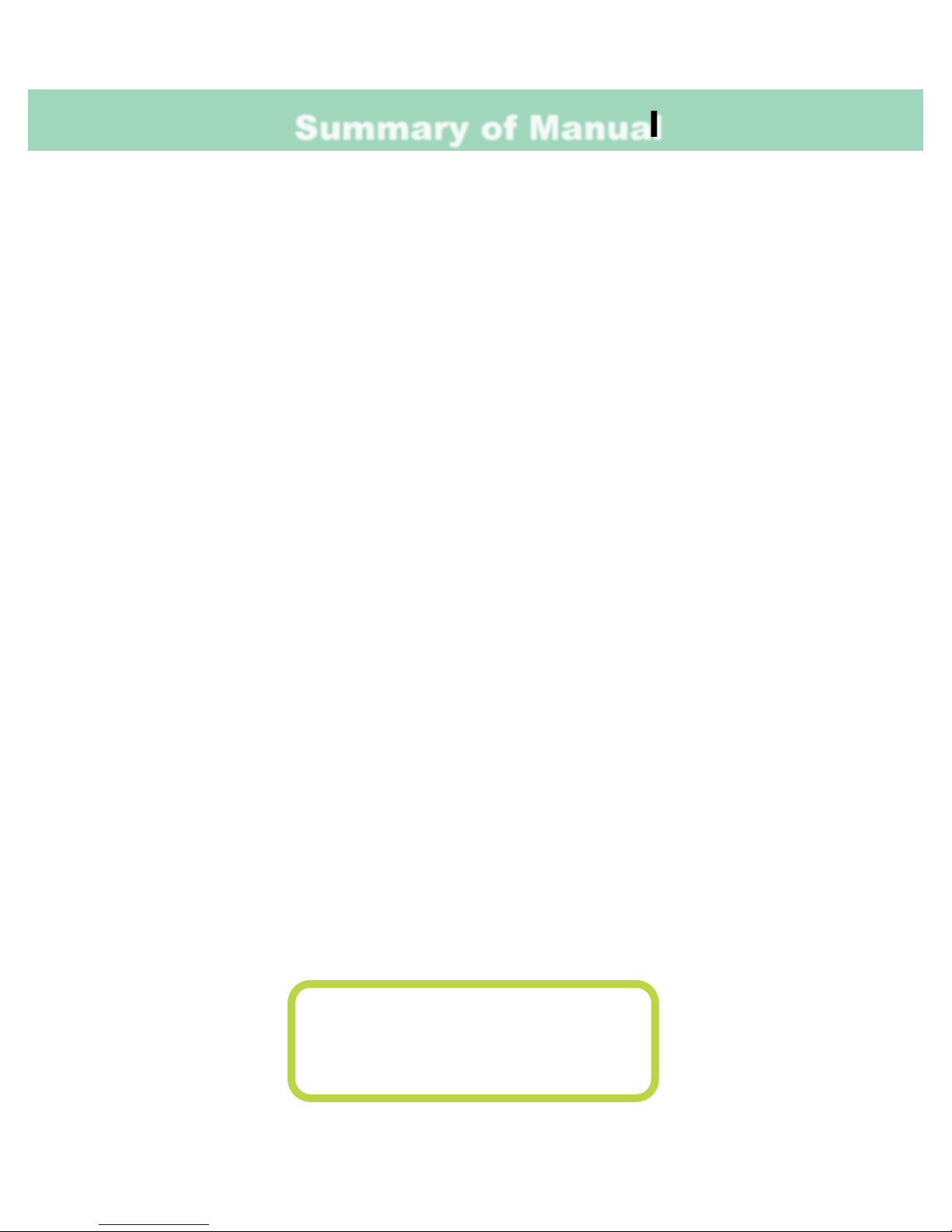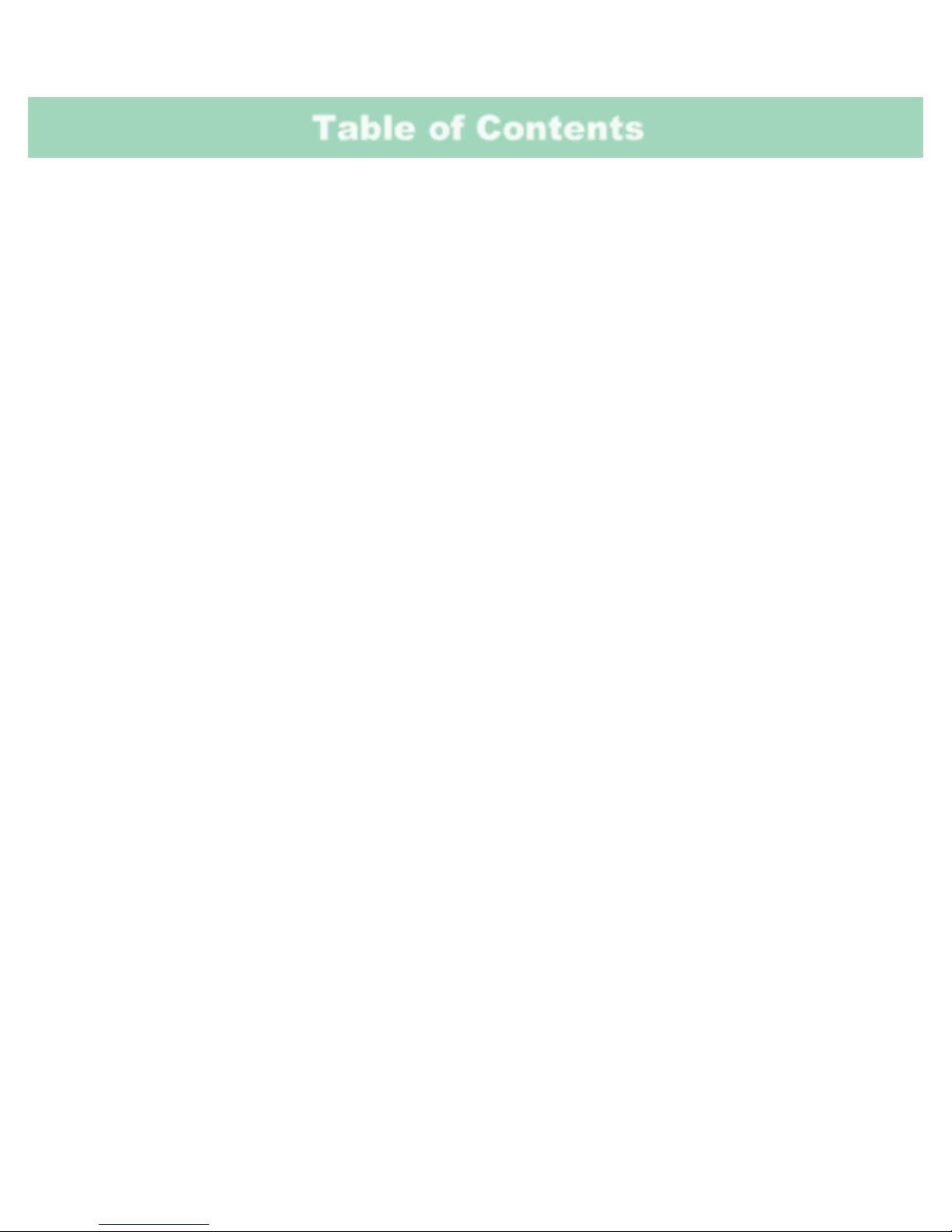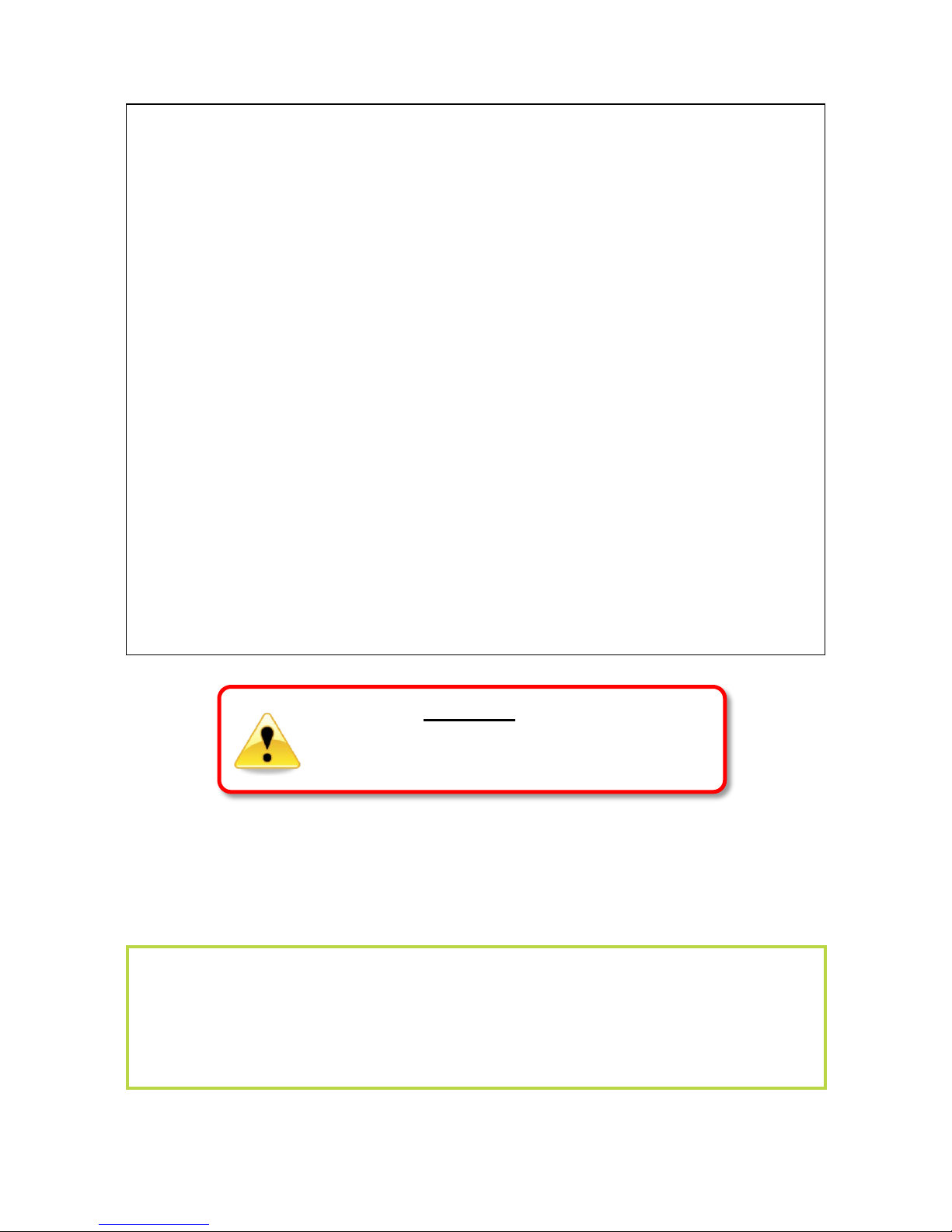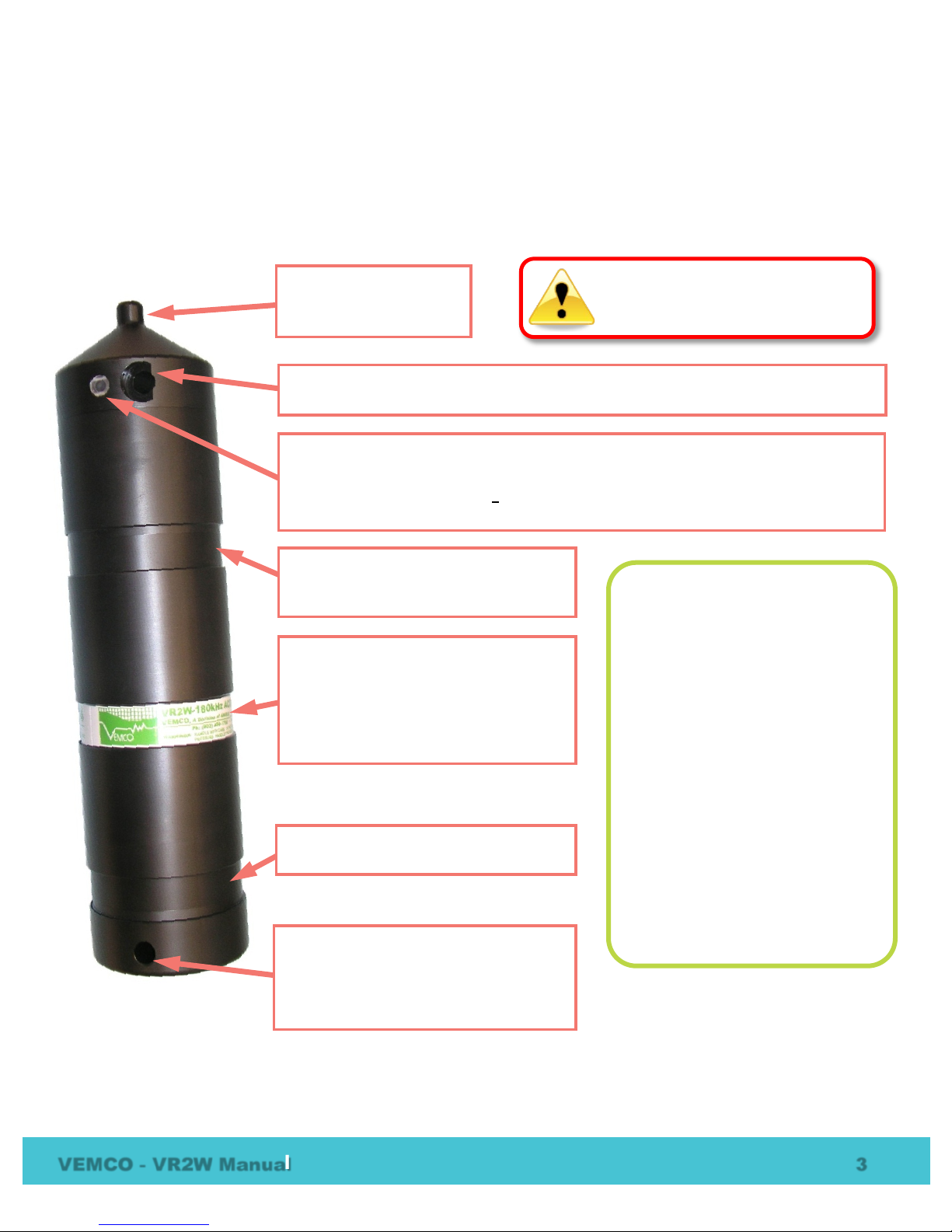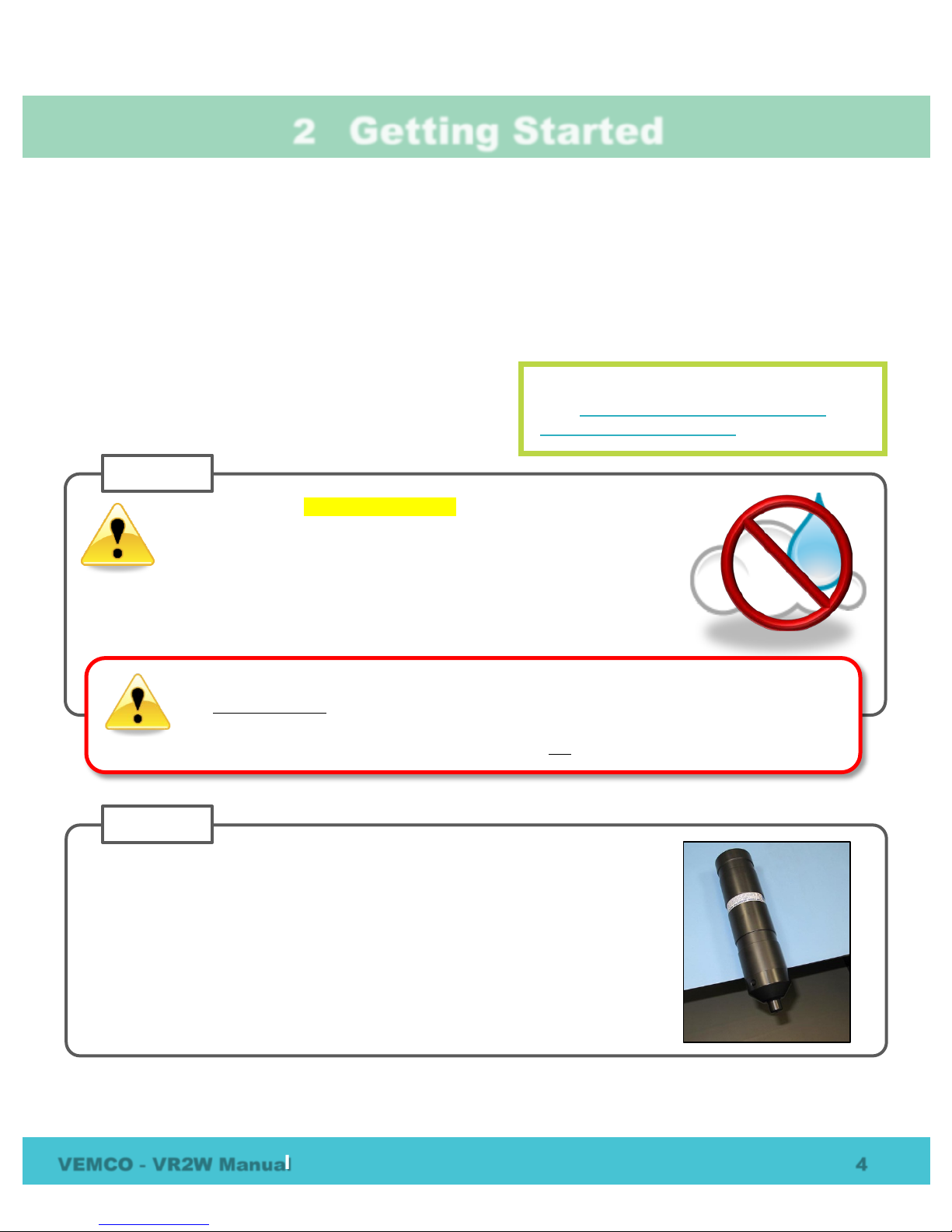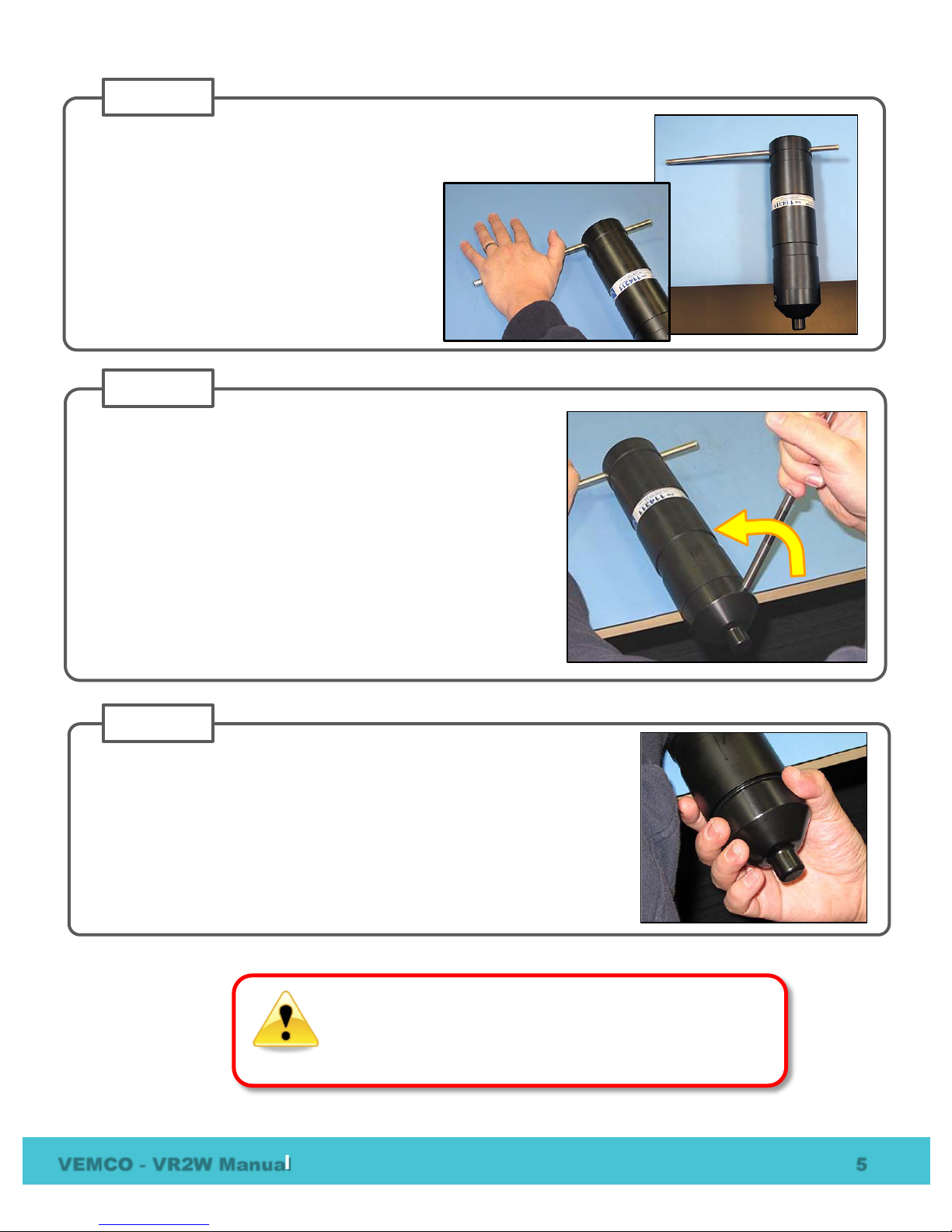Table of Contents
1Introduction........................................................................ 1
1.1 System Overview...................................................................................................................1
1.2 VR2W Case...........................................................................................................................2
1.3 Case parts .............................................................................................................................3
2Getting Started.................................................................... 4
2.1 Open the VR2W Case...........................................................................................................4
2.2 Install Battery.........................................................................................................................7
2.3 Close the VR2W Case...........................................................................................................9
2.4 Testing.................................................................................................................................11
2.4.1 In-Air Test....................................................................................................................11
2.4.2 In-Water Test ..............................................................................................................11
3Communication...................................................................12
3.1 Install VUE software ............................................................................................................12
3.2 Activate Wireless feature.....................................................................................................14
3.3 Establish communication.....................................................................................................15
3.4 Record mode.......................................................................................................................17
3.4.1 Start a Study ...............................................................................................................17
3.5 Offload Data.........................................................................................................................19
3.5.1 Disconnect communication with receiver....................................................................20
3.5.2 Update Firmware.........................................................................................................20
4Deployment .......................................................................23
4.1 Deployment Facts/Tips........................................................................................................23
4.1.1 Mooring.......................................................................................................................23
4.1.2 Spacing.......................................................................................................................23
4.1.3 Biofouling ....................................................................................................................23
4.2 Mooring Line Attachment.....................................................................................................24
5Maintenance ......................................................................26
5.1 Battery Replacement...........................................................................................................26
5.1.1 Disconnecting and Removing Battery.........................................................................26
5.2 O-ring Care..........................................................................................................................27
5.2.1 Remove O-rings..........................................................................................................27
5.2.2 Clean O-ring Surfaces.................................................................................................28
5.2.3 Install O-ring................................................................................................................30
5.3 Storage................................................................................................................................30
6Additional Information..........................................................31
6.1 Flash Memory......................................................................................................................31
6.1.1 Time required to fill memory........................................................................................31