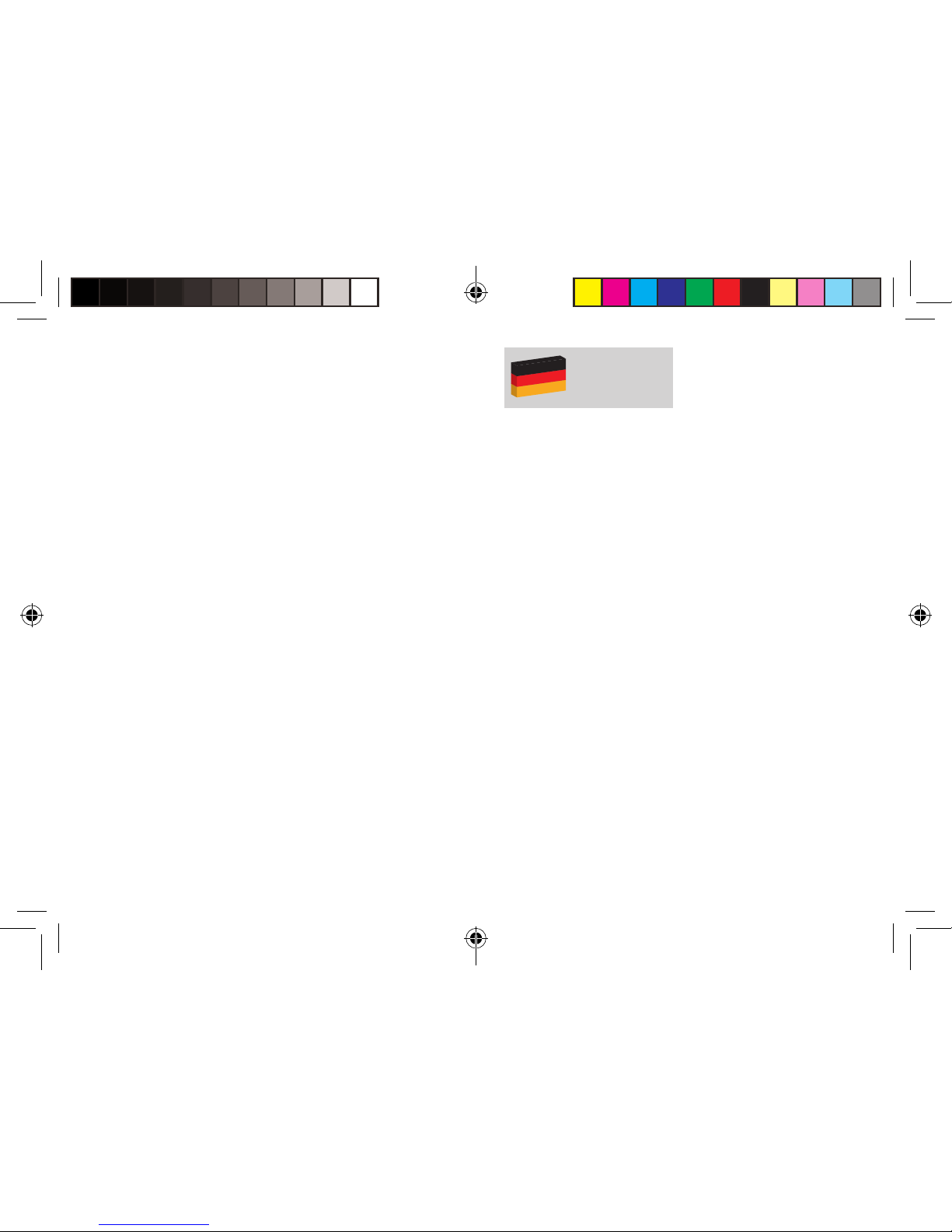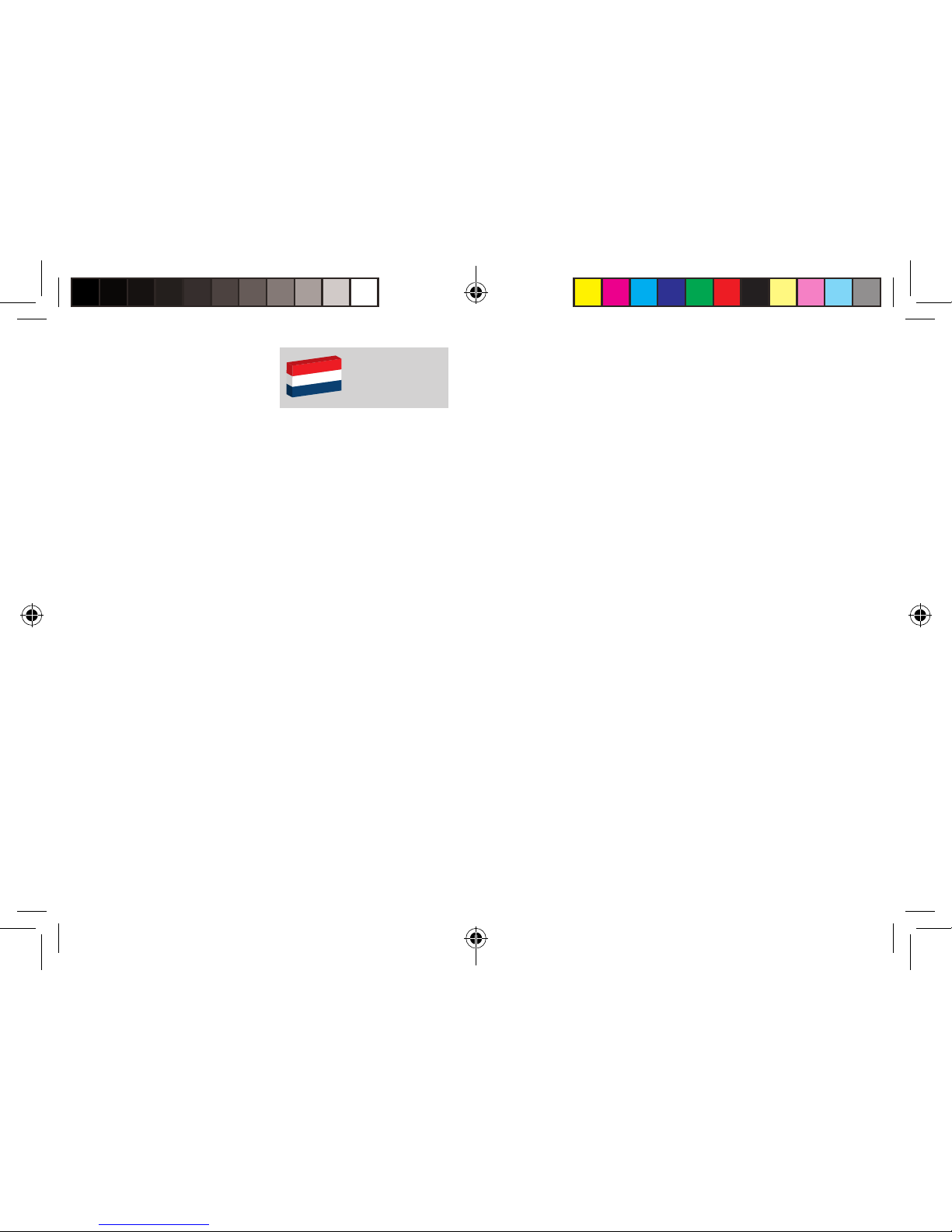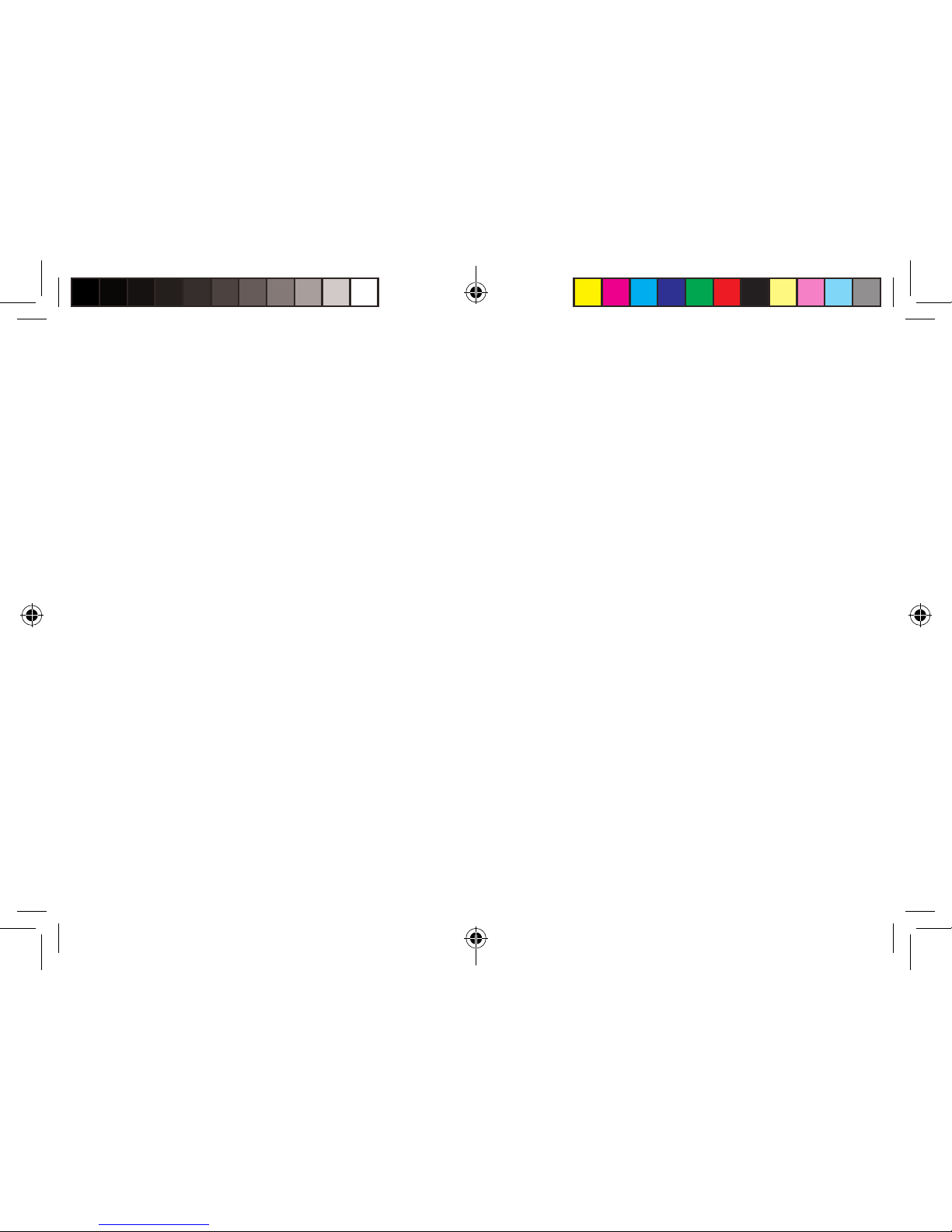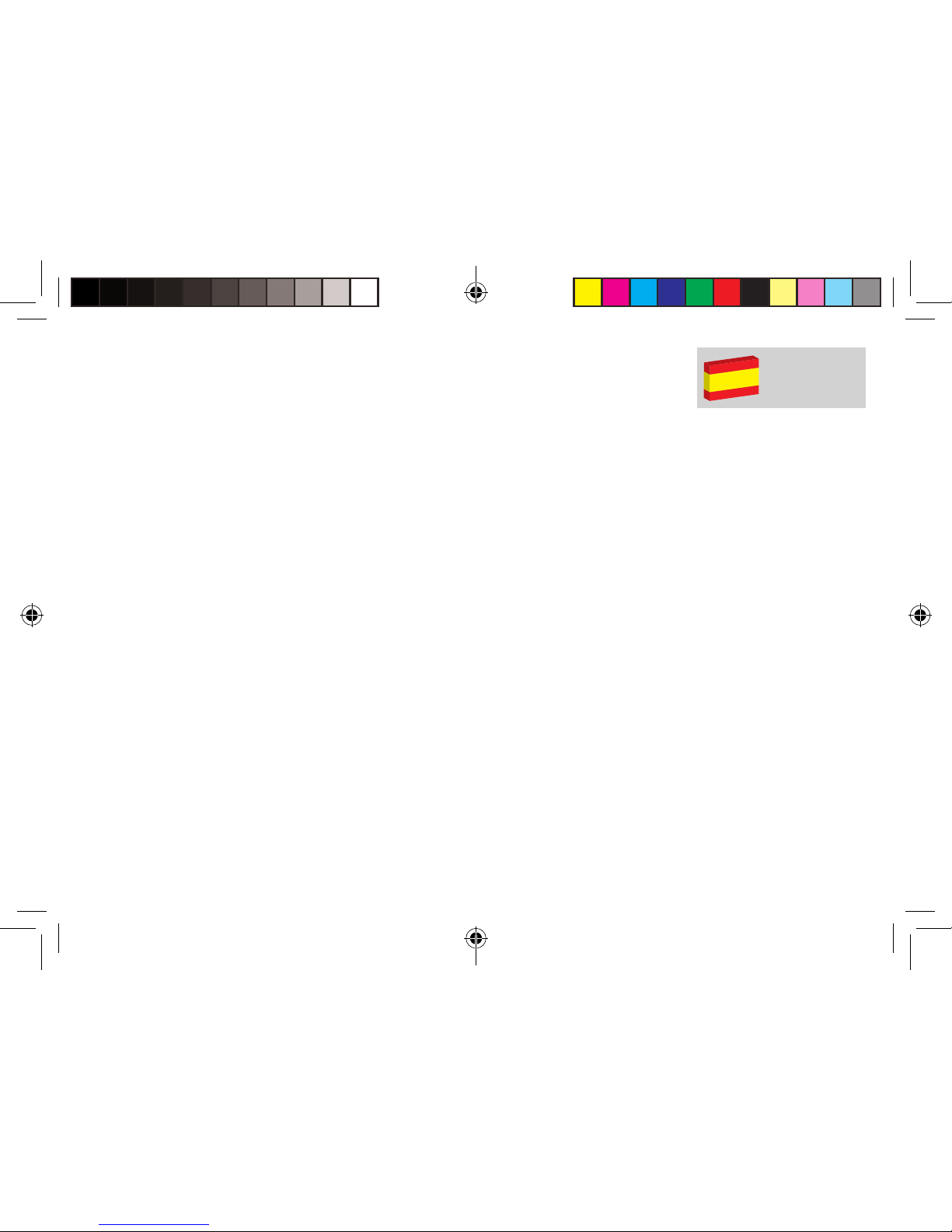Italiano
Twin Docking Station
Per Xbox 360®
Prodotto: VS2891
Guida per l’Utente
Contenuto della confezione
1 Twin Docking Station
2 Batterie ricaricabili
1 Cavo di carica
Installazione e uso
1. Iniziare togliendo il
coperchio delle batterie del
controller Xbox 360 e le
eventuali batterie presenti.
2. Inserire con cura la batteria
ricaricabile Venom sul retro
del controller Xbox 360,
controllando che scatti in
posizione.
3. Utilizzando il cavo fornito,
collegare l’adattatore mini USB
alla connessione posta sul retro
della Twin Docking Station, e
l’adattatore USB in qualunque
porta libera sul sistema Xbox
360.
4. Inserire quindi il controller
Xbox 360 rivolto verso il lato
anteriore nella base di ricarica,
controllando che scatti in
posizione.
5. Ora accendere il sistema
Xbox 360.
6. Durante la fase di ricarica, la
spia LED sarà di colore rosso;
quando la ricarica è completa,
diventerà verde.
7. Al termine della ricarica, è
possibile rimuovere il controller
Xbox 360 dalla base di ricarica.
Note:
• Primadelprimouso,
caricare completamente la
batteria.
• Labatteriadeveessere
caricata solo dopo averla
inserita nel controller Xbox
360.
• Èpossibilecaricarein
contemporanea no a 2
controller Xbox 360.
• Nontoccareiterminali
sulla base di ricarica o sulla
batteria.
• Assicurarsicheilcontroller
sia del tutto inserito nella
sua stazione docking per
mantenere una connessione
elettrica completa e
afdabile.
• Pulireregolarmentela
stazione docking con un
panno asciutto e pulito
eliminando polvere,
sporcizia e residui di
materiale, per garantire una
connessione elettrica sicura.
• Noncausareun
cortocircuito.
• Nongettarelabatterianel
fuoco ed evitare di lasciarla
in prossimità di fonti di
calore quali un termosifone.
• Noncaricareinnessuncaso
i dispositivi su materiali
isolanti o su lenzuola o
coperte, poiché potrebbero
surriscaldarsi.
Informazioni sulle batterie
Il dispositivo è alimentato da
una batteria ricaricabile. Le
batterie nuove raggiungono
il massimo delle prestazioni
solo dopo essere state
completamente caricate e
scaricate per due o tre volte.
Nonlasciareunabatteria
completamente carica
collegata al caricabatterie, in
quanto una carica eccessiva
potrebbe diminuirne la durata.
Nongettarelebatterienel
fuoco poiché potrebbero
esplodere. Smaltire le batterie
nel rispetto delle normative
locali optando, se possibile,
perilriciclaggio.Nongettarele
batterie tra i riuti domestici.
Precauzioni e manutenzione
Questo dispositivo è stato
progettato e realizzato con
metodi tecnologicamente
avanzati e deve essere
trattato con la massima cura.
I suggerimenti riportati di
seguito offrono un valido aiuto
per rispettare gli obblighi di
garanzia:
• Tenereildispositivofuori
dalla portata dei bambini
piccoli.
• Evitarecheildispositivosi
bagni. Umidità, condensa
e liquidi di qualsiasi tipo
(pioggia, ecc.) possono
contenere minerali che
corrodono i circuiti
elettronici. Se il dispositivo
si bagna, attendere che si
asciughi completamente.
• Nonusareolasciareil
dispositivo in ambienti
polverosi o sporchi, in
quanto gli elementi mobili
e i componenti elettronici
VS2891_Xbox_Twin Docking Station_Instructions.indd 17-18 02/07/2014 11:38