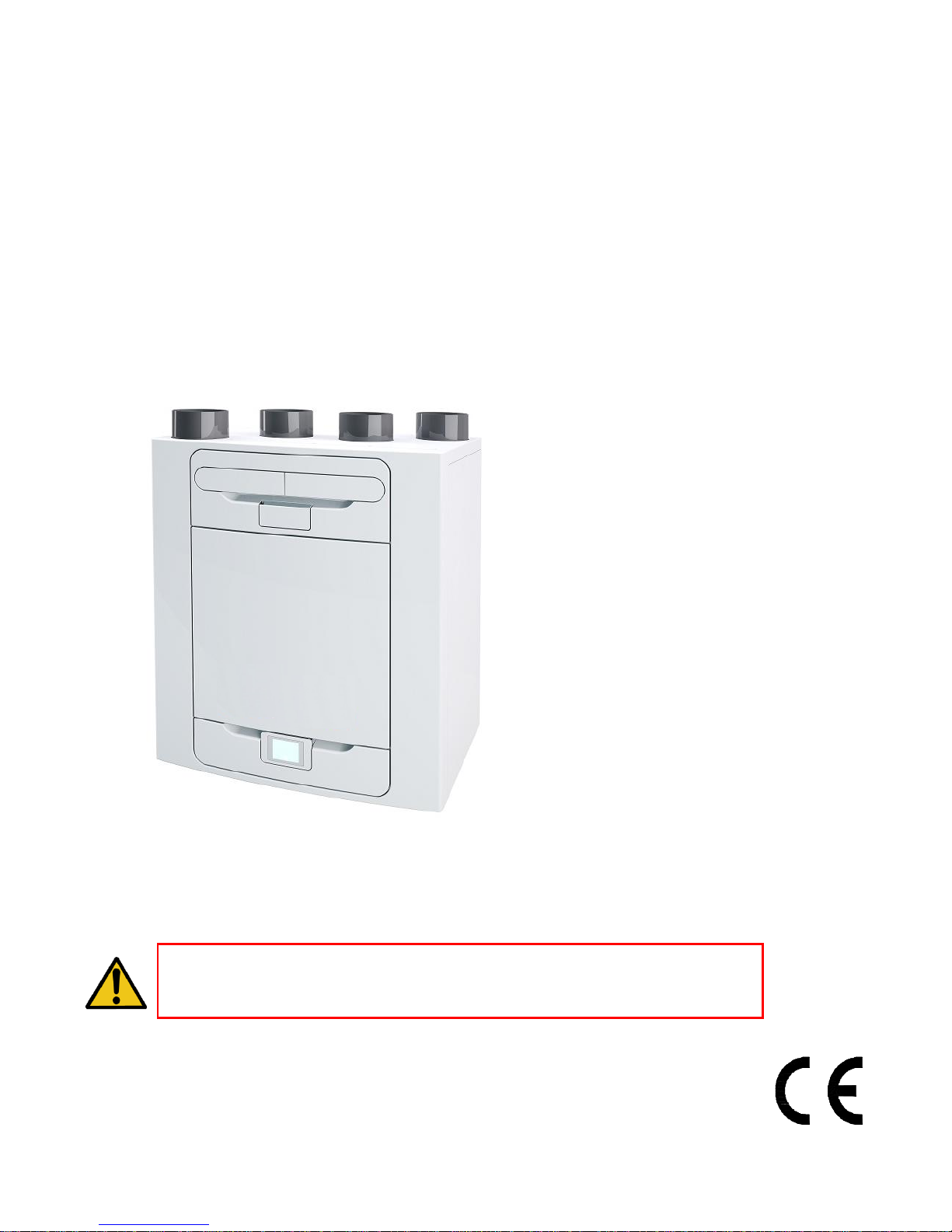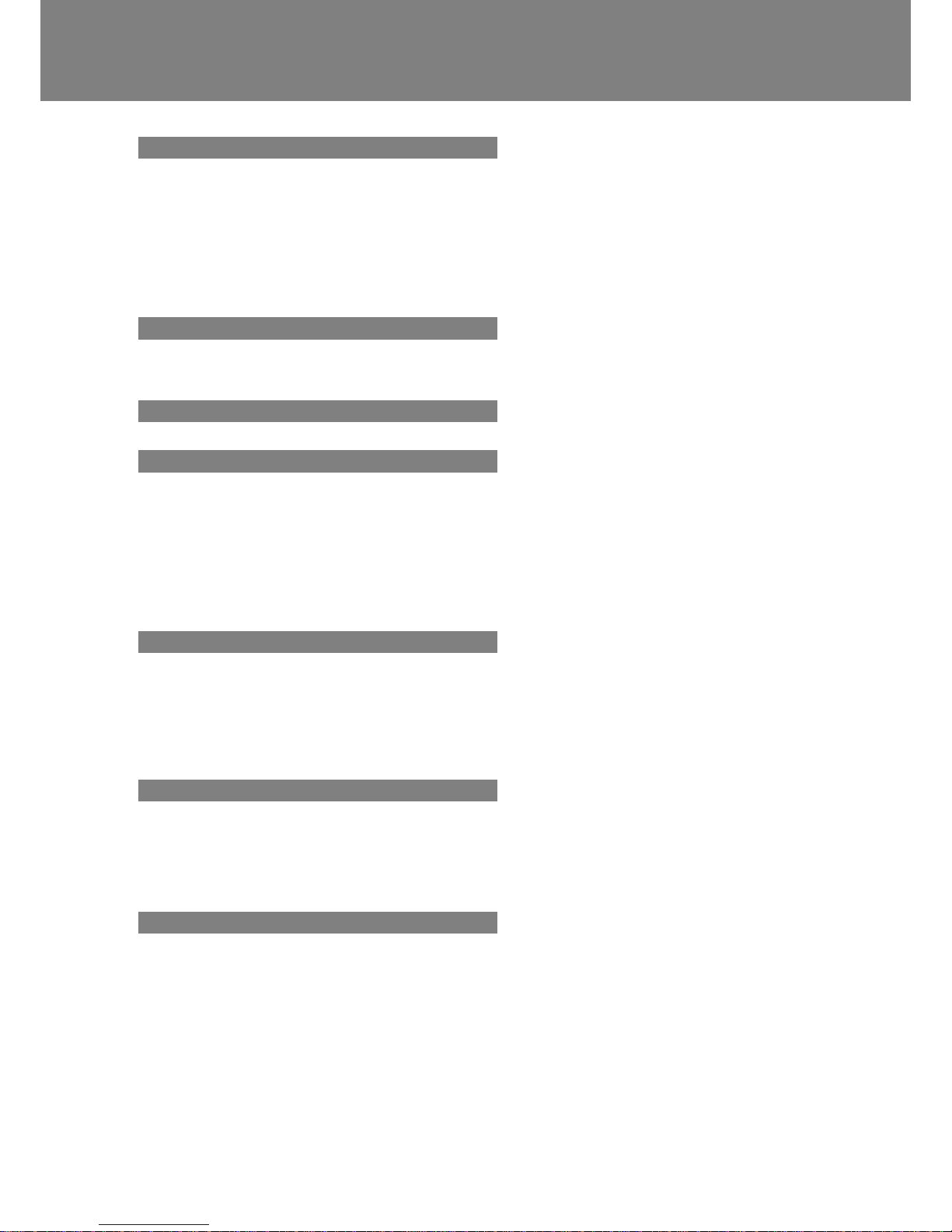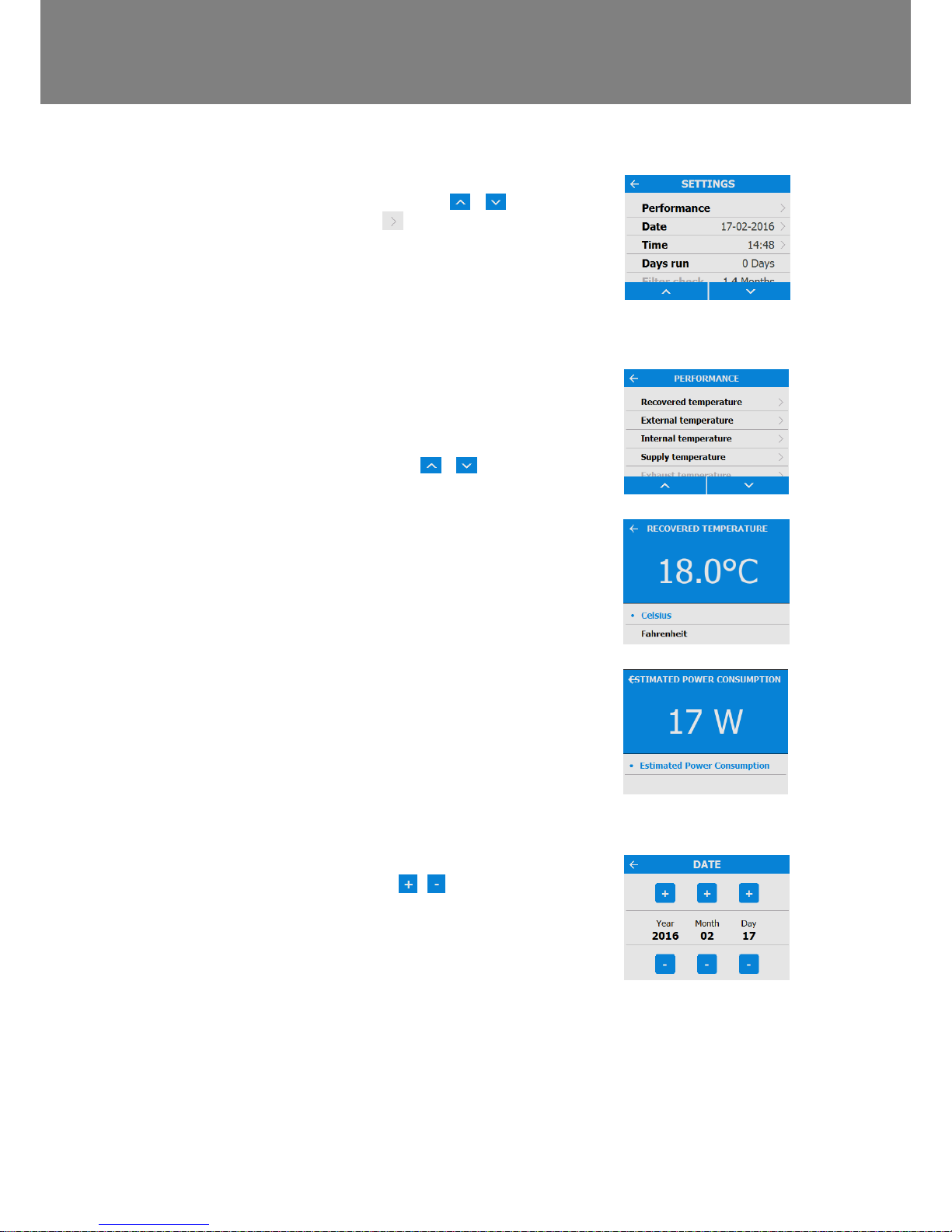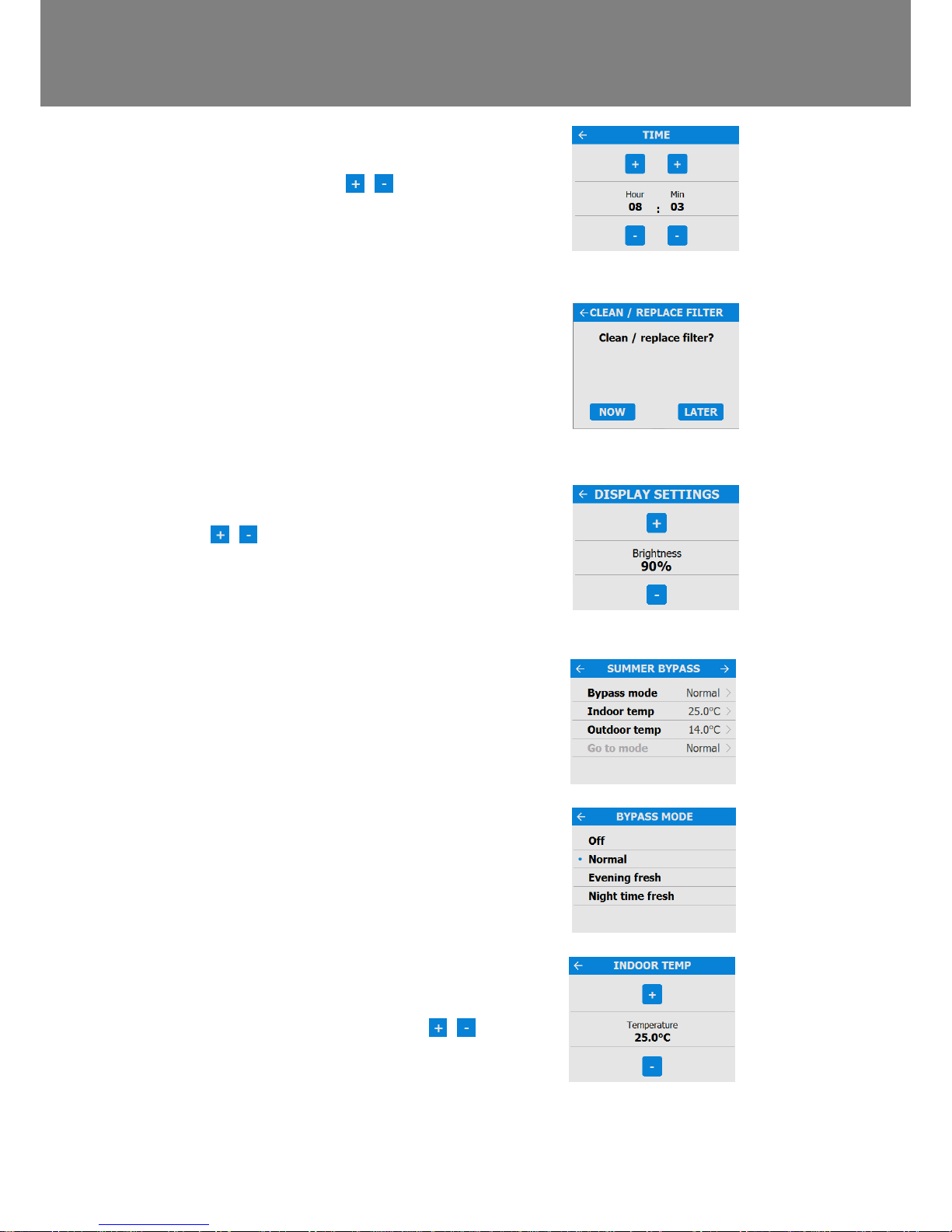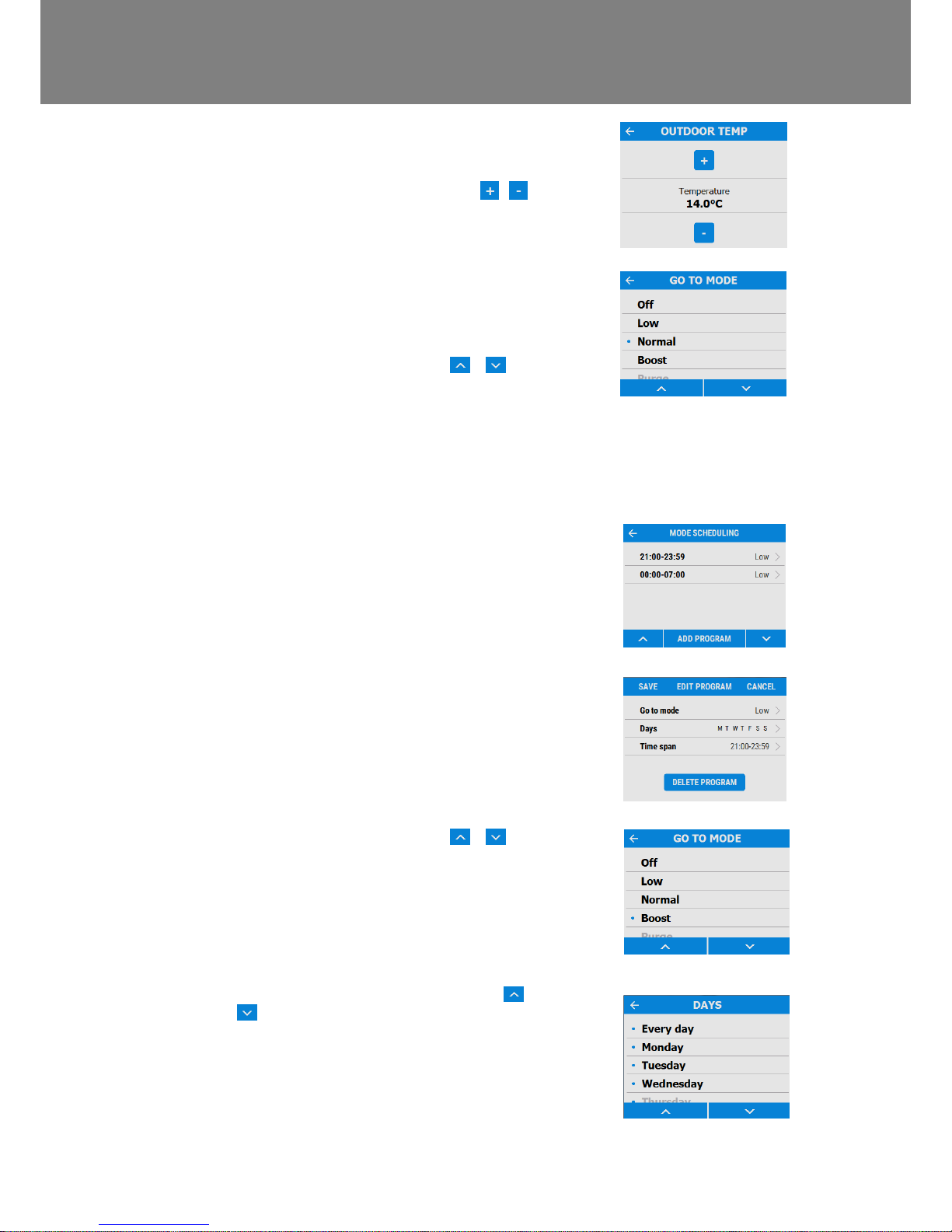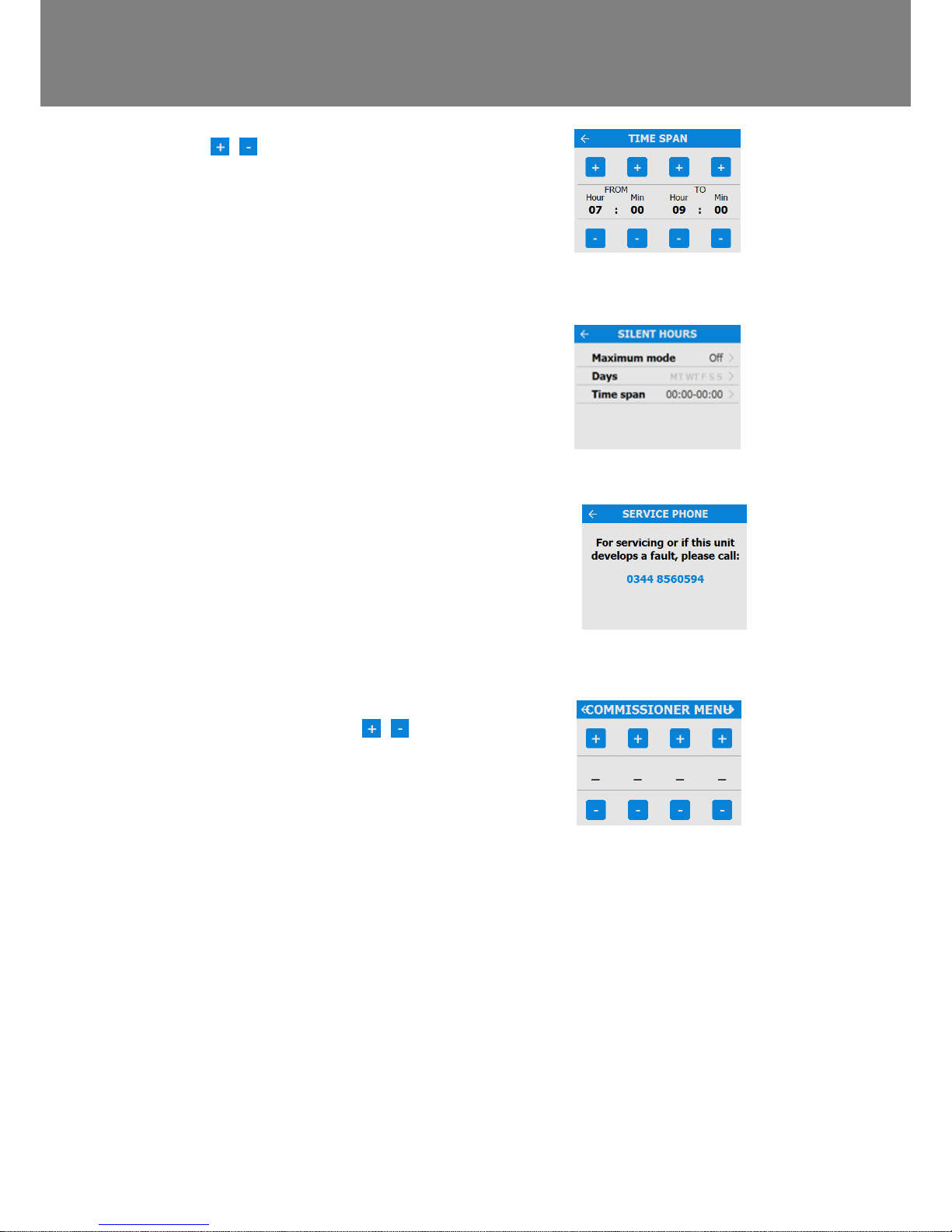Contents
MVHR Installation and User Guide 476930 3
Operation and Monitoring 4
Product Description......................................................................4
Accessories................................................................................42
Controlling the unit.......................................................................5
Touch screen display...................................................................5
Control via WiFi............................................................................5
User controls................................................................................6
Settings and Performance............................................................7
Control Unit Screens Summary..................................................12
Control Unit Screens Summary..................................................13
Maintenance 14
Filter Maintenance......................................................................14
Periodic Maintenance.................................................................15
Spares .......................................................................................16
Troubleshooting 17
Diagnosing a Problem................................................................17
Installation 18
Overview....................................................................................18
Wall Mounting the Unit...............................................................19
Floor Mounting the Unit..............................................................20
Floor Mounting the Unit (Alternate Method)................................21
Vertical Discharge Condensate Installation ................................22
Attach the Ducting......................................................................23
Electrical Installation ..................................................................24
Connect Switches and Sensors..................................................25
Connect the Power Supply.........................................................27
Commissioning 28
Powering up the Unit..................................................................28
Overview....................................................................................28
Control Unit Touch Screen Display.............................................28
Modifying Settings......................................................................29
Commissioning Screens Summary.............................................30
Modifying Commissioning Settings.............................................32
Commissioning the Unit via USB................................................41
Accessories 42
WiFi Controller...........................................................................42
Ventwise Accessory...................................................................46
Input Switch Accessory..............................................................50
Switched Live Expansion PCB Accessory..................................52
Analogue Input PCB Accessory .................................................54
Wired Remote docking Kit Accessory.........................................56
Technical data 58
Flow Rate settings......................................................................58
Frost Protection..........................................................................58
Summer Bypass Mode...............................................................59
Product Dimensions...................................................................60
Spares .......................................................................................61
Default settings..........................................................................62
Disposal.....................................................................................64