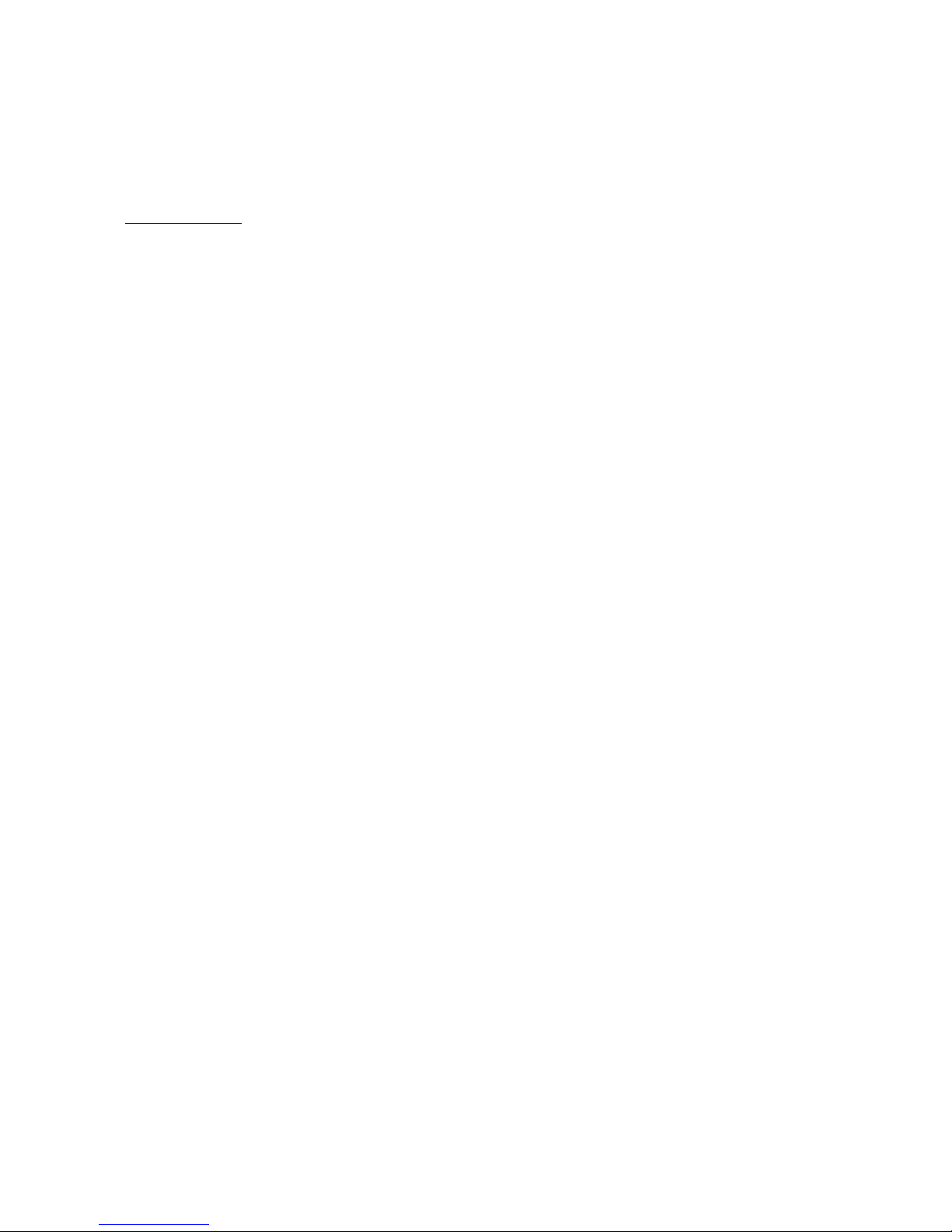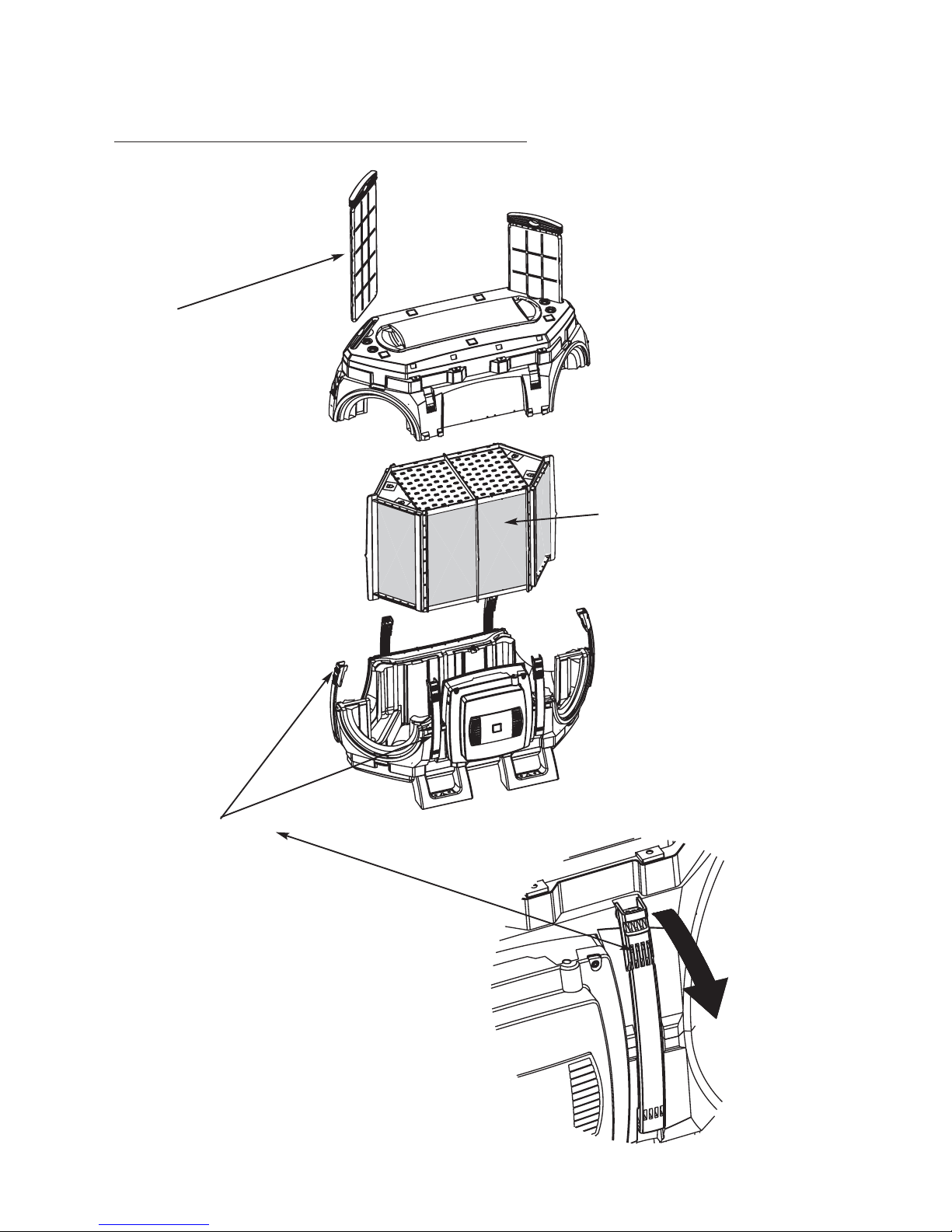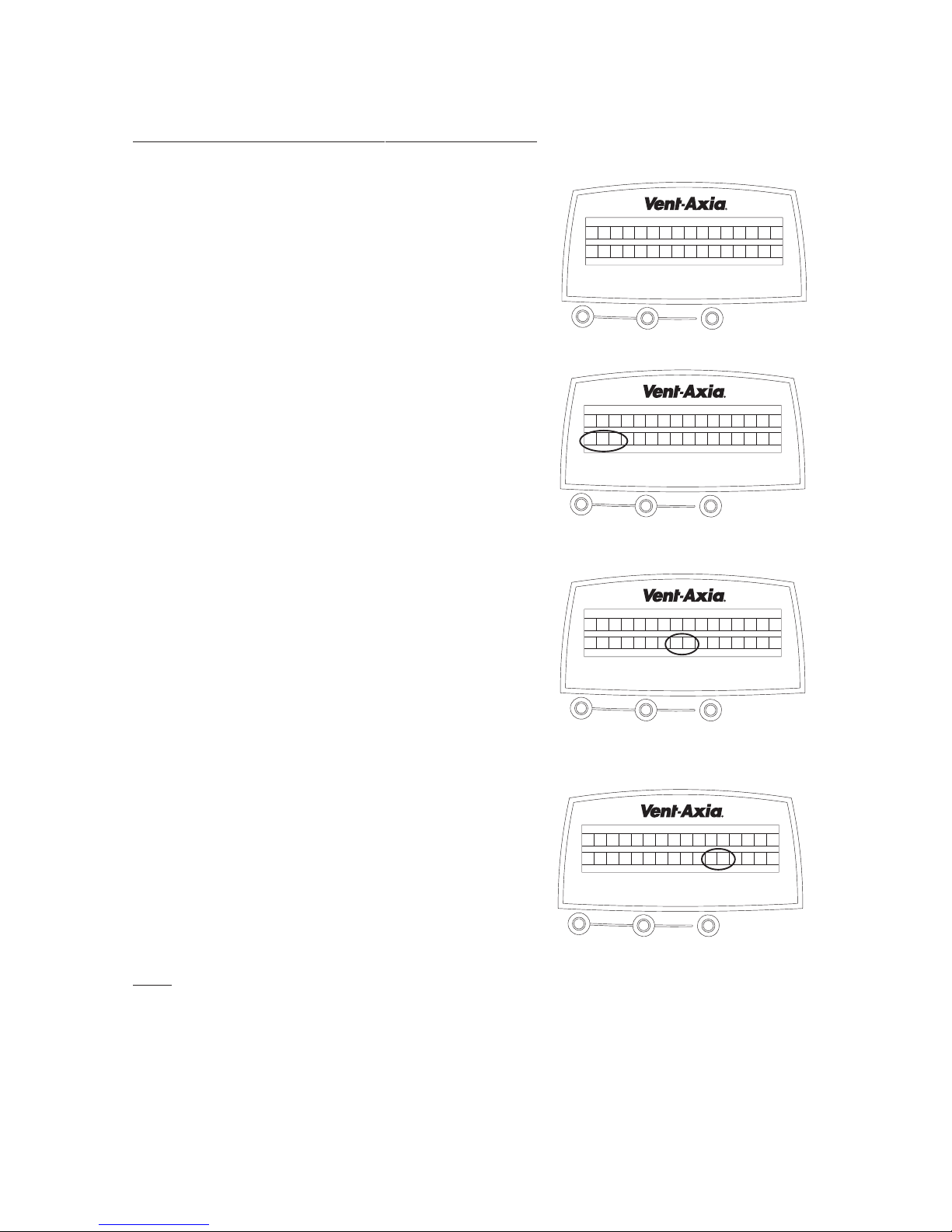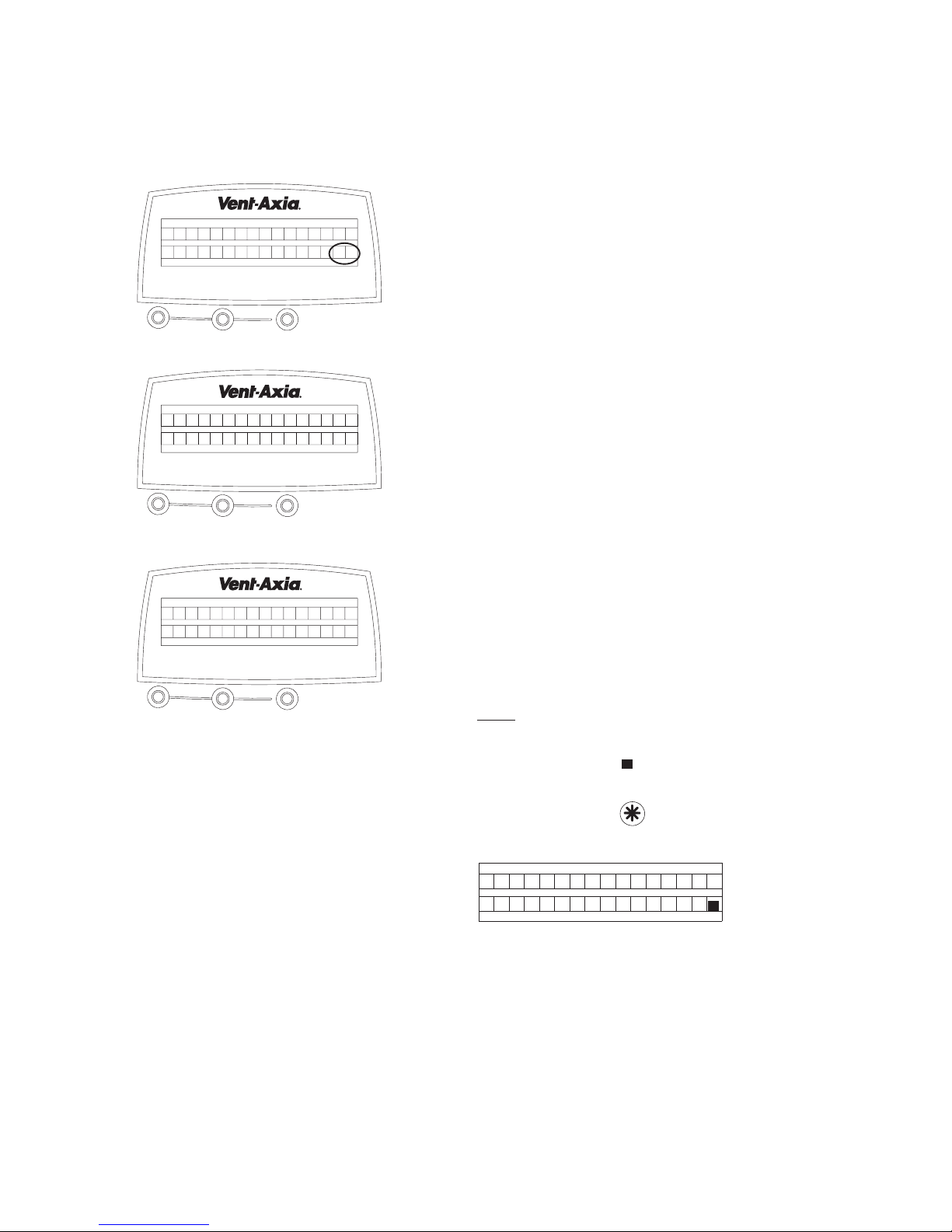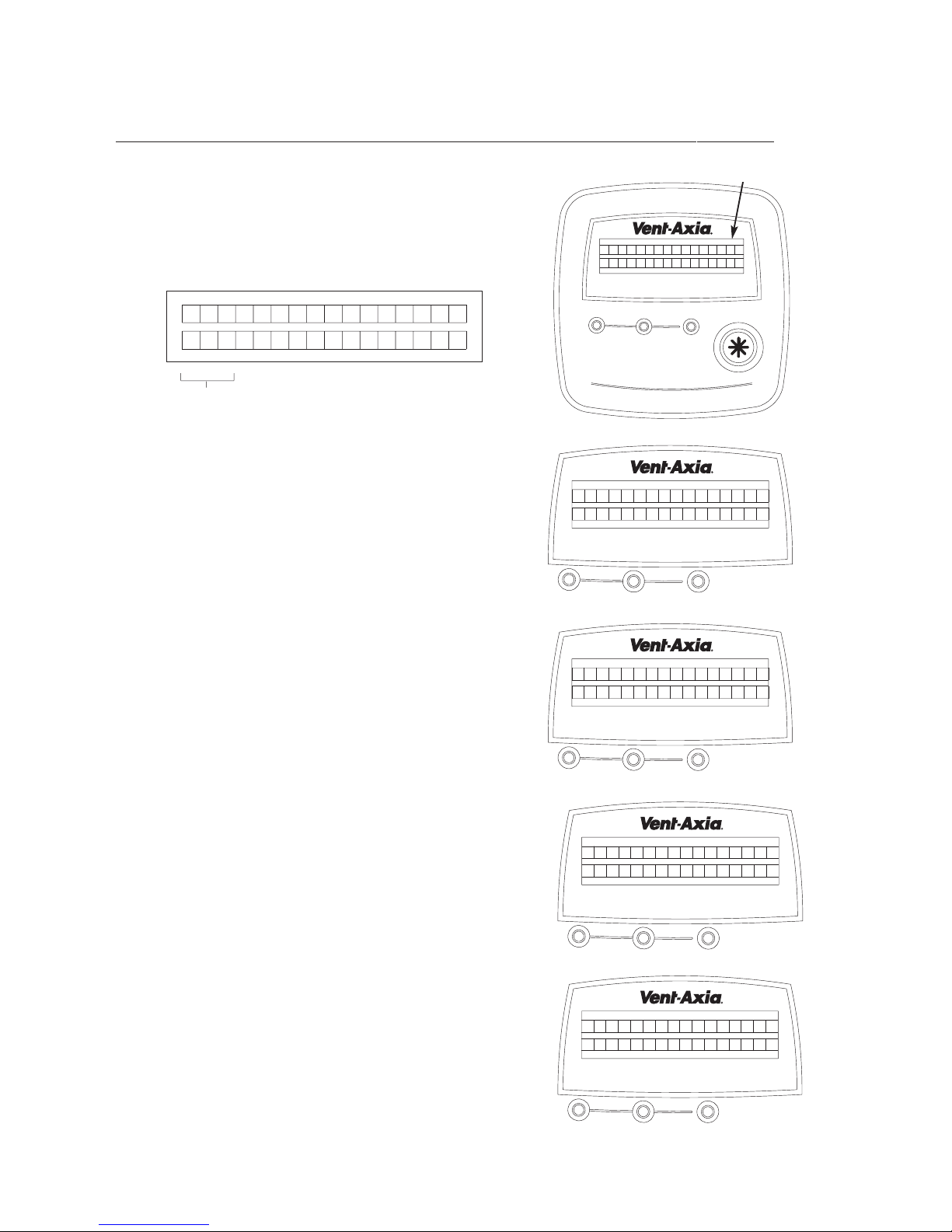11
Thank you for choosing Vent-Axia Air Minder Plus!
Dear User.
Thank you for choosing the Vent–Axia Air Minder Plus Wholehouse Ventilation System with Heat Recovery. The system
is designed to improve the air quality of your home, whilst reducing the effects of condensation.
The system provides continuous ventilation to the whole property. Extracting stale moist air from the kitchen and
bathrooms, whilst simultaneously supplying fresh tempered air to your bedrooms and living rooms. As the stale air is
extracted, the heat exchanger within the unit retains 90% of the heat and transfers it to the supply air, thus
giving continuous air circulation with minimal heat loss.
Your Air Minder Plus comes complete with a digital controller that continuously shows you the status of the unit,
displaying the time and the speed, e.g. medium day time speed or low night time speed.
If your installation requires different settings, refer to section 4 for set up procedures.
Boost speed: On the right hand side of the controller is a boost button, this can be used to change the unit
to high speed when extra ventilation is required. The unit will revert back to its normal speed
at the next time change interval, or alternatively you can change it back by depressing the
button again.
Defrost Mode: If the external air drops below -1°C, to reduce the risk of frost forming on the heat exchanger
the defrost mode is activated, this allows the supply fan to stop until the external
temperature rises, the extract fan continues to run to allow the internal air to pass a small
amount of heat over the exchanger. In installations where a negative pressure is not
permitted, your installer will have to set the Air Minder Plus to leave the incoming fan on during
defrost mode and open the bypass instead.
Heating Failure: If for any reason the heating system in your house fails and the internal
temperature drops below 5°C the unit will stop running so as to not bring cold air into an
already cold house. Your unit will start up every 60 mins and will run for a short time
to measure the temperature of the property. Once the temperature rises eg: the heating
system is switched back on the unit will restart and continue its normal operation.
Filter Check Once every 3 months your controller will display the words ‘check filter’, when this occurs
the filters should be checked and if necessary cleaned or replaced. After the filter has been
checked the timer on the controller needs to be reset, this can be achieved by pressing and
holding down the ‘ ’ and ’V’ keys for 10 seconds.
For AM290FB and AM375FB models only.
Summer Bypass: The Bypass damper activates when the outside air temperature is equal to or below
the pre-set ‘Comfort Temperature’ (adjustable between 16° and 30°C). The unit’s internal
damper opens allowing the cooler fresh air from the outside to bypass the Heat Recovery
Cube and reduce the internal temperature to the required pre-set ‘Comfort Temperature’.
When the inside air temperature reaches the pre-set ‘Comfort Temperature’ the Bypass
Damper closes.
V
AIR MINDER PLUS
LET YOUR HOME BREATHE