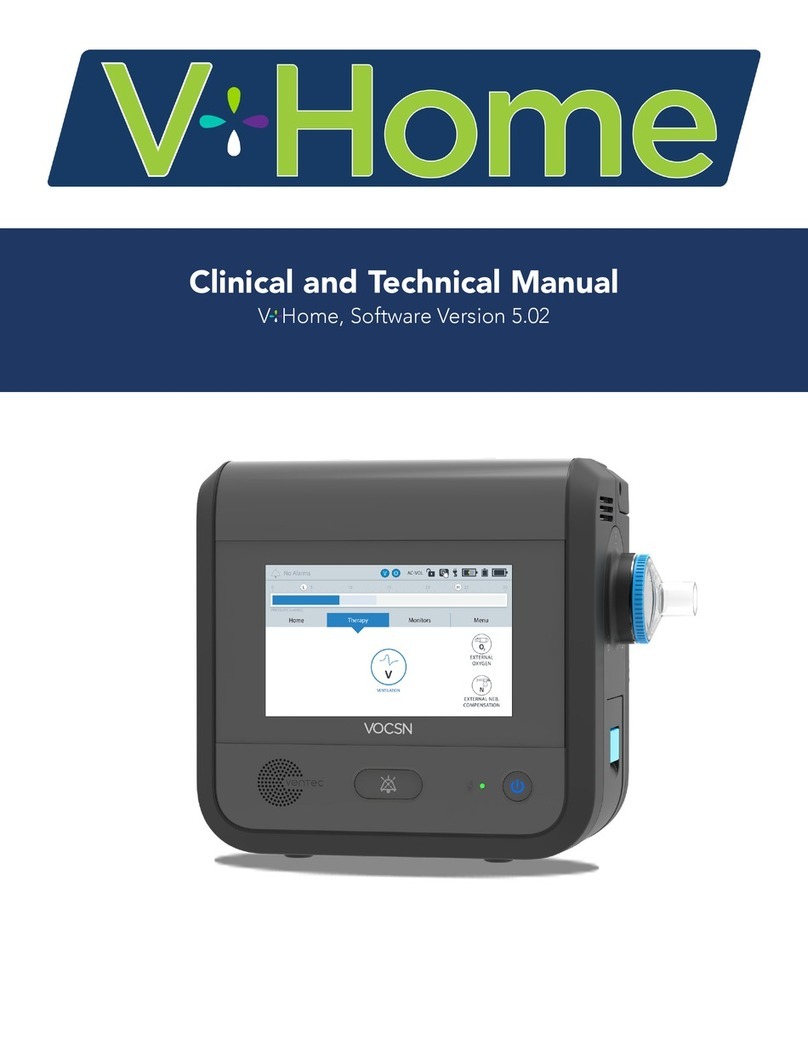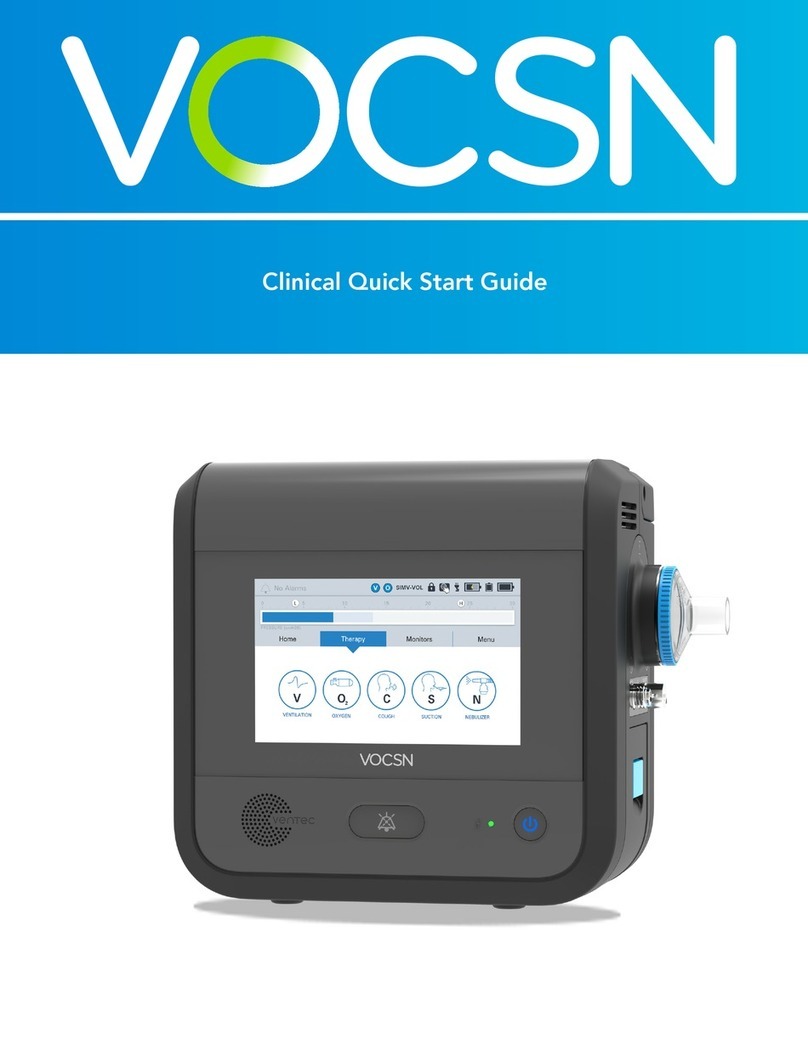LBL-00342-000 Rev A
For support or
questions, contact
your equipment
provider:
This Quick Reference Guide
contains limited information.
Please refer to the VOCSN
Clinical & Technical Manual
for detailed use guidance.
PROBLEM CAUSE SOLUTION
Battery Use
• Alarm activates whenever VOCSN switches from
external power source to battery power, or from
any power source (including removable battery) to
internal battery power
• Alarm will remain active until it is reset or external
power is connected
• Monitor battery charge status and connect to an external
source of power when available
• To clear alarm, touch active alarm message on status bar,
then touch Clear List on the right twice - once to clear
alarm and once to remove from inactive alarm list
Internal Battery
Low
Alarm activates when internal battery charge status falls
below 50%
• Promptly connect VOCSN into external power source
• To clear alarm, with external power connected, touch active
alarm message on status bar, then touch Clear List on the
right twice - once to clear alarm and once to remove from
inactive alarm list
Internal Battery
Critically Low
Alarm activates when the internal battery is
disconnected, faulty, or when the battery is critically low
(charged to less than 33% of its capacity)
• Immediately plug VOCSN into external power source
• To clear alarm, with external power connected, touch active
alarm message on status bar, then touch Clear List on the
right twice - once to clear alarm and once to remove from
inactive alarm list
• If alarm persists after plugging into external power, provide
patient with alternate source of ventilation
Check Patient
Circuit
Activates when VOCSN detects an inadequate leak with
passive or valveless circuit
Clear exhalation valve of obstruction
Screen is
Locked Screen lock has been engaged Press and hold the Screen Lock/Unlock icon for 3 seconds