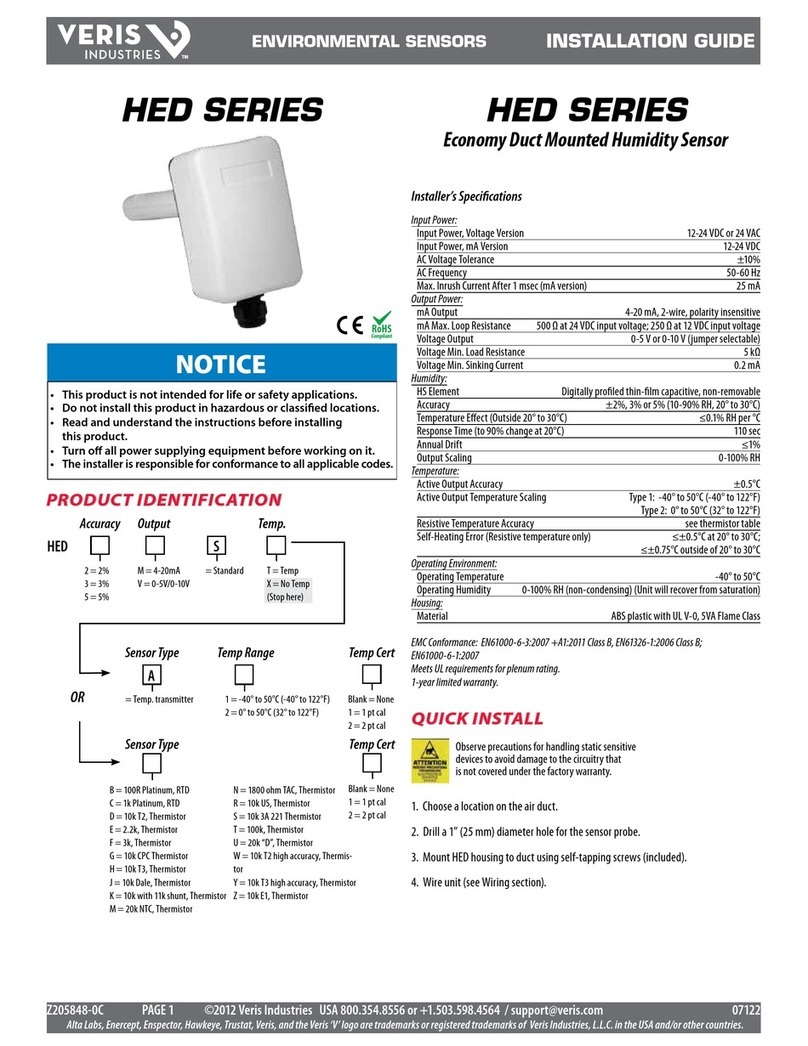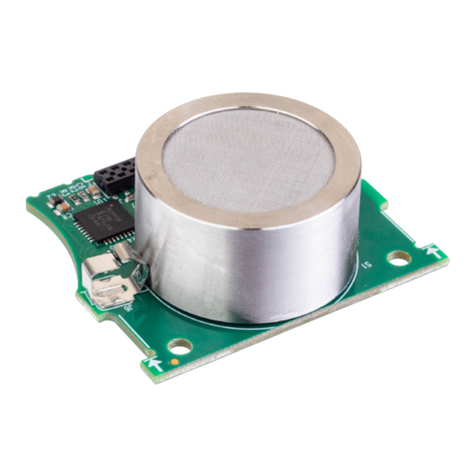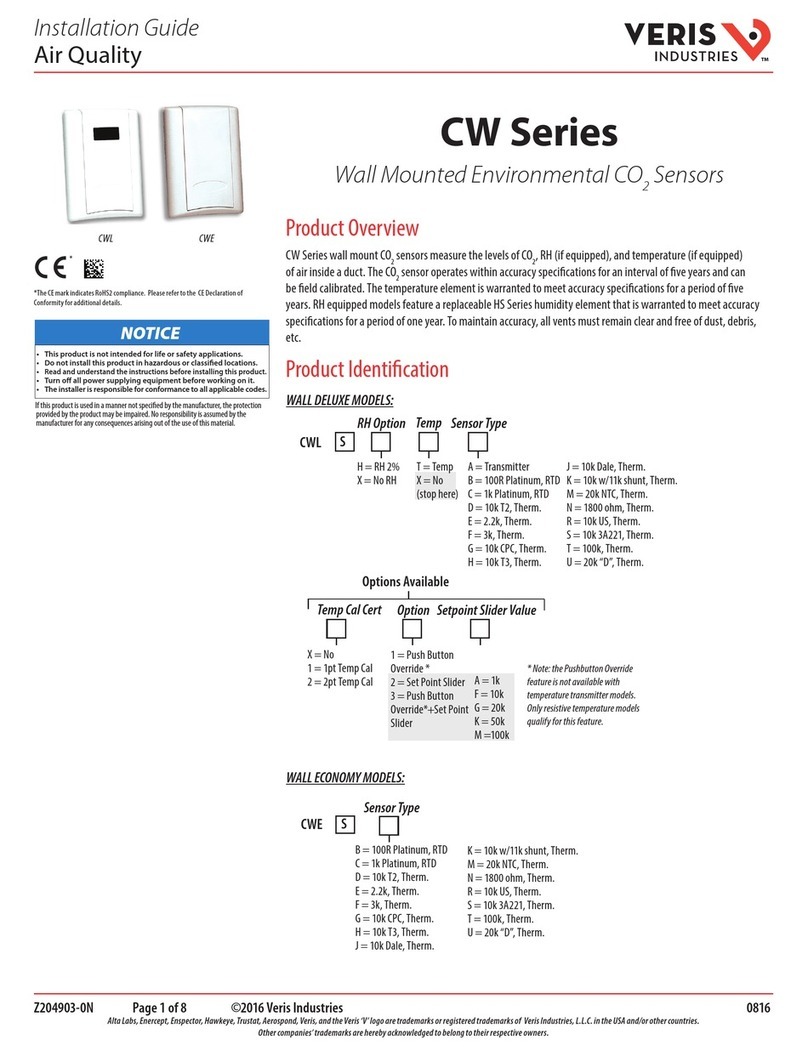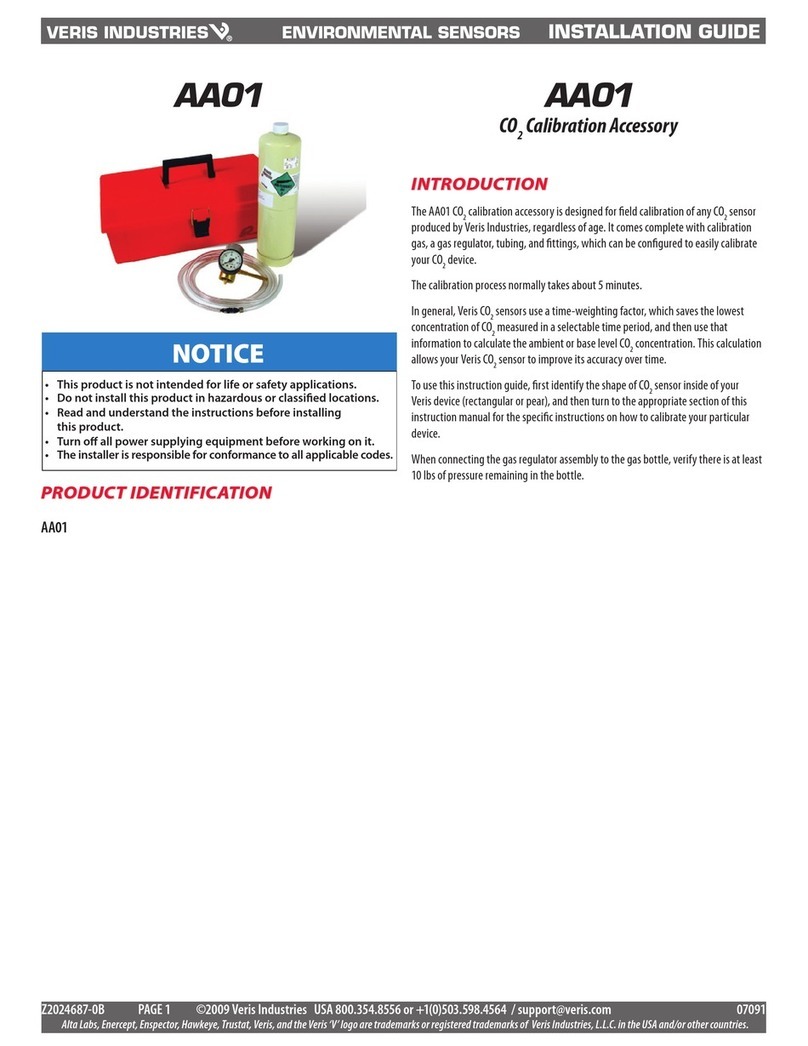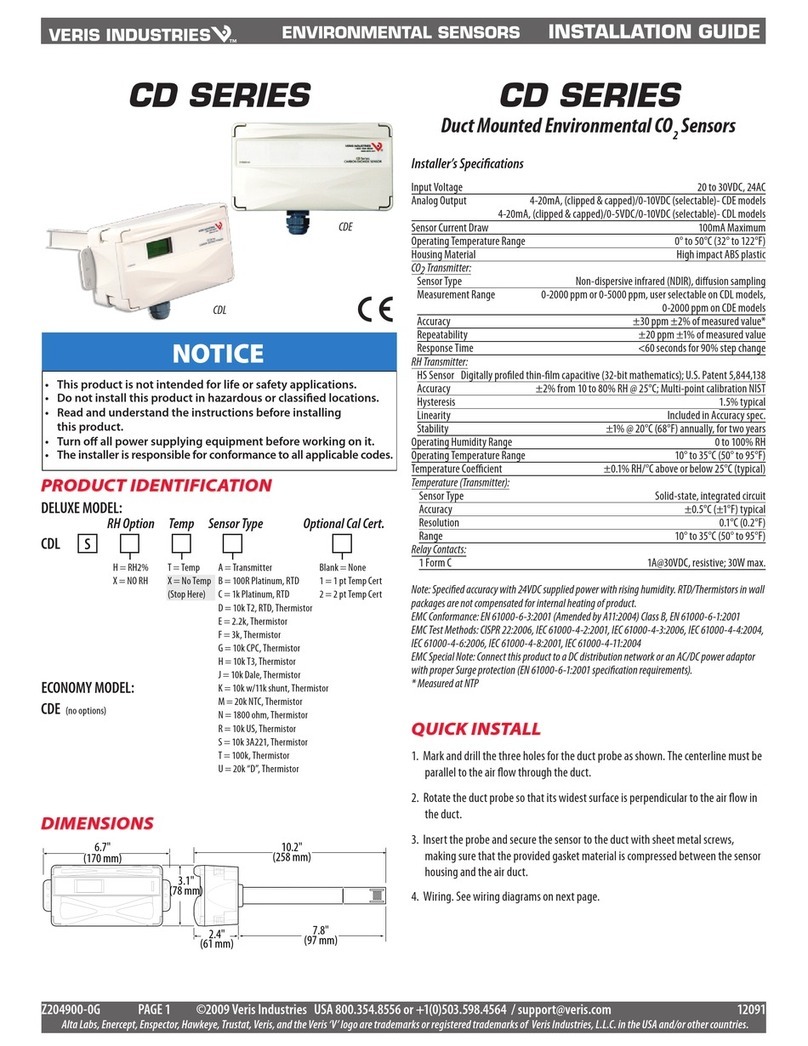Z204687-0D PAGE 2 ©2013 Veris Industries USA 800.354.8556 or +1.503.598.4564 / support@veris.com 03131
Alta Labs, Enercept, Enspector, Hawkeye, Trustat, Aerospond, Veris, and the Veris ‘V’ logo are trademarks or registered trademarks of Veris Industries, L.L.C. in the USA and/or other countries.
TM
AA01 INSTALLATION GUIDE
FOR ANY CO2DEVICE WITH
RECTANGULAR SENSOR
PREPARATION
1. Ensure that the unit to be calibrated is properly installed and has been operating
for at least one hour.
2. Use only Veris Industries calibration kit model AA01. Perform the zero calibration
with nitrogen gas. Use a ow regulator to limit gas ow to <0.25 liter/minute.
Exceeding this ow rate may cause calibration errors.
SETUP
1. Connect tubing to the regulator and screw the regulator on the gas bottle.
2. Remove the front cover from the unit and locate the plastic barb tting and the
menu push-button. A label indicating push-button functions is located inside
front cover plate.
Hose Barb
Menu Buttons
3. Attach tubing rmly to the barb tting.
4. Follow the calibration directions for your device.
CX/CWL/CDL CALIBRATION
1. Press ENTER to enter conguration mode.
2. Press ENTER repeatedly until the CO2 CAL menu option appears on the display.
3. Press + to select the YES option.
4. Using the +/- buttons, select the ZERO calibration option. Press ENTER to
continue. The AA01 kit includes nitrogen gas for zero calibration only.
E
PA
R
SN
Z
5. Verify the display indicates 0 ppm gas concentration. Press ENTER to continue.
E
PP
R
ZOGA S
6. Look for the display to prompt gas ow.
O
ST
W
A
LF
*
G
R
A
T
S
Open the regulator valve and adjust pressure to 7 psi to generate the appropriate
ow rate. Press ENTER to begin the countdown timer.
L
42
T
0
AC
*
I
S
M
E
7. Wait for the countdown timer to reach zero and for the display to indicate the
calibration is complete.
N
TO P
OD
SGA S
E
8. Close the regulator valve and disconnect tubing from the unit. Press ENTER to
return to normal operation.
9. Replace the sensor cover.
CDE/CWE CALIBRATION
1. Start owing (nitrogen) 0 ppm CO2gas.
2. Push and hold down the calibration button until the red LED illuminates.
3. Continue owing gas through the sensor until the red LED turns o.
4. Close the regulator valve and disconnect tubing from the unit.
5. Replace the sensor cover.