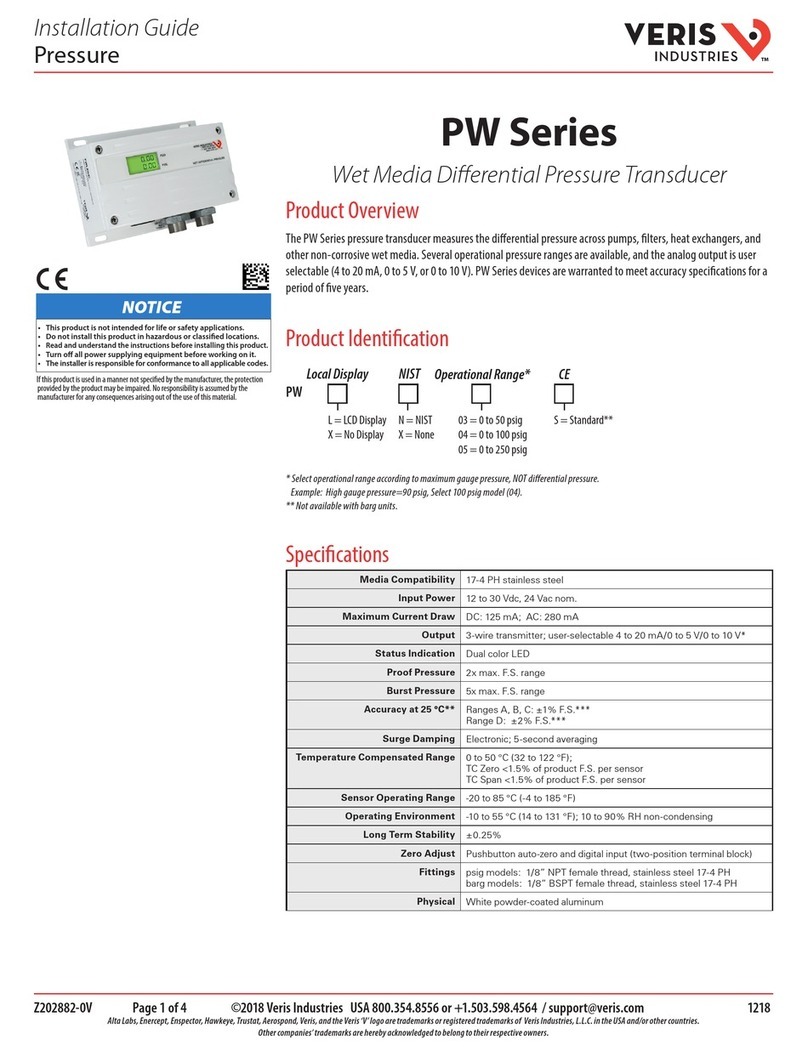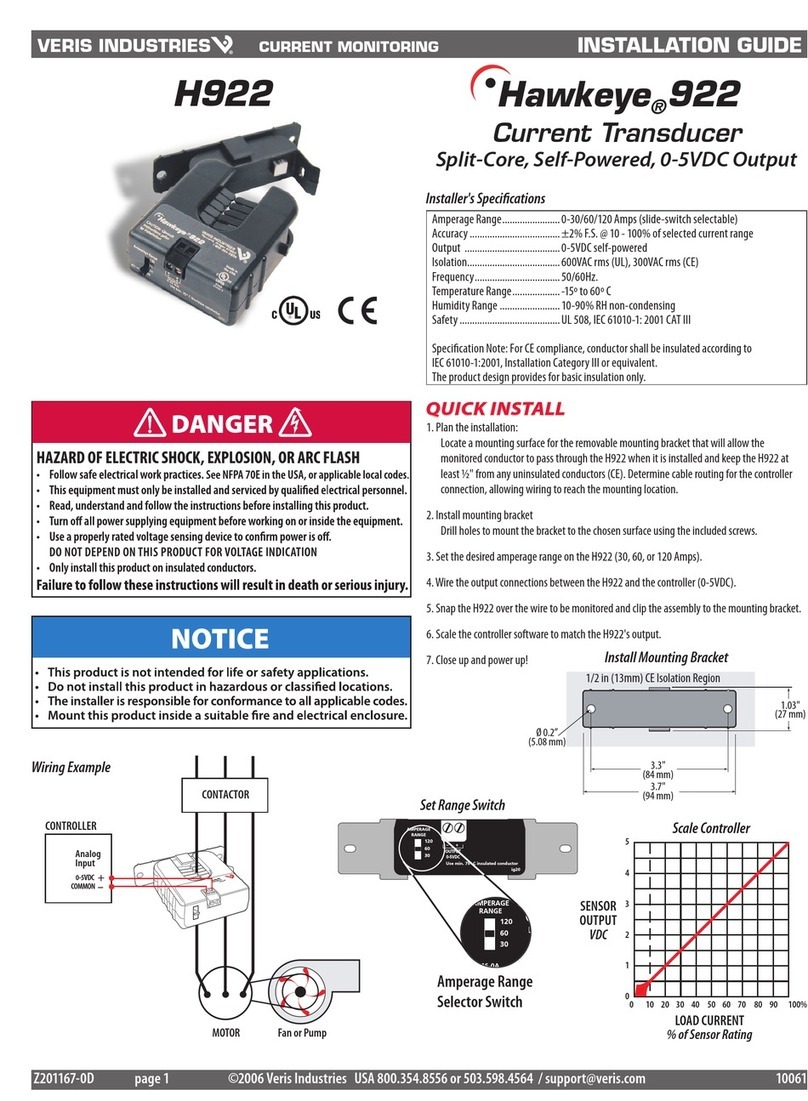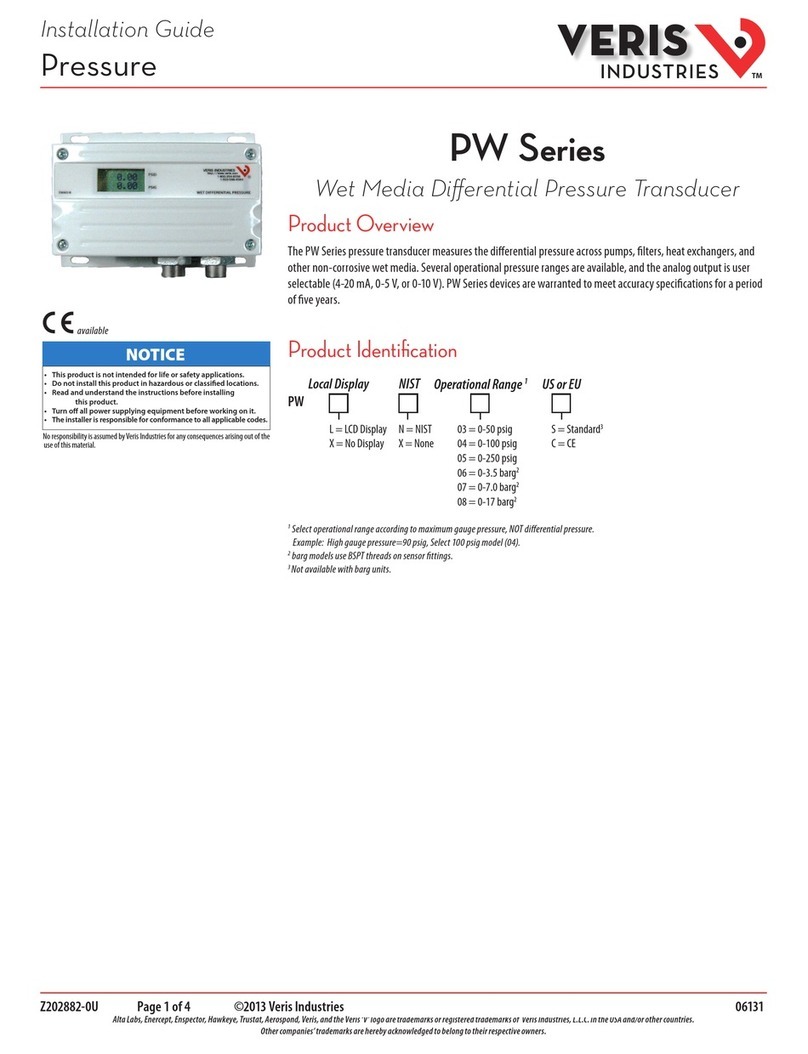Z203
95
9-
0D
P
AGE
4
©
2008
V
er
is
Indus
tries
USA
800.3
54.85
56
or
503
.598
.4564
/
suppor
[email protected] 06081
inStallation GUiDe
ep3 SerieS
PWM Mode
4-20mA
Voltage
Tristate
PWM
Network
Control
INPUT
Tristate Timing
Network
FS Point
Zero
RUN
SETTING
The tristate pullup is requires to ensure correct operation when using the tristate or
PWM modes.
To set the minimum pulse value, adjust the Setting and Input switches as shown:
sPecial instructions
The number displayed on the LCD screen is the minimum pulse in 100ths of a second.
If the controller receives a pulse of this duration or shorter, the output will go to 0%
of the range specified with the zero and span settings. After setting this value, wait
10 seconds before power cycling the EP. If you power cycle before 10 seconds, your
settings will be erased and the setpoint will default to the previous setting. The
full scale (100%) pulse is 126 * minimum pulse; a pulse of this duration or longer
will produce 100% output. Output is calculated as the linear ratio between the zero
and span setpoints. The minimum pulse setting has a minimum number of 1 and a
maximum number of 60. The device's internal counters measure the contact closure
time with 100Hz resolution.
Tristate Mode
The tristate pullup is required to ensure correct operation when using the tristate or
PWM modes.
Traveltime is defined as the contact closure time required to go from zero to full scale.
If traveltime is set to 10 seconds and the TRISTATE 1 input is shorted out for 5 seconds,
the output will be 50%. If the input is shorted for another 5 seconds, the output
will be 100%. If you short out TRISTATE 2 (the decreasing input) for 10 seconds, the
products output will return to 0%.
To set the travel time, adjust the Setting and Input switches as shown:
4-20mA
Voltage
Tristate
PWM
Network
Control
INPUT
Press the (+) or (-) buttons to increase or decrease the travel time. Minimum travel
time is 5 seconds; maximum is 600 seconds. After setting this value, wait 10 seconds
before power cycling the EP. If you power cycle before 10 seconds, your settings
will be erased and the setpoint will default to previous setting. The device's internal
counters measure the contact closure time with 100Hz resolution.
Note: If Tristate input is to be operated by a triac output, an AC relay is required to
provide a dry contact closure to the EP3 input.
Analog Output
The output is generated from the branch pressure. It is calculated as the ratio of the
Zero and FS Point settings, i.e. (Branch psi)/(FS-zero)= %.
For a Zero set at 0psi, FS Point at 20psi, and branch pressure at 16psi in 4-20mA:
16/(20-0)=0.80
(16mA*0.8)+4ma=16.8mA
For a Zero set at 0psi, FS Point at 20psi, and branch pressure at 16psi in voltage:
10V*0.8=8VDC
FS Point and Zero Setting
To set the Zero or FS point, move the SETTING slide switch from RUN to Zero or FS
point setting, respectively.
Slow green Normal operation
Slow green with one fast red Manual mode alarm (contacts open)
Slow green with two fast reds Pressure loss alarm active (contacts open)
Slow red SETTINGS slide switch not in RUN position
Two fast reds Slide switch not in RUN position and Alarm
(contacts open)
Three fast reds Over-voltage or over-current fault
Four fast reds Over pressure on branch side; over 25 psi.
Blink Codes
Tubing Length
Minimum tubing length is 15ft or an equivalent volume of 2.2 cubic inches. Shorter
tubing lengths can cause the unit to oscillate.
Tristate Timing
Network
FS Point
Zero
RUN
SETTING
Alarms
Alarm contacts are closed in "normal" operation (auto mode setting).
Alarm Contact: Contacts open when no power is applied or when the device
is in an alarm state.
Manual Mode Alarm: The contacts are open in manual mode setting.
Contacts will then close for normal operation. Move the P-LOSS/MAN jumper
to the manual mode setting. You do not need to power cycle the product
after moving jumpers or switches.
Pressure Loss Alarm: The contacts will open when the branch pressure falls
and stays below 20% of the desired pressure for a period of 2 minutes.
Tristate Timing
Network
FS Point
Zero
RUN
SETTING
Tristate Timing
Network
FS Point
Ze ro
RUN
SETTING
The ‘Set’ icon will appear on the LCD. Using the (+) and (-) buttons, add or decrease
the pressure setpoints.