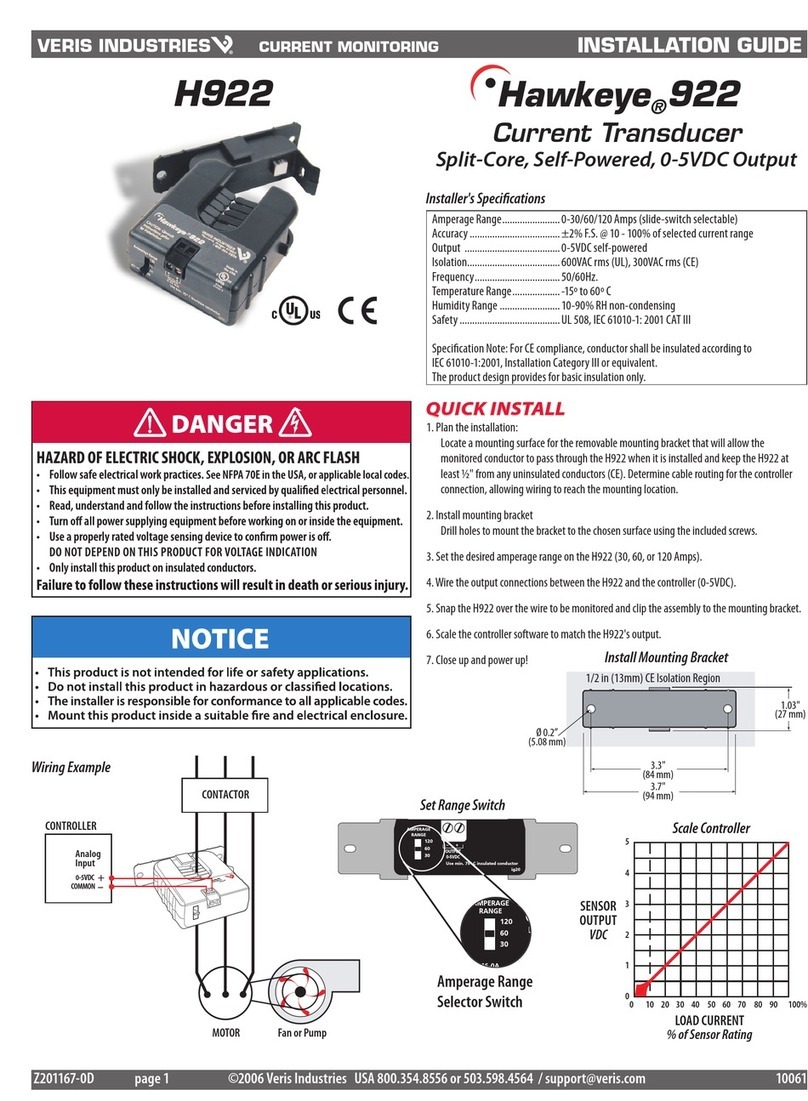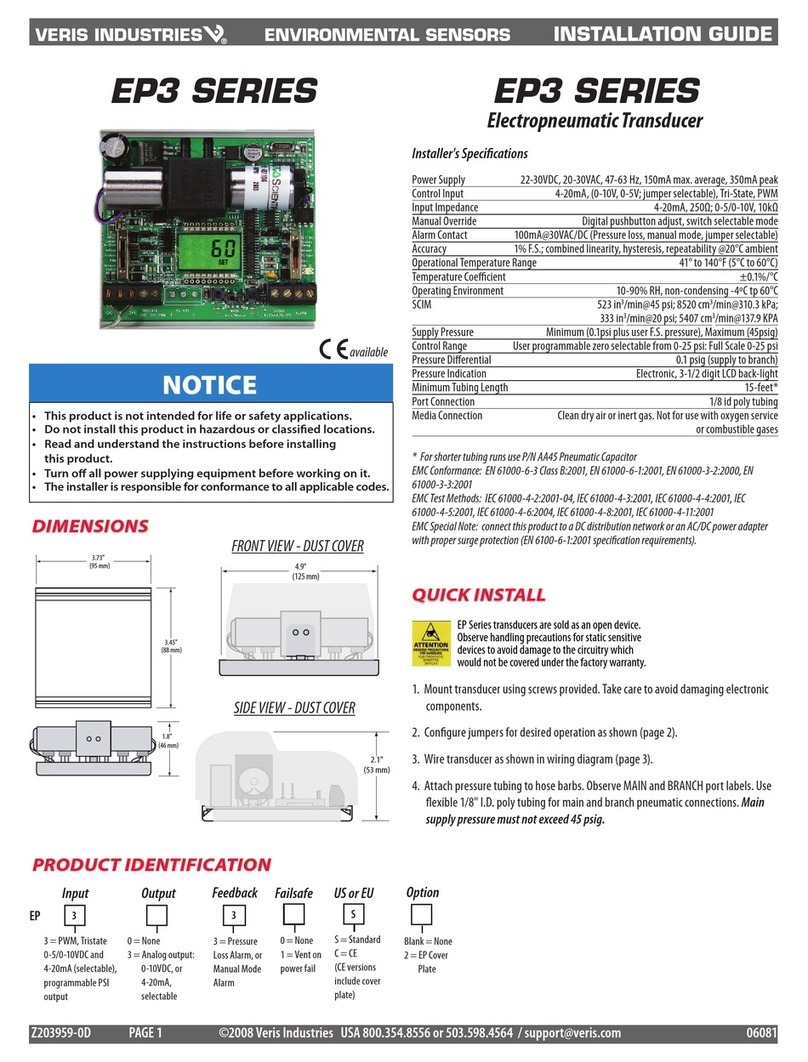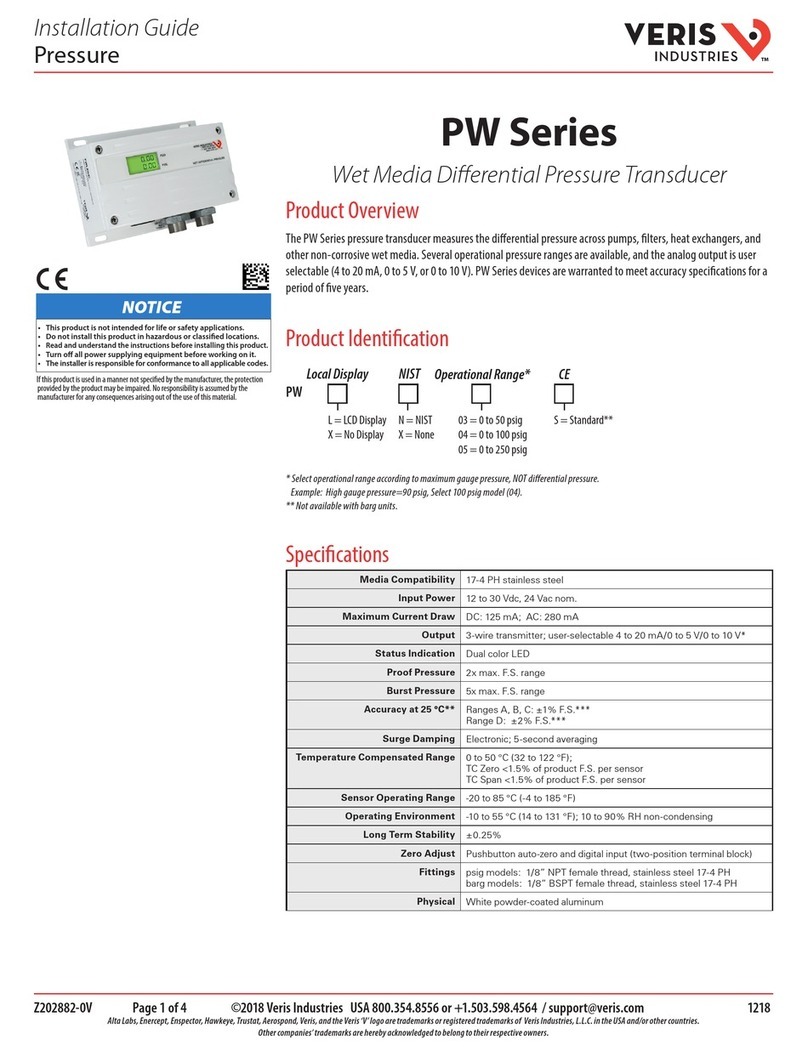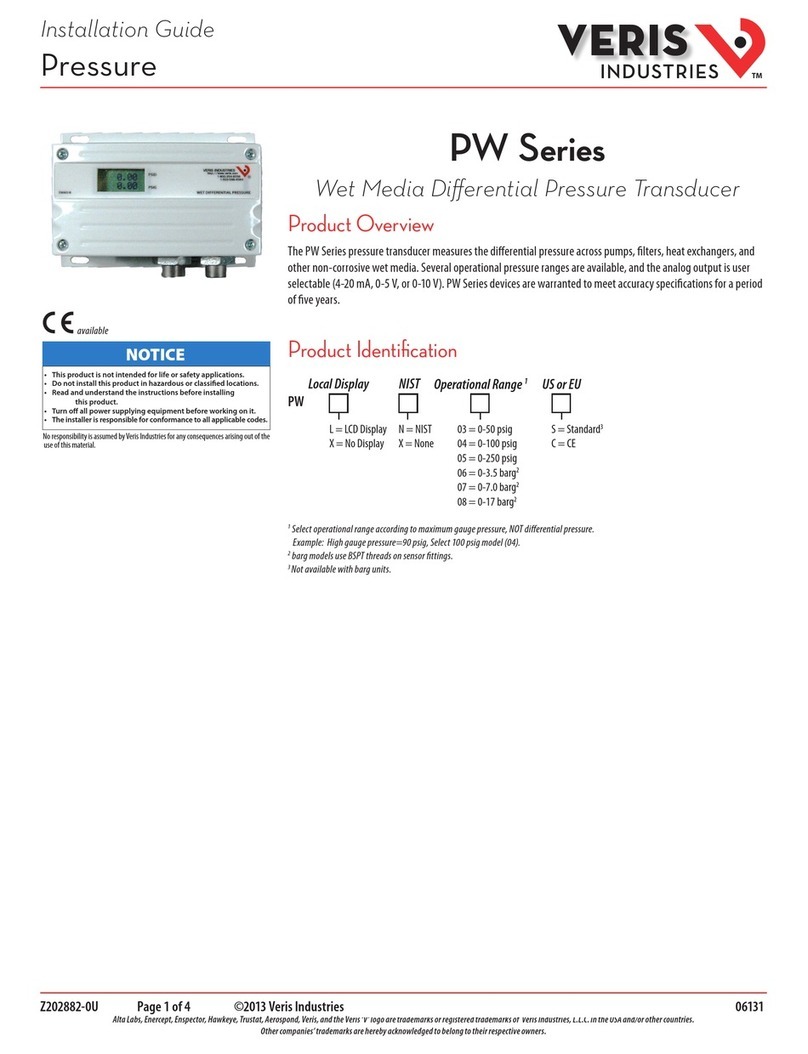Z20
4201
-
0H
Page 1 of 3 ©2018 Veris Industries USA 800.354.8556 or +1.503.598.4564 / suppor[email protected] 1018 Alta Labs, Enercept, Enspector, Hawkeye, Trustat, Aerospond, Veris, and the Veris ‘V’ logo are trademarks or registered trademarks of Veris Industries, L.L.C. in the USA and/or other countries.
Other companies’ trademarks are hereby acknowledged to belong to their respective owners.
NOTICE
• This product is not intended for life or safety applications.
• Do not install this product in hazardous or classied locations.
•
Read and understand the instructions before installing this product.
• Turn o all power supplying equipment before working on it.
• The installer is responsible for conformance to all applicable codes.
If this product is used in a manner not specied by the manufacturer, the protection
provided by the product may be impaired. No responsibility is assumed by the
manufacturer for any consequences arising out of the use of this material.
Installation Guide
Pressure TM
Product Identication
Specications
Product Overview
The PW2 Series sensor is designed to accept high dierential pressure. Install the sensor on a duct or pipe across a
pump, lter, heat exchanger, compressor, or other non-corrosive wet media. The dual sensor design eliminates the
need for a bypass valve, and the bi-directional capability reduces installation errors. A pushbutton allows easy zero
adjustment.
PW2 Series
Wet Media Differential Pressure Transducer
Local Display
L = LCD Display
X = No Display
NIST
N = NIST
X = None
CE
S = Standard
Operational Range*
03 = 0 to 50 psig
04 = 0 to 100 psig
05 = 0 to 250 psig
PW2
* IMPORTANT!
Select operational range according to maximum gauge pressure, NOT dierential pressure.
Example: High gauge pressure=90 psig, select 100 psig model (04).
Media Compatibility 17-4 PH stainless steel
Input Power 12 to 24 Vdc, 29 mA max.; loop powered
Output 2-wire transmitter; 4 to 20 mA (clipped and capped)
Proof Pressure 2x max. F.S. range
Burst Pressure 5x max. F.S. range
Accuracy at 25 °C* Ranges A, B, C: ±1% F.S.**
Range D: ±2% F.S.**
Surge Damping Electronic; 5-second averaging
Temperature Compensated
Range
0 to 50 °C (32 to 122 °F);
TC Zero <1.5% of product F.S. per sensor
TC Span <1.5% of product F.S. per sensor
Sensor Operating Range -20 to 85 °C (-4 to 185 °F)
Long Term Stability ±0.25% per year
Zero Adjust Pushbutton auto-zero
Operating Environment -10 to 55 °C (14 to 131 °F); 10 to 90% RH non-condensing
Fittings 1/8” NPT female thread, stainless steel 17-4 PH
Physical White powder-coated aluminum
PRESSURE RANGES
0 to 50 psi (0 to 3.45 bar) 5/10/25/50 psid (0 to 0.34/0.69/1.72/3.45 bar)
0 to 100 psi (0 to 6.89 bar) 10/20/50/100 psid (0 to 0.69/1.38/3.45/6.89 bar)
0 to 250 (0 to 17.24 bar) 25/50/125/250 psid (0 to 1.72/3.45/8.62/17.24 bar)
Note: To conform to EMC standards, use shielded cabling. Technical information is available from the factory on
request.
* Accuracy combines linearity, hysteresis, and repeatability.
** F.S. is defined as full span of selected range in bidirectional mode.