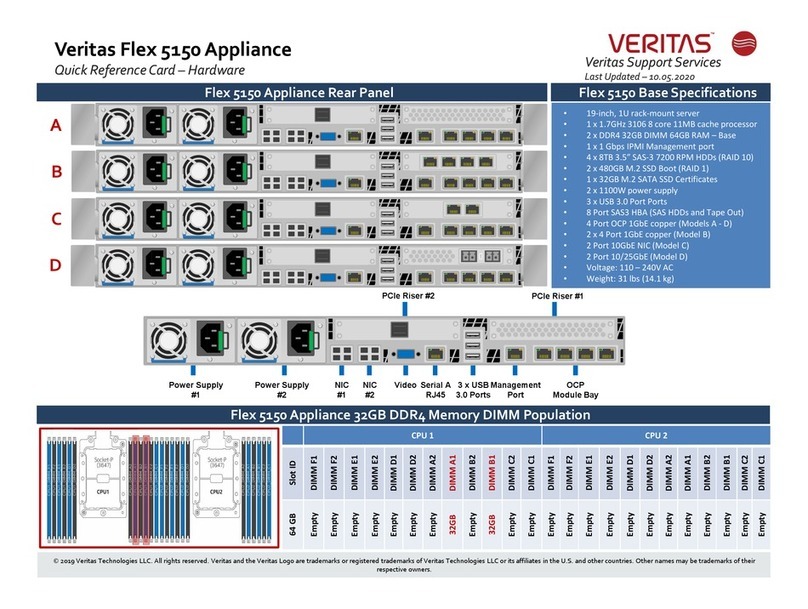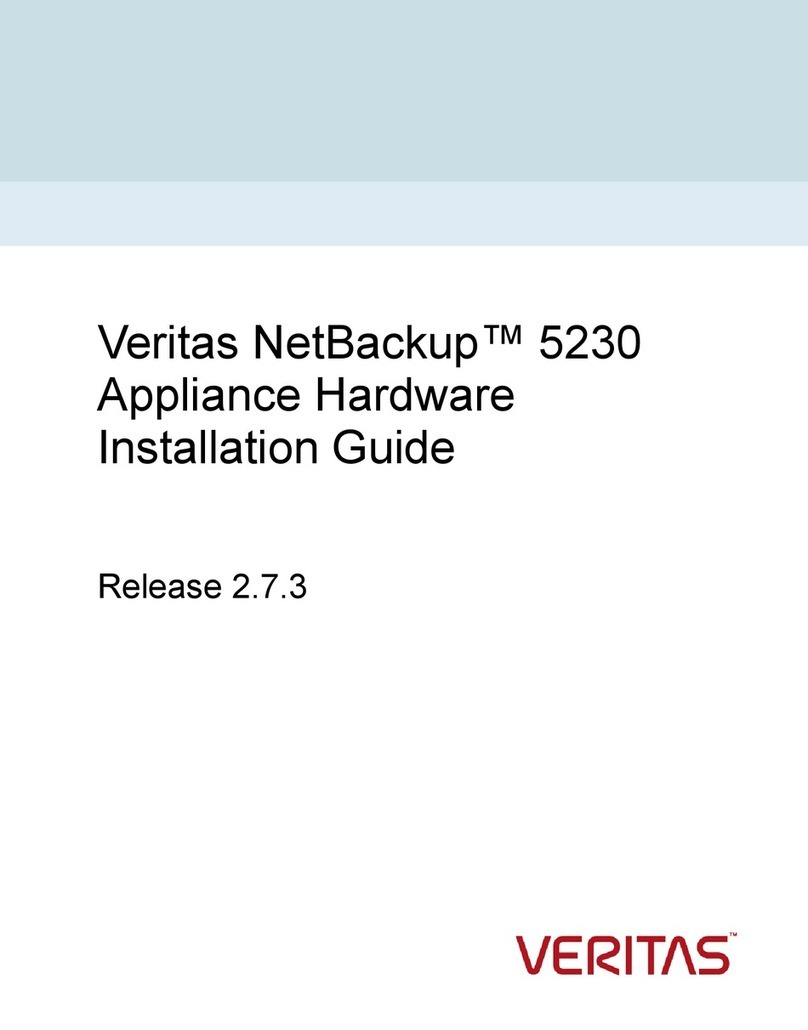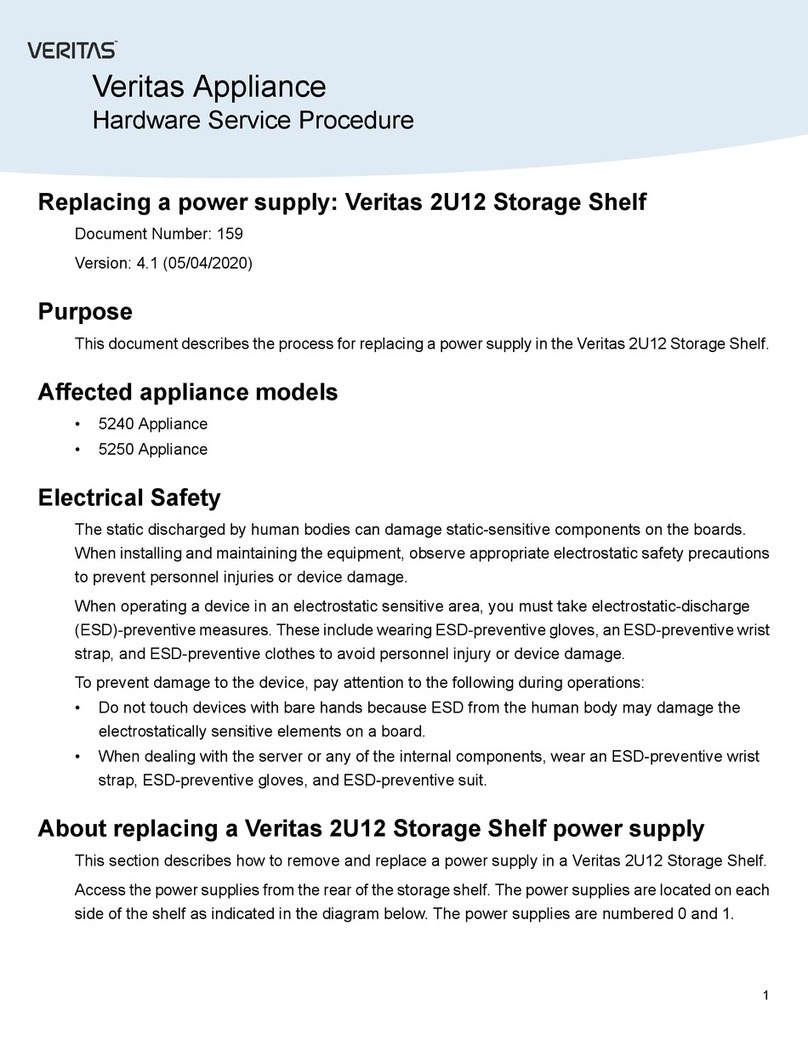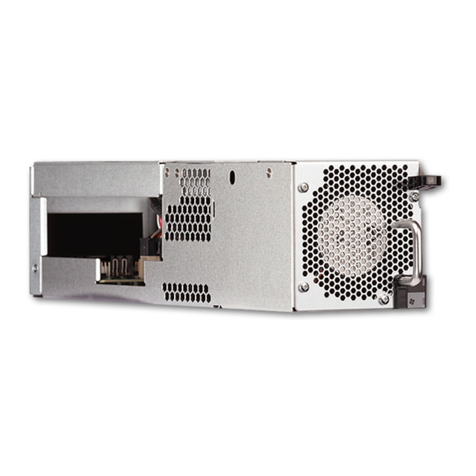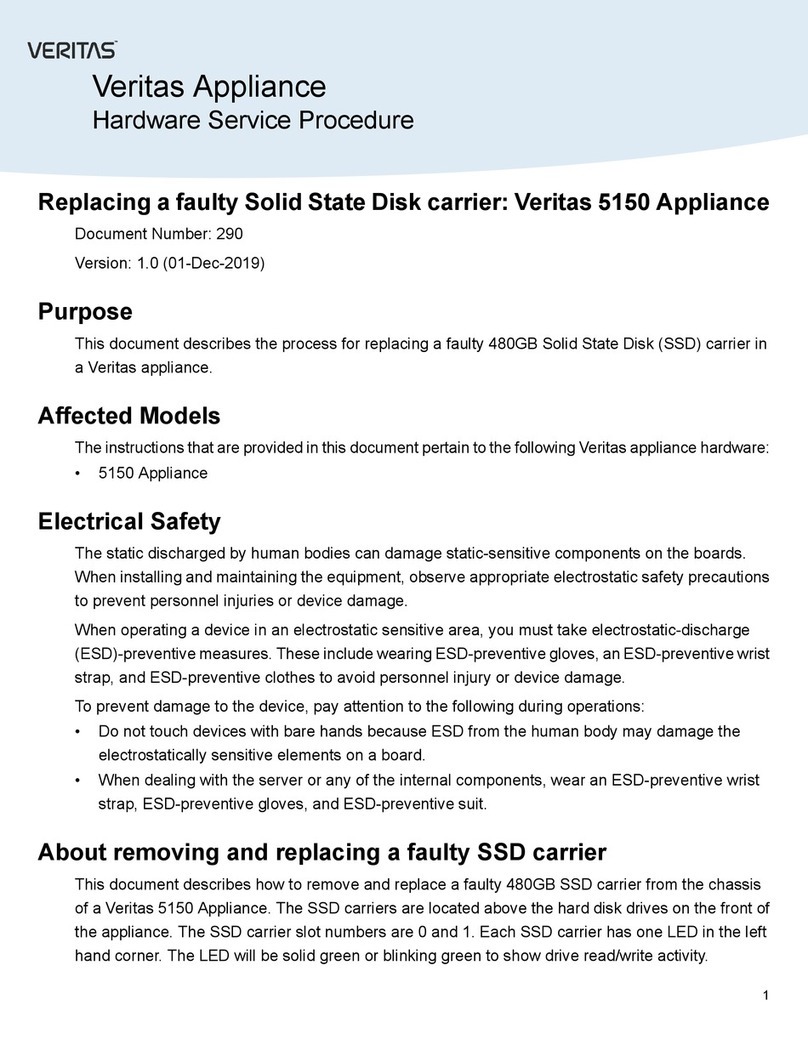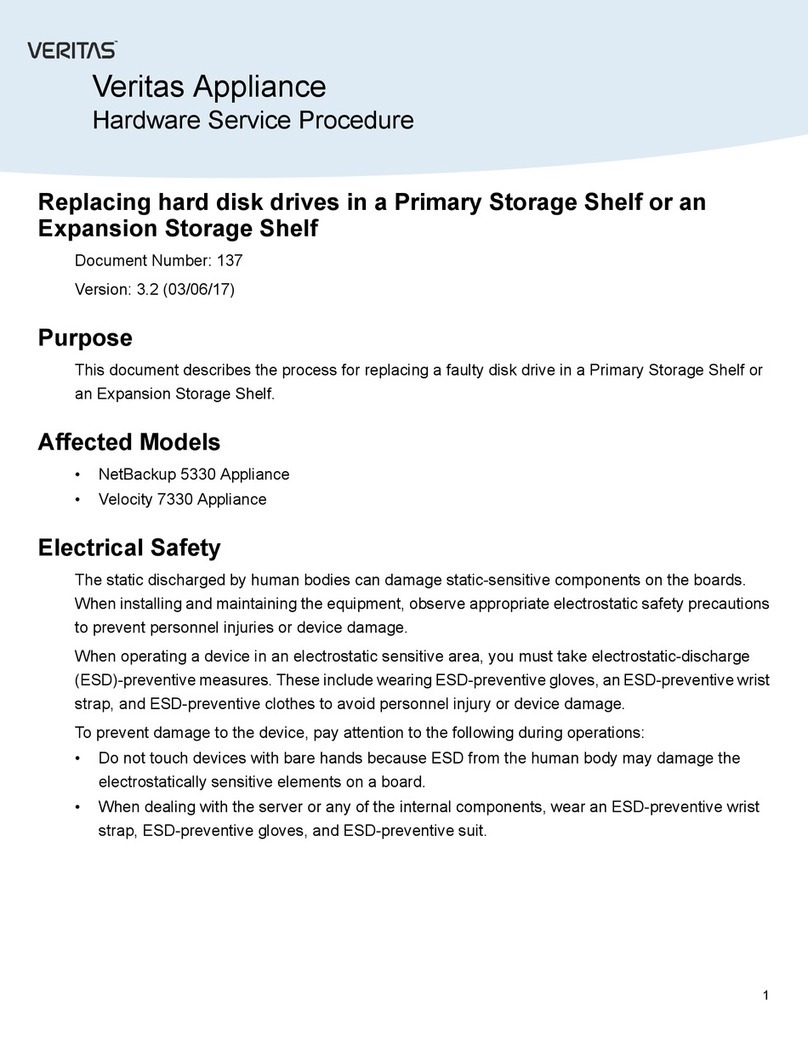When operating a device in an electrostatic sensitive area, you must take electrostatic-discharge
(ESD)-preventive measures. These include wearing ESD-preventive gloves, an ESD-preventive wrist
strap, and ESD-preventive clothes to avoid personnel injury or device damage.
To prevent damage to the device, pay attention to the following during operations:
• Do not touch devices with bare hands because ESD from the human body may damage the
electrostatically sensitive elements on a board.
• When dealing with the server or any of the internal components, wear an ESD-preventive wrist
strap, ESD-preventive gloves, and ESD-preventive suit.
Hardware part replacement procedure
Removing and replacing a NetBackup 5240 Appliance and a NetBackup 5240
Storage Shelf power cable
This document describes how to replace a NetBackup 5240 Appliance and NetBackup 5240 Storage
Shelf power cable while the system is operating. Before replacing an appliance power cable, ensure
that one of the power cables to the appliance must be operating at all times. If both power cables
must be removed at the same time, the shutdown procedure must be performed on the appliance
before a power cable is removed.
Similarly before replacing a NetBackup 5240 Storage Shelf power cable, ensure that one of the power
cables to each storage shelf must be operating at all times. If both power cables must be removed
at the same time on the storage shelf, ensure that there are no I/O operations on the appliance in
progress, and then turn off the storage shelf.
This repair can be accomplished with the appliance installed in the rack.
Note: If the appliance has attached storage shelves, the storage shelves do not need to be powered
down while the appliance is being serviced.
Figure 5 NetBackup 5240 Appliance power supply socket location
3
HSP 175 Appliance and Storage Shelf Power Cable Replacement