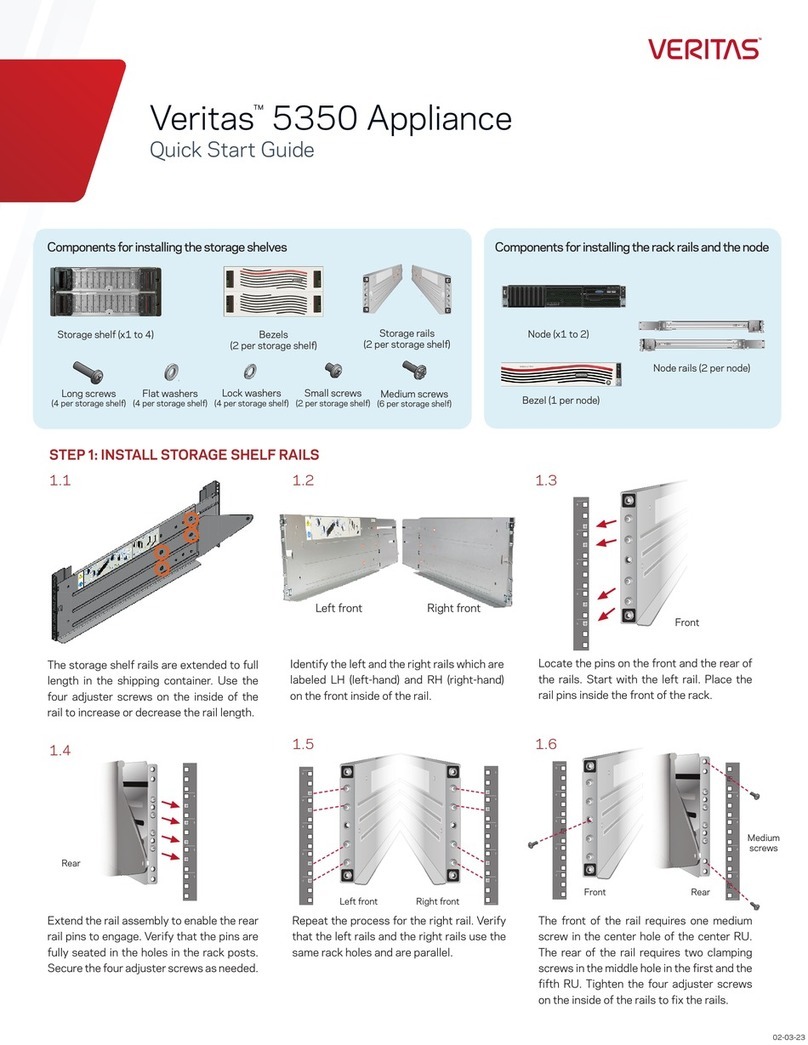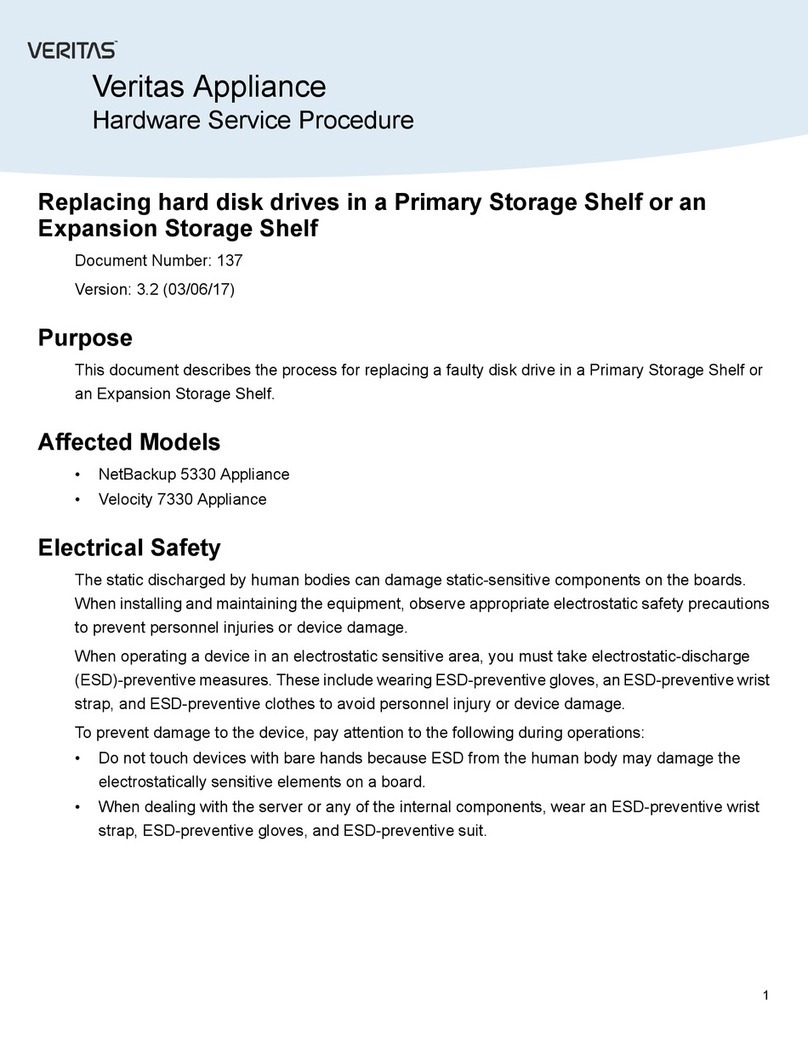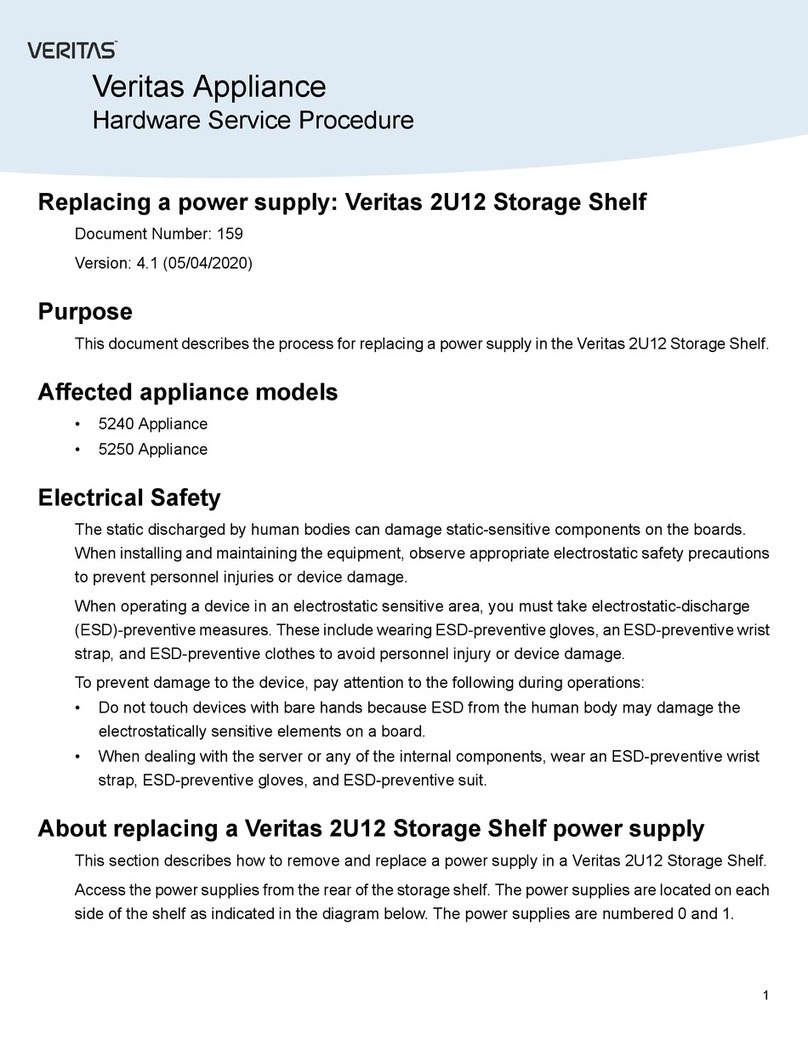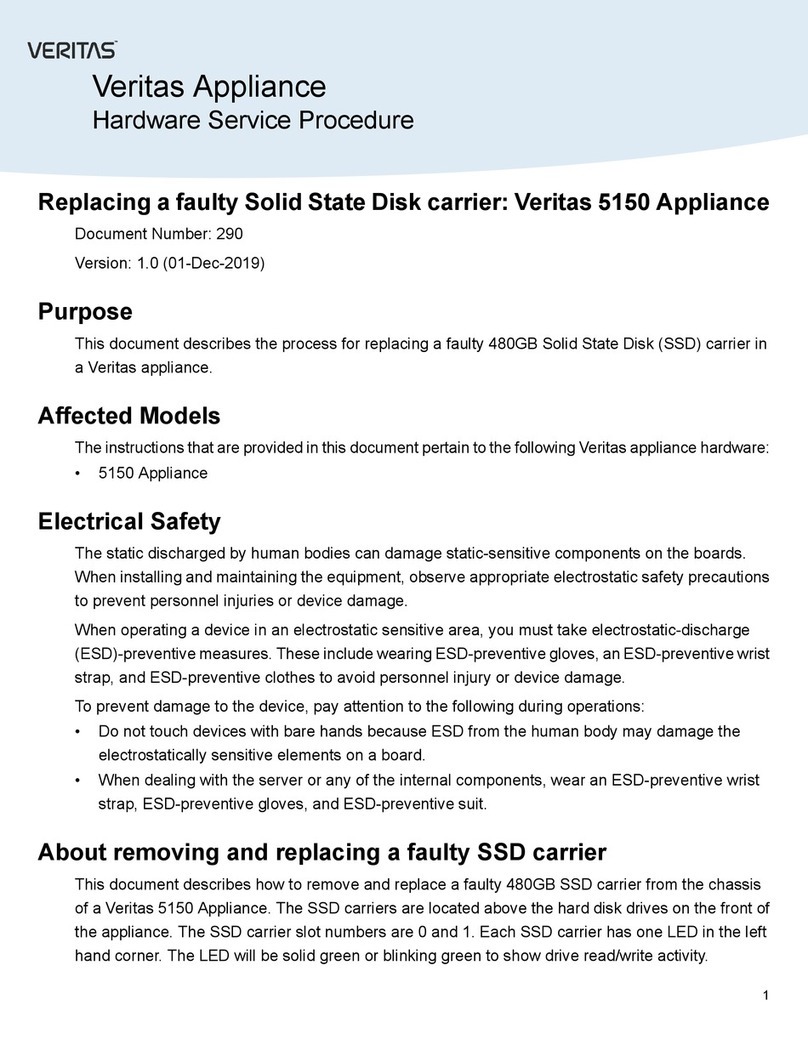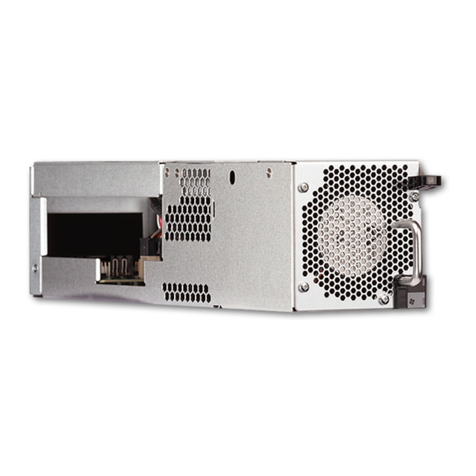Veritas Flex 5150 Appliance
Quick Reference Card – Hardware
Veritas Flex 5150 Appliance
Quick Reference Card – Hardware Veritas Support Services
Last Updated – 10.05.2020
Veritas Support Services
Last Updated – 10.05.2020
System ID Button with
integrated LED The button toggles the blue LED to stay solid ON or off. The LED can also be blinked remotely through IPMI, the LED will blink for 15 seconds at a time when
triggered through IPMI.
NMI Button The button puts the system in halt and issues a Non-Maskable Interrupt. It can only be accessed with a small sharp object, i.e. pin or paperclip.
System Cold Reset Button The button forces the system to reboot immediately without shutting down gracefully. It can only be accessed with a small sharp object, i.e. pin or paperclip.
NIC Activity LED There is one LED for each of the 1Gb RJ45 port on the Quad Gigabit Ethernet OCP Module. The LED stays solid green when a link is detected, and blinks at the
rate directly related to the amount of traffic on the link.
Drive Activity LED OFF = System is not operating – AC power is off, System is in EuP Lot6 off mode, System is in S5 soft-off state.
Solid Green = System is operating normally – System is running and healthy.
Blinking Green = System is degraded – Redundancy loss or fan warning or non-critical threshold crossed – Power supply predictive failure – unable to use all
of the installed memory – Correctable memory errors – Battery failure.
Blinking Amber = System in a degraded state – Critical threshold crossed for voltage or temperature – Minimum number of operable fans.
Solid Amber = Critical or non-recoverable error / system is halted or shutdown – CPU error, Power fault, DIMM failure, Thermal error, Processor error,
Uncorrectable memory error.
Drive Activity LED Random blinking green light indicates HDD activity (SAS or SATA).
No light indicates no HDD activity.
Power Button with
integrated LED OFF = System power is off and the BIOS has not initialized in the chipset.
ON = System power is on.
Flex 5150 Appliance Front Control Panel LEDs and Buttons
Flex 5150 Front Panel
4 x 8TB SAS HDD Data Drives
2 x 480GB M.2 SSD Boot Drives Operator PanelUSB PortsVGA Port
System Cold
Reset Button
(Tool Required)
Drive
Activity
LED
Power Button
With LED
System
Status
LED
NIC
Activity
LED
NMI
Button
(Tool Required)
System ID Button
With LED
4 5 6 7
0 1
Indicates slot number