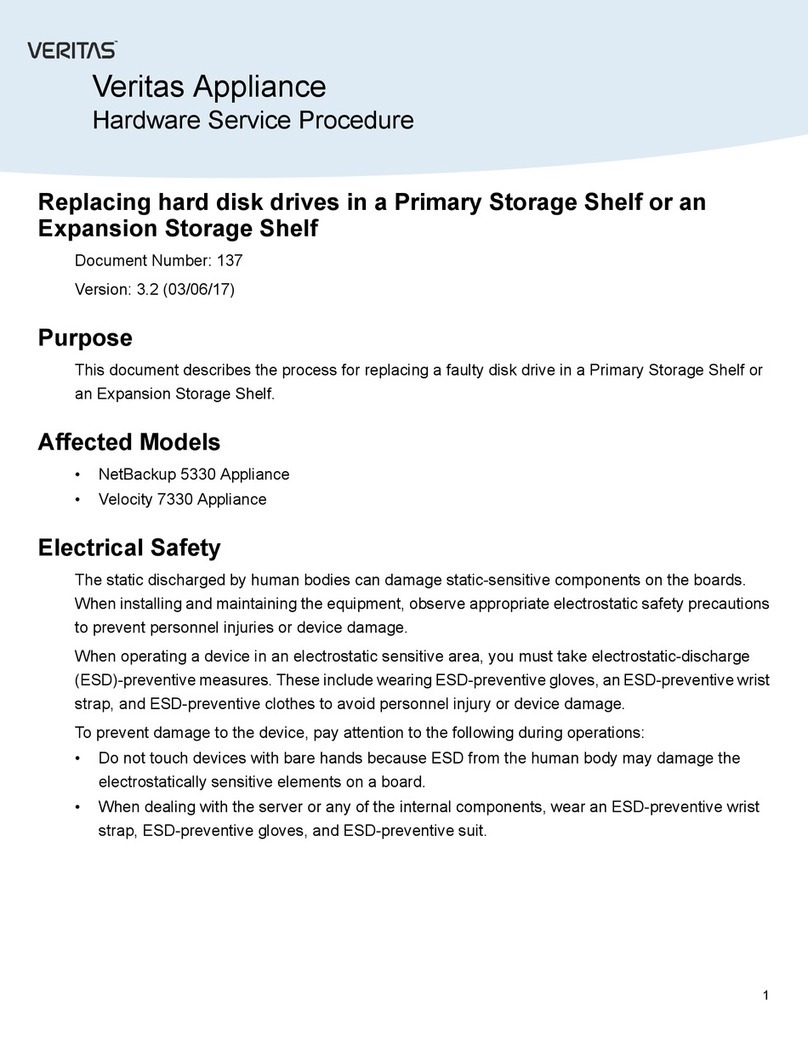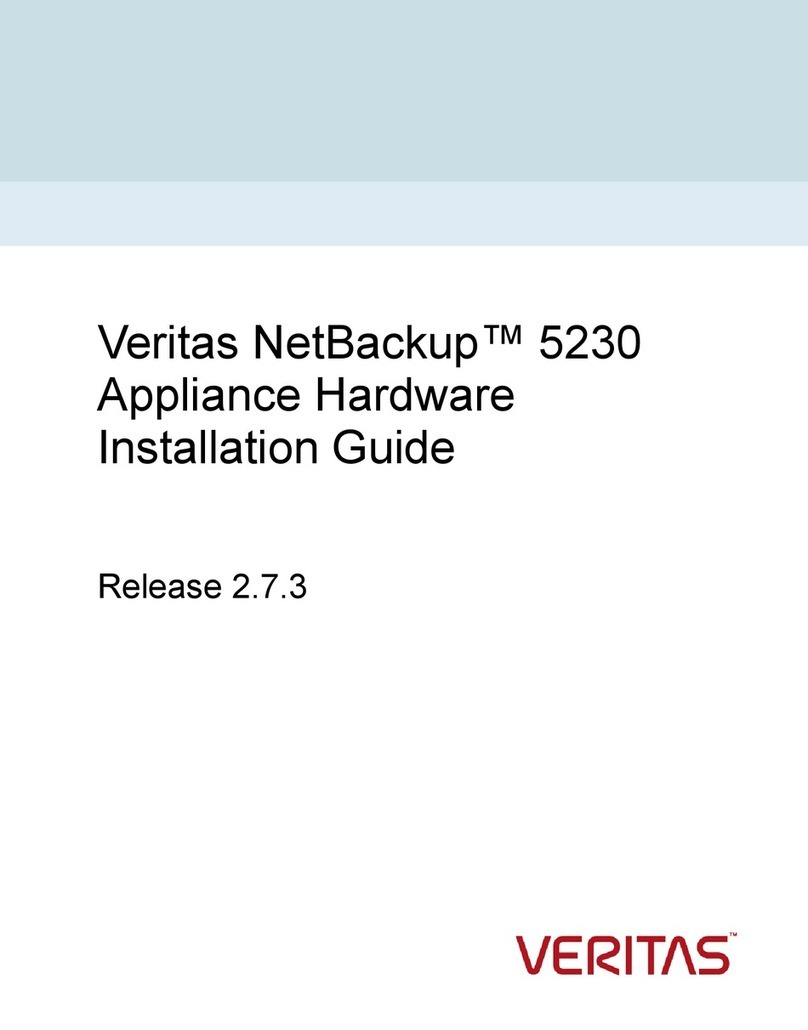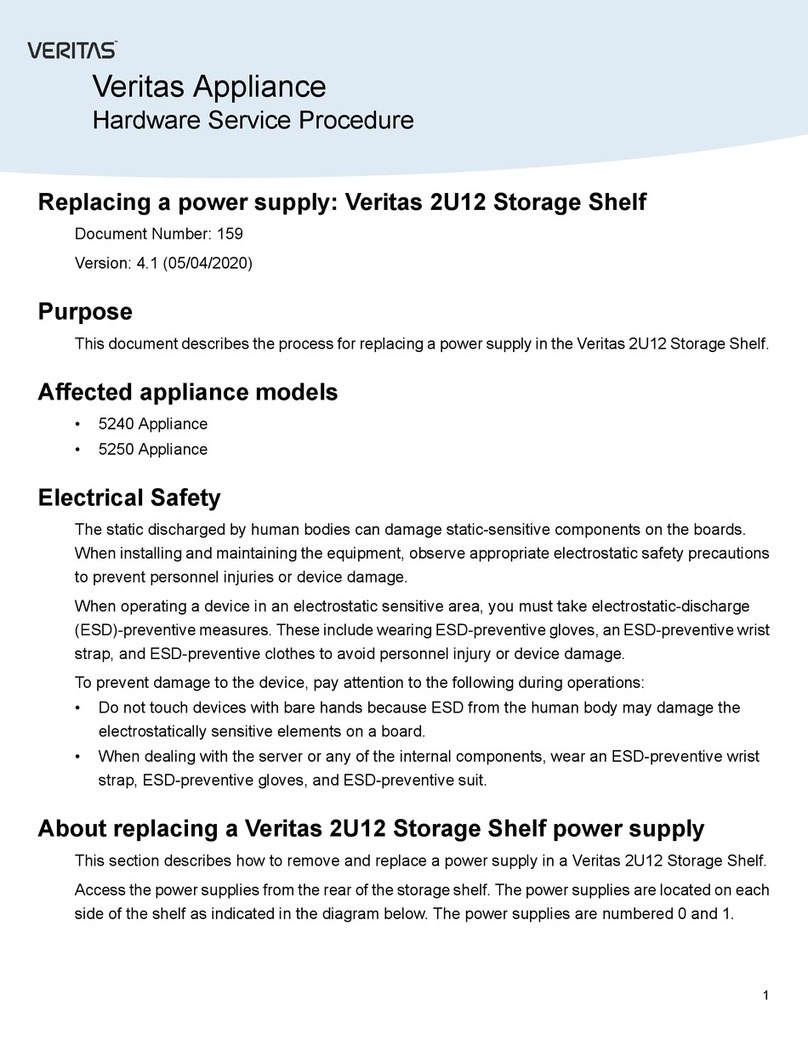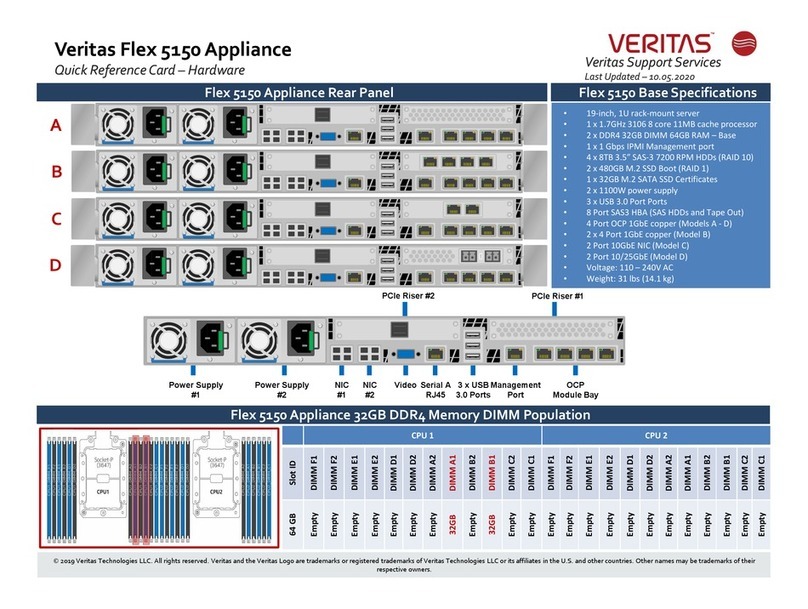Figure 2 Rear view of the NetBackup 5240 Appliance
7
3
2
8
4
5
6
Riser
Assembly 3
Riser
Assembly 2
Riser
Assembly 1
1
Warning: You must also unplug the unit from all AC power sources before you remove the cover. If
the power cords are still connected, internal standby voltages could harm personnel and equipment.
Onsite Policies and Procedures
Electrical safety
The static discharged by human bodies can damage static-sensitive components on the boards.
When installing and maintaining the equipment, observe appropriate electrostatic safety precautions
to prevent personnel injuries or device damage.
When operating a device in an electrostatic sensitive area, you must take electrostatic-discharge
(ESD)-preventive measures. These include wearing ESD-preventive gloves, an ESD-preventive wrist
strap, and ESD-preventive clothes to avoid personnel injury or device damage.
To prevent damage to the device, pay attention to the following during operations:
• Do not touch devices with bare hands because ESD from the human body may damage the
electrostatically sensitive elements on a board.
• When dealing with the server or any of the internal components, wear an ESD-preventive wrist
strap, ESD-preventive gloves, and ESD-preventive suit.
Hardware part replacement procedure
This section describes how to replace a 1-TB operating system disk drive or a 1-TB log file disk drive
in the NetBackup 5240 Appliance.
The NetBackup 5240 Appliance operating system is installed on two internal RAID 1 (mirrored )1-TB
hard disks. The operating system disks are located in drive bay slots 0 and 1. The appliance also
uses two internal RAID 1 (mirrored) 1-TB disk drives to store appliance software-generated log files.
The log file disks are located in slots 2 and 3.
Disk drive slot locations are shown in the following figure.
2
HSP #171 Operating system and log file disk drive replacement: NetBackup 5240 Appliance