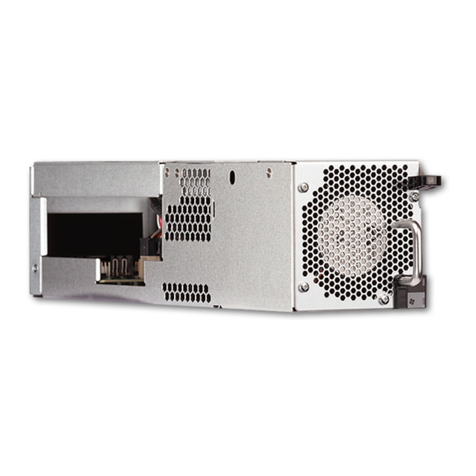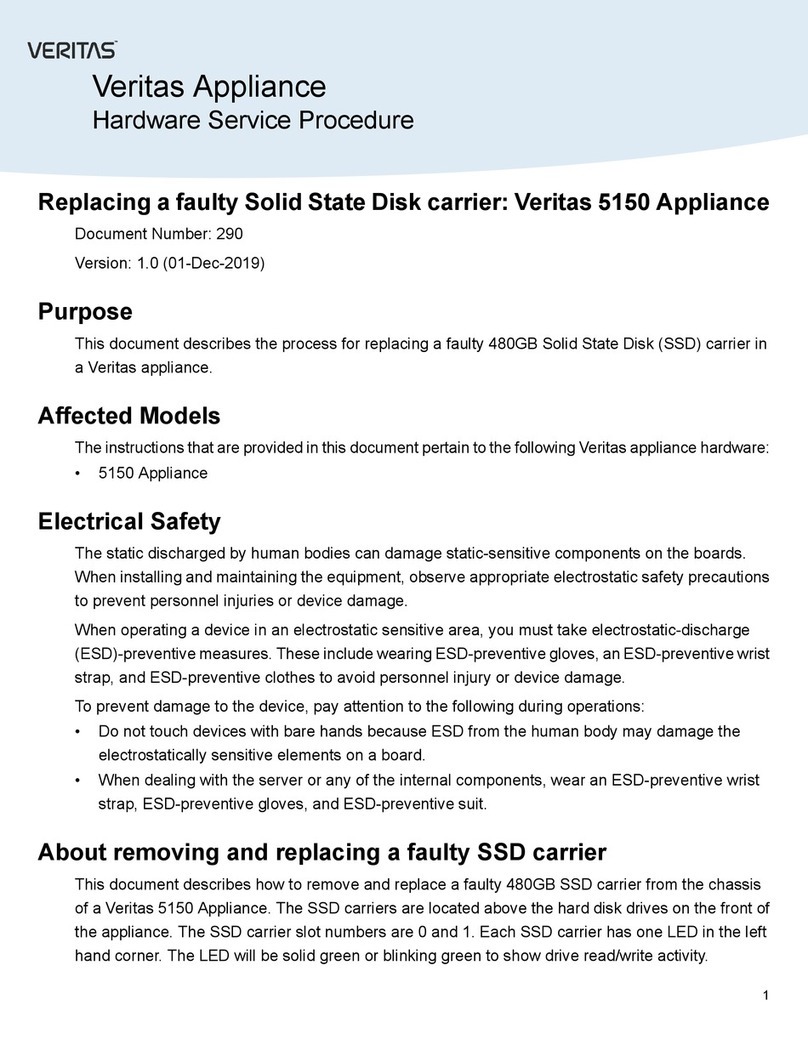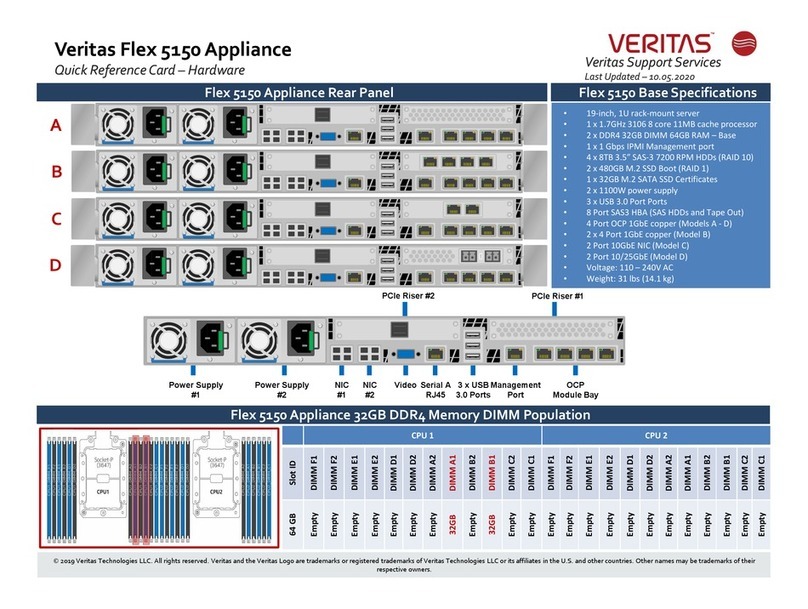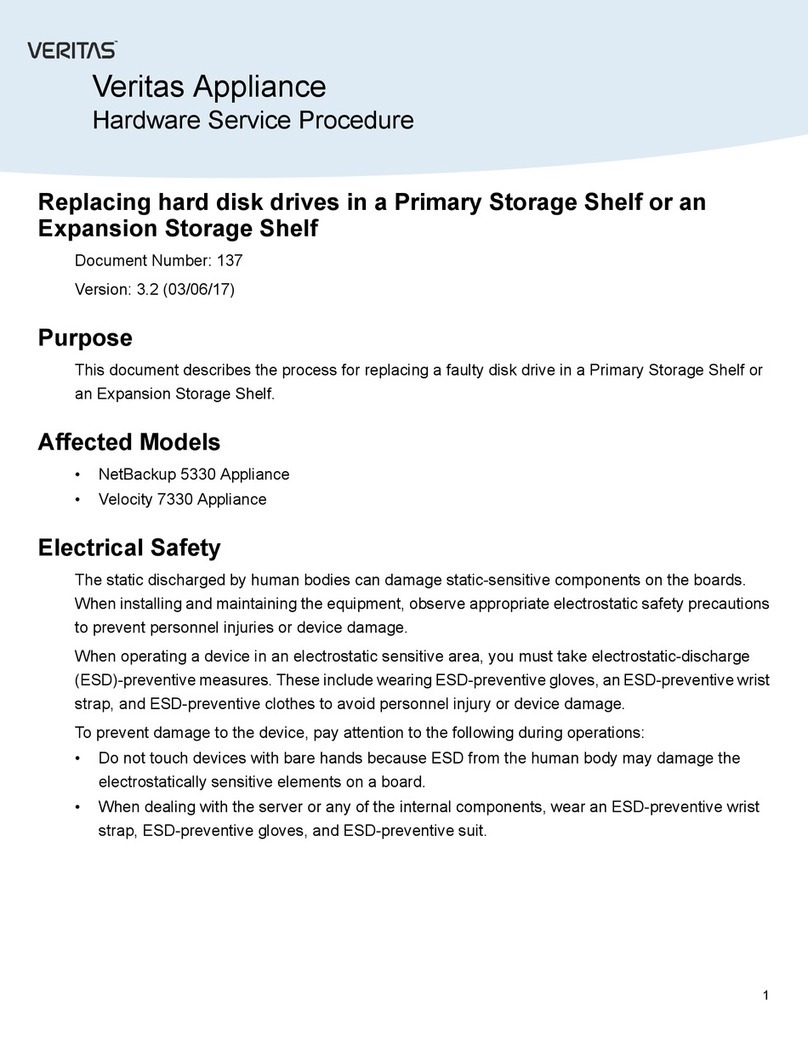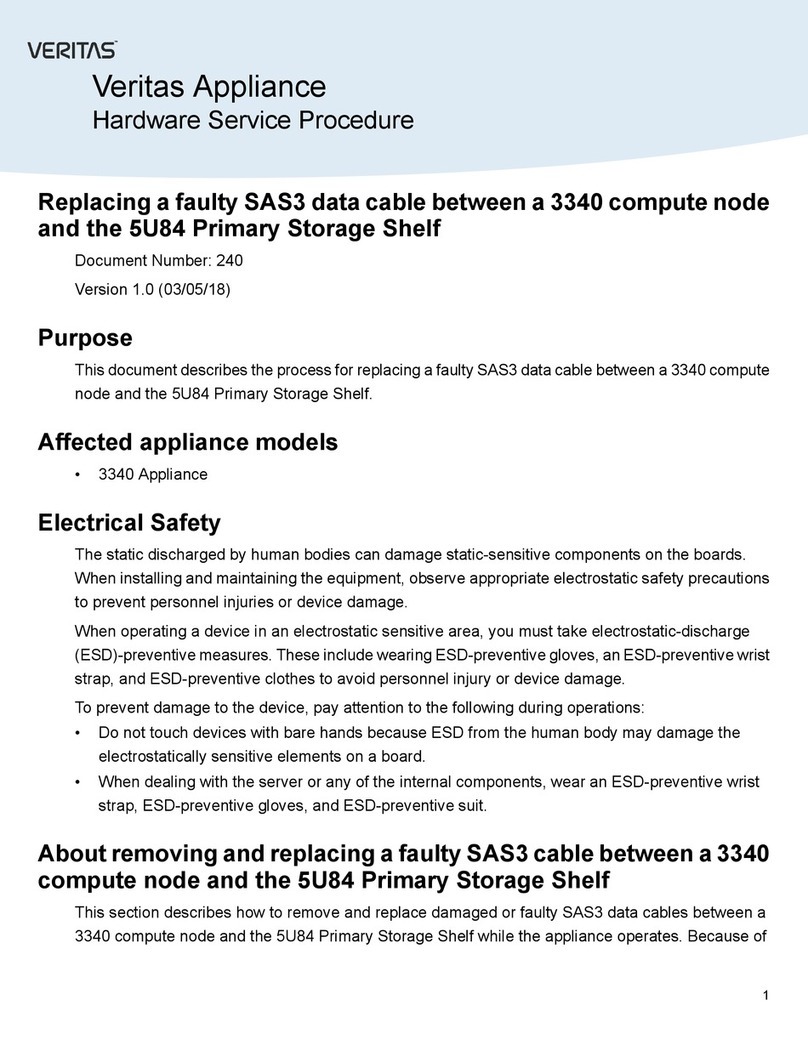32370
Copyright © 2023 Veritas Technologies LLC. All rights reserved.
71.65 lbs
(32.5 kg)
135.72 lb (61.56 kg)
Long screws
and washers
STEP 2: INSTALL STORAGE SHELVES
2.1 2.2 2.3
Remove any plastic film from the front and
sides of the shelf. Remove the caps from
both sides of the front of the storage shelf.
Use a mechanical lift or have at least two
people hold the lifting straps. From the
front of the rack, carefully lower the storage
shelf onto the rail ledges in the rack. Push
the shelf into the back of the rack.
On the front of the rack, use a long screw and
two washers in the top and the bottom holes.
Place the washer with a gap onto the screw
first.
2.4 2.5 2.6
On the front of the storage shelf, reattach
the left and the right caps. The left cap
contains the control panel. The right cap
contains spaces for two latches which
connect to the storage shelf.
Remove the 4 screws from the storage shelf.
Put on the bezel. Secure the 4 screws. Repeat
the step to install the other bezel.
Locate the lock tabs on the left and right
rear corners of the storage shelf chassis.
Insert a small screw through the lock tab
into the hole in the triangular end of the rail.
Secure the screw.
Left cap Right cap
Small screw
STEP 3: INSTALL THE NODE RAIL
3.1 3.2 3.3
Identify the left and the right rails which are
labeled FRONT-A (front left), and FRONT-B
(front right) on the front inside of the rail.
The labeled side should face the rack wall
when the rails are installed.
Place one rail inside the rack. Use the same
1 RU space and holes in the front and rear
of the rack. Align the pins in the top and
bottom holes of the top RU. Move the front
and back of the rail to fit into the rack. Slide
the rail forward until the pins click into the
rack holes.
Secure the rear of the rail. Push the blue lock
located on the outside of the rail toward the
rack wall and towards the back of the rail. The
lock must be behind the rack post. Ensure that
the lock clicks into place.
02-03-23