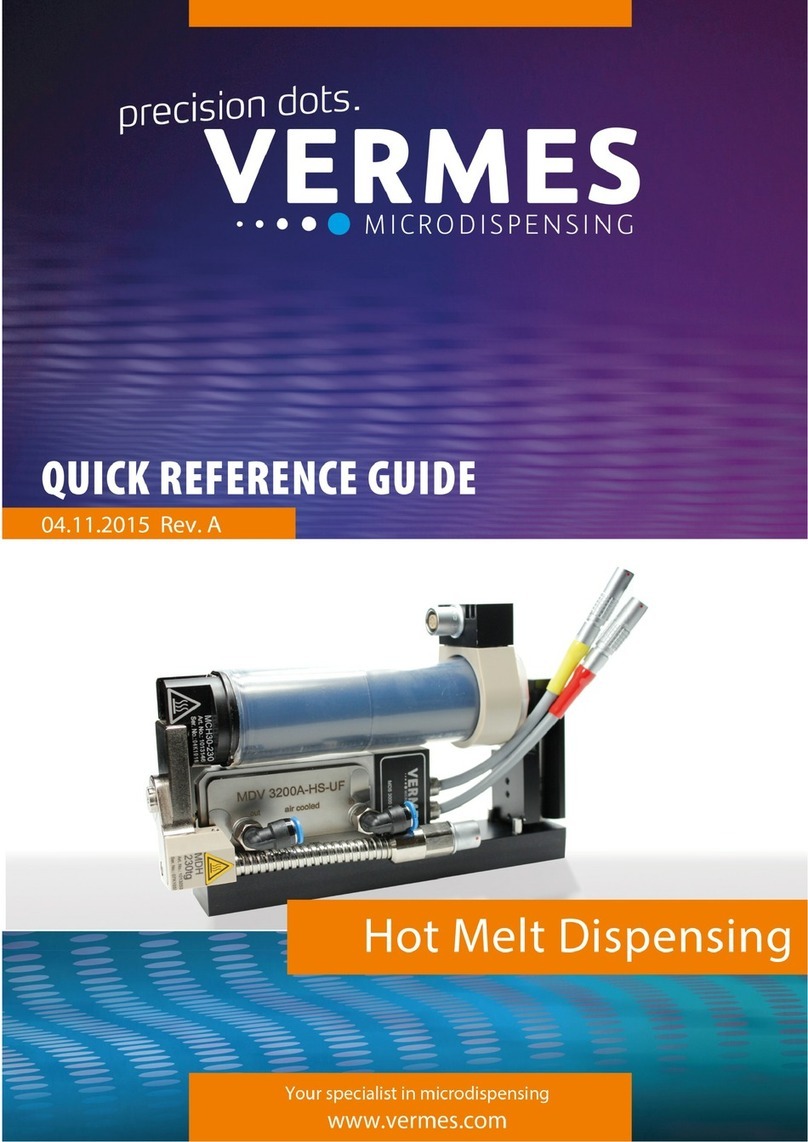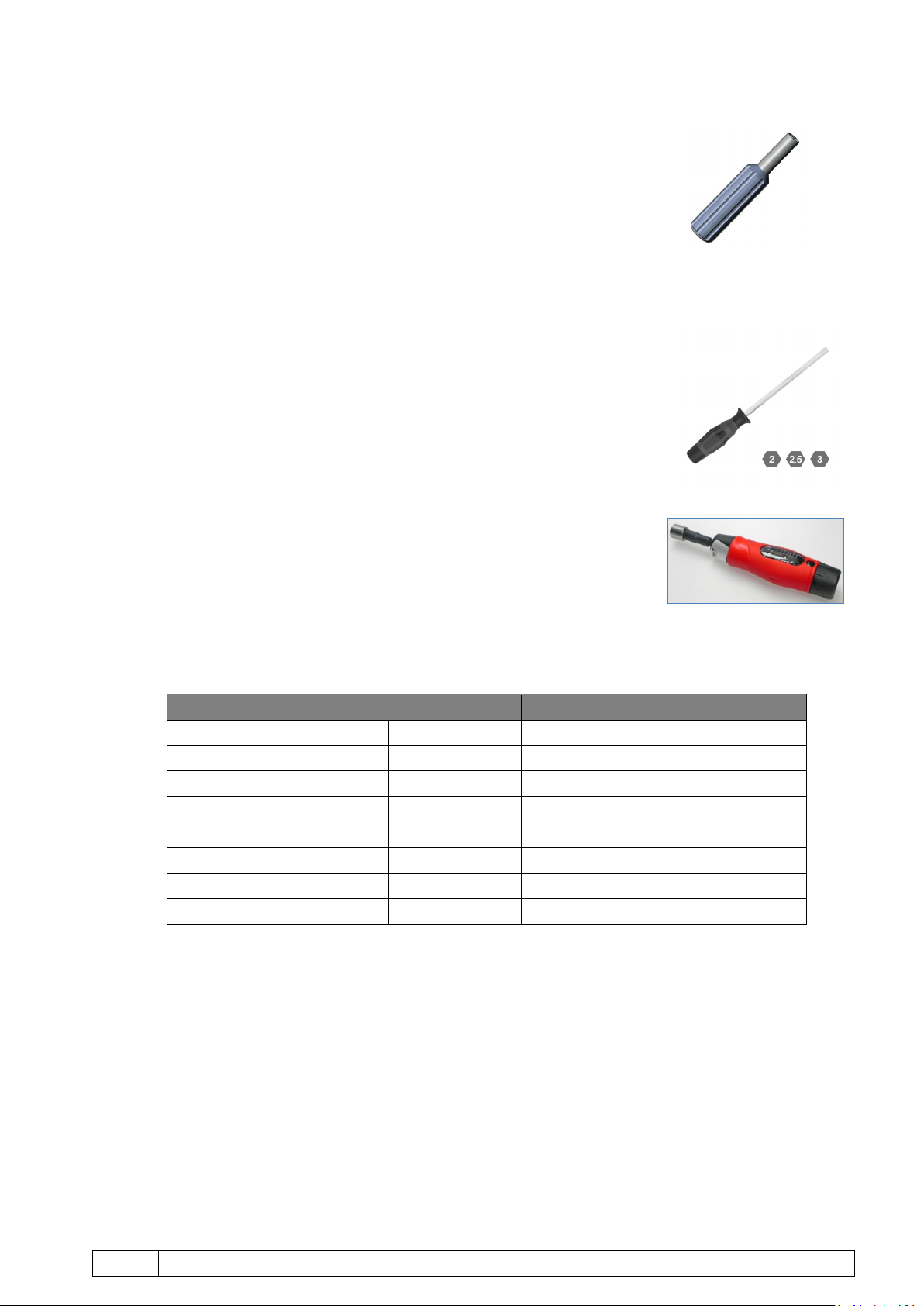VTK-VS-BA-015e-A | User Manual MDS 3200+ Series | Introduction
5Initial Operation ......................................................................................31
5.1 Delivery................................................................................................................................... 31
5.1.1 Unpacking............................................................................................................................... 31
5.1.2 Content................................................................................................................................... 31
5.2 First Assembling of the MDV .................................................................................................. 32
5.3 Installation of the MDS 3200+................................................................................................ 33
5.3.1 Installation of the MDC 3200+................................................................................................ 33
5.3.2 Installation of the Valve as Part of a Machine........................................................................ 34
5.3.3 Wiring of the MDS 3200+........................................................................................................ 34
5.3.3.1 Actuator Cable........................................................................................................................ 34
5.3.3.2 Sensor Cable........................................................................................................................... 35
5.3.3.3 Mains Cable ............................................................................................................................ 36
5.4 The Adjust Process ................................................................................................................. 37
5.4.1 The Adjust............................................................................................................................... 37
5.4.2 (F) MNL Calibration ................................................................................................................ 39
5.4.3 (F) MNL Adjust........................................................................................................................ 40
5.5 Initial Liquid Supply ................................................................................................................ 42
5.6 Removing Air Inclusions from the System.............................................................................. 42
5.7 Parameter Input and Start...................................................................................................... 42
6Operation................................................................................................43
6.1 Triggering a Dispense Sequence............................................................................................. 43
6.2 Dispensing and Positioning of a Multitude of Dots (Modes).................................................. 43
6.3 Parameters for Dispensing Process ........................................................................................ 44
6.4 Minimum and Maximum Parameter Limits ........................................................................... 45
6.5 Input of Values ....................................................................................................................... 46
6.6 Saving Parameter Sets............................................................................................................ 46
6.7 Retrieving Parameter Sets...................................................................................................... 46
6.8 Scenarios ................................................................................................................................ 47
6.8.1 Basics about Scenarios ........................................................................................................... 47
6.8.2Entering Scenarios.................................................................................................................. 47
6.8.3 Scenario Selection with Select Pins ........................................................................................ 48
6.9 Factory Settings ...................................................................................................................... 49
6.10 Dispensing with a Heater ....................................................................................................... 50
6.10.1 Mounting a Heater MDH-230tf .............................................................................................. 51
6.10.2 Heater MDH-230tf and MDC 3200+........................................................................................ 51
6.10.3 The Adjust with Heater MDH-230tf........................................................................................ 52
6.10.4 Demounting the Heater MDH-230tf ...................................................................................... 54
6.11 Switching OFF the MDS .......................................................................................................... 54
7Communication Interfaces.......................................................................55
7.1 Serial Interface RS-232C: 9-Pin Sub-D .................................................................................... 55
7.1.1 Functions Allocated to the Different Pins .............................................................................. 55
7.1.2 RS-232C Commands ............................................................................................................... 56
7.1.2.1 Overview ................................................................................................................................ 57
7.1.2.2 Explanations ........................................................................................................................... 59
7.2 PLC Interface: 15-pin, Sub-D................................................................................................... 79
7.2.1 Pin Functions .......................................................................................................................... 79
7.2.2 Remote Adjust........................................................................................................................ 80
7.2.2.1 What is the Remote Adjust?................................................................................................... 80
7.2.2.2 Advantages............................................................................................................................. 80