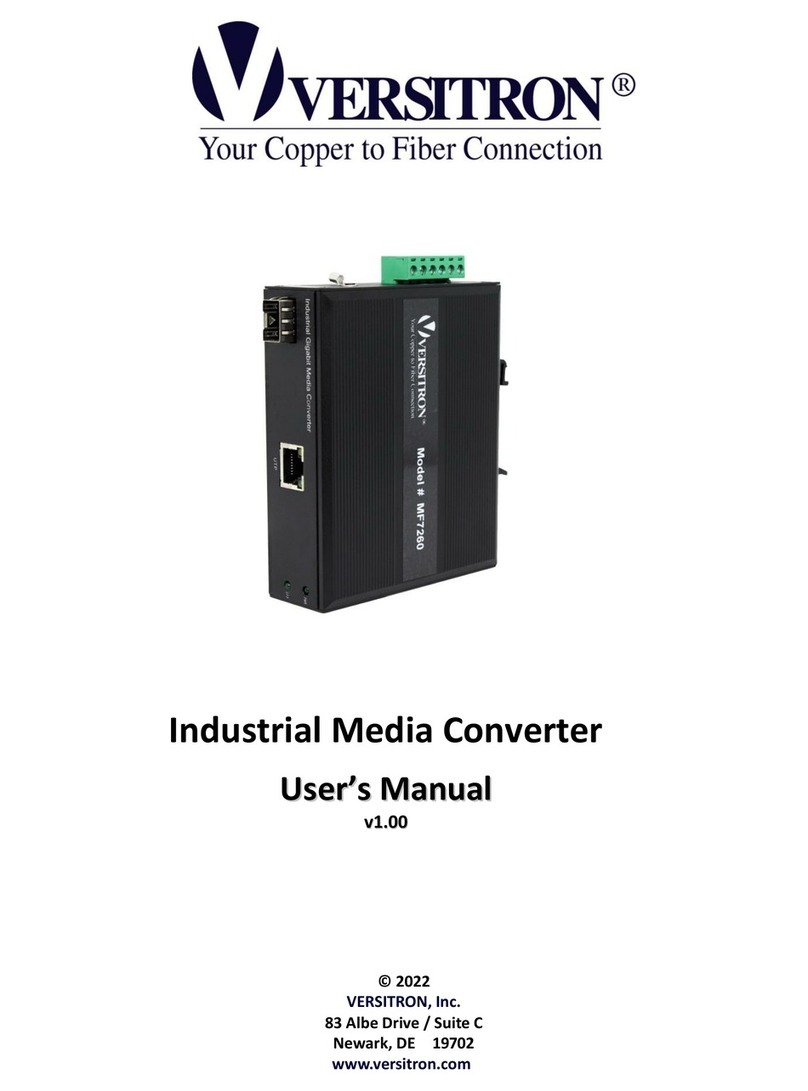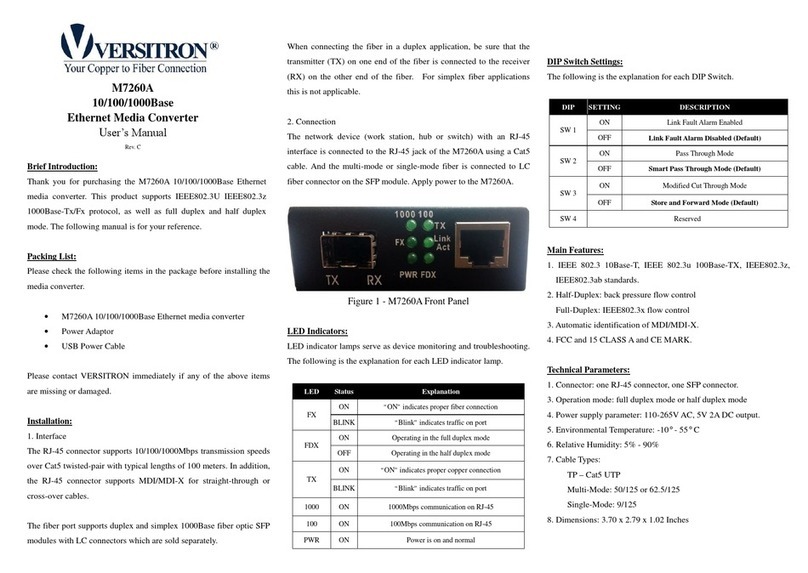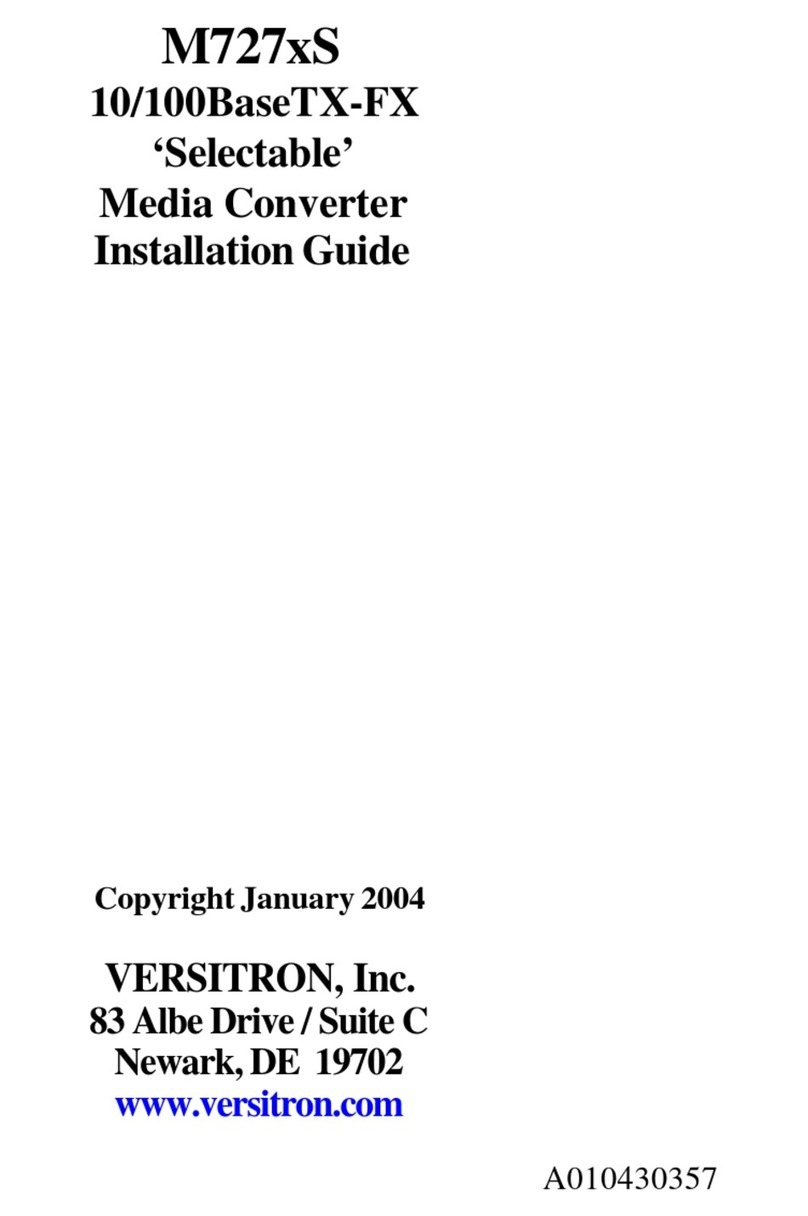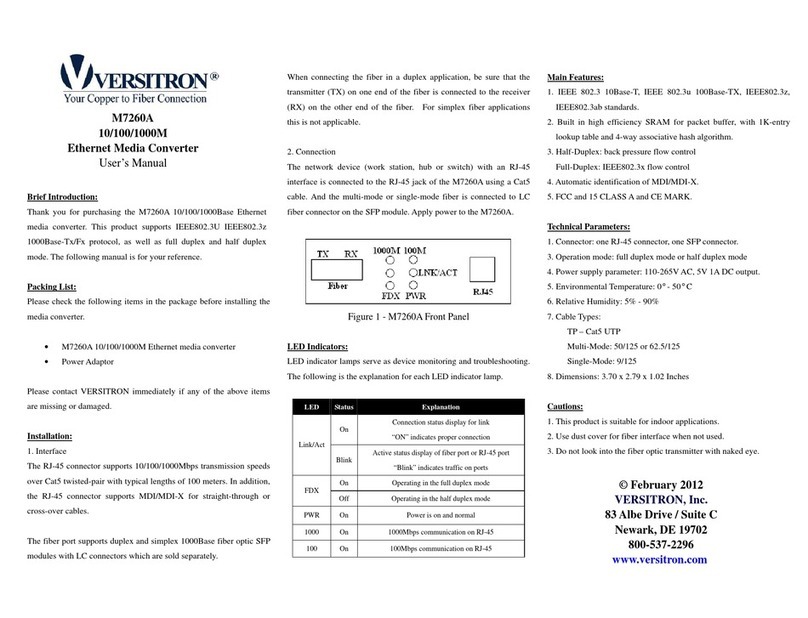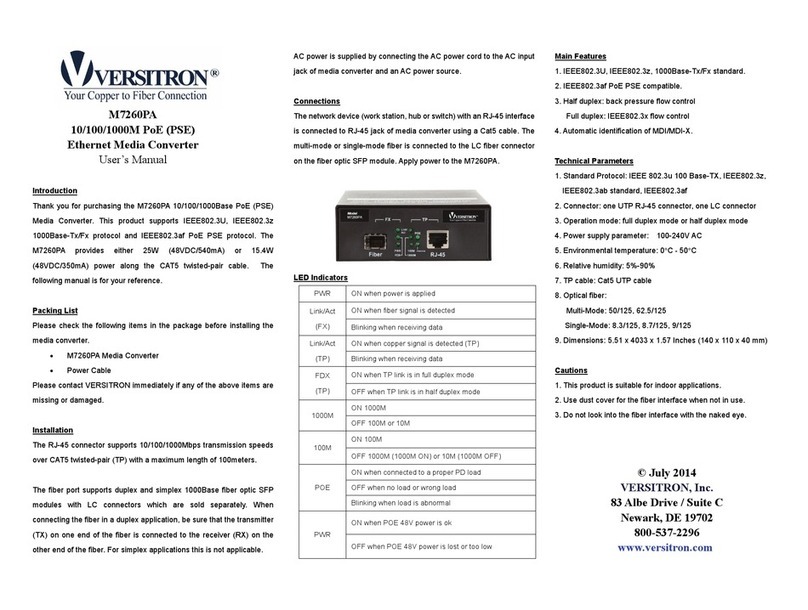Brief Introduction:
Thank you for purchasing the M727xSA 10/100Base Ethernet media
converter. This product supports IEEE802.3U 1000Base-Tx/Fx
protocol, as well as full duplex and half duplex mode. The following
manual is for your reference.
Packing List:
Please check the following items in the package before installing the
media converter.
•M727xSA10/100M Ethernet media converter
•5VDC Power Adaptor
Please contact VERSITRON immediately if any of the above items
are missing or damaged.
Installation:
1. Interface
- The RJ-45 connector supports 10/100Mbps transmission speed over
Cat5 twisted-pair with typical lengths of 100 meters. In addition, the
RJ-45 connector supports MDI/MDI-X for straight-through or
cross-over cables.
- The fiber port supports duplex and simplex 100Base fiber
connections with ST or SC connectors. When connecting the fiber in a
duplex application, be sure that the transmitter (TX) on one end of the
fiber is connected to the receiver (RX) on the other end of the fiber.
2. Connection
The network device (work station, hub or switch) with an RJ-45
interface is connected to the RJ-45 jack of the M727xSA using a Cat5
cable. And the multi-mode or single-mode fiber is connected to ST or
SC fiber connector. Apply power to the M727xSA.
Figure 1 Schematic drawing of connection
Figure 2 Back drawing
Explanation for LED indicator lamps:
LED indicator lamps serve as device monitoring and trouble display.
The following is the explanation for each LED indicator lamp.
LED Status Explanation
On Indicates fiber link is connected properlyFX
Link/Act Blink Indicates packet transmission through Fx port
On Indicates copper link is connected properlyTP
Link/Act Blink Indicates packet transmission through Tx port
On Working in full-duplex mode
DUP Off Working in half-duplex mode
PWR On Power is on and normal.
SD On Optical signal detected on fiber port
On 100Mbps on Tx port
100 Off 10Mbps on Tx port
Main features:
1. IEEE 802.3 10 Base-T standard.
IEEE 802.3u 100 Base-TX/FX standard.
2. Built in 128Kb RAM for data buffer.
3. Back pressure flow control for full duplex IEEE802.3X and half
duplex.
4. Automatic identification of MDI/MDI-X.
5. Supports link fault pass through function (LFP).
6. Supports far end fault function.
7. Built in a watchdog timer to monitor internal switch error.
8. Power from power adapter or USB port.
9. Rack-mountable with MCC-14R chassis.
10. DIP switches for manual configuration.
11. FCC and 15 CLASS A and CE MARK.
Technical parameters:
1. Connector: one RJ-45 connector, one ST or SC connector.
3. Operation mode: full duplex mode or half duplex mode
4. Power supply parameter: 110-265V AC, 5V 1A DC output.
5. Environmental Temperature: 0°- 60°C
6. Relative Humidity: 5% - 90%
7. Cable Types:
TP – Cat5 UTP
Multi-Mode: 50/125 or 62.5/125
Single-Mode: 9/125
8. Dimensions: 3.70 x 2.79 x 1.02 Inches
Cautions:
1. This product is suitable for indoor applications.
2. Use dust cover for fiber interface when not used.
3. Do not look into the fiber optic transmitter with naked eye.
4. Single-fiber converters must be used in pairs.
M727xSA
10/100M
Ethernet Media Converter
User’s Manual