Vertiv Geist PFS-100 User manual
Other Vertiv Accessories manuals

Vertiv
Vertiv Liebert CRV Installation and maintenance instructions

Vertiv
Vertiv GEIST SwitchAir SA1-02005 User manual

Vertiv
Vertiv VRC-S User manual
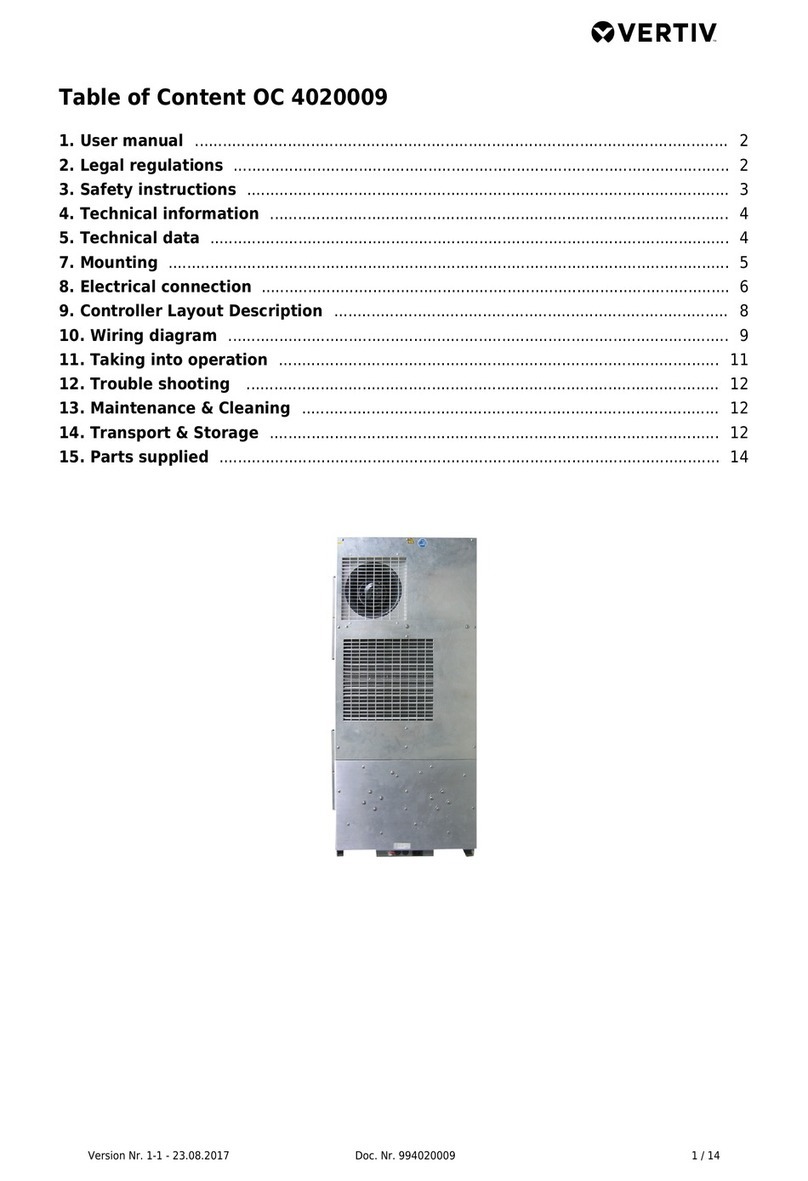
Vertiv
Vertiv OC 4020009 User manual
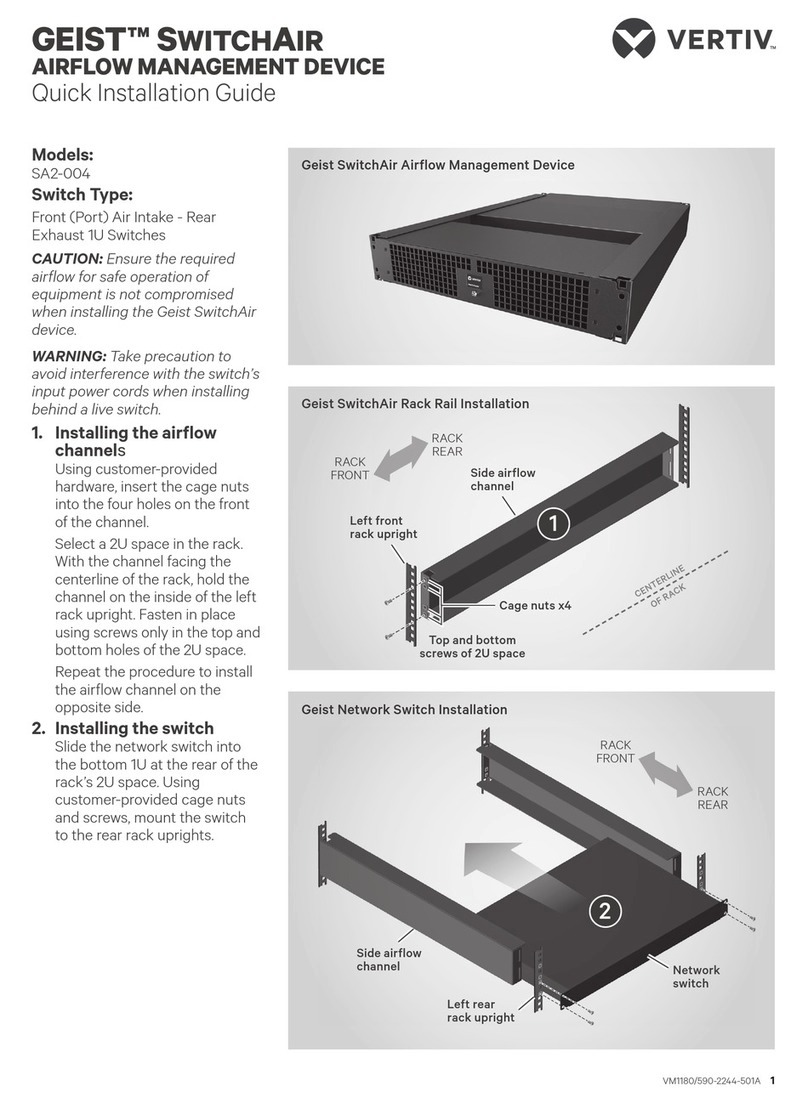
Vertiv
Vertiv GEIST SwitchAir SA2-004 User manual

Vertiv
Vertiv Liebert CRV300 Operator's manual

Vertiv
Vertiv Liebert THW420 Installation instructions
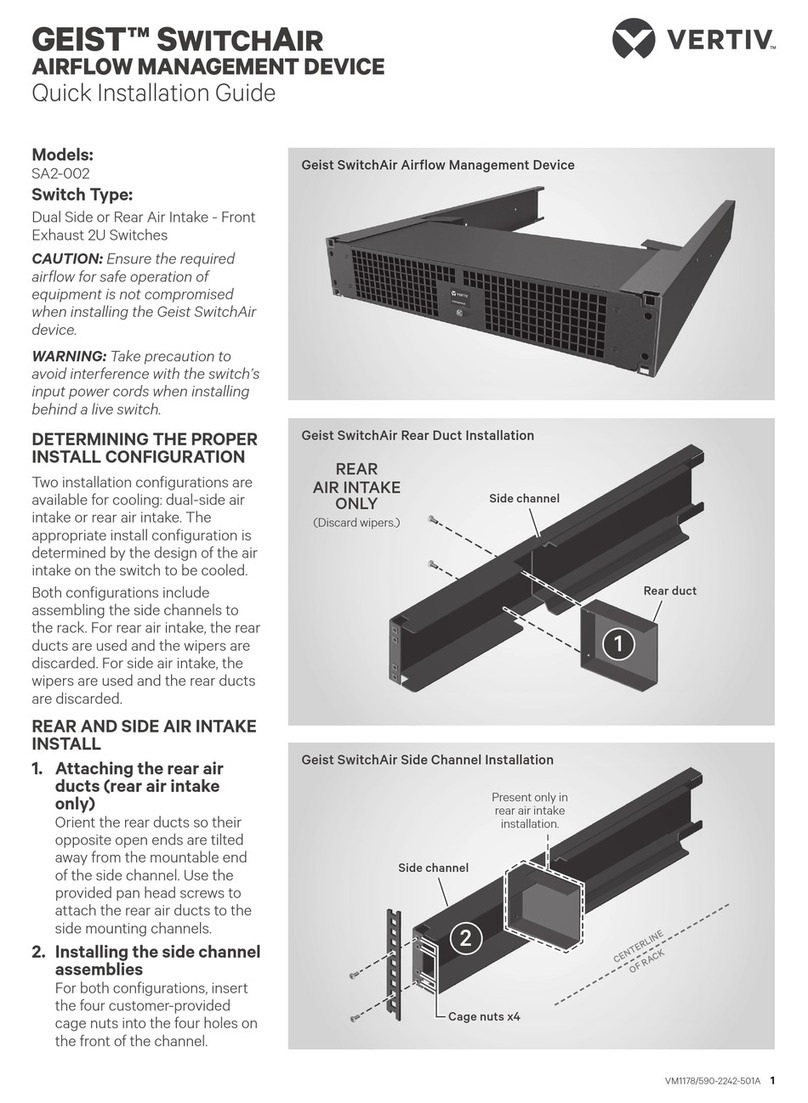
Vertiv
Vertiv GEIST SwitchAir SA2-002 User manual

Vertiv
Vertiv Liebert Xtreme Density Series Guide

Vertiv
Vertiv Liebert Mini-Mate2 User manual
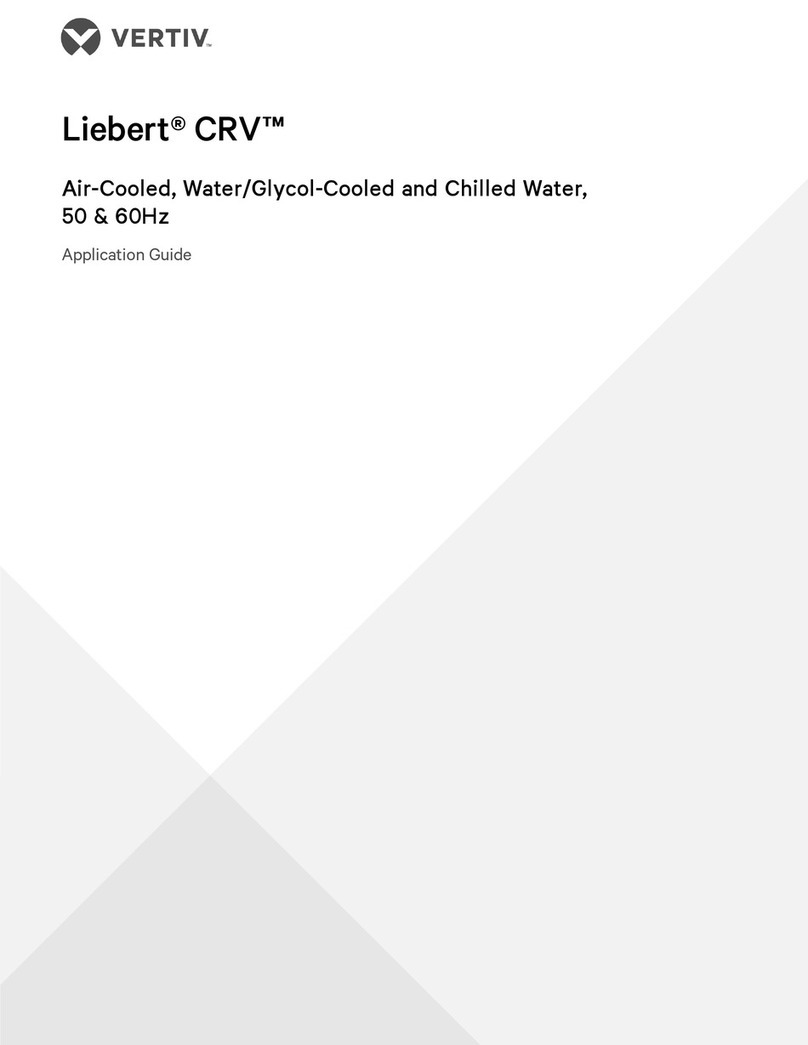
Vertiv
Vertiv Liebert CRV User guide

Vertiv
Vertiv Liebert DSE500 Installation and maintenance instructions
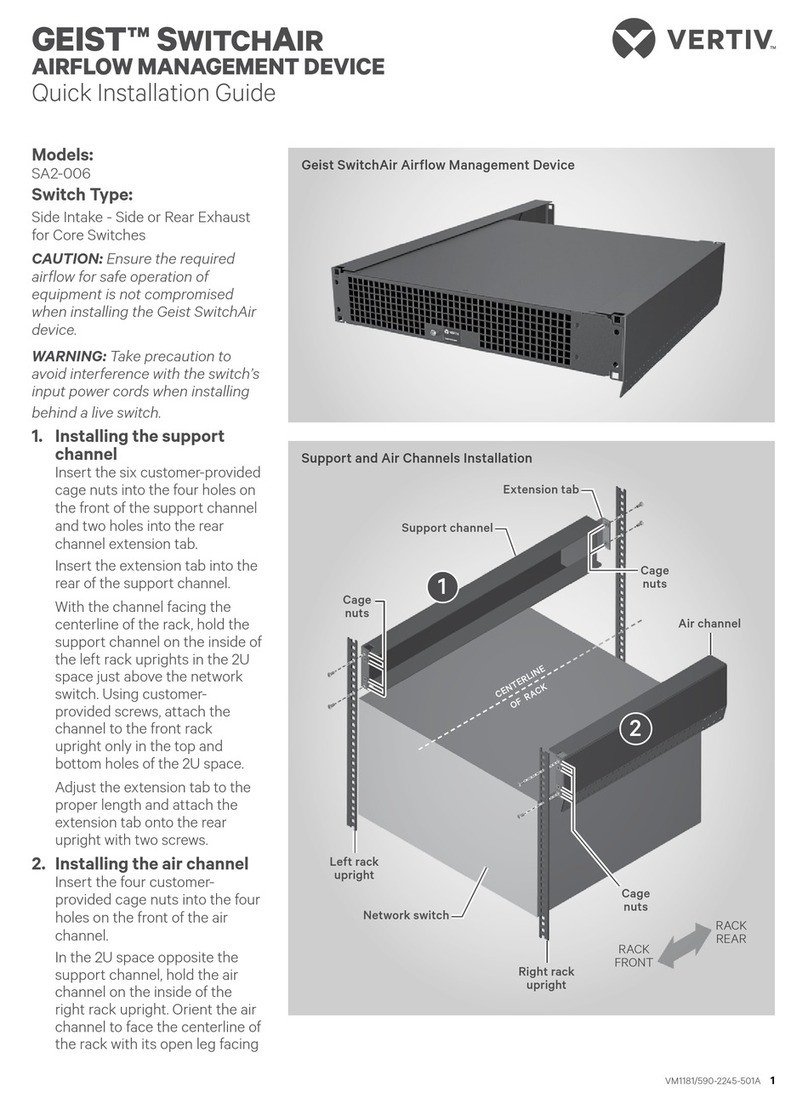
Vertiv
Vertiv GEIST SwitchAir SA2-006 User manual

Vertiv
Vertiv GEIST SwitchAir SA2-003 User manual
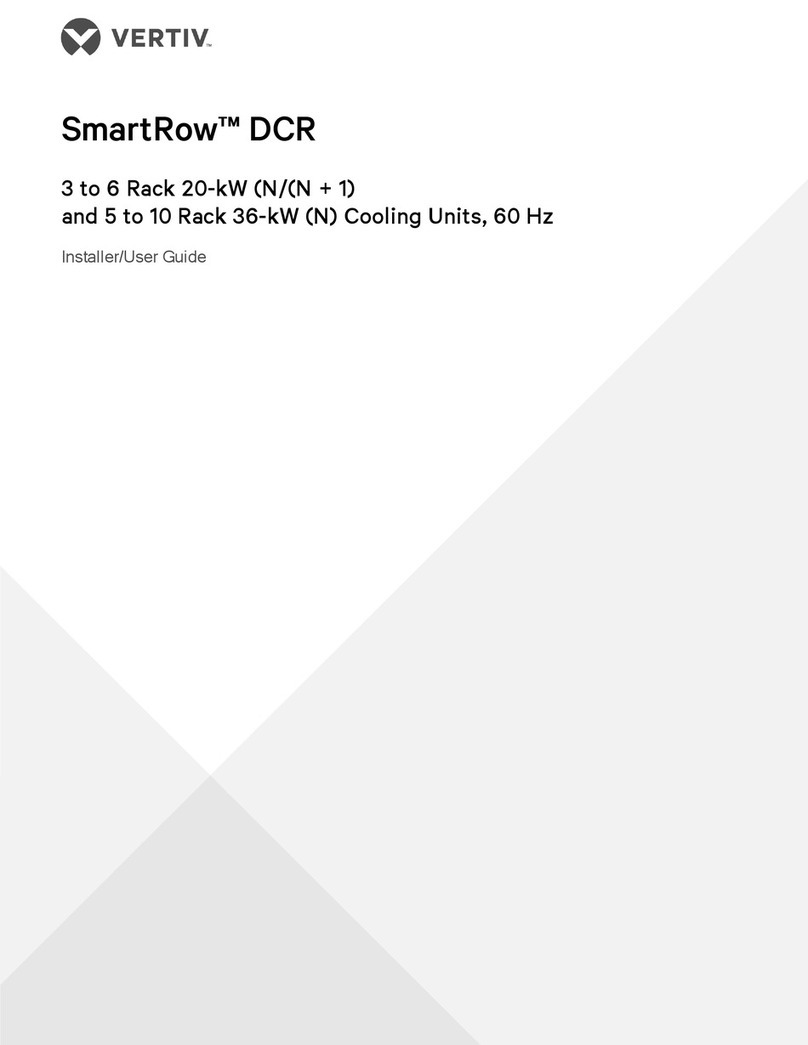
Vertiv
Vertiv SmartRow DCR Installation and maintenance instructions
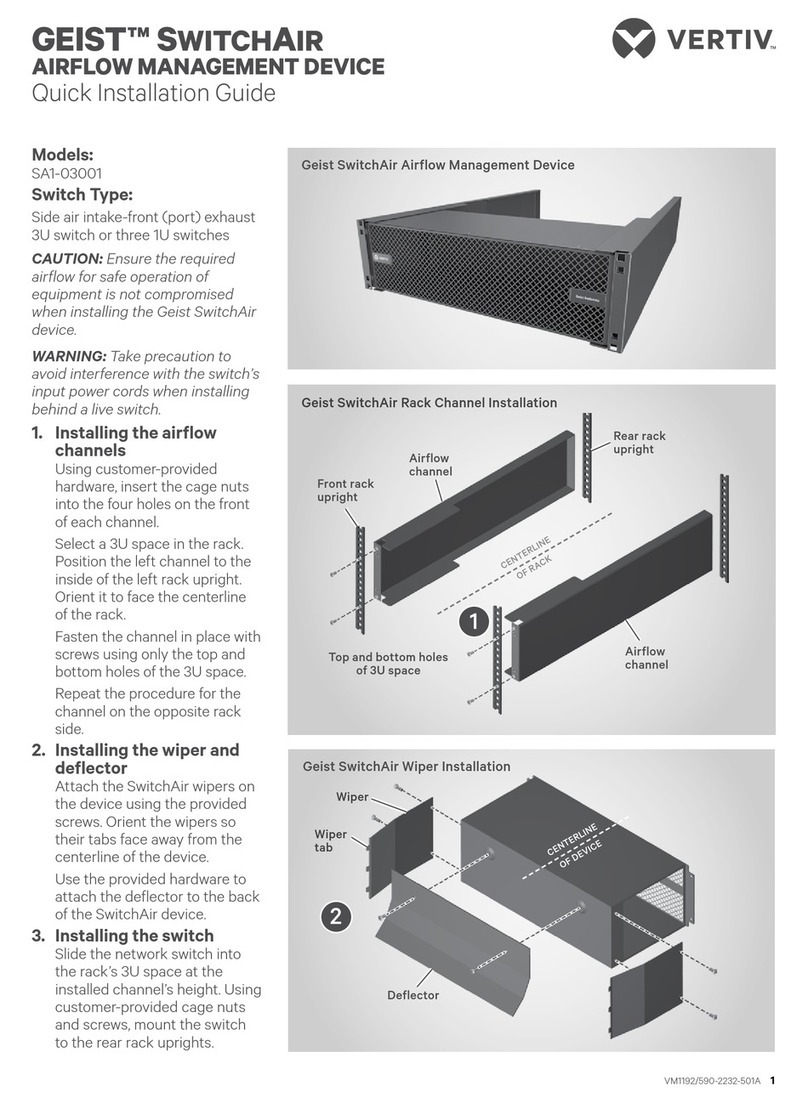
Vertiv
Vertiv GEIST SwitchAir SA1-03001 User manual
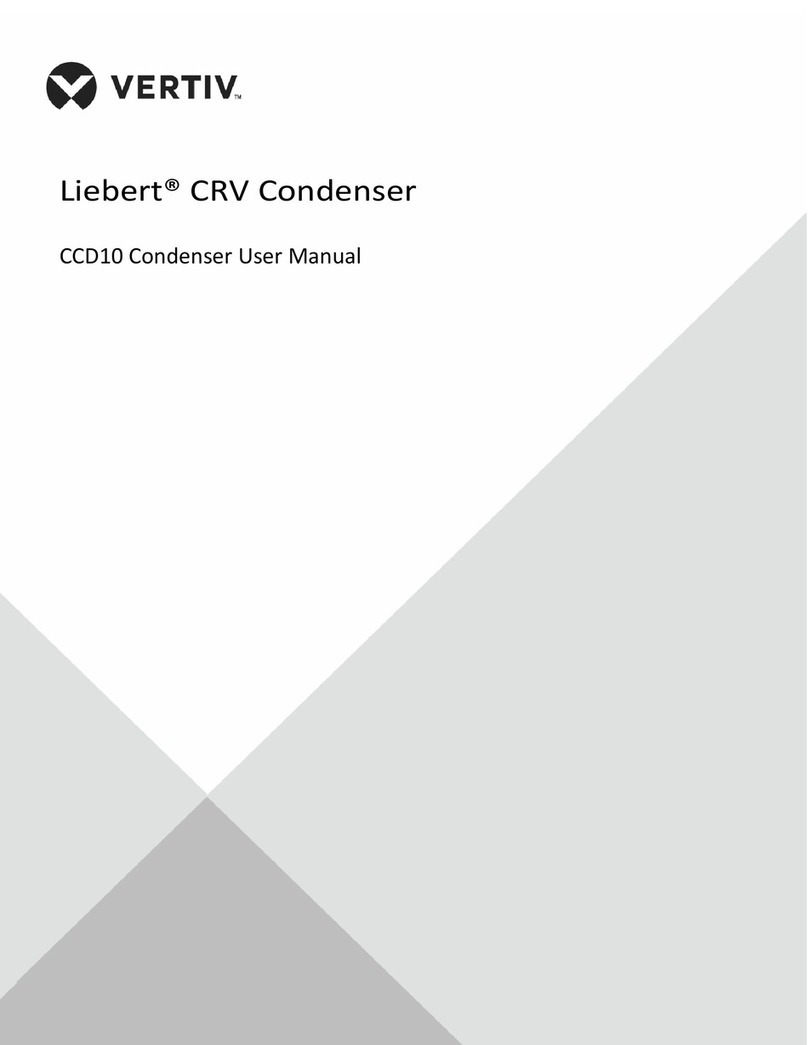
Vertiv
Vertiv Liebert CRV CCD10 User manual



















