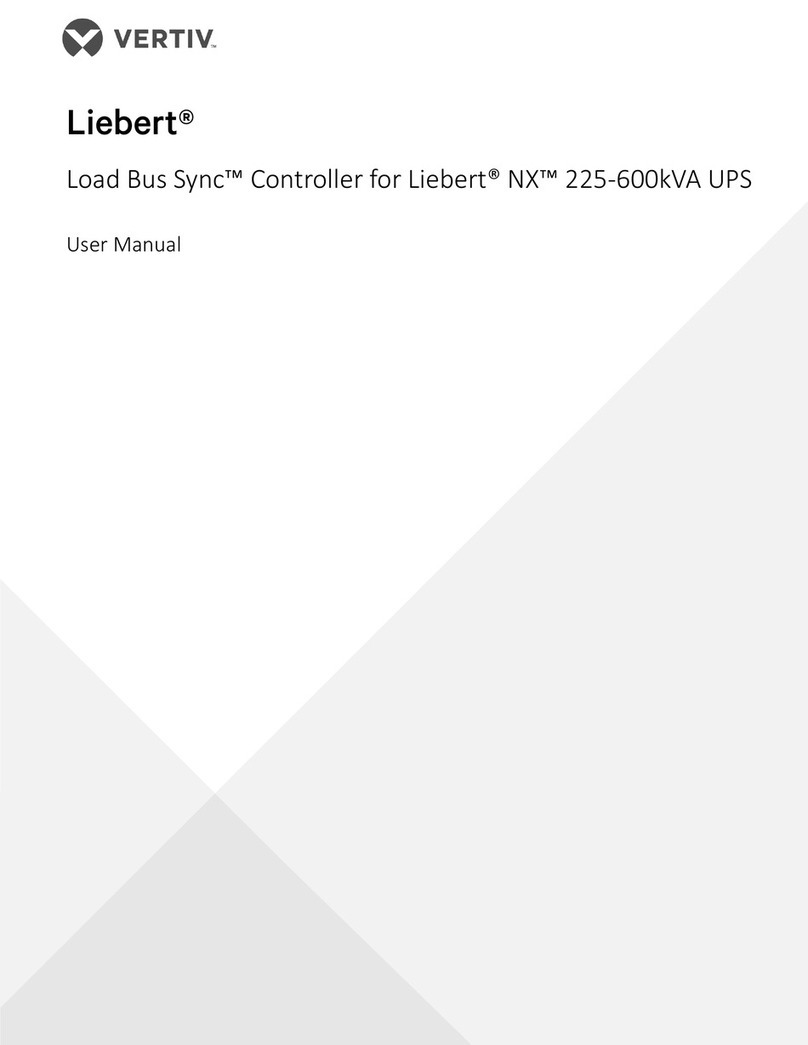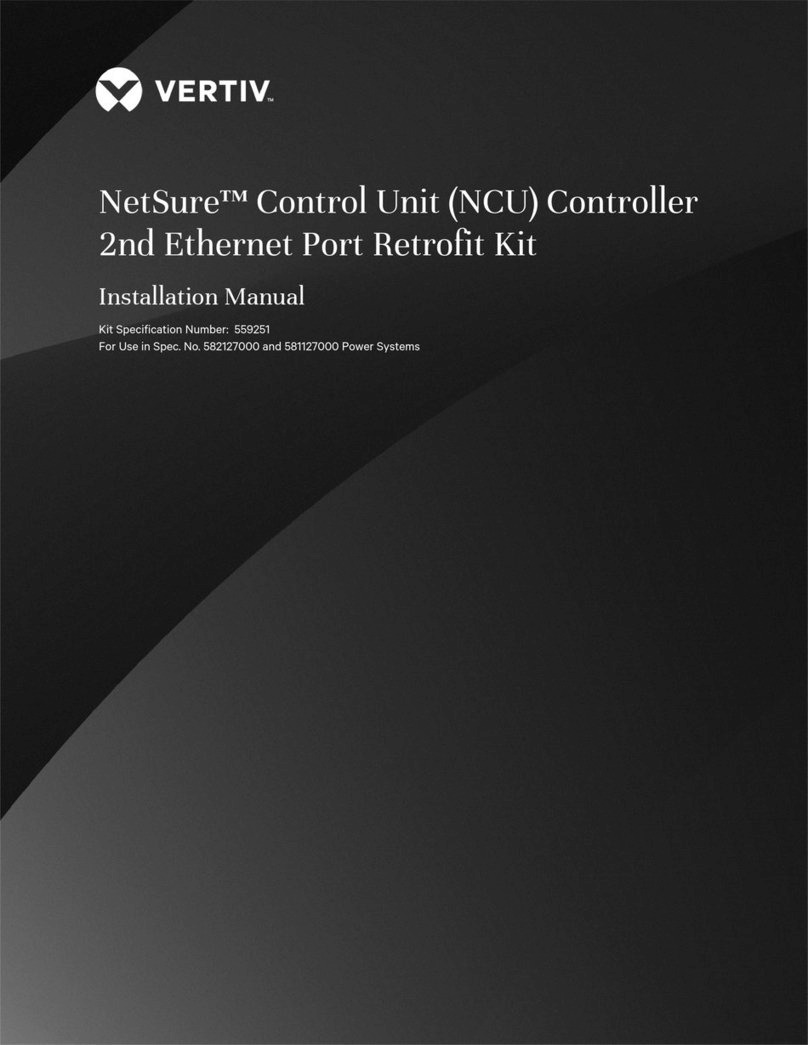1 INTRODUCTION
The Liebert AC8 is ideal for coordinated control of systems with redundant equipment, such as multiple
environmental units or pumps. When the Liebert AC8 controller detects an alarm in an operating device,
the Liebert AC8 enables a standby device and controls the device in alarm as configured, either leaving
that device operating or disabling it.
The Liebert AC8 controller can also balance usage of devices by rotating units through Operating and
Standby modes according to a user-defined schedule. This helps keep redundant equipment operating
efficiently and only when needed. The Liebert AC8 can perform routine testing of standby devices and
alert personnel if a standby device fails an operating test and requires attention.
The staging feature permits standby devices to be turned on or off when a sensor detects specified levels.
For example, the Liebert AC8 might be configured to turn on a fan when the temperature reaches 75°F,
then turn on a second fan at 80°F. When the temperature falls below 80°F, the second fan is turned off;
when it drops below 75°F, the first fan is turned off.
Another capability of the Liebert AC8 is monitoring the status of connected devices and keeping
personnel apprised through local alarming. The Liebert AC8 employs local alarming and remote paging
services to keep personnel on-site and at remote locations apprised of the status of equipment.
The Liebert AC8 controller can interface with anything that closes an electrical contact. To improve
process efficiency and troubleshooting, the controller tracks data in three types of logs: alarm, event and
trend. The Liebert AC8 has a local LCD interface and a remote dial-up interface.
When an alarm condition arises, the Liebert AC8 displays alarm information, sounds an audible alarm,
changes the state of the common alarm relay and turns connected devices on or off according to user
configuration. If configured, the controller also sends pager notifications. See Typical Configuration on
page3 for a more detailed example.
1.1 Methods of Viewing and Configuring the Liebert AC8
The Liebert AC8 features access through two interfaces that allow users to configure the unit, silence
alarms, back up logs, and perform many other functions to keep a large or small operation running
smoothly and safely.
•LCD—liquid crystal display on the front of the panel
•Service Terminal Interface—accessible via computer connected directly through an RS232
port or remotely through the Liebert AC8’s onboard modem
These interfaces permit easy access and configuration of the Liebert AC8, allowing users to view data,
silence alarms and have full access to information stored in the controller, including logs of alarms and
events.
One more interface—Liebert’s SiteScan Web® enterprise monitoring system—is primarily for monitoring,
though SiteScan also provides some configuration functions.
1.2 Data Logs
The three types of data logs—alarm history, event history and trend data of analog sensor
readings—can be viewed on the LCD on the front of the Liebert AC8 and downloaded through onboard
communications ports.
Vertiv | Liebert® AC8 User Manual | 1