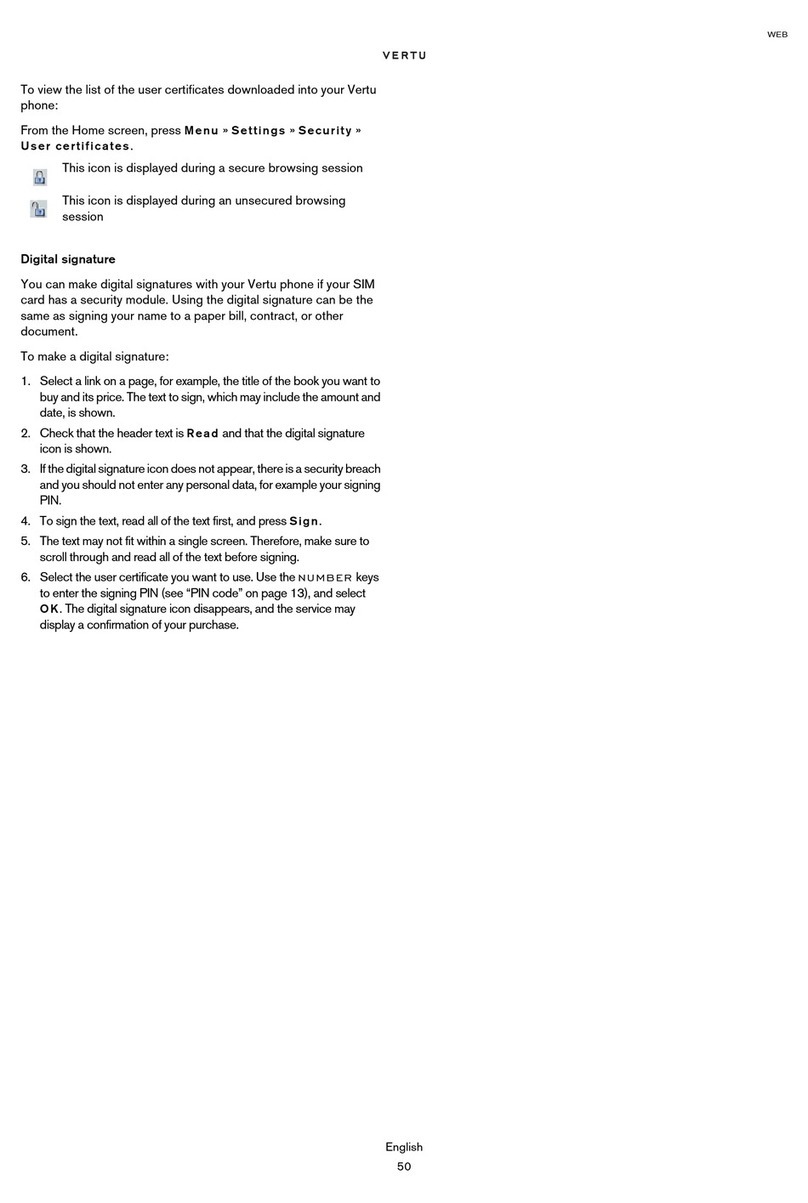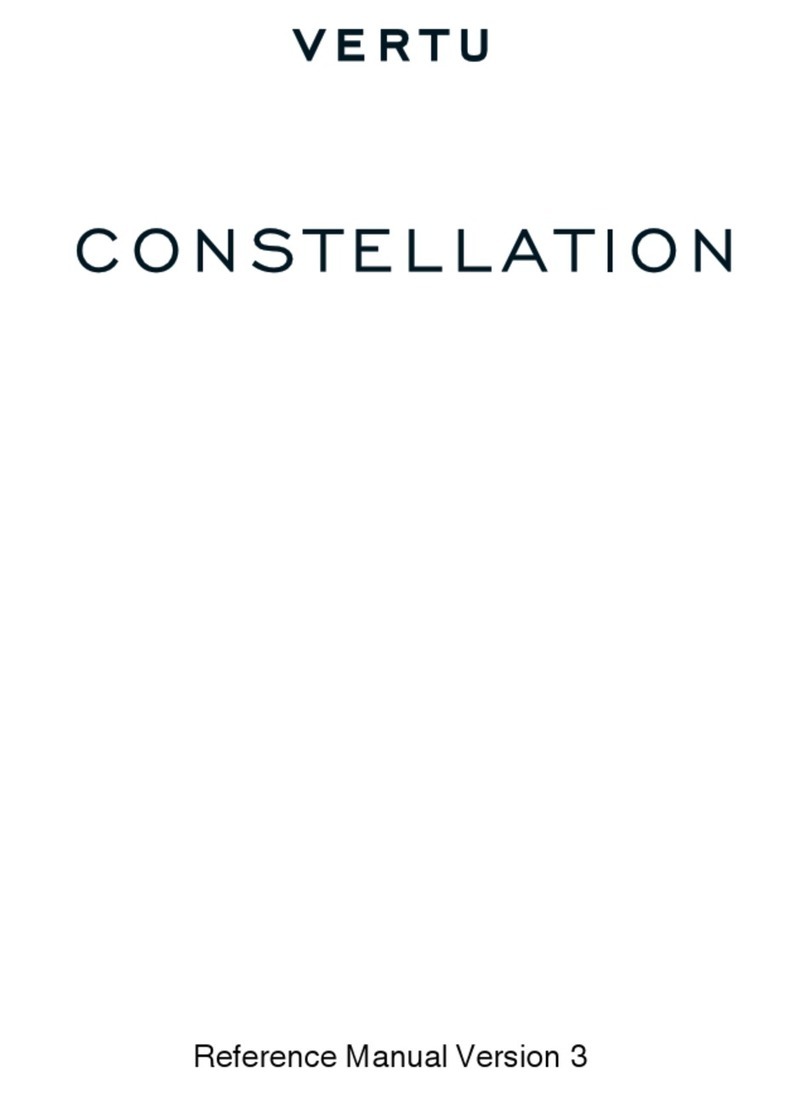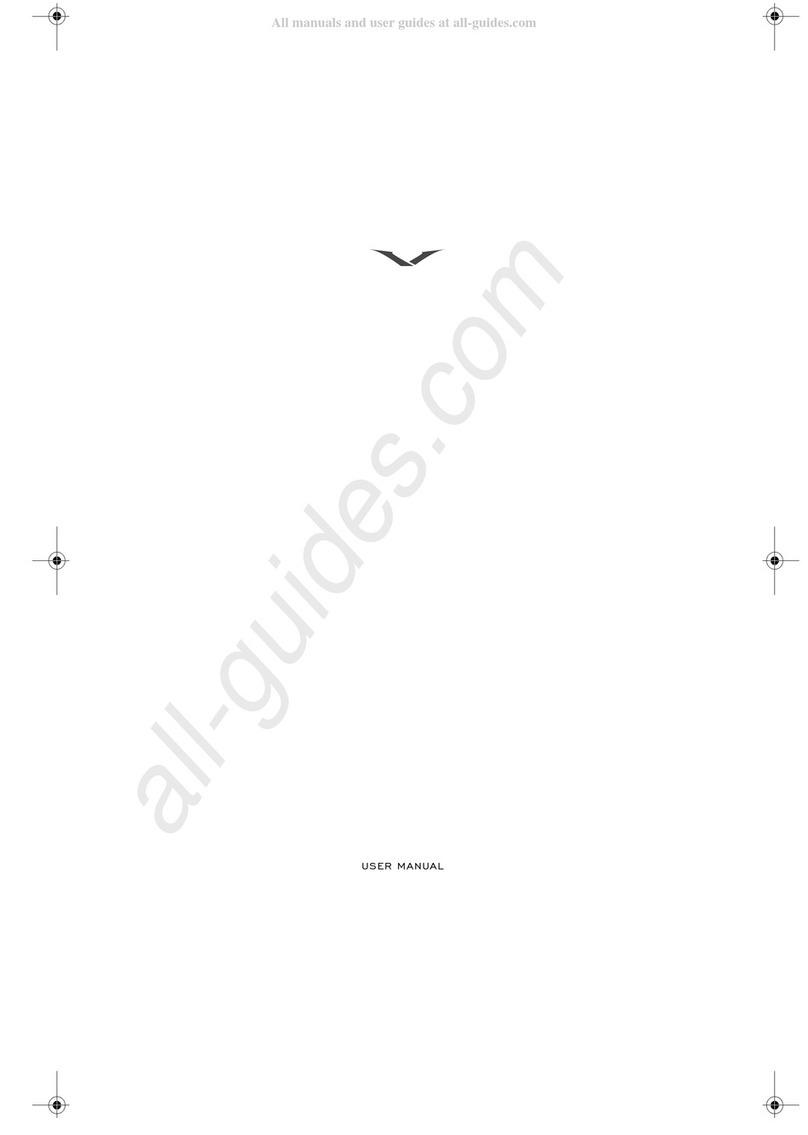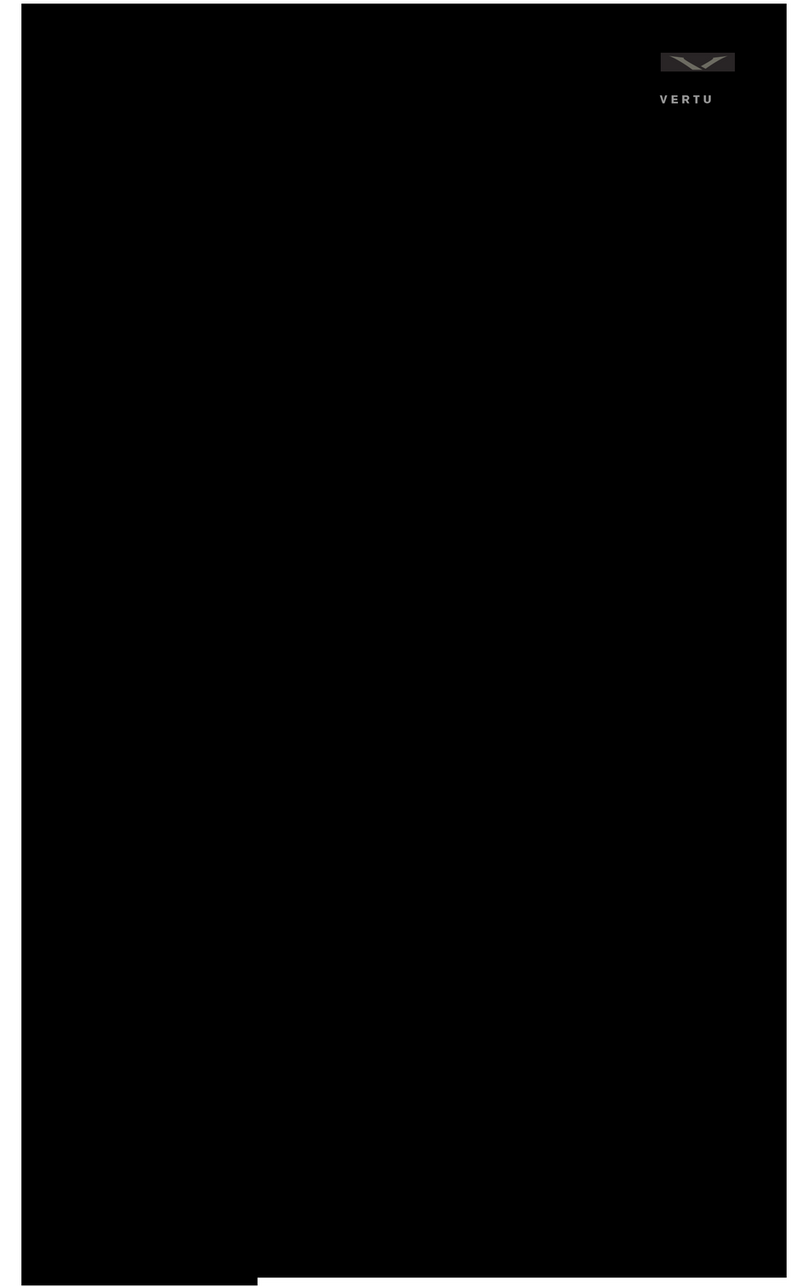GETTING STARTED
English
9
Browsing the Web
You can access mobile Internet services with the Web browser on
your Vertu phone. You can view pages that use wireless markup
language (WML) or extensible hypertext markup language
(XHTML).
Depending on which service provider you use, your Vertu phone
might already have Internet settings installed so you might be able
to browse the Internet straight away. If you cannot connect to the
Internet, please contact Vertu Concierge or visit www.vertu.com
and download your settings.
To open the Web browser select Menu » Additions » Web.
Quick tips
Camera
Your Vertu phone incorporates a 3 Megapixel camera with
autofocus and integral LED flash. There is a powerful 8x digital
zoom which together with the 16 million colour QVGA screen
produces crisp, high quality images.
Your Vertu phone supports an image capture resolution of 2048 x
1536 pixels. Pictures are saved in jpg format and video clips are
saved in 3gp format. Available recording time depends on the video
clip length and quality settings.
You can take photos and record video clips with the camera and
send them by message to your friends, or save them in the memory,
from where they can be transferred to your computer.
Taking photos
1. To start the camera, give a short press on the CAMERA button on
the side of your Vertu phone or use the JOYSTICK to go to Menu
»Additions » Camera.
2. To zoom in and out move the JOYSTICK up or down.
3. To autofocus, press and hold the CAMERA button and a white
frame appears on the display. When the white frame turns green the
object is in focus.
4. To take the photo release the CAMERA button or use the
JOYSTICK to select Capture.
Taking videos
1. To start the camera give a short press on the CAMERA button on
the side of your Vertu phone or use the JOYSTICK to go to: Menu
»Additions » Video.
2. To zoom in and out move the JOYSTICK up or down.
3. To record a video use the JOYSTICK to select Record or press
and hold the CAMERA button. To pause the recording, select
Pause; to resume the recording, select Continue. To stop the
recording, select Stop.
Music player
Your Vertu phone includes a music player for listening to music
tracks, recordings or other MP3, MP4, AAC, eAAC+ or Windows
Media Player sound files that you have transferred to your Vertu
phone using the File Manager in Vertu PC Suite.
To open the music player scroll to Menu »Additions »Music
player.
Music files that you transfer to your Vertu phone are automatically
added to the list of songs in the music player.
Media memory
Your Vertu phone has 4GB internal memory (which we refer to as
media memory). You can store thousands of high quality images.
When the media memory is full a message is displayed. Delete
some files from the media memory before continuing.
Stopwatch
Starting the stopwatch
Using the JOYSTICK go to Menu »Time » Stopwatch. To start
the stopwatch, press the START-STOP button (CAMERA button or
NUMBER 4 key) on the left side of your Vertu phone. To stop the
stopwatch press the START-STOP button again.
Resetting the stopwatch
When you have finished timing, press the RESET button
(CONCIERGE button or NUMBER 6 key) to return the second
hand to the starting position.
Select Options to view the Stopwatch menu and select Split
timing or Lap timing.
Split timing
Split timing enables you to take intermediate times while you are
timing. Press the SPLIT button (CONCIERGE button or
NUMBER 6 key) every time you want to take an intermediate time.
The second hand continues moving and the split times are
displayed at the top of the screen. To stop the stopwatch press the
START-STOP button (CAMERA button or NUMBER 4 key) again.
You can save, view and delete the split times.
Only download and use files from sources that offer
adequate security and protection against harmful software.
Long press on the 0 key opens your default web page.
Enter *#100# and press the SEND key to display your phone
number (may not be relevant for all service providers).
Enter *#0000# from the stand-by display to show the software
version.
Long press on the 1 key calls your voice mail box.
Long press on the END key stops the music player.
The Vertu stopwatch function
enables you to measure time,
take intermediate times or
take lap times in 1/10 of a
second intervals.