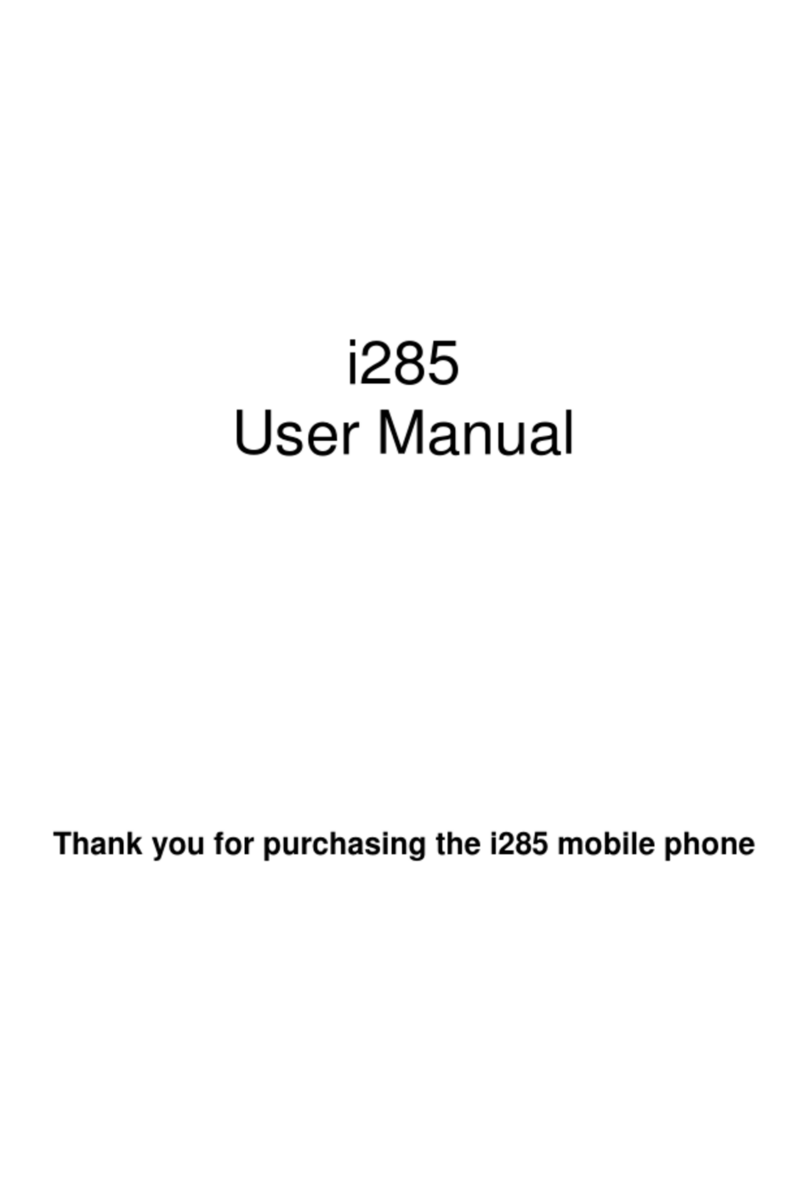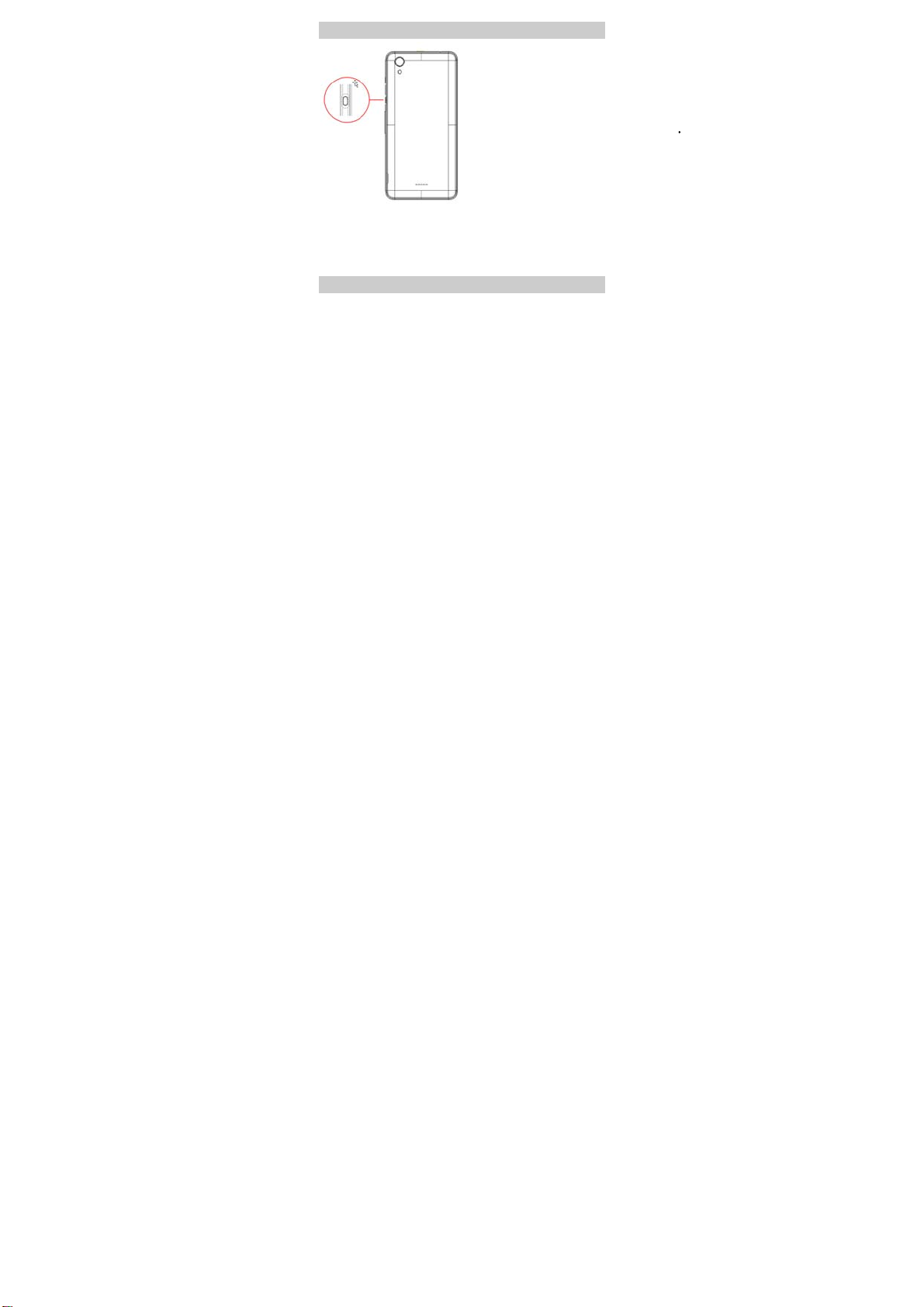Verykool SL5050 User manual
Other Verykool Cell Phone manuals
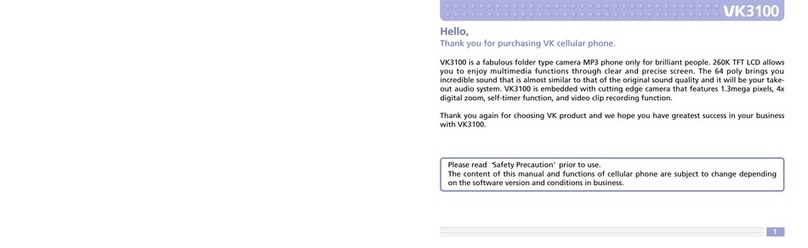
Verykool
Verykool VK3100 User manual

Verykool
Verykool i280 User manual

Verykool
Verykool Lotus User manual
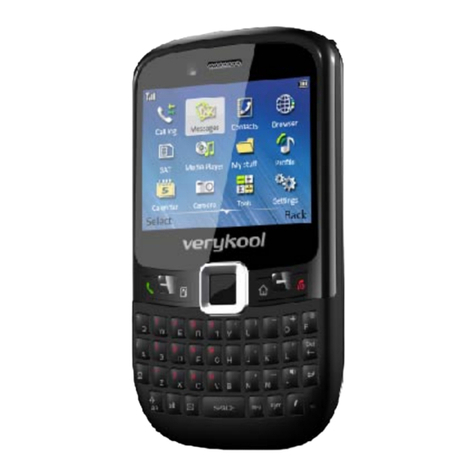
Verykool
Verykool S815 User manual

Verykool
Verykool S5029 User manual
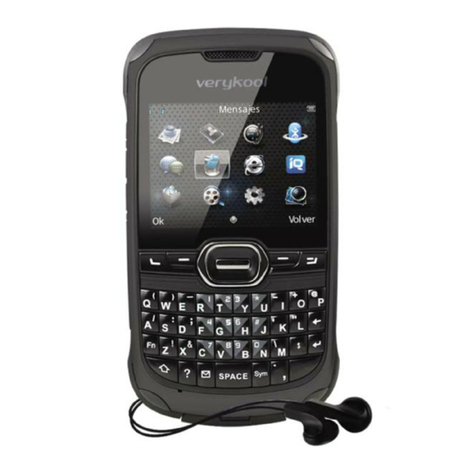
Verykool
Verykool R620 User manual

Verykool
Verykool S5525 User manual

Verykool
Verykool s757 User manual

Verykool
Verykool s4010 User manual

Verykool
Verykool I607A User manual

Verykool
Verykool i277 User manual
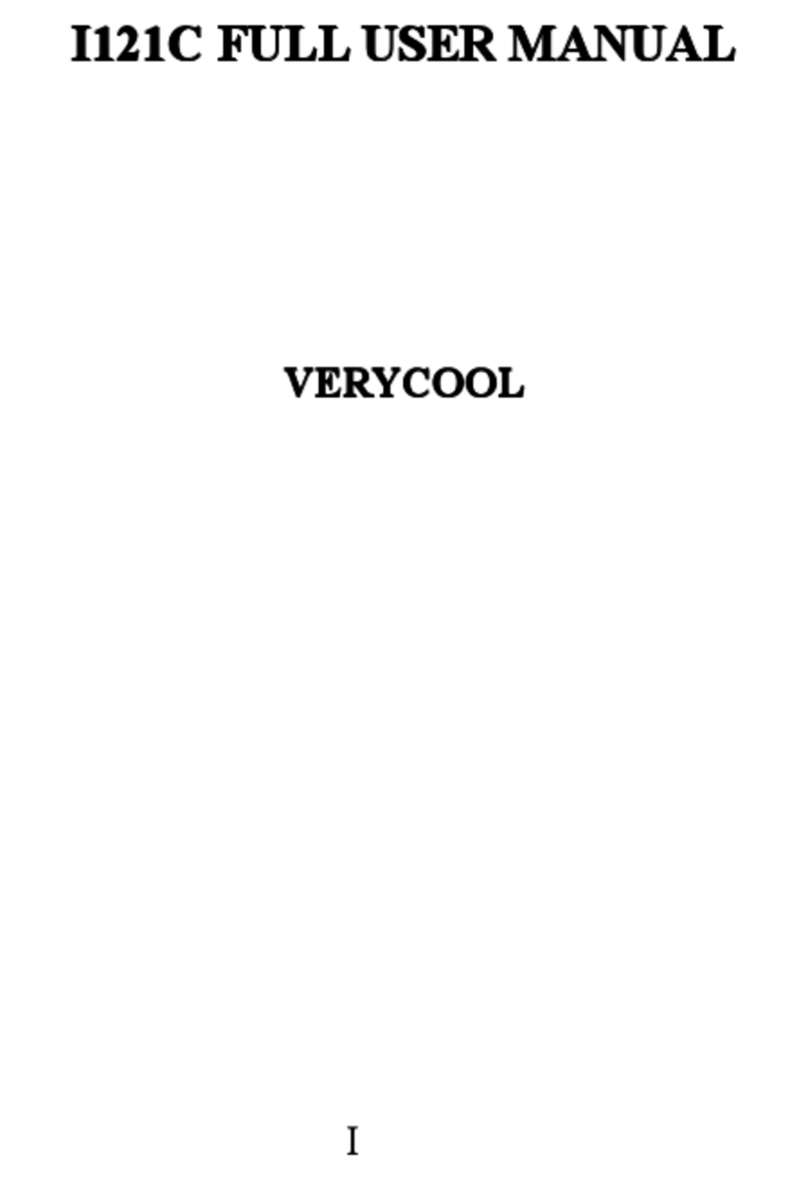
Verykool
Verykool I121C User manual
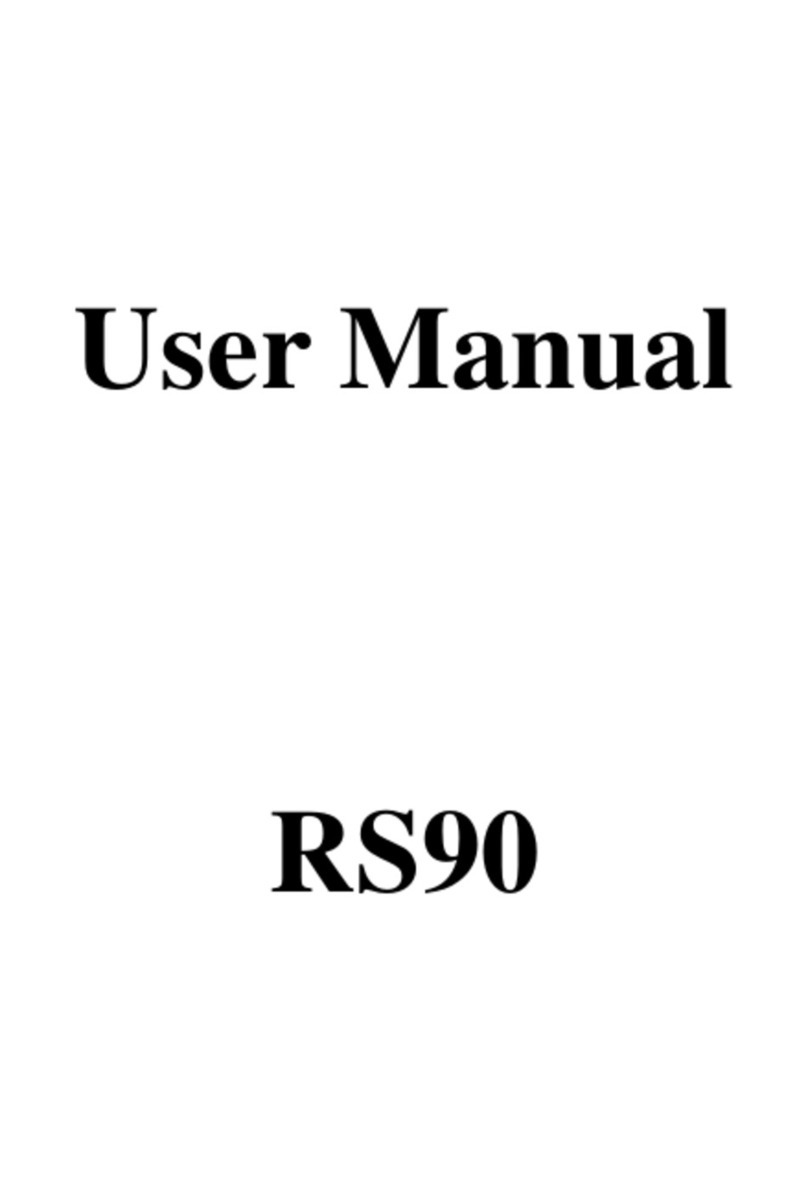
Verykool
Verykool RS90 User manual

Verykool
Verykool s5510 User manual
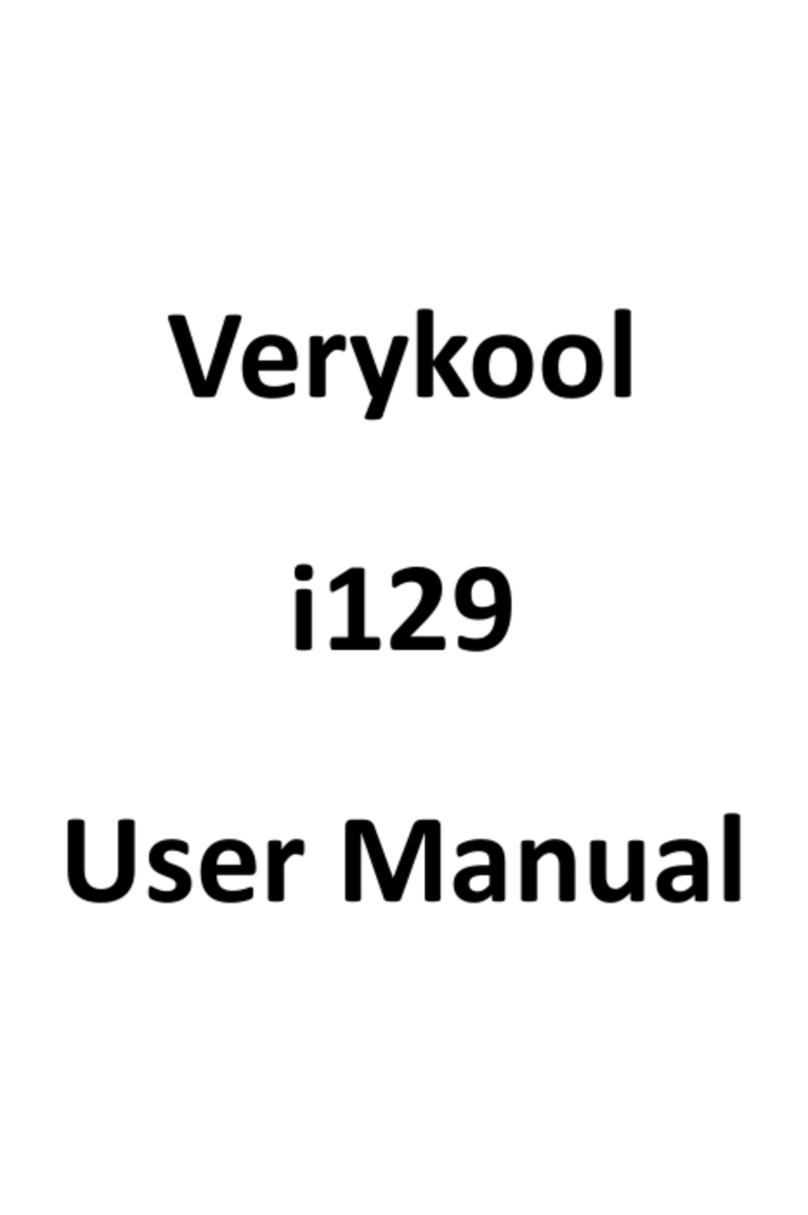
Verykool
Verykool i129 User manual

Verykool
Verykool S5205 User manual

Verykool
Verykool SL5200 User manual

Verykool
Verykool 1211 User manual

Verykool
Verykool Lotus JR s5004 User manual
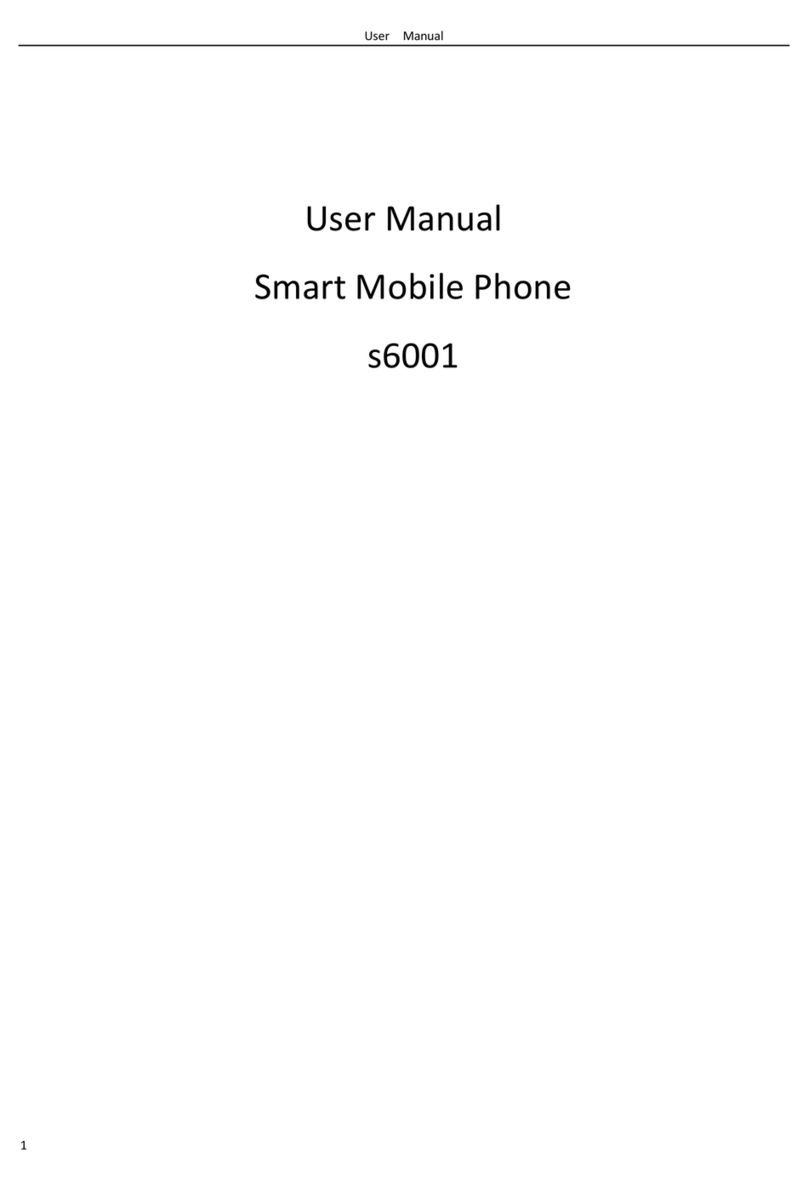
Verykool
Verykool s6001 User manual