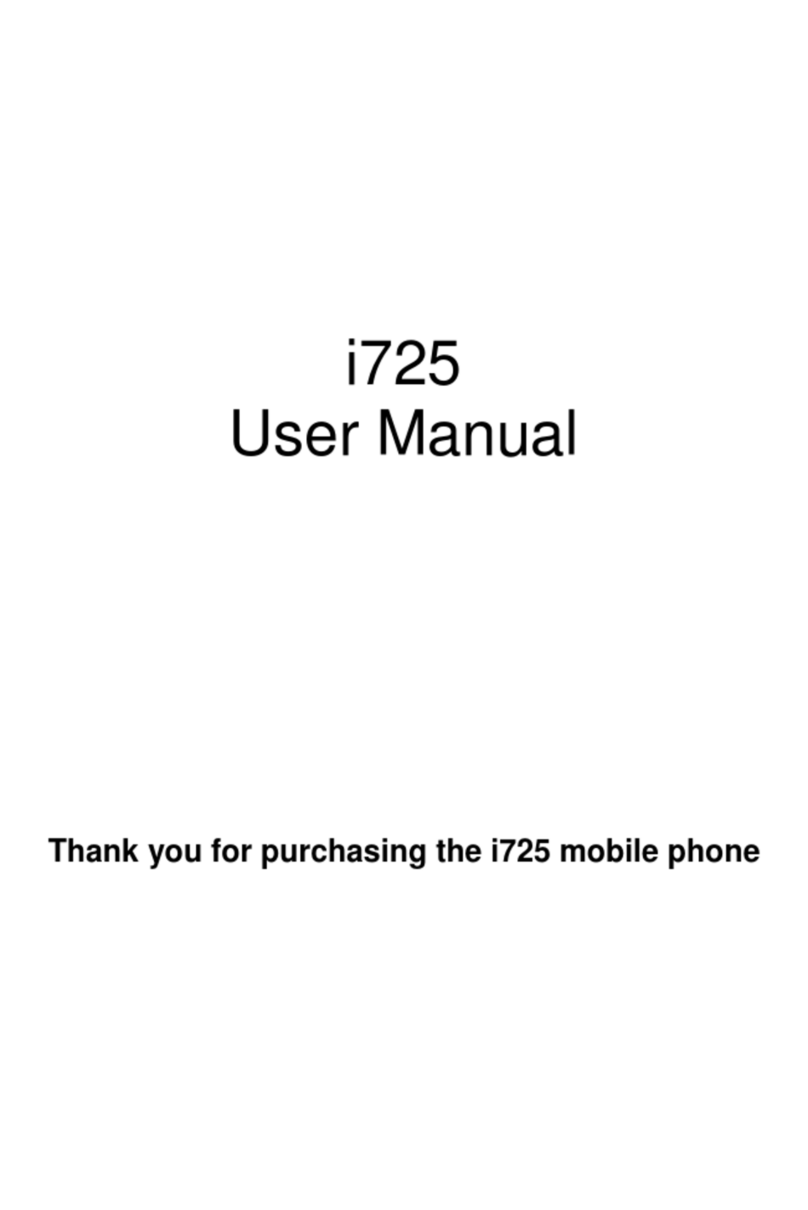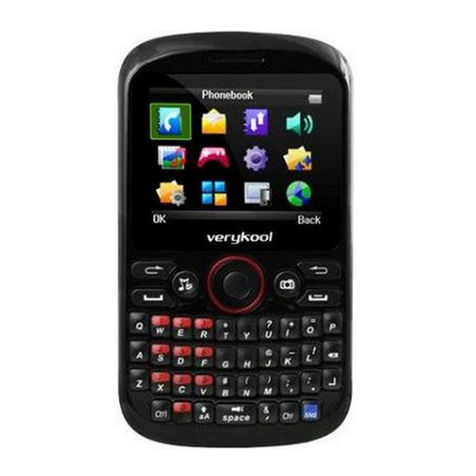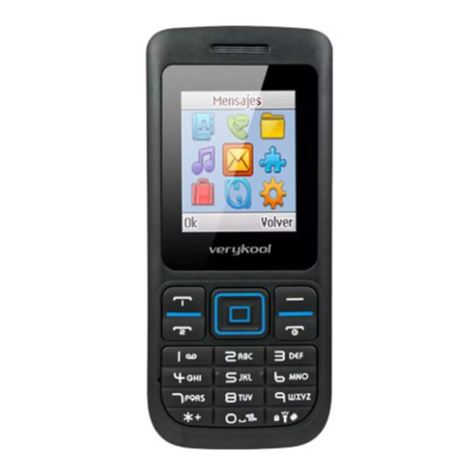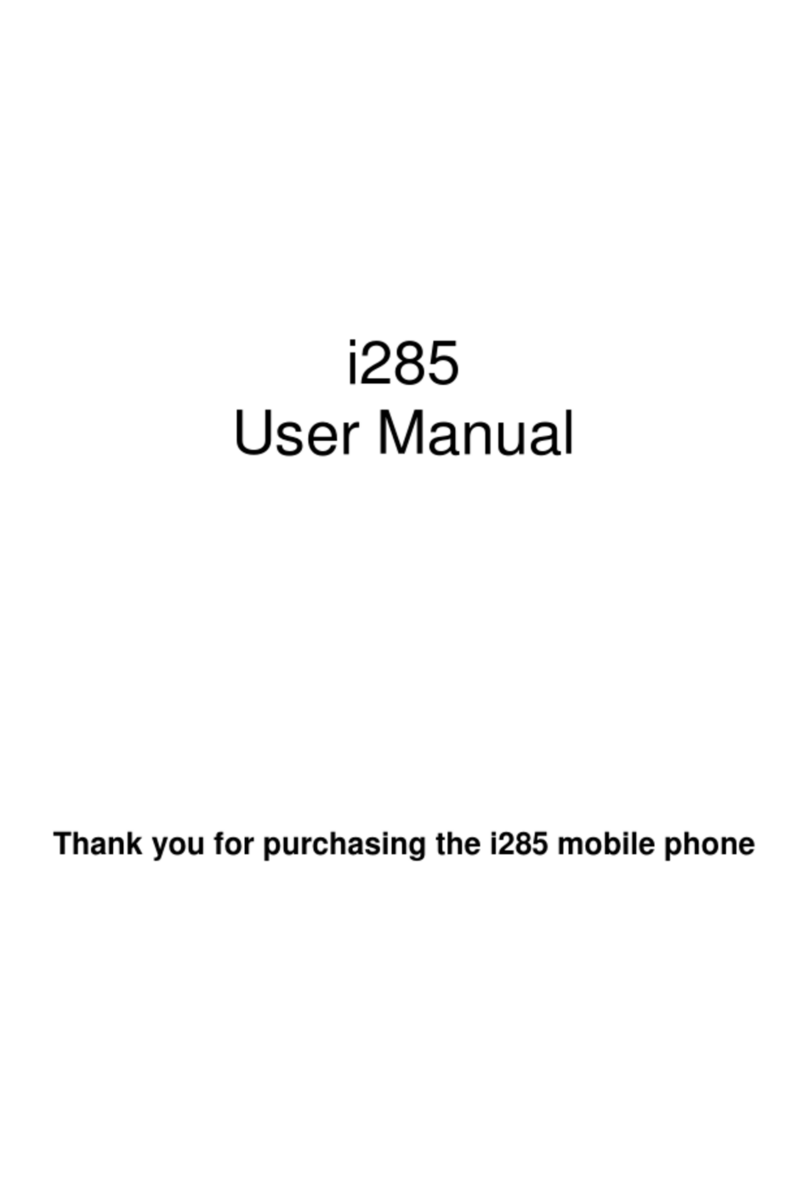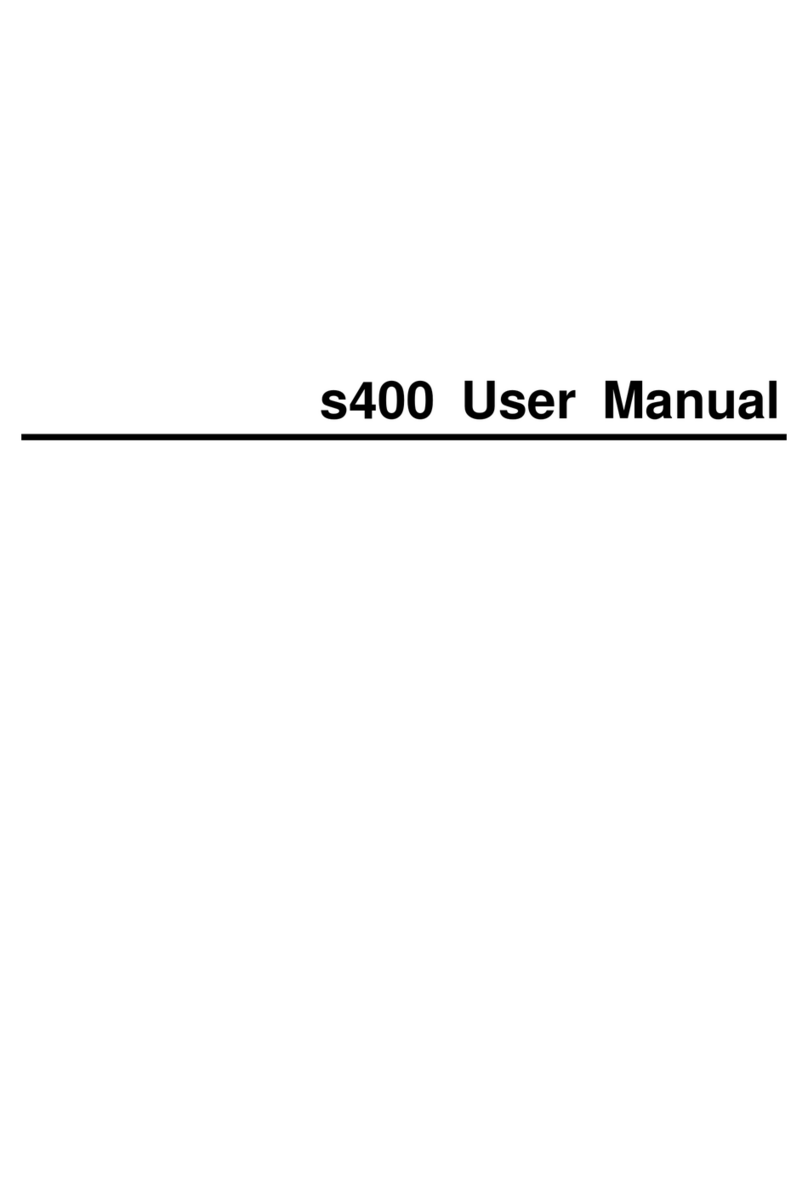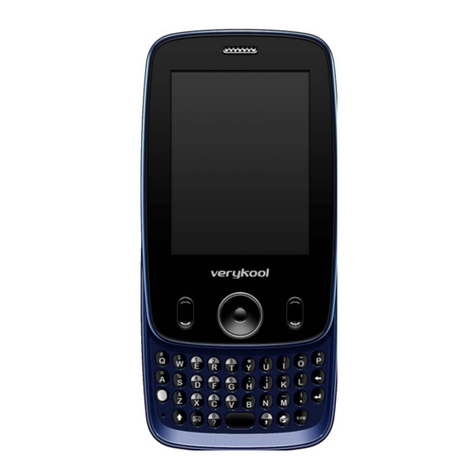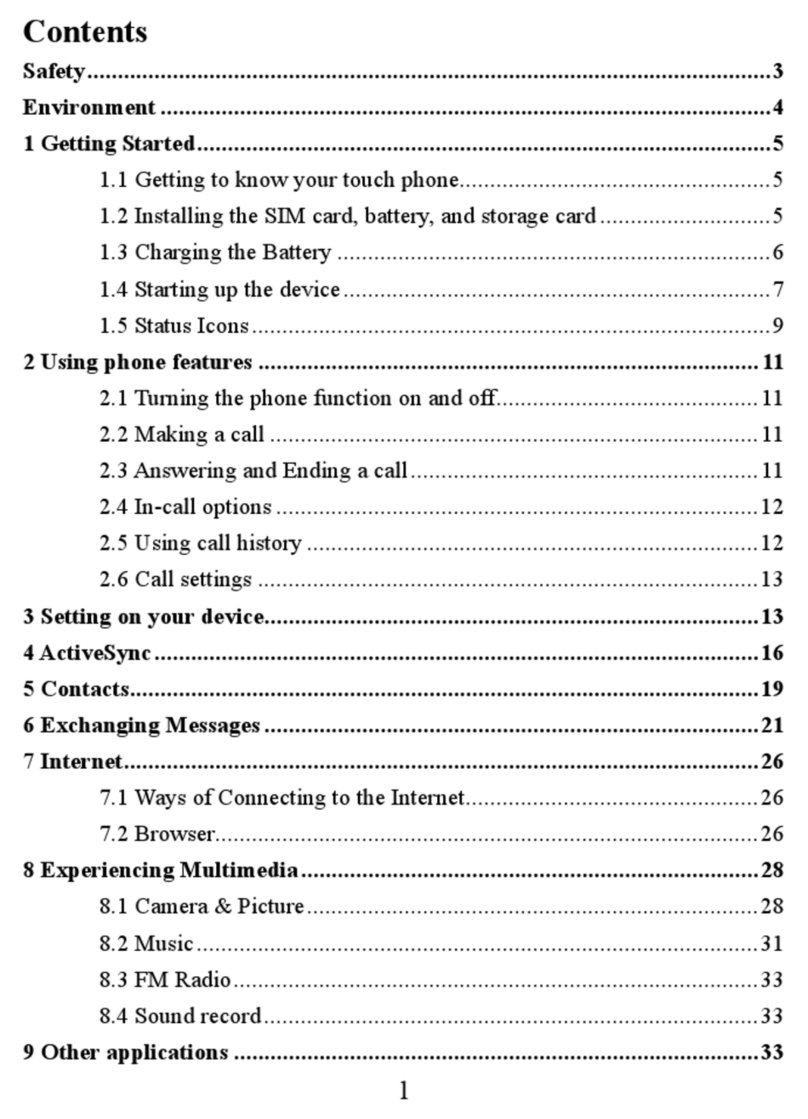UserManual
8
Afterpairingthetwodevice,youcantestoutthesignalisstrongorweakbytheBluetoothproximitysensor
device
5. Mail
5.1Gmail
•Createanelectronicmailaccount
Selectmail>settings.Youcanactivateoreditexistinge‐mailaccountsaswellascreateanewe‐mailaccount.
a. Selectmail,Googleaccountsettinginterfaceappears.Thentouch‘nextstep’>createaccount>entername,last
nameande‐mailaccount.
b. Googleserversdeterminewhetherthenamecanbeused,ifso,newinterfaceappearspromptingenter
password,thenjudgethepassword’security,userswhodoesn’tmeettherequirementsneedtore‐enterthe
password.
c. SuccessfullyregisteranewGmailaccount,amessengercreatedautomaticallyfortesting.
•Loadingmailaccount
a.OpenGmailskipintroductionscreen>loadinginterfaceappears>selectload
b.Entername,passwordthenload
E‐mailaccountinitialization,prompting“loginsuccessful”AllGoogleaccountswillbesynchronized.
•Creatingandsending,mails
Whencreatingmails,selectmail>creatingmails.Entertheaddress(recipient)、themeandcontents.PressMENUyou
could‘append’、‘AddCc/Bcc’,selectsendordiscarded.
•Receivemails
Thereistonefornewmails,inthestatusboxwillshowthisbutton,PressMenu>‘refresh’,refreshand
updatethenumberoftheunreadmailsinaproperway.
•Deletemails
Whenloadingamailaccount,ifyouwanttodeleteit,youneedtorestorefactorysettings.Whenloadingasecond
one,youcouldpressthemenubuttontodeleteit.
Notices:manyfunctionsdependonGmailAccount,forexample:ElectronicMarket、GoogleTalk、SyncContactand
Calendar.
5.2Email
•LoadEmail
Enterthecorrectaddressandpassword>settingscorrectportandPOPserver,checktheserversettingsautomatically.
SetthecorrectSMTPserver,checkthemailsserver’ssendingandreceivingsettings,thenenterthespecifiedaccount
nameanddisplayednameontheoutinge‐mail.>Finish.
•Createandsendmails
Whencreatingmails,selectmails>createmails.Entertheaddress(recipient)、themeandcontents.PressMENUyou
could‘append’、‘AddCc/Bcc’,selectsendordiscardedorsaveasdraft.