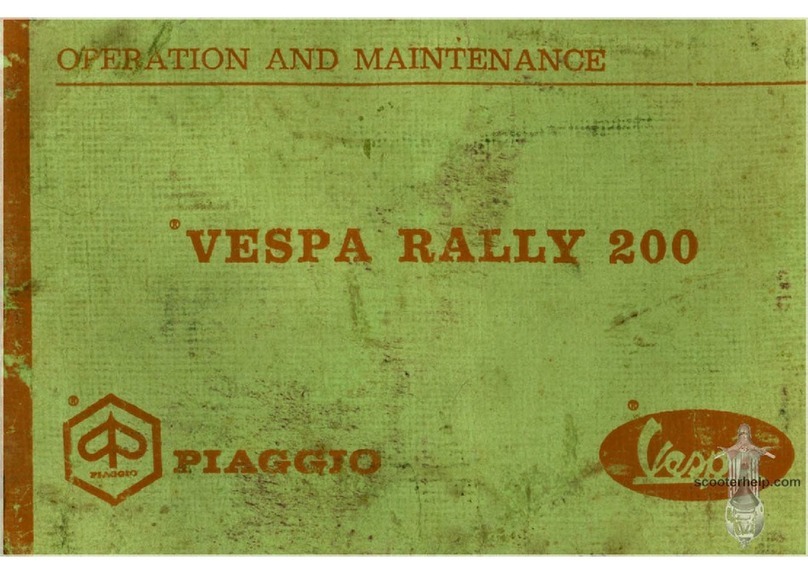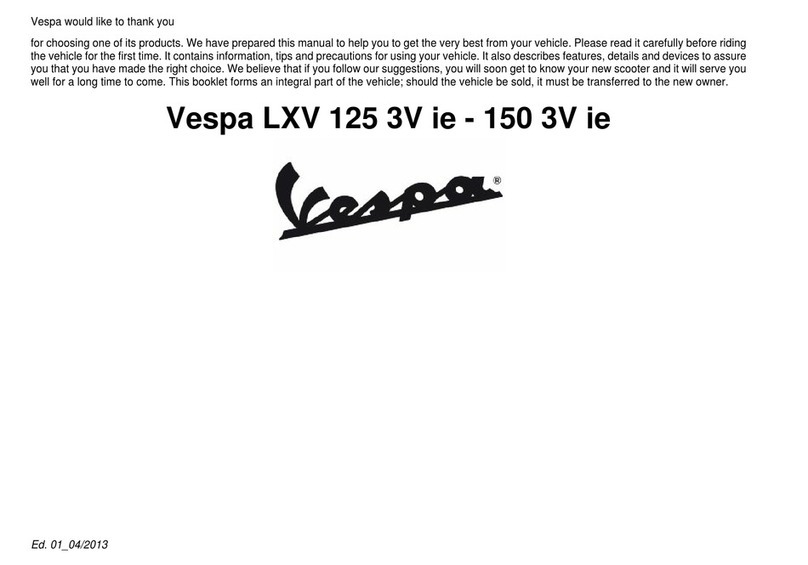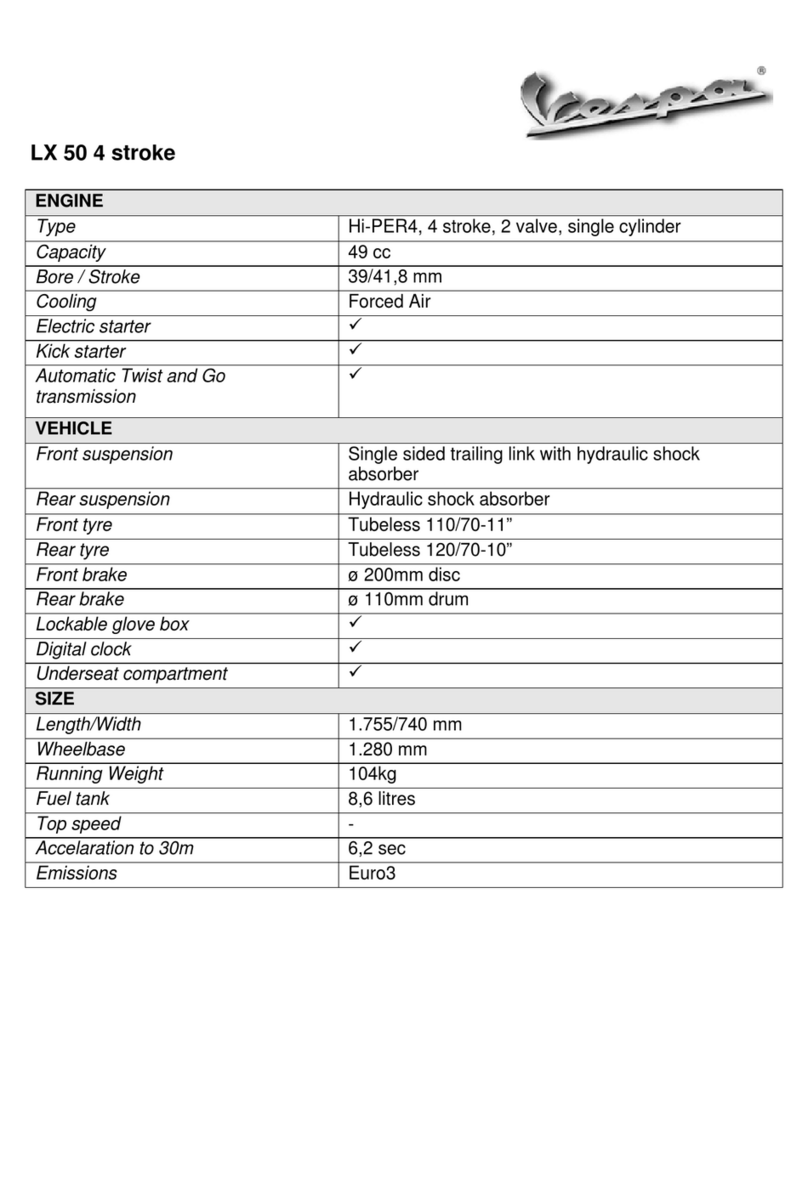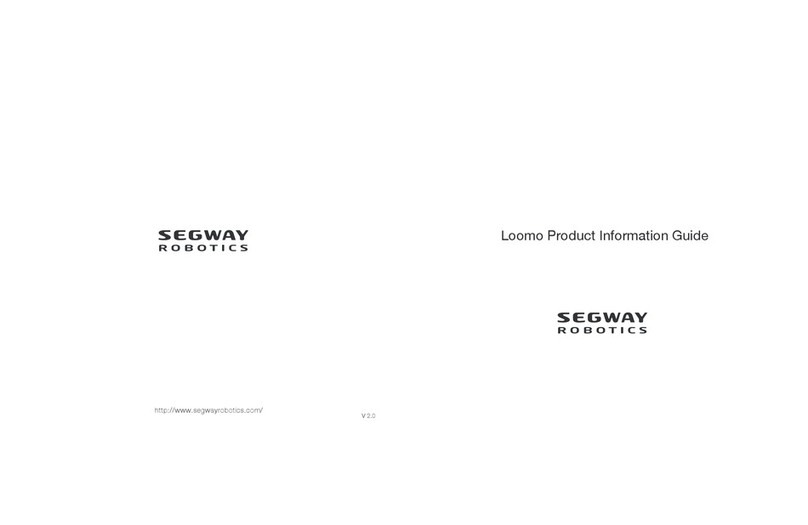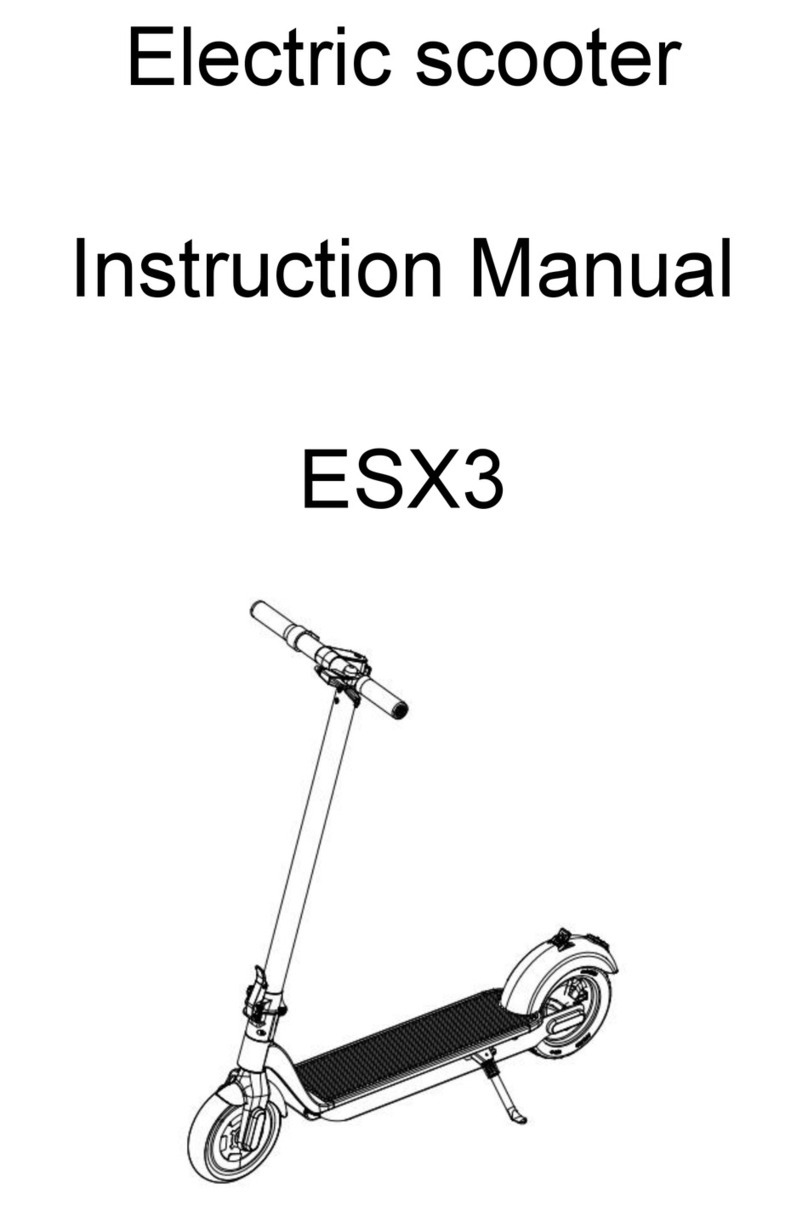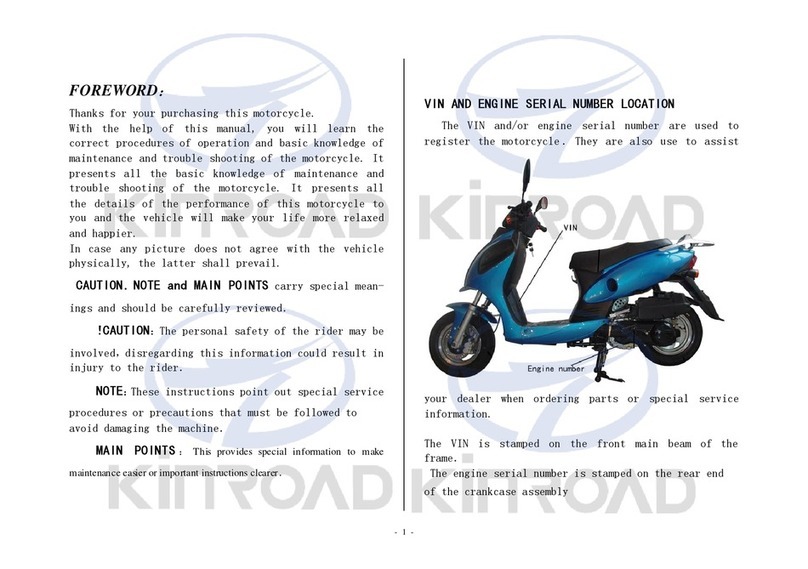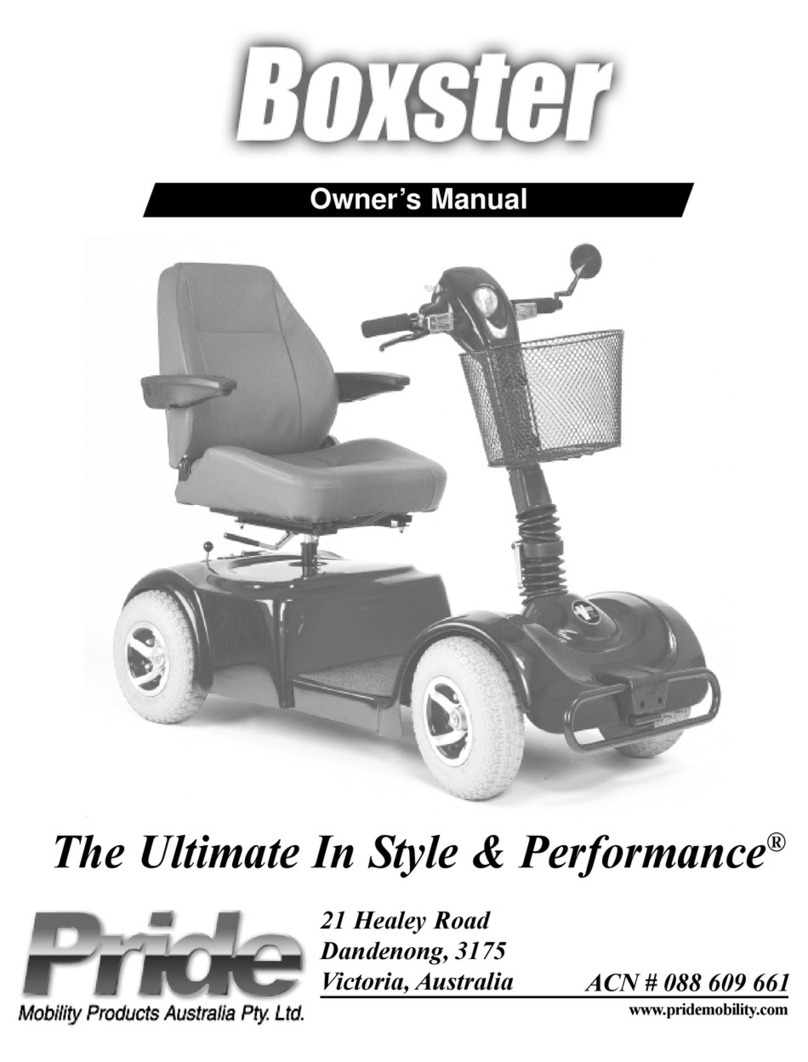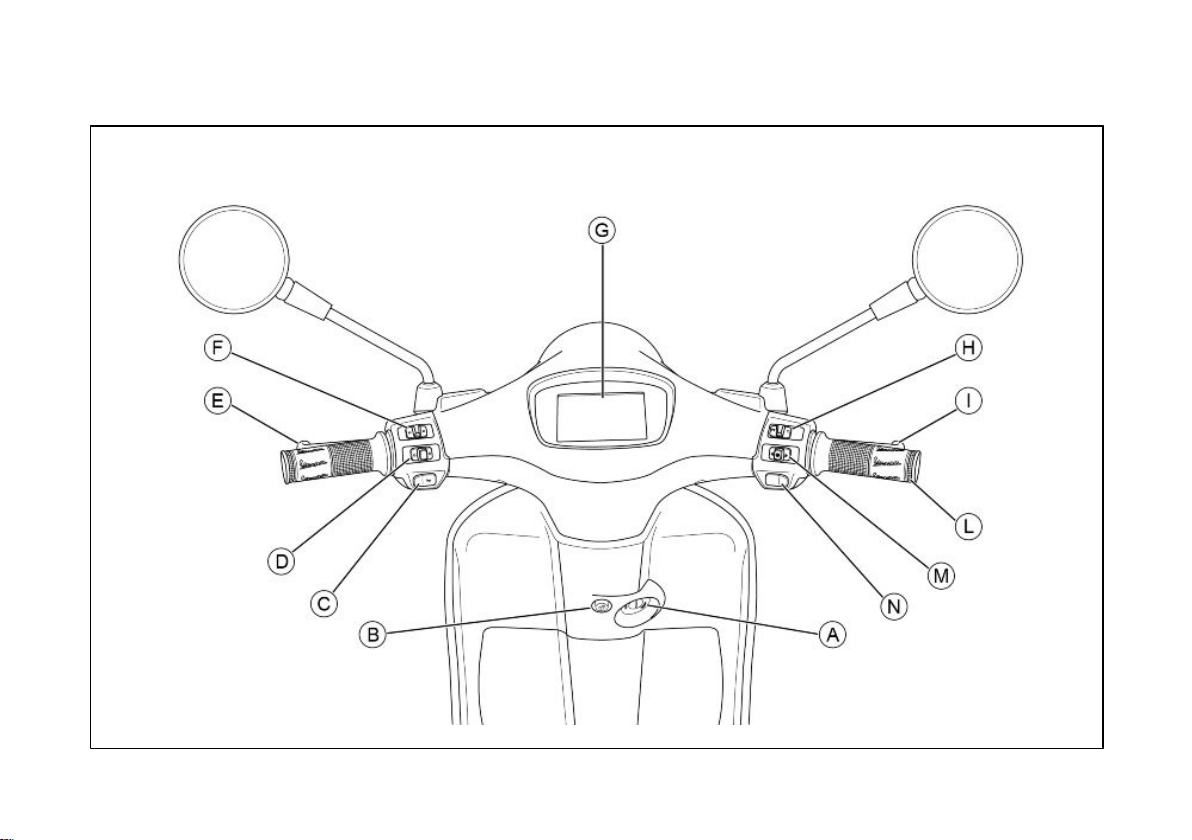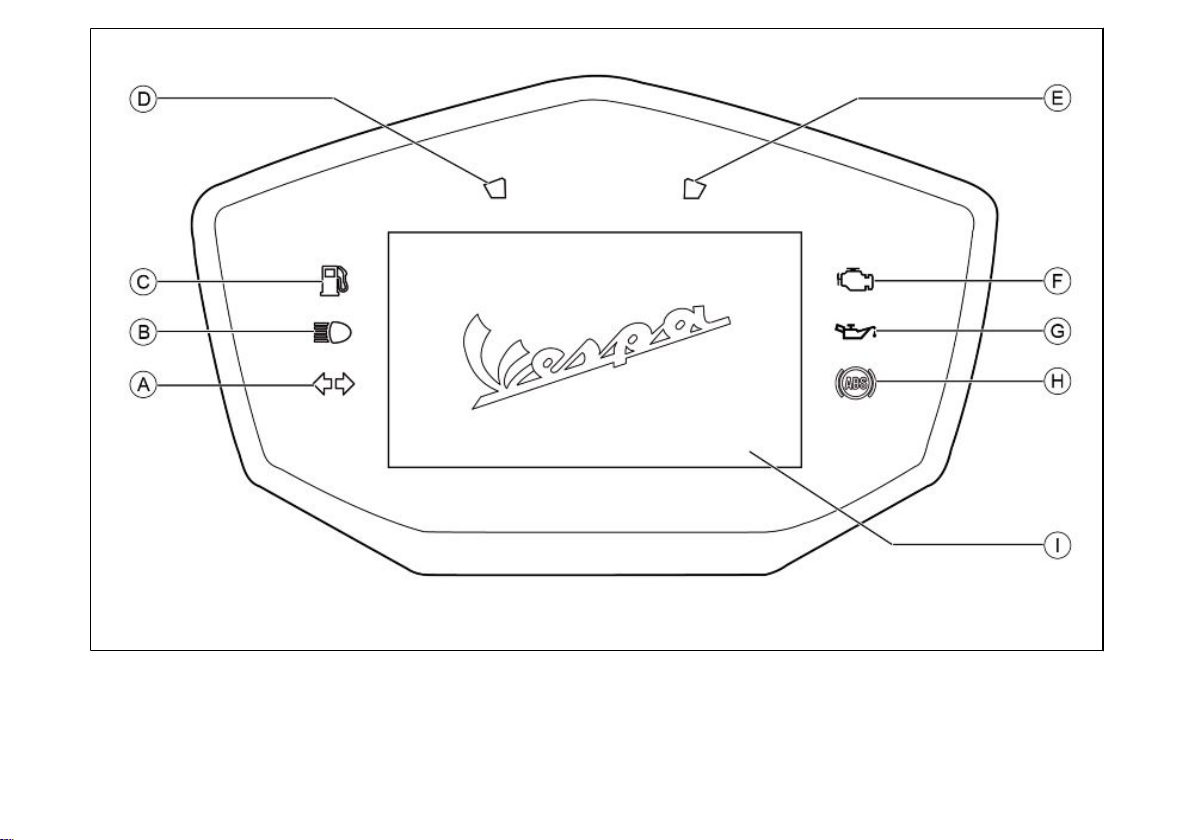INDEX
VEHICLE...................................................................................... 7
Dashboard................................................................................ 8
Analogue instrument panel....................................................... 9
Digital lcd display...................................................................... 11
*MODE* button...................................................................... 31
Keyswitch.................................................................................. 31
Locking the steering wheel.................................................... 32
Releasing the steering wheel................................................ 33
Switch direction indicators........................................................ 33
Horn button............................................................................... 34
Light switch............................................................................... 34
Start-up button.......................................................................... 35
Engine stop button.................................................................... 35
System ABS.............................................................................. 36
The immobilizer system............................................................ 38
Keys...................................................................................... 38
Immobilizer device enabled indicator led.............................. 39
Operation............................................................................... 39
Programming the immobilizer system................................... 40
Saddle opening remote control................................................. 42
Remote control programming................................................ 43
USB socket............................................................................... 44
Opening the saddle............................................................... 45
Opening the saddle to access the helmet compartment in an
emergency............................................................................. 46
Identification.............................................................................. 46
Rear top box opening................................................................ 48
Bag clip..................................................................................... 48
USE.............................................................................................. 51
Checks...................................................................................... 52
Refuelling.................................................................................. 52
Shock absorbers adjustment.................................................... 55
Running in................................................................................. 56
Starting up the engine............................................................... 56
Difficult start up......................................................................... 58
Stopping the engine.................................................................. 58
Catalytic silencer....................................................................... 59
Stand......................................................................................... 60
Automatic transmission............................................................. 60
Safe driving............................................................................... 61
MAINTENANCE........................................................................... 63
Engine oil level.......................................................................... 64
Engine oil level check............................................................ 64
Engine oil top-up................................................................... 65
Warning light (insufficient oil pressure)................................. 65
Engine oil change.................................................................. 65
Hub oil level.............................................................................. 66
Tyres......................................................................................... 68
Spark plug dismantlement........................................................ 69
Removing the air filter............................................................... 70
Checking the brake oil level...................................................... 71
Battery....................................................................................... 72
Use of a new battery............................................................. 73
Long periods of inactivity.......................................................... 74
Fuses........................................................................................ 75
Lamps....................................................................................... 78
Front light group........................................................................ 80
Head light adjustment............................................................ 81
Front direction indicators........................................................... 81
Rear optical unit........................................................................ 82
Rear turn indicators................................................................... 84
Number plate light..................................................................... 84
Rear-view mirrors...................................................................... 85
Front disc brake........................................................................ 86
Rear drum brake....................................................................... 87
Puncture.................................................................................... 88
5