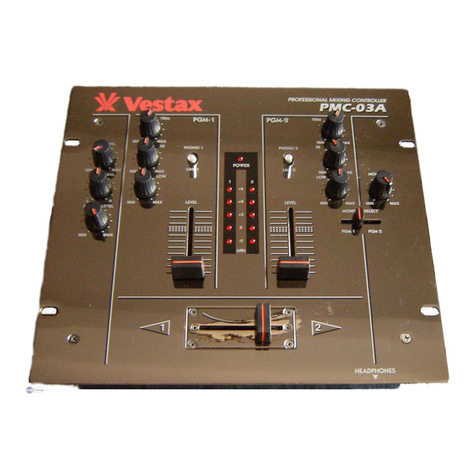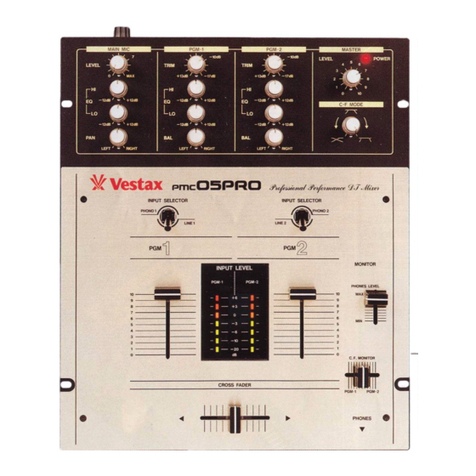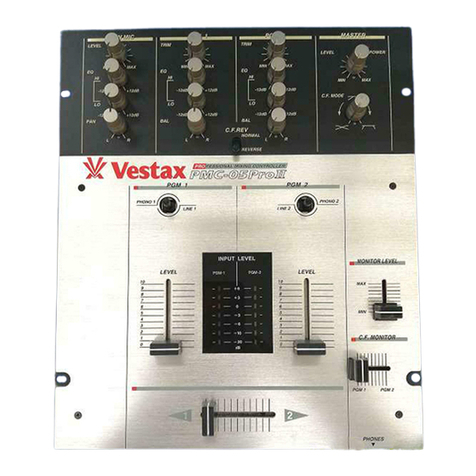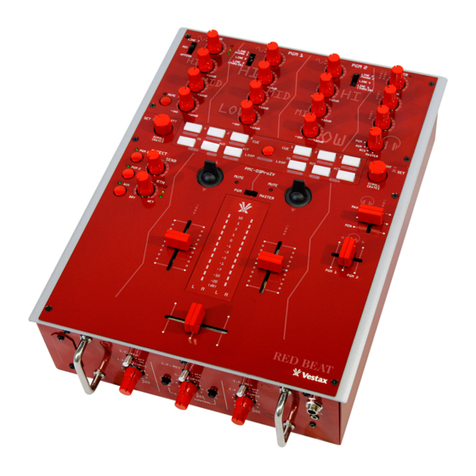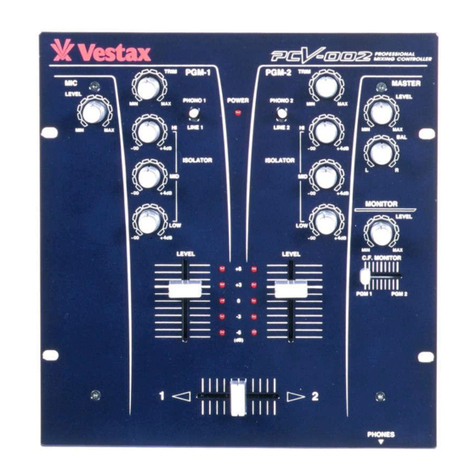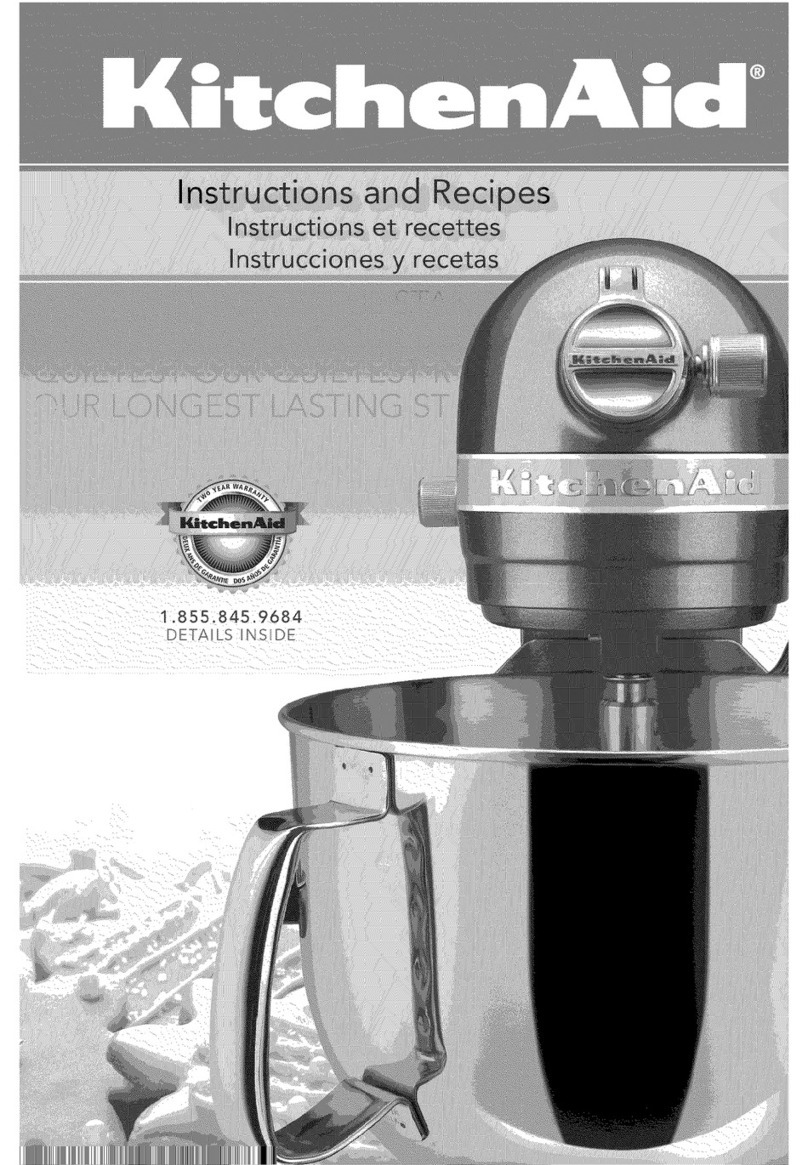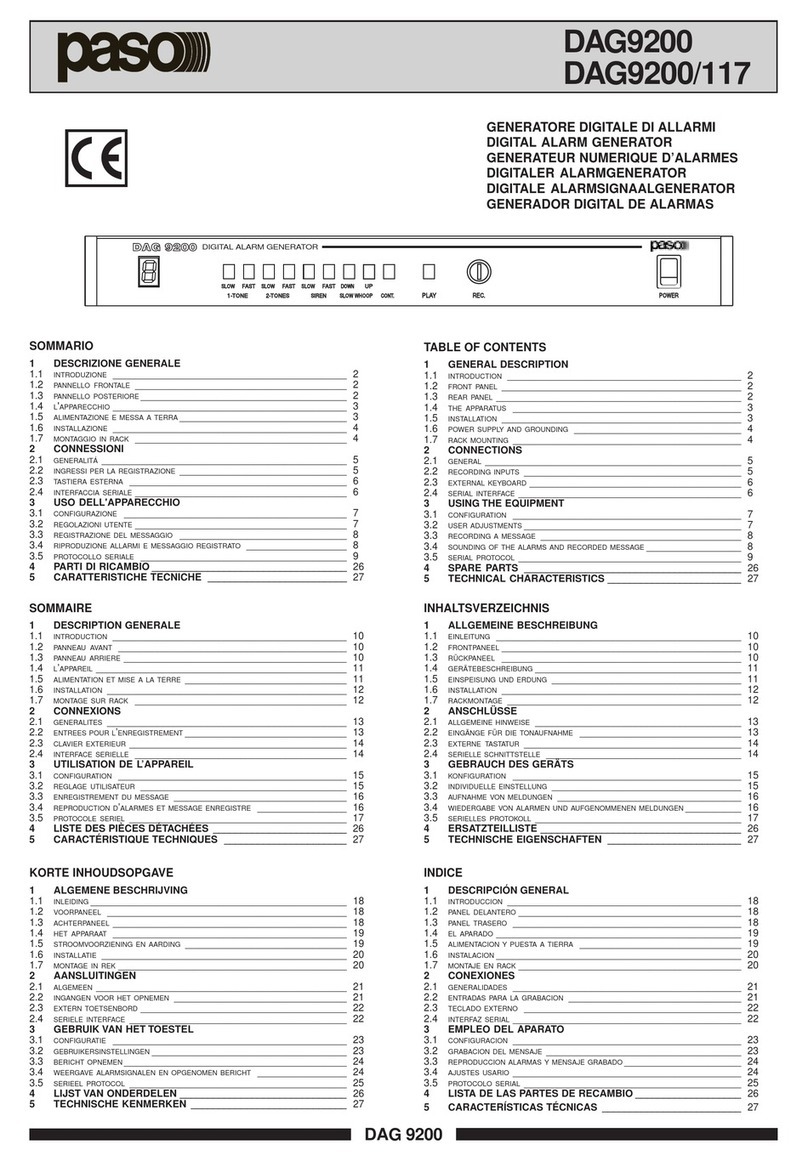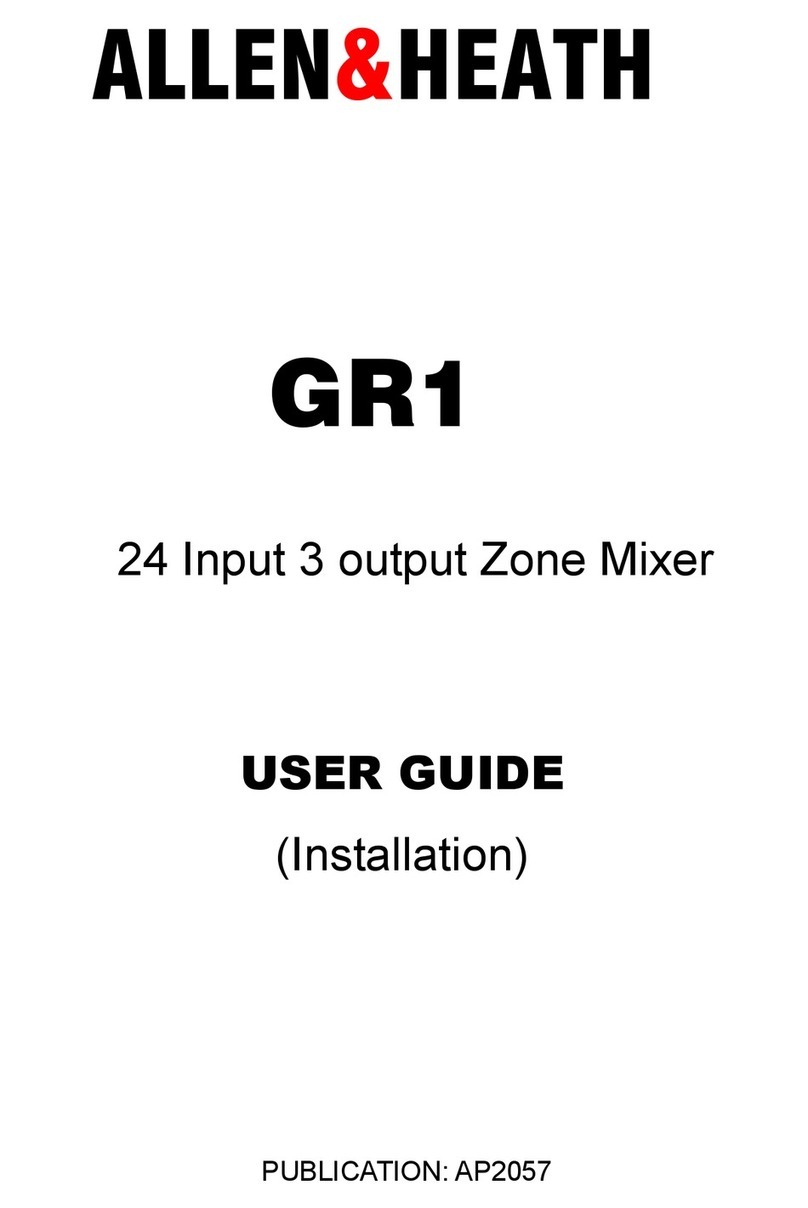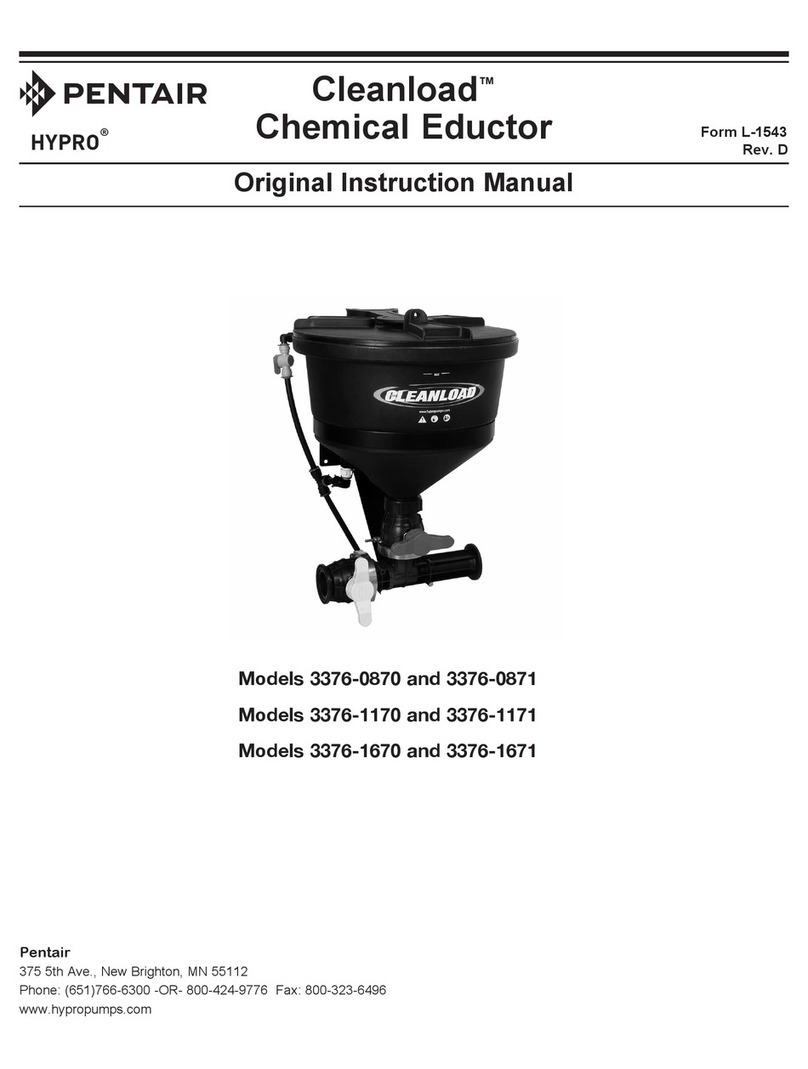FEATURES
1. 4 Channels can be mixed from a total of 12
inputs. (8 line & 4 Phono; all stereo) .
2. The source input to the various channels can be
assigned to the crossfader or master by using the
CROSSFADER,/MAS?ER switch. This makes it
possible to output to sampler, rhythm machines,
etc'.., independent of the crossfader. Also this
allows normal four channel mixing.
3. Each channel is equipped with a gain control.
This allows matching of different level input
sources. This means a smooth remix can be
obtaind.
4. An ALIX assigrr switch on each input module
makes good timing and dynamic effect techniques
possible.
5. The BEAT INDICATOR functions ag
confirmation of hput signals and assists in BPM
adjustment. Use together with gain conkols for
best effect.
6. The two microphone inputs, main and sub, can
be used simultaneously. The mic channel is
equipped with 2 band EQ and Pan controls to
give the DJ best control.
7. The crossfader is specially 'curved" and has the
durability to endure hard scratching. The Vestax
Detachable Crossfader allows easy user
replacement.
8. Microphone Override or Voice Over Muting can
be adjusted easily with the talk over level and
switch.
9.The newly designed ROTARY FADER is
requested by many of Top DJ's in the world.
Perfect control of the curve mode mixing by
"curve control" is the first of its kind.
10. The monitor section has stereo cue for MIC and
PGM channels. Also the ALIX RETURN and
MASTER can be.monitored.
11. The newly employed CUE OUT provides the
stereo sound of the source selected by the cue
button without the fader affecting it.
I2.HOUSE,/LOUD system allows for three different
types of equalizer settings to be set.
I3.PMC 46 is equipped with Vt' jack (unbalanced)
and XLR (*4dB balanced) outputs. Therefore the
mixer can be matched with any commercial or
professional SR systems,)
14.The sub master output can be used for a second
master output or a booth monitor output. (same
as headphone ogtOuts but at line level.
15. The unit size is EIA 5U. Perfect for lg" rack
mounting.
SPECIFICAT:ON
INPW
SECT10N
RATED
INPUT MAXIMUM
INPUT IMPEDANCE
PHON0 1〜 4L/R<RCA PIN」 ACK> ‑44 dBV ‑18 dBV 50 K ohm
LINE l〜 8L/R<RCA PIN」 ACK> ‑10 dBV +20 dBV 18K oh
MAIN MIC<XLR fomalo 3メ n hot>BALANCE ‑60 dBV ‑22 dBV 3K●hm
SUB MIC<И inch PHONO」 ACK> ‑60 dBV ‑22 dBV 3 K ohm
AUX RTN L/R<И inch PHONO」 ACK> ‑15 dBV +20 dBV 16 K ohm
OUTPW
Srr10N
RATED
OUTPUT MAXIMUM
OUTPUT OPTIMUM IMPEDANCE/
OUTPUT IMPEDANCE
PAOW L/R<XLR malo 3がn hot>BALANCE +4 dBV +25 dBV 600 oh醐上
/200。hm
HNE OUT<鴨 inch PHONO」 ACK> ‑10 dBV +12 dBV 600 ohm以 上/120 ohm
SIJB MASTER L,/n <tA inch PHONO JACK) ‑10 dBV +12 dBV 10K ohm以 上
/200。h
CIIE OUT<y4mch PHONO」 ACK> ‑10 dBV +12 dBV 10K ohm以 上
/220 ohn
EFFECr SEND L/Rく y4 inch PHONO」 ACK> ‑10 dBV +10 dBV 10K ohm以 上/220&1,7 ohm
HEADPHONE OUTPUT<k inch PHONO」 ACK> 110mW 47 ohm load
FR3QUENCY
RESPONSE 器BALANCE+4d助 1翌監"団 ZPEAK LEVEL
INDICA"R
16 dot h山曖檄MAX+10dB
Hold Function l〜 10dB 6 dot
Hold Th" 0.58∝
S/N MIC (BALANCE +{dB) | ,.
<nrriut coNvEirslort> ; t20dB or greater POWER SUPPLY AC 50/60L10W
CHANNEL
CROSSTALK ‑70dB or greater WEIGHT 5セ
TOTAL HARMONIC
DISTORT10N 0.1% or 10N DIMENS10N(WXHXD) 482X135X220