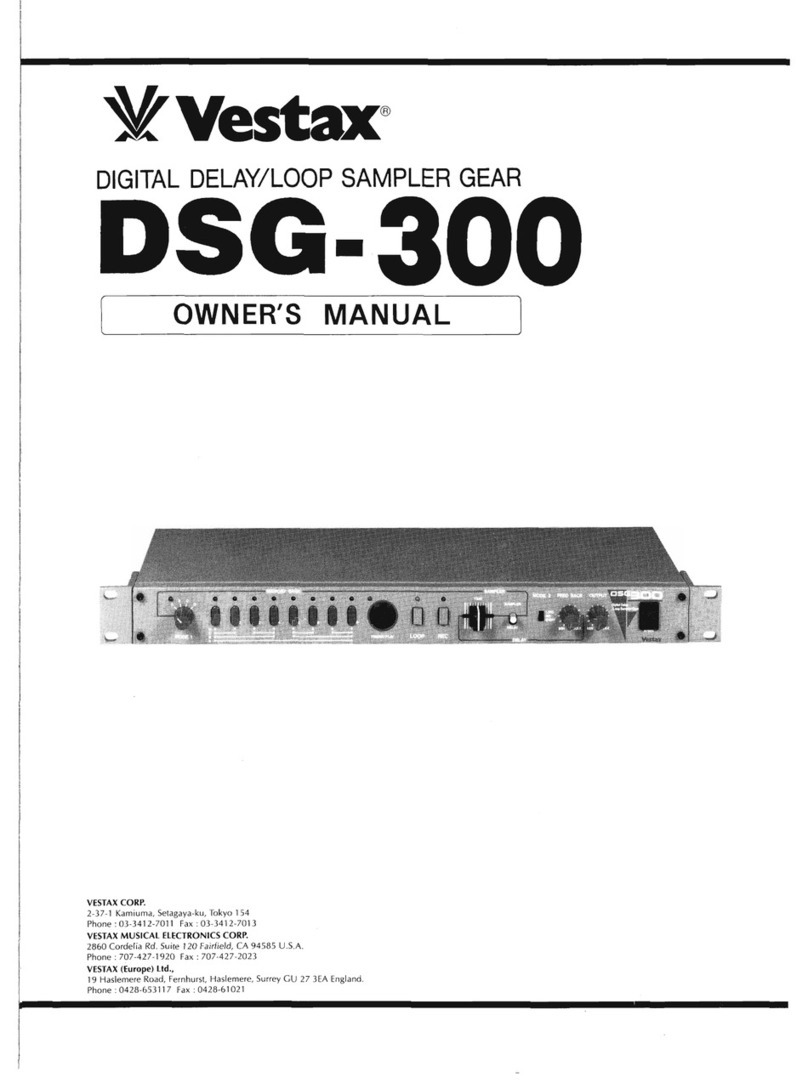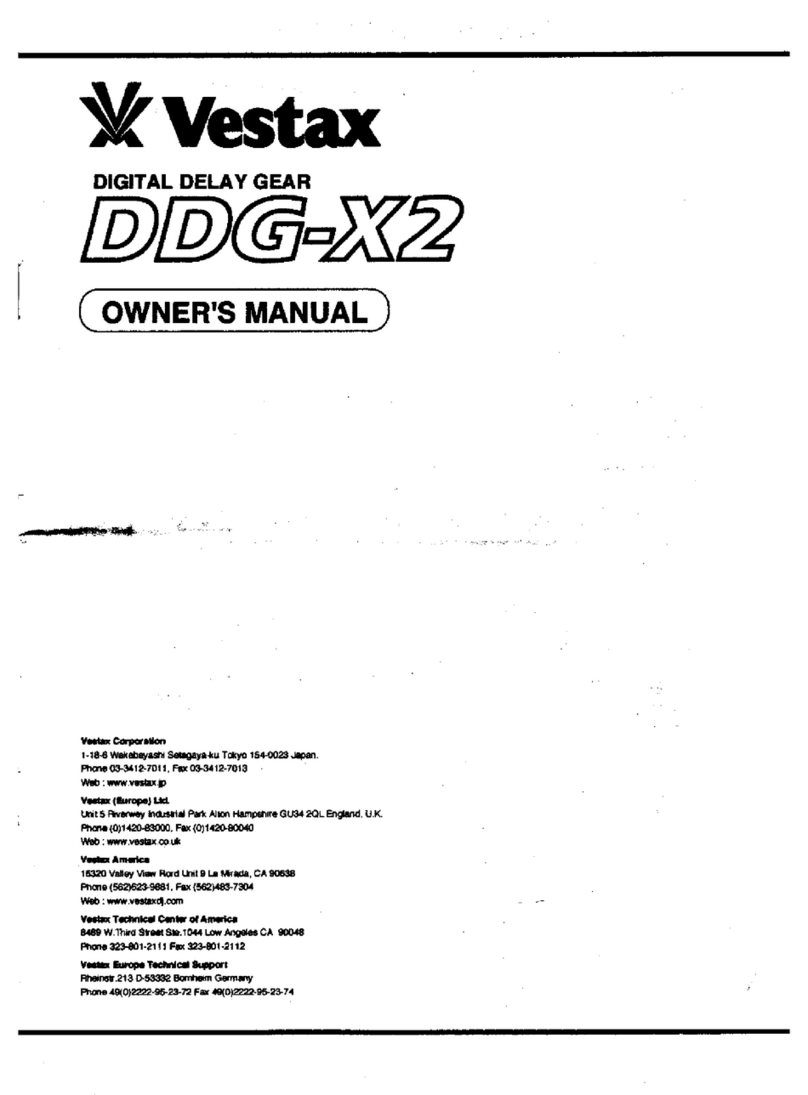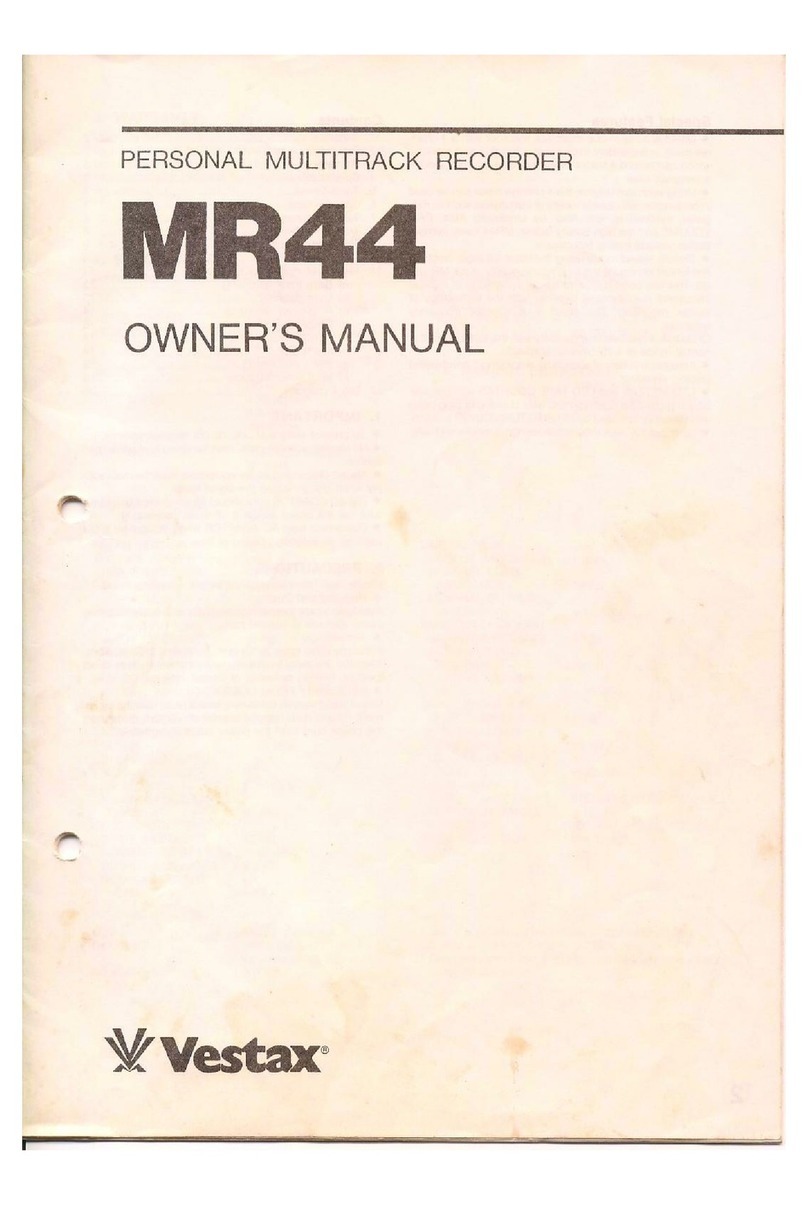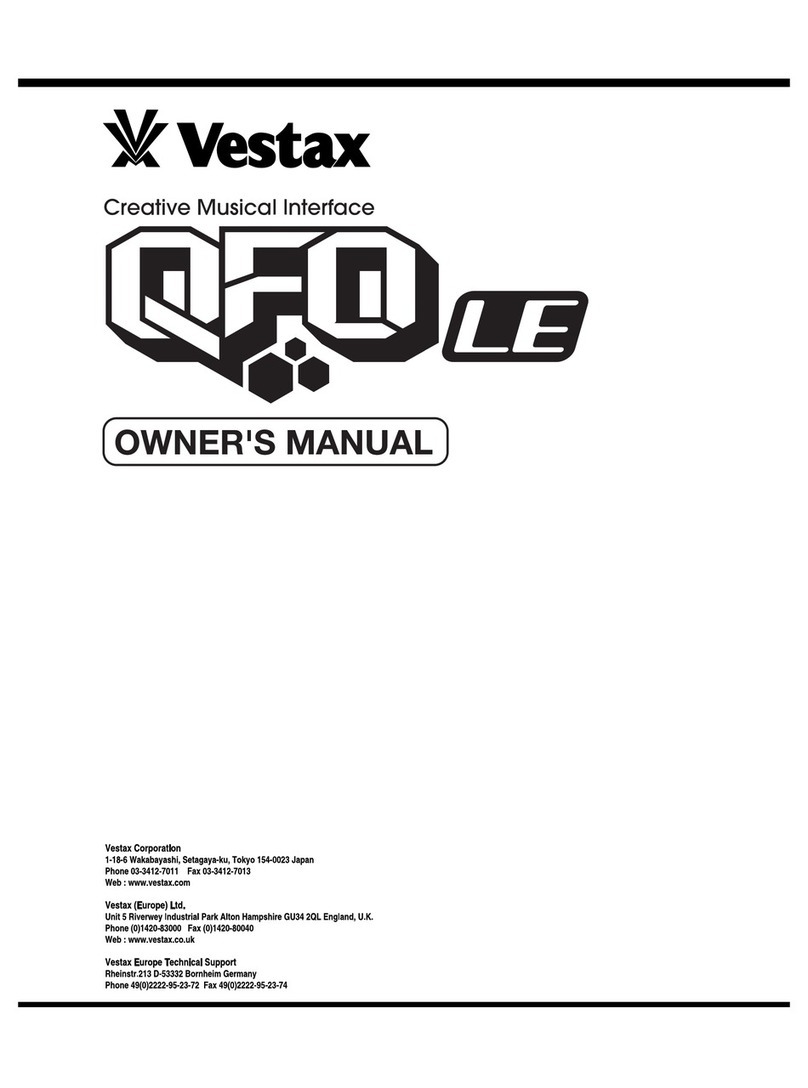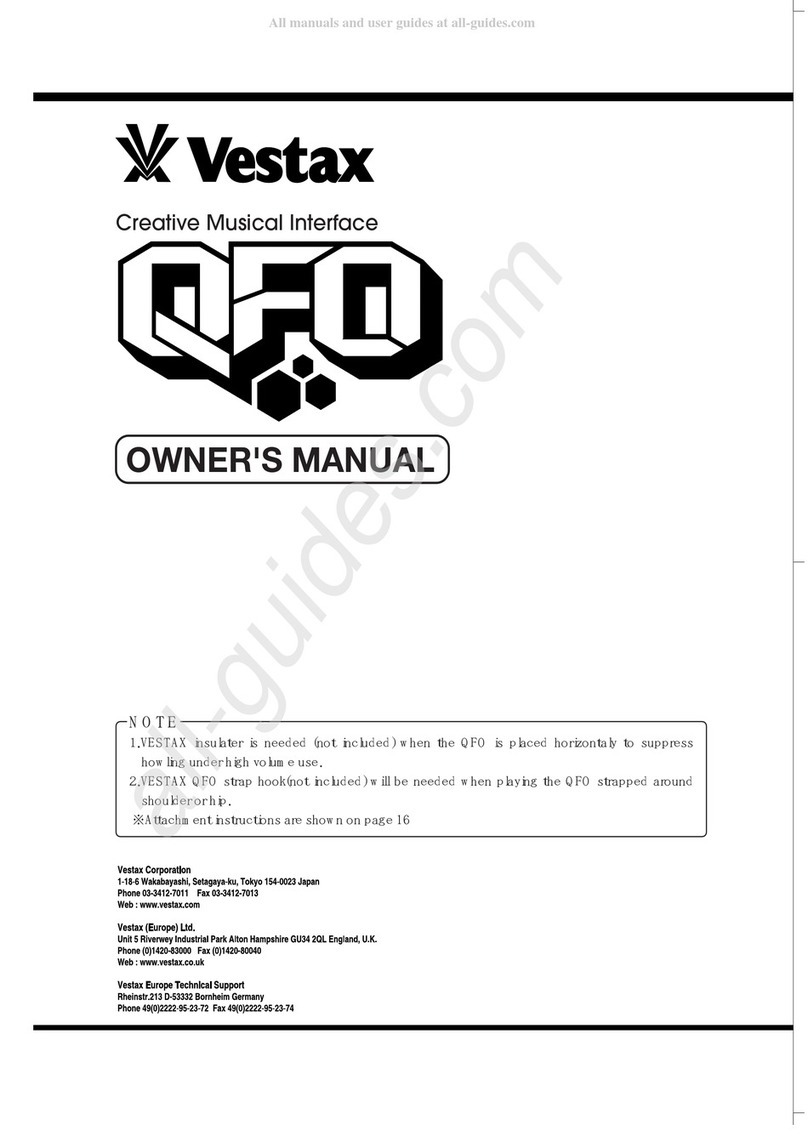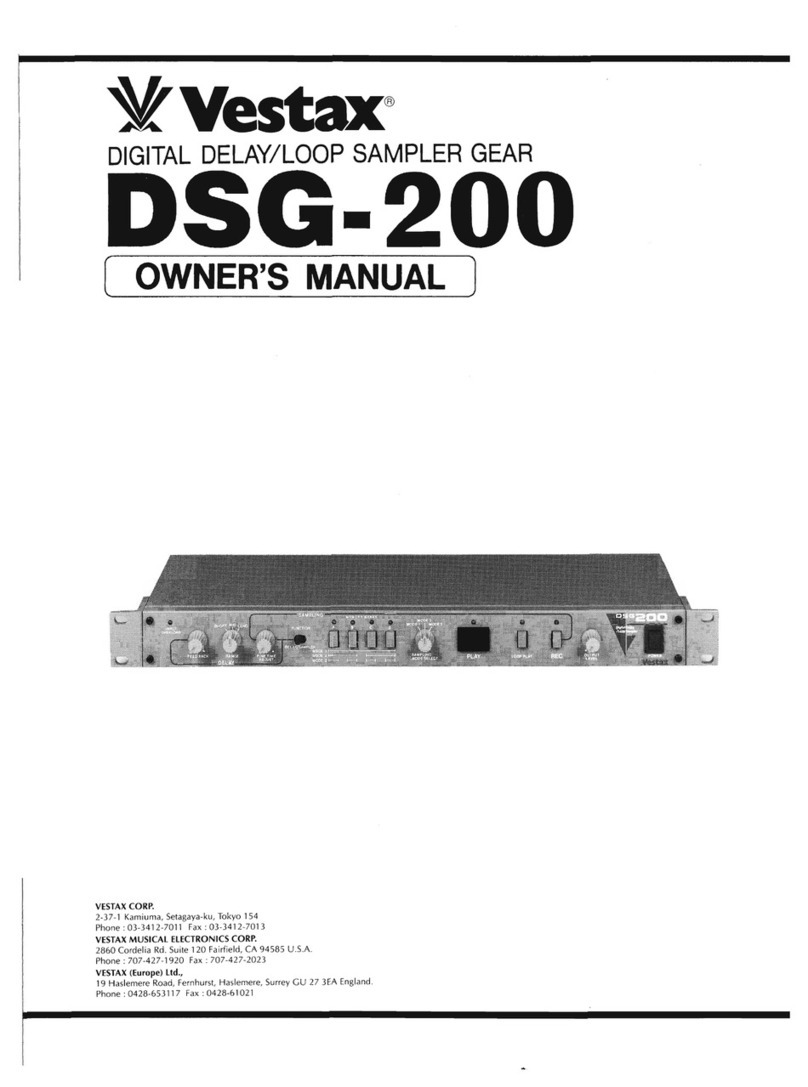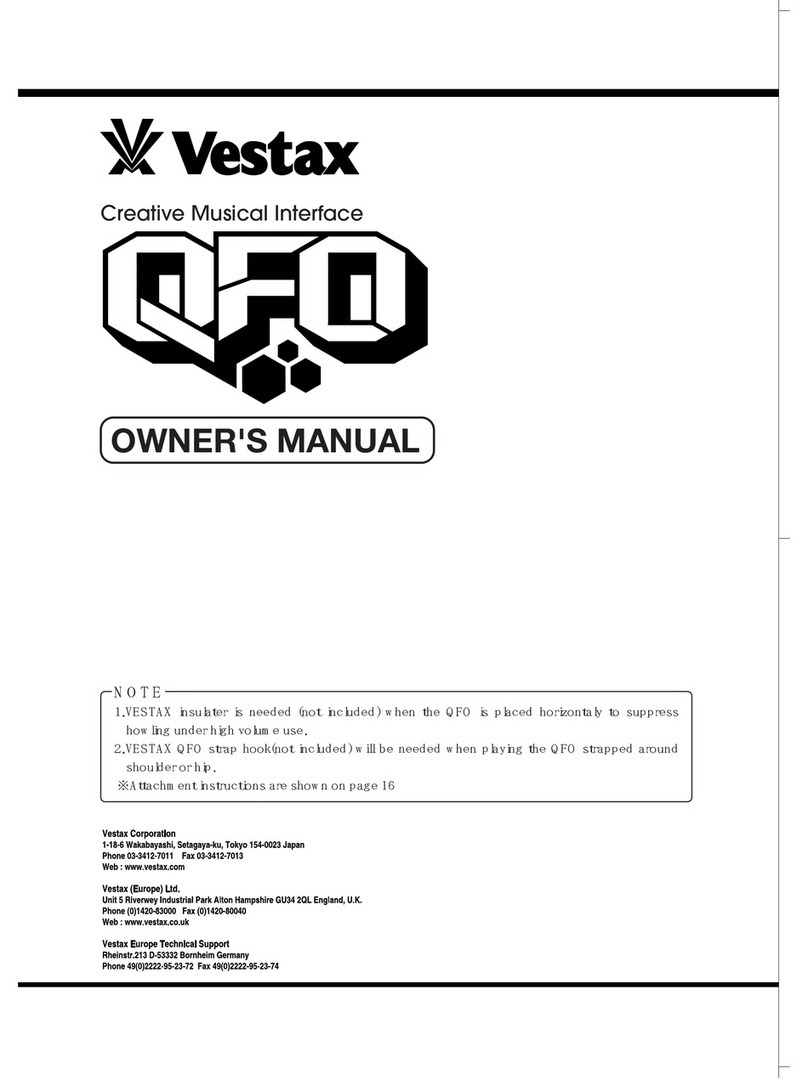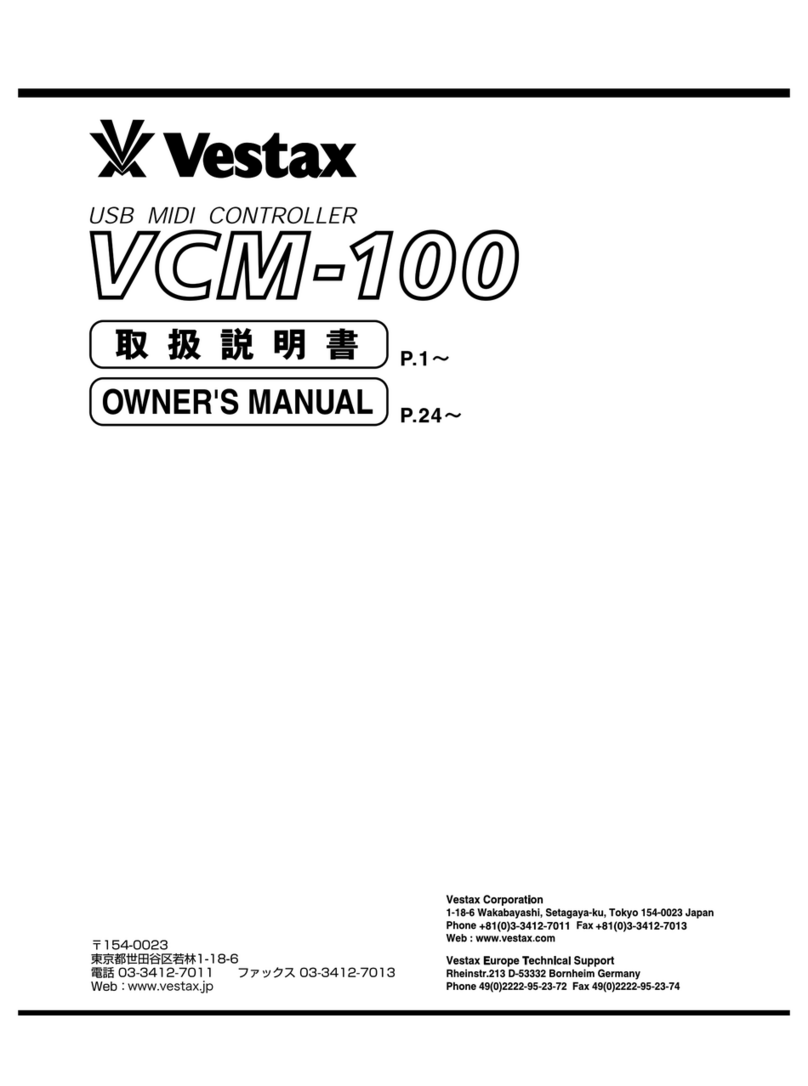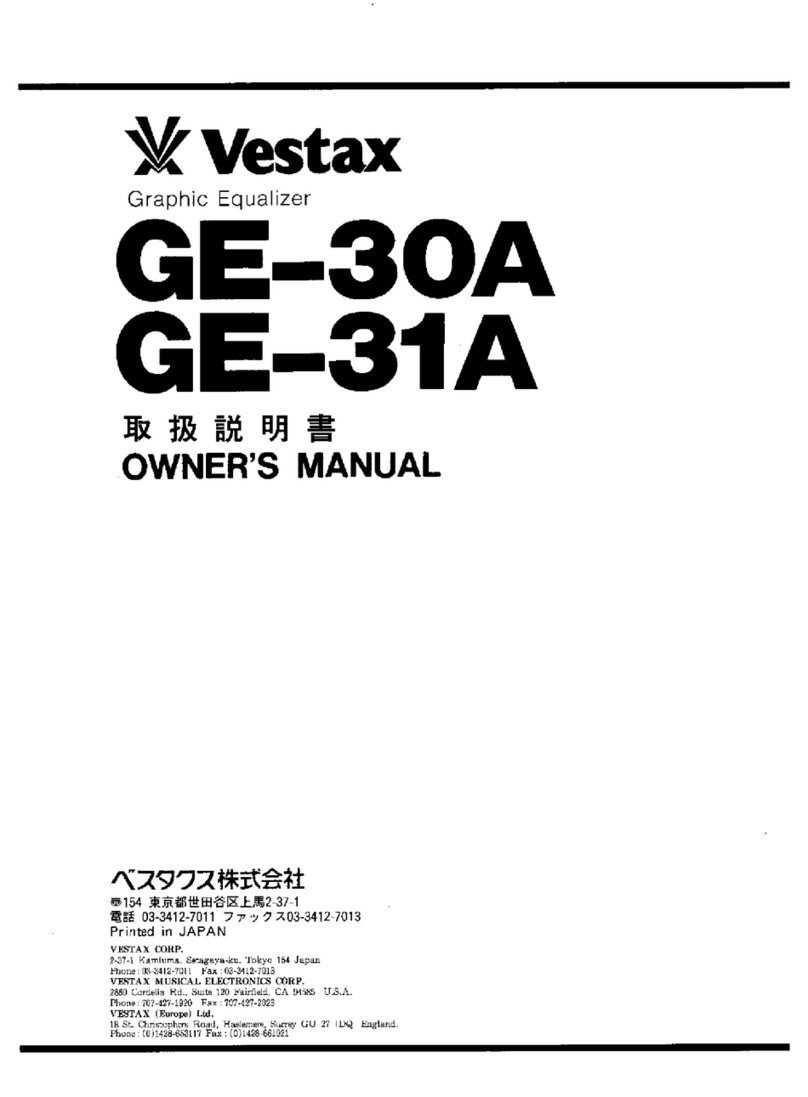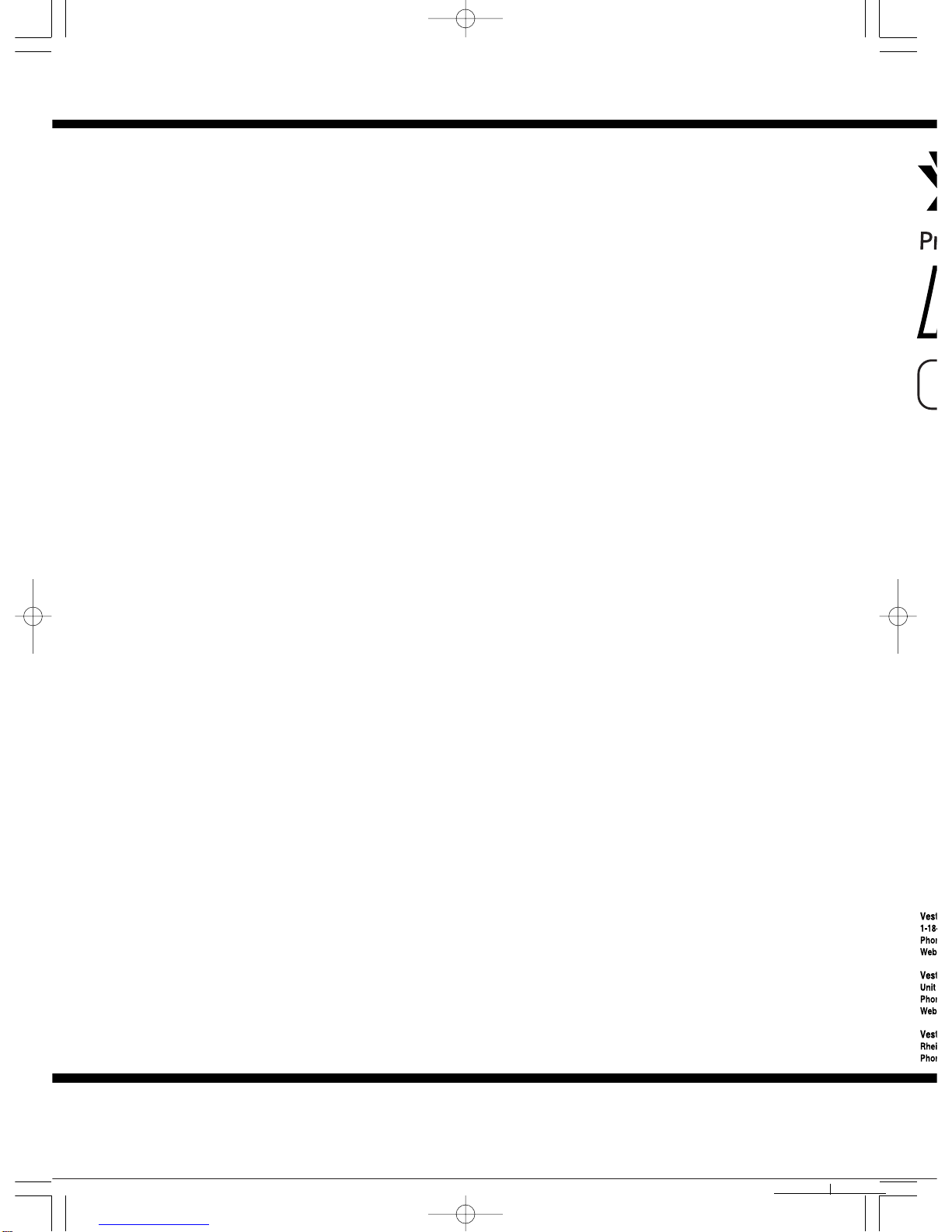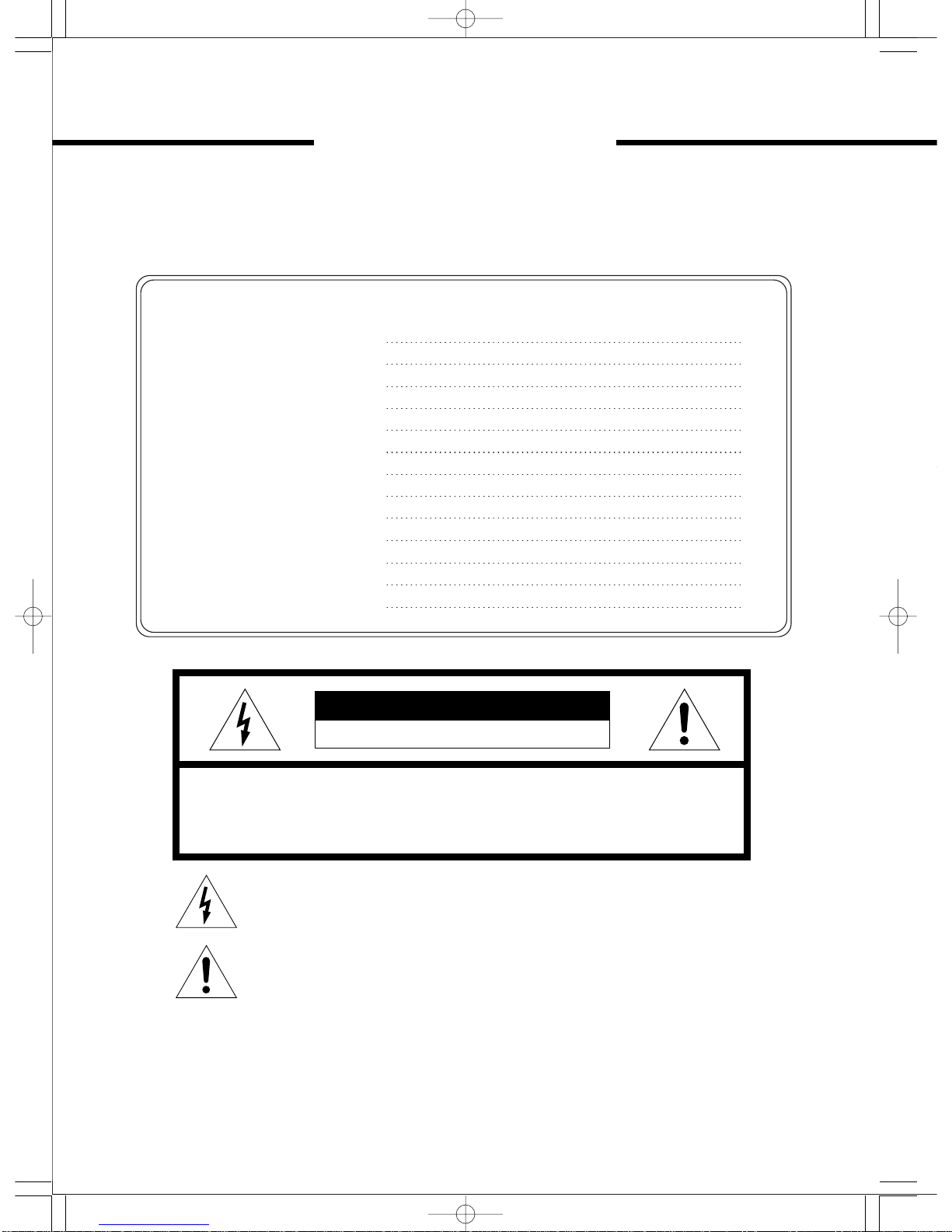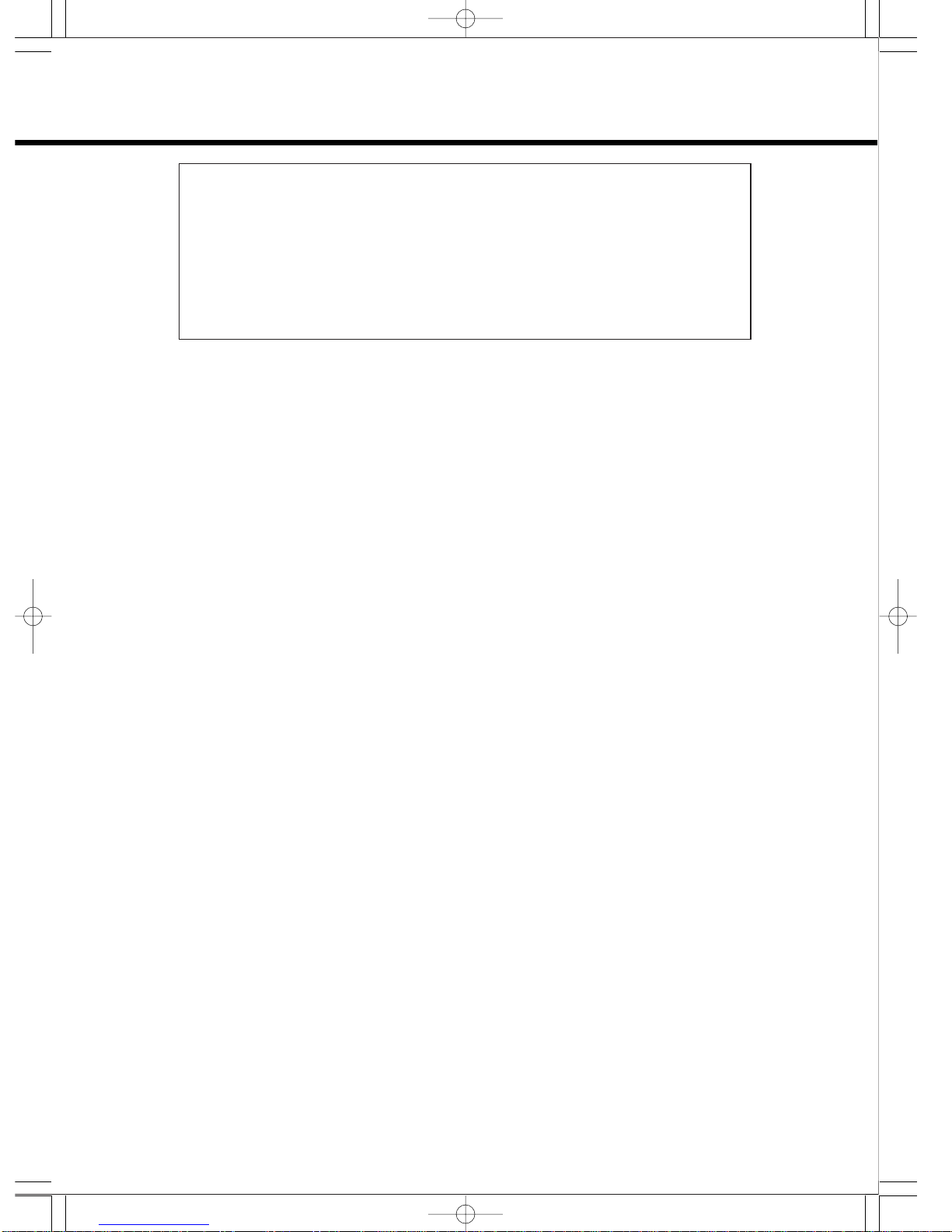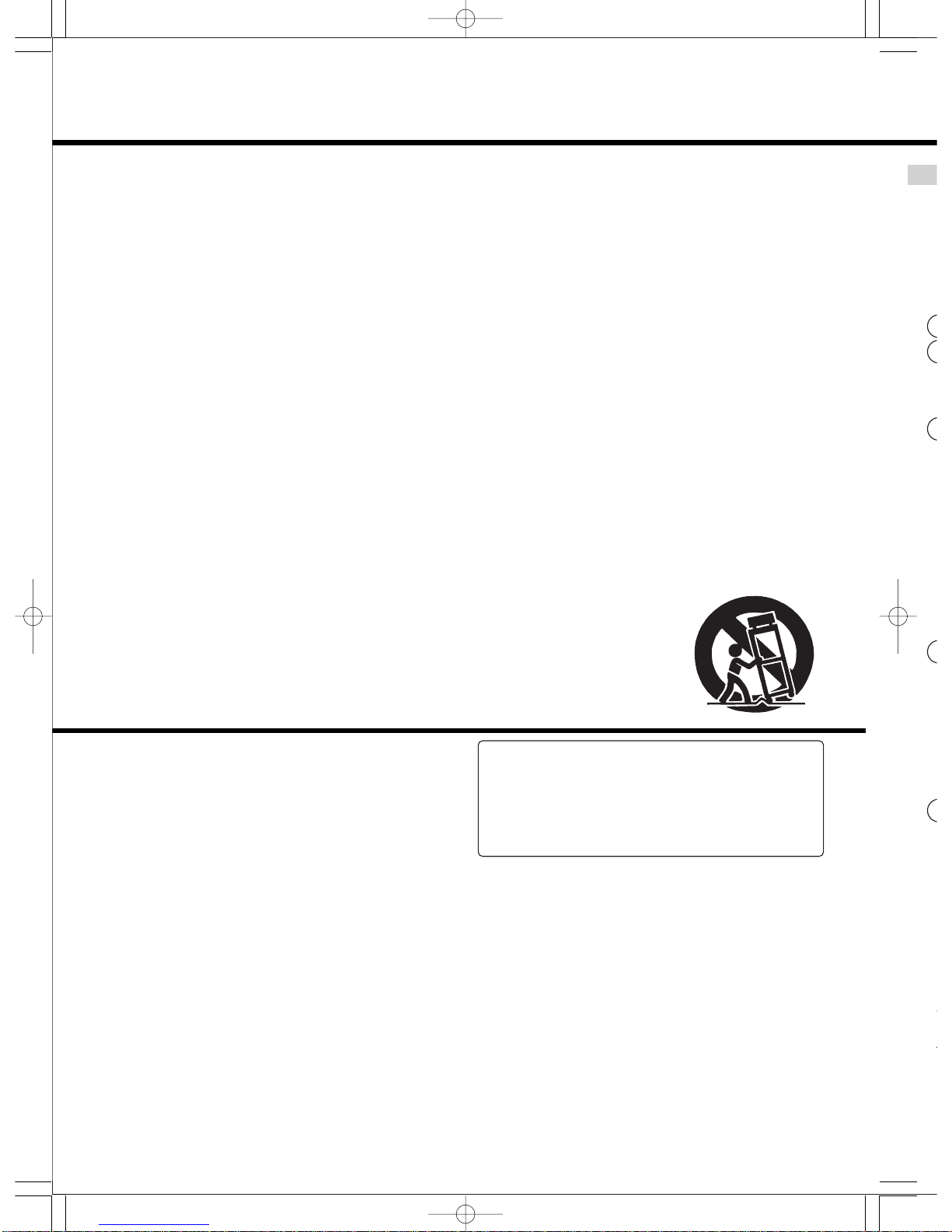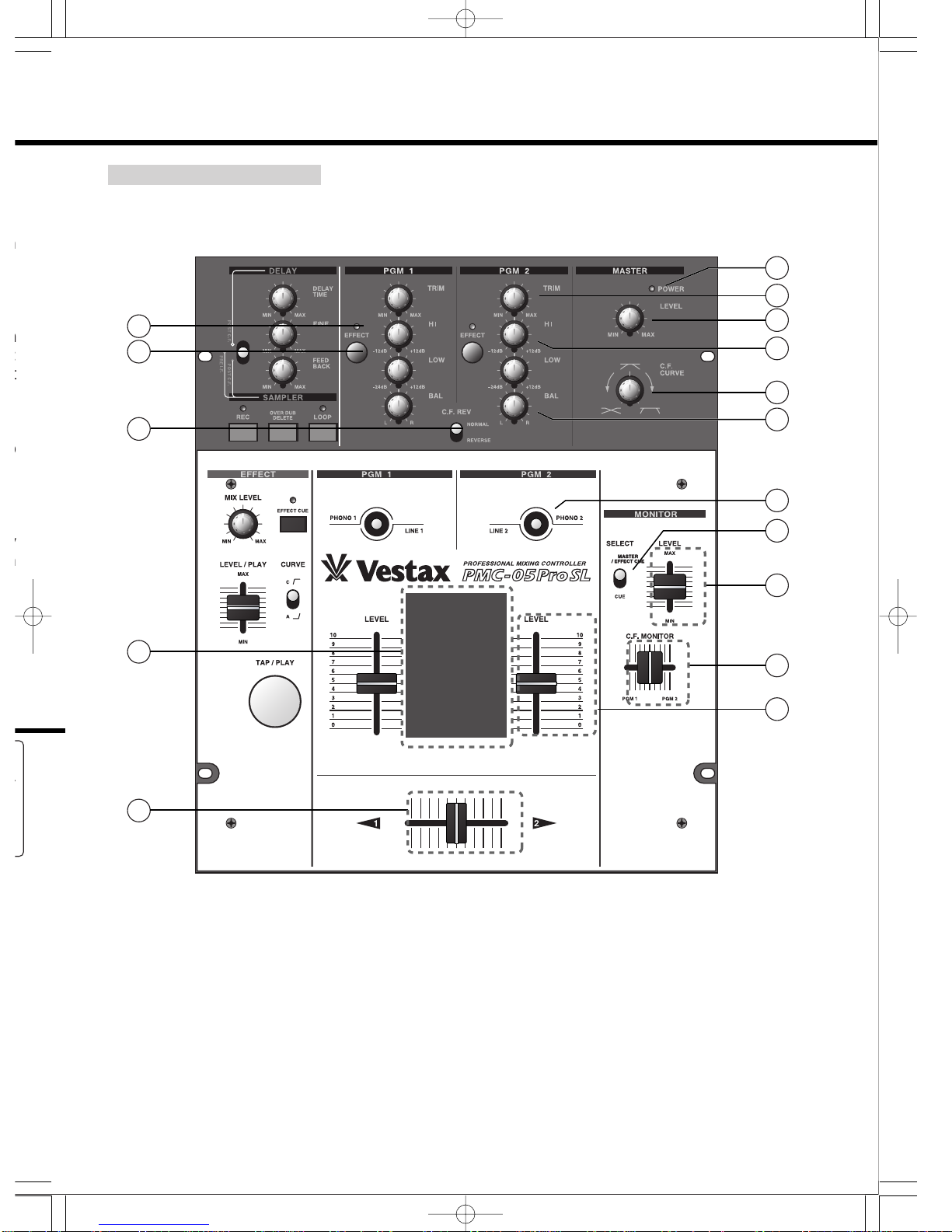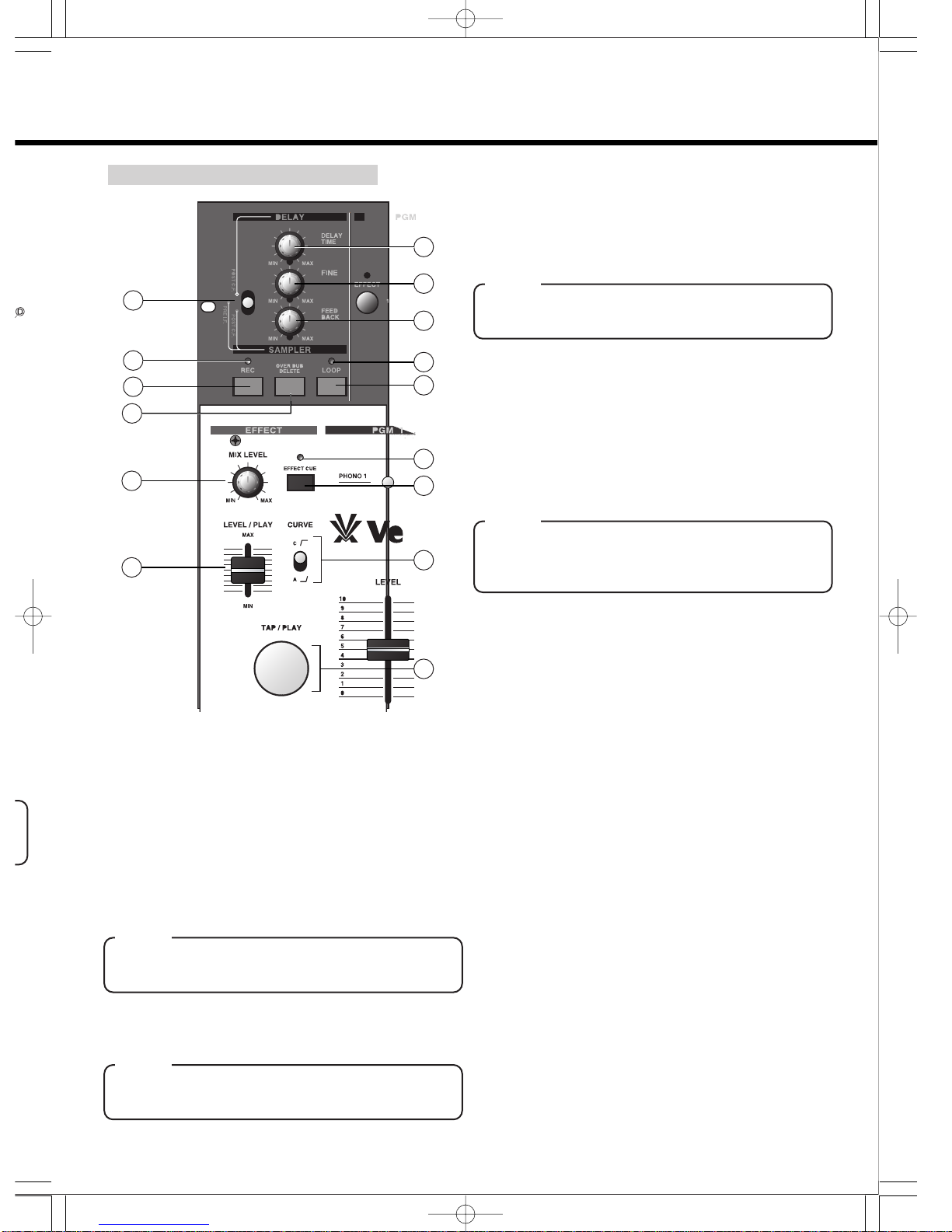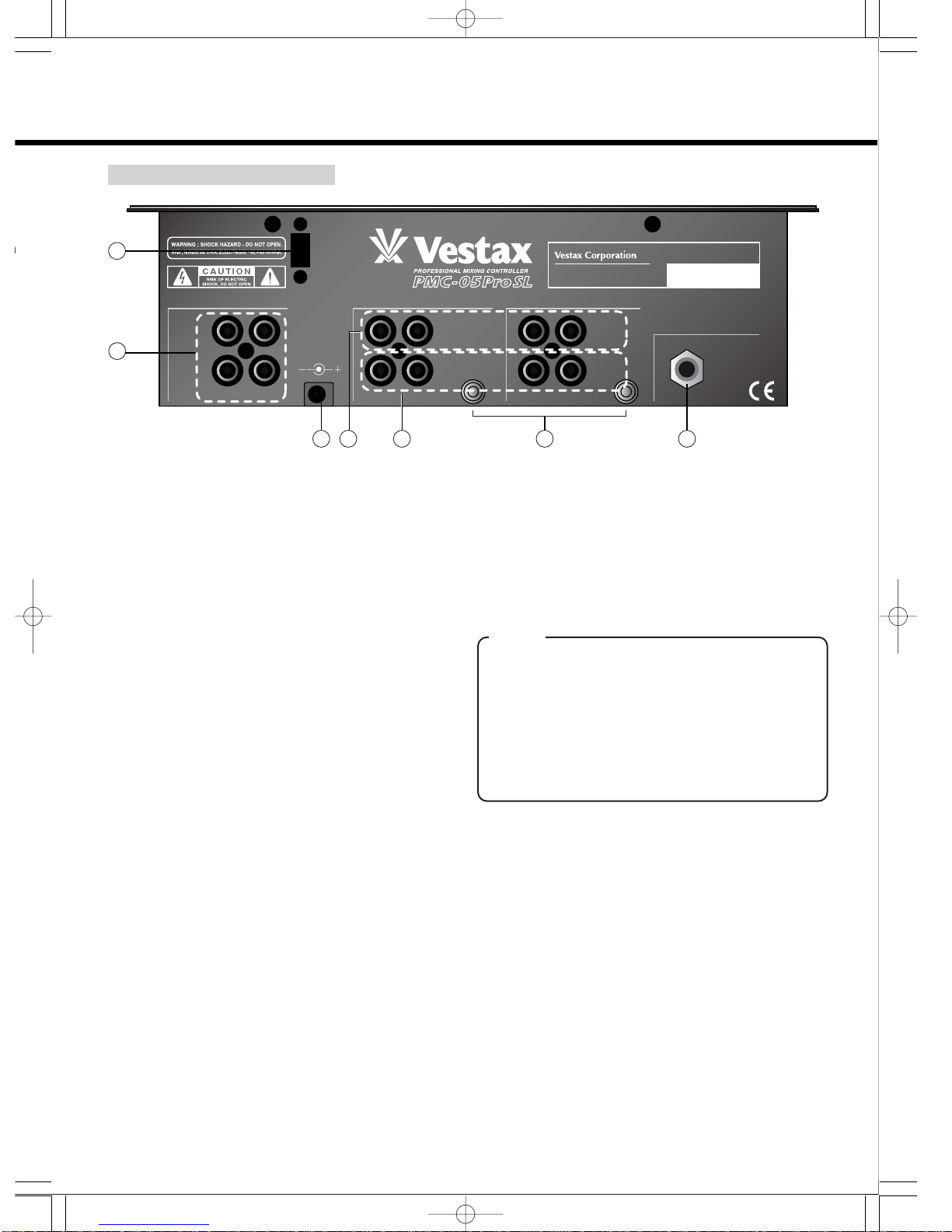5
4
12
13
6
FEATURES
-4-
FU
TO
15.Damage Requiring Service-Unplug this
product from the wall outlet and refer
servicingtoqualifiedservicepersonnelunder
thefollowingconditions:
a.When the power-supply cord or plug is
damaged.
b.If liquid has been spilled or objects have
fallenintotheproduct.
c.Iftheproducthasbeenexposedtorainor
water.
d.Iftheproductdosenotoperatenormallyby
followingtheoperatinginstructions.Adjust
onlythosecontrolsthatarecoverdbythe
operating instructions as an improper
adjustmentofother,controlsmayresultin
damage and will often require extensive
workbyaqualifiedtechniciantorestorethe
producttoitsnormaloperation.
e.Iftheproducthasbeendroppedorcabinet
hasbeendamaged.
f. Whentheproductexhibitsadistinctchange
in performance this indicates need for
service.
16.Replacement Parts-When replacement
parts are required, be sure the service
technician has used replacement parts
specified by the manufacturer or have the
same characteristics as the original parts.
Unauthorizedsubstitutionsmayresultinfire,
electricshockorotherhazards.
17.Safety Check-Upon completion of any
serviceorrepairstoproduct,asktheservice
technician to perform safety checks to
determine that the product is in proper
operatingcondition.
18.CartsandStands-Theapplianceshouldbe
used only with a cart stand that is
recommendedbymanufacturer.
19.An appliance and cart combination should
bemovedwithcare.Quickstops,excessive
force, and uneven surfaces may cause the
applianceandcartcombinationtooverturn.
●This machine includes SAMPLER and a DELAY
function .
You can use delay sounds or sampling loop by pushing
the EFFECT switch on the each PGM input channel and
MIC input channel without connecting other effectors.
●You can use over-dubbing for the sampler function.
It is possible to record other phrases in piles in the
phrase which sample recording was carried out.
Therefore, the possibility of DJ plays on the stage grows
further.
Moreover, it is also convenient for DJ play or practice of
scratch.
●By introducing double panel structure, the attachment
screw of the fader circumference on the front panel
causing trouble in the case of scratch performance and
the slot on the panel were eliminated.
The fader location reflecting professional DJ's opinion
realizes high performance.
●The VCA system is adopted as the crossfader section
which serves as an important point in the case of
scratch performance.
Since this system does not go through a sound signal in
the crossfader itself, it realizes a long-life and high-
quality sound.
VCA system: Use a photo-coupler (element which
exchanges brightness change of LED to volume
change), and detect change of the position of the fader
electrically.
Unlike the conventional system, by not letting a
sound signal pass to the fader itself, there is no
degradation of tone quality.
●The input select switch can be set up in the operation
direction(vertical,holizontal, slant)
●Each input is equipped with the equalizer of two bands
of HI and LOW.
Fine compensation for tone quality is possible.
●CF reverse switch is enable to exchange the side PGM1
to PGM2 quickly.
●The curve property of a crossfader can be changed by
the volume on a top panel.
Moreover, you can change a curve property into three
steps by the switch on a fader unit.
●PMC-05pro3 has a select switch for headphone monitor.
It is possible to monitor the signal inputted and the
signal outputted by changing each other.
Since you can monitor master output with lowered
MASTER LEVEL volume, it is convenient to practice
even at night.
qTR
Th
cha
INP
adj
thr
wPG
Th
eac