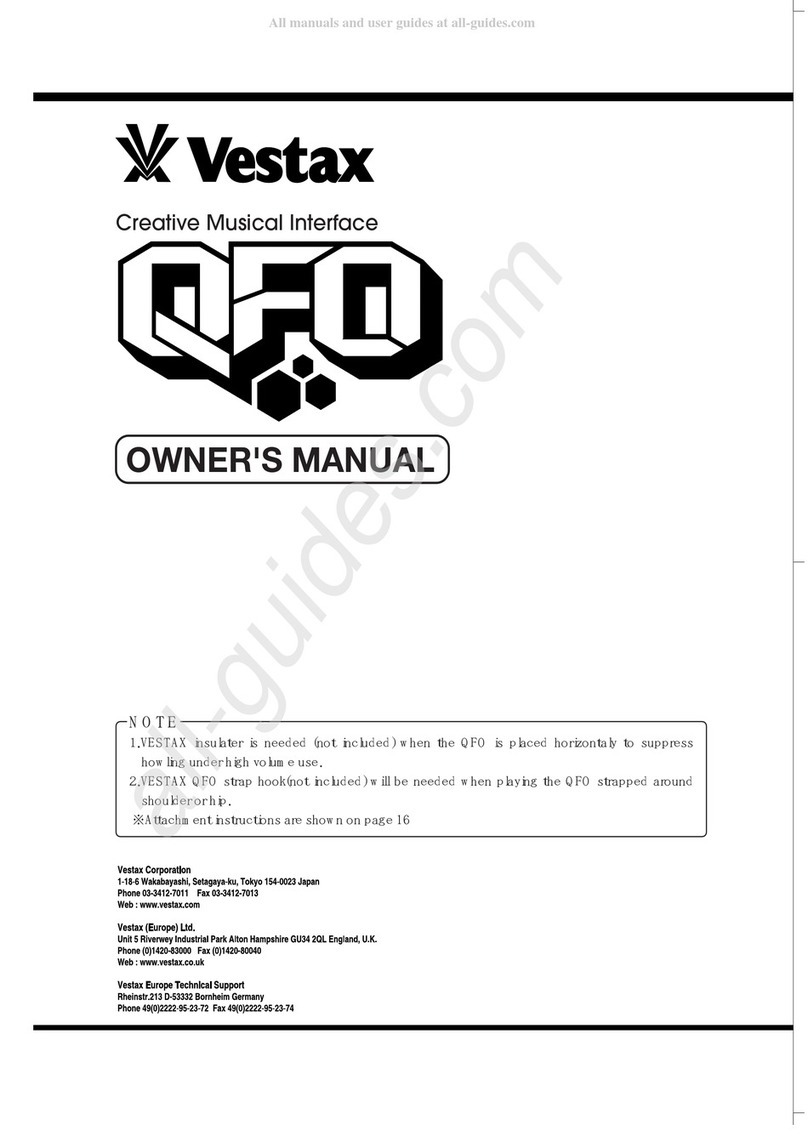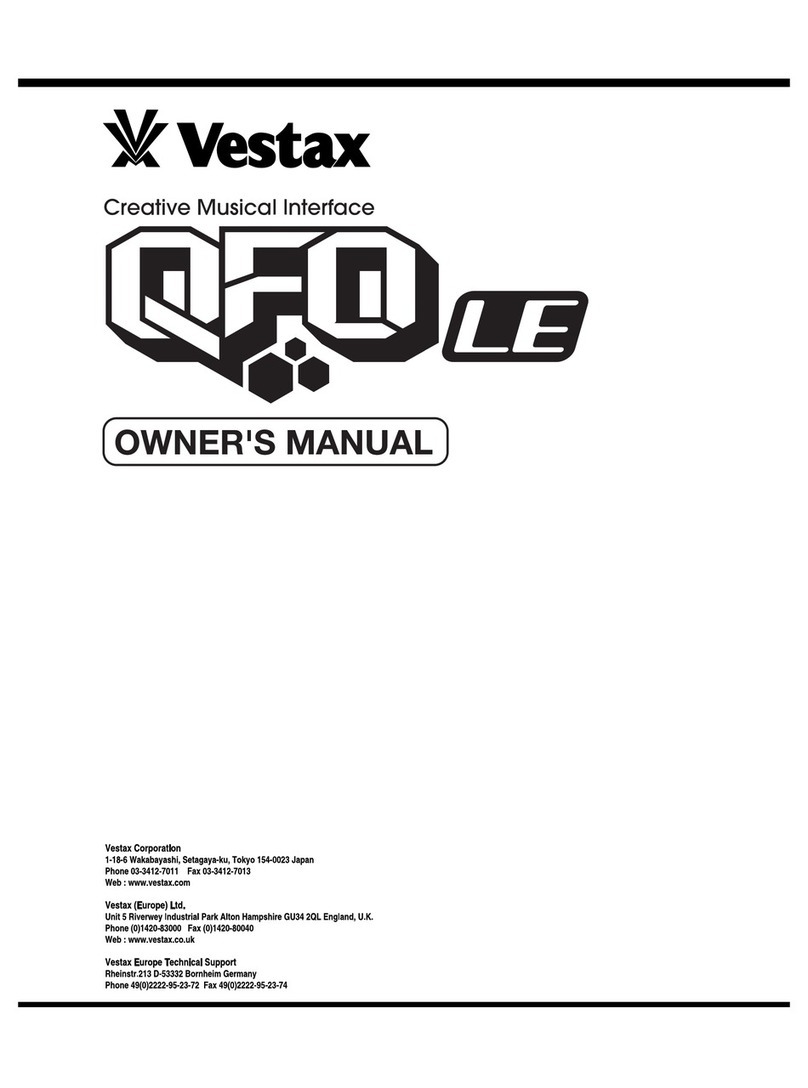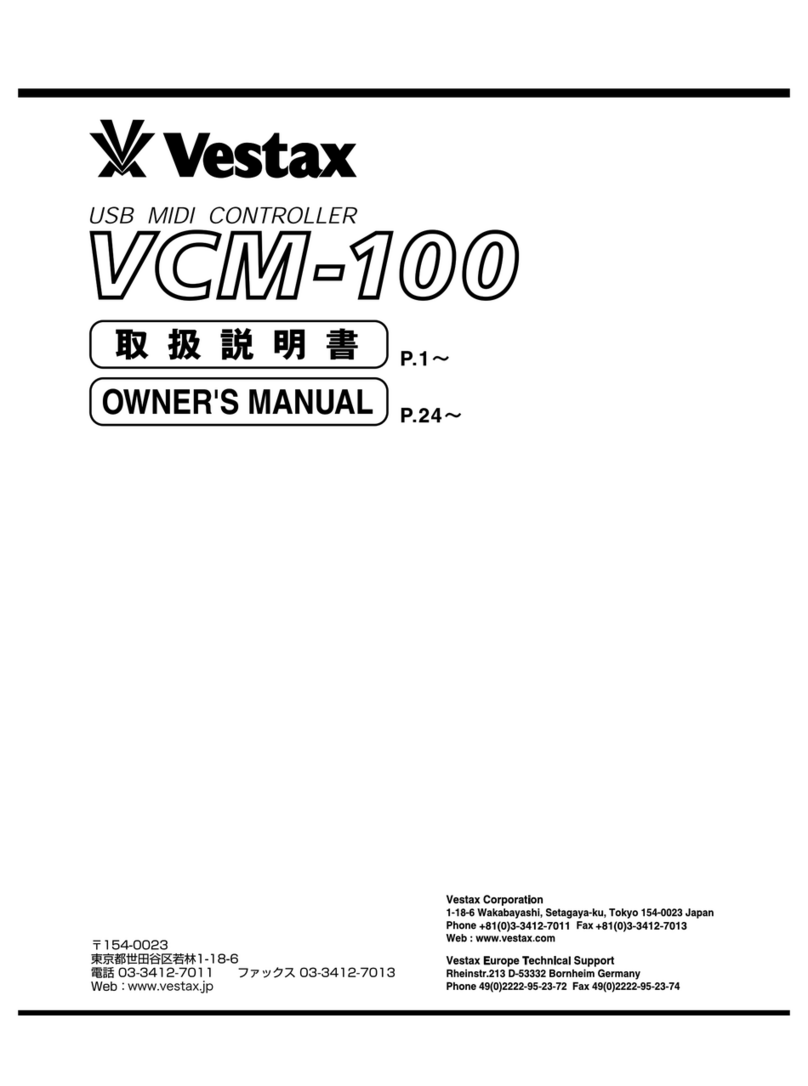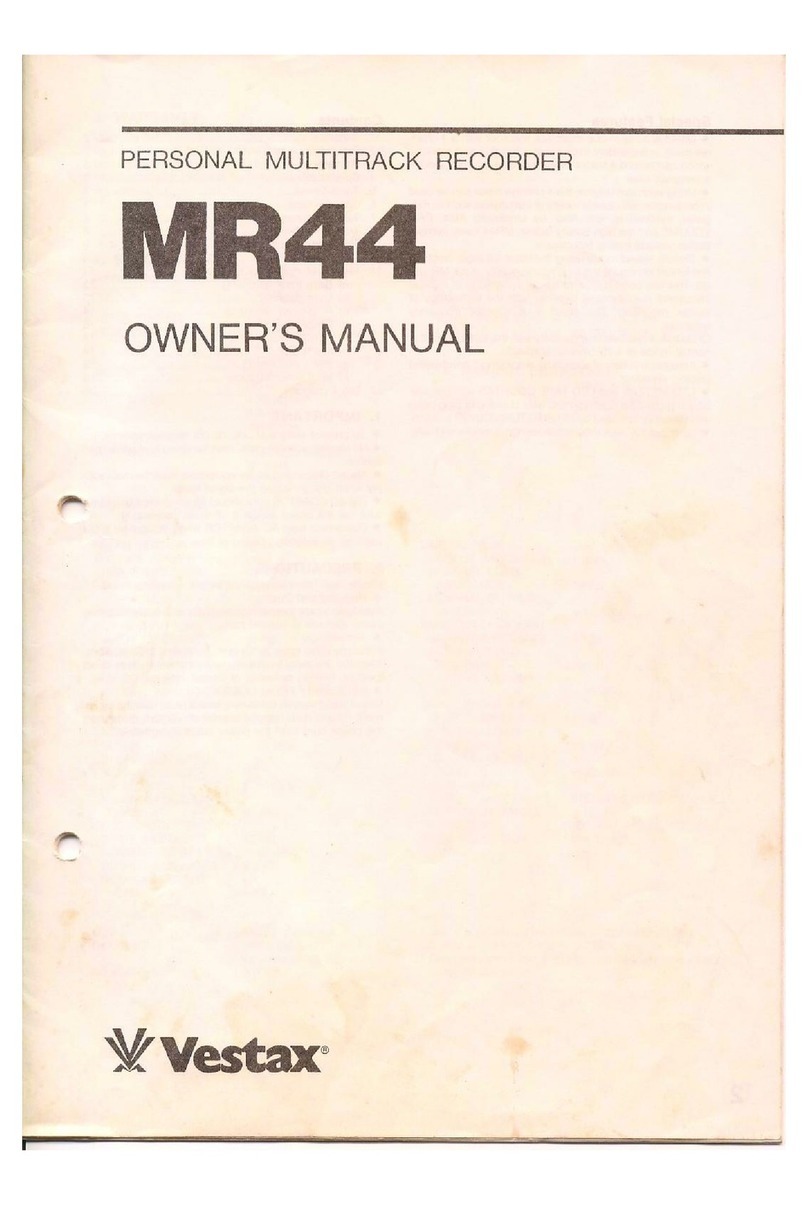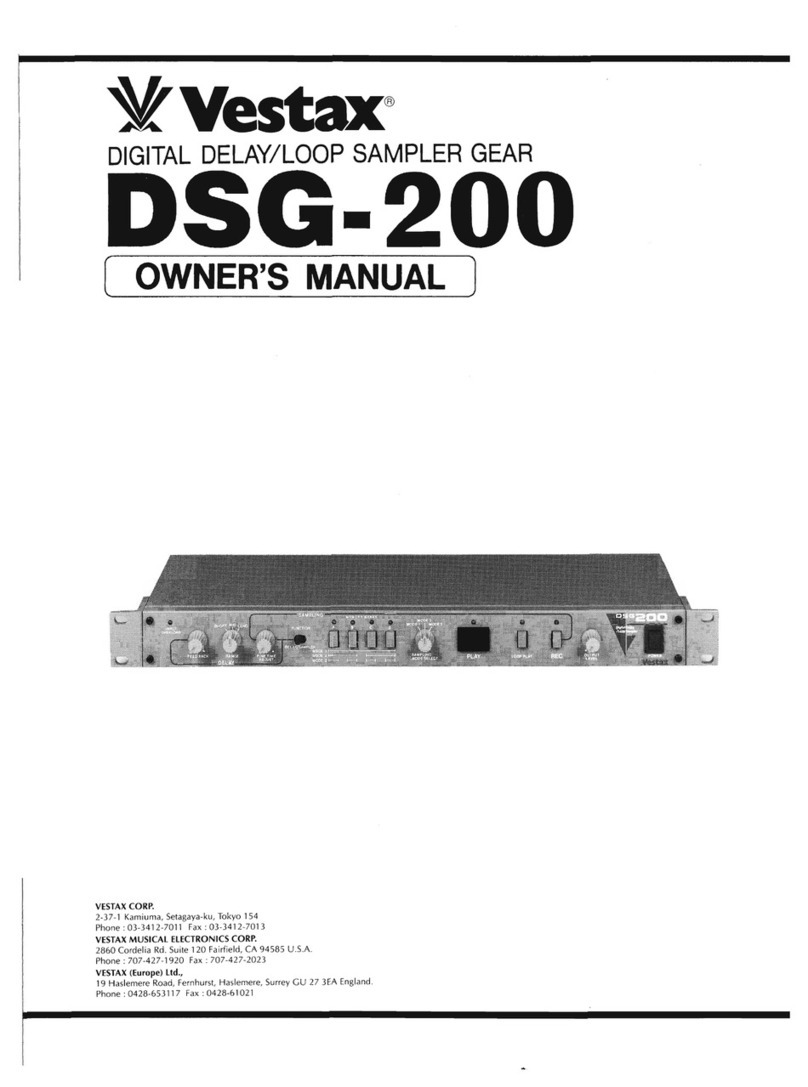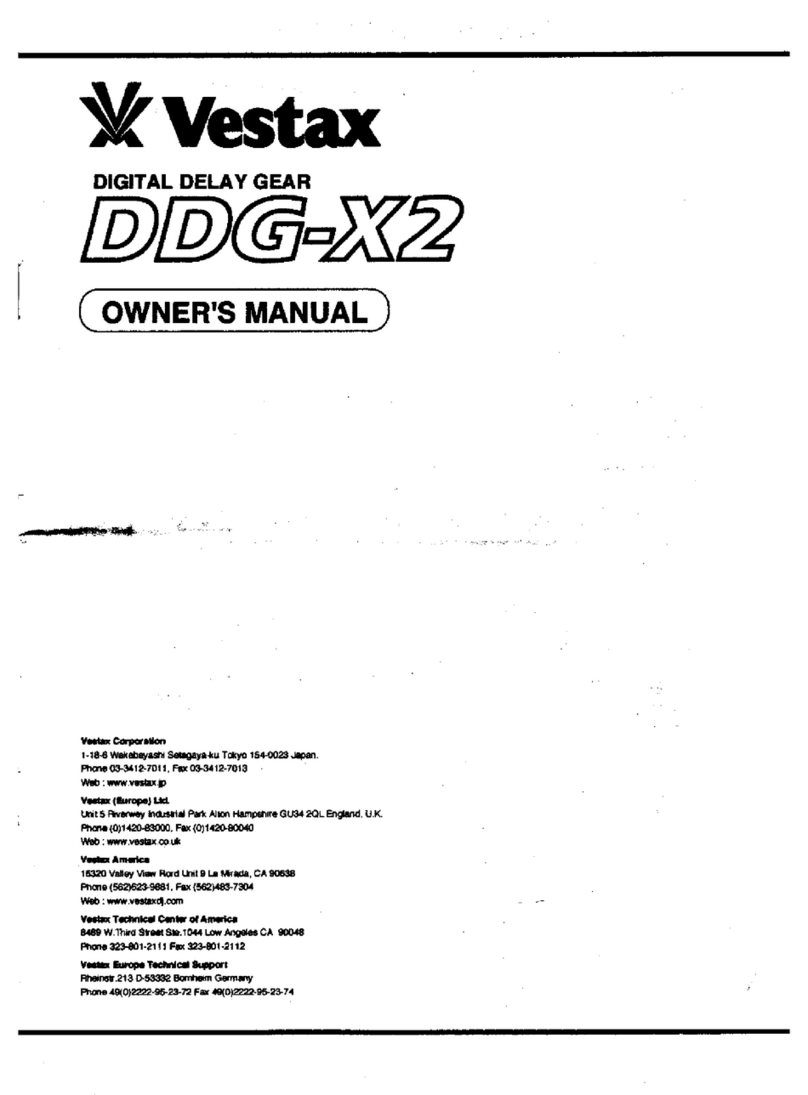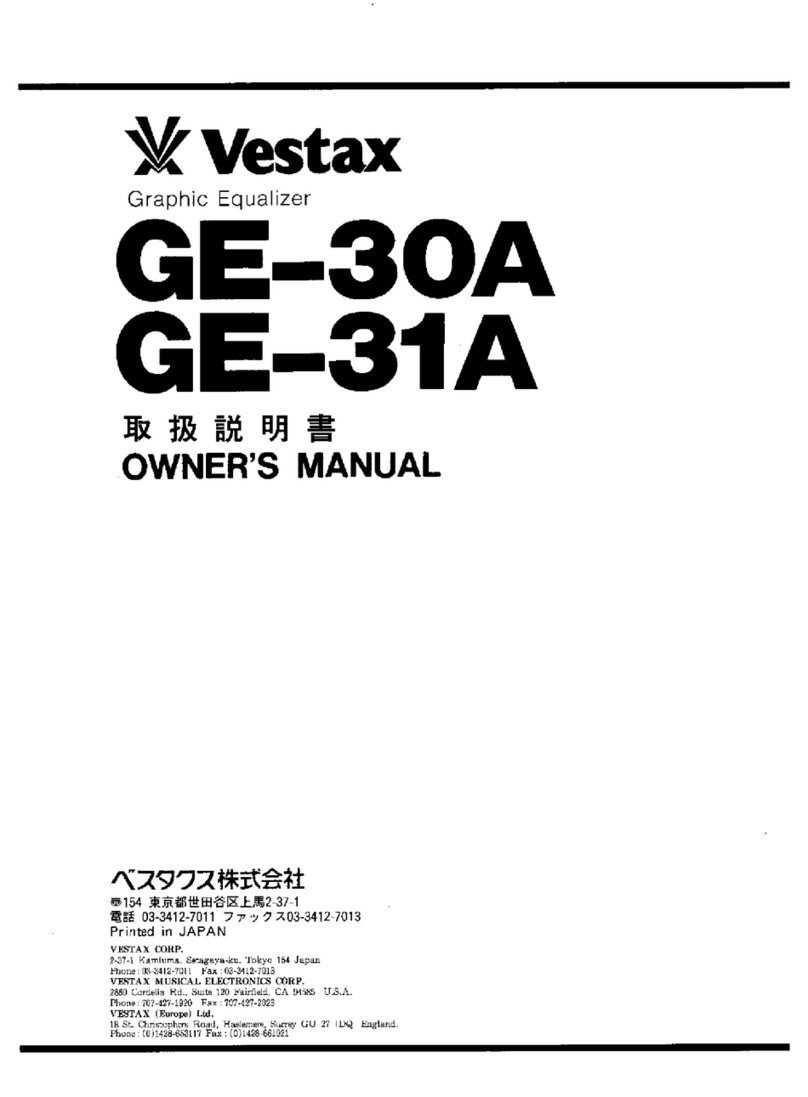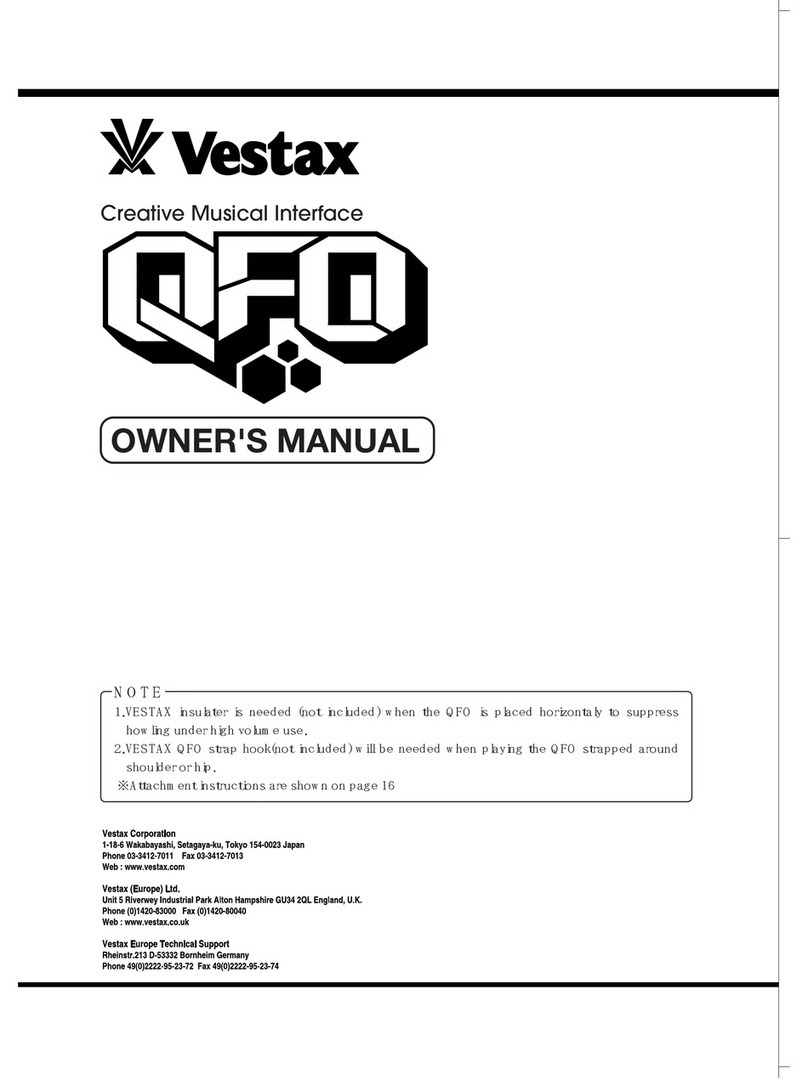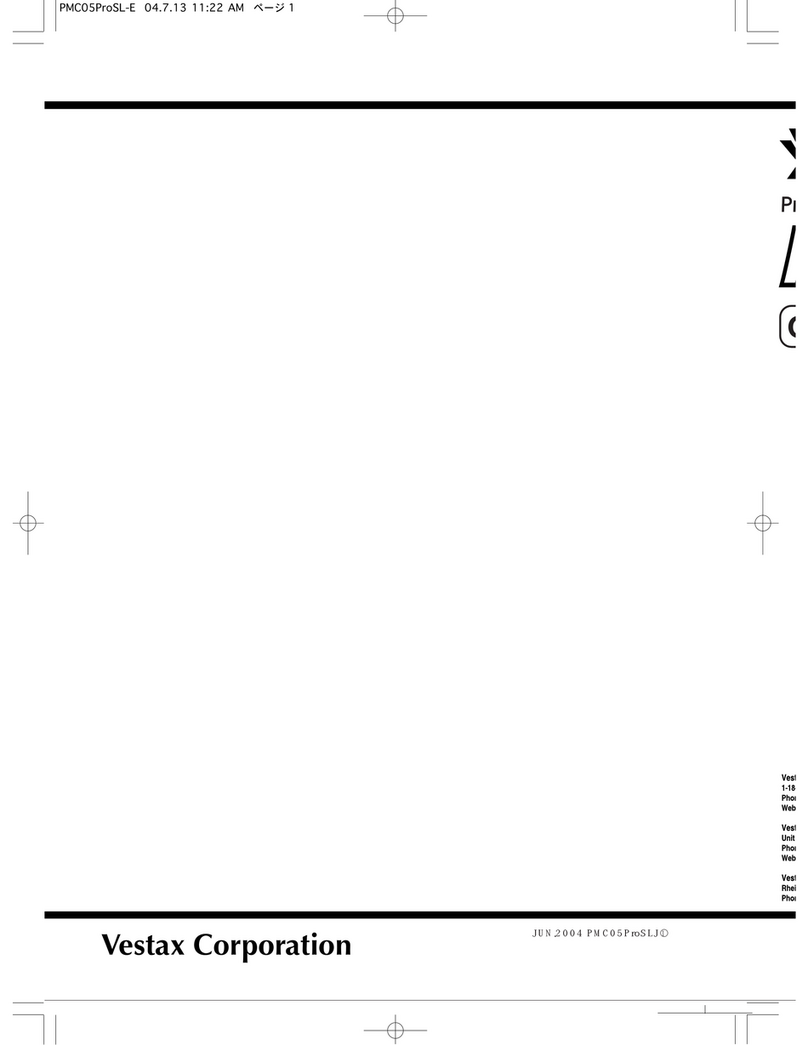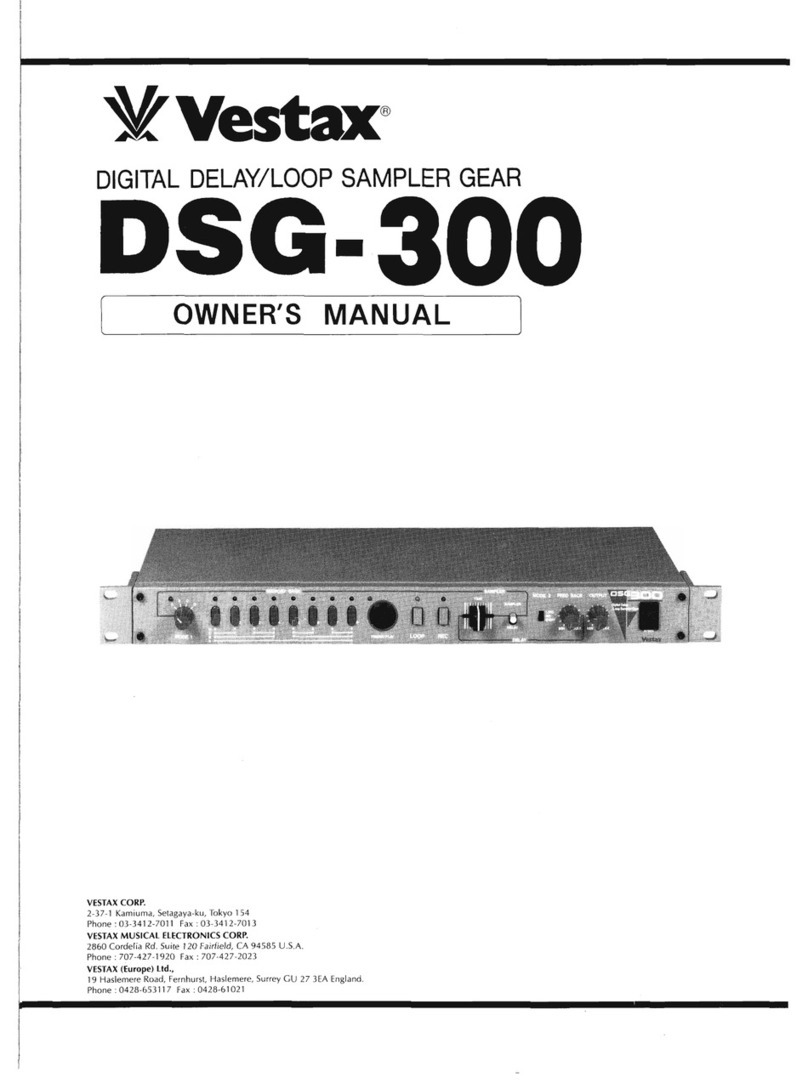PARAMETRIC ISOLATOR DCR-2500F Owner’s Manual
1. Welcome to the DCR-2500F
Thank you for purchasing the Vestax DCR-2500F parametric isolator. Please read this manual
thoroughly to get the most out of the product and ensure long-term, trouble-free use.
2. Precautions
PLEASE READ CAREFULLY BEFORE PROCEEDING
Please keep this manual in a safe place for future reference.
WARNING
Always follow the basic precautions listed below to avoid the possibility of serious injury or even
death from electrical shock, short-circuiting, damages, fire or other hazards. These precautions
include, but are not limited to, the following:
Power supply/power cord
• Do not place the power cord near heat sources such as heaters or radiators, and do not
excessively bend or otherwise damage the cord, place heavy objects on it, or place it in a position
where anyone could walk on, trip over, or roll anything over it.
• Only use the voltage specified as correct for the device. The required voltage is printed on the
name plate of the device.
• Use only the supplied power cord/plug.
If you intend to use the device in an area other than in the one you purchased, the included power
cord may not be compatible. Please check with your dealer.
• Check the electric plug periodically and remove any dirt or dust which may have accumulated on
it.
• Be sure to connect to an appropriate outlet with a protective grounding connection. Improper
grounding can result in electrical shock, damage to the device(s), or even fire.
Do not open
This device contains no user-serviceable parts. Do not open the device or attempt to disassemble
the internal parts or modify them in any way. If it should appear to be malfunctioning, discontinue
use immediately and have it inspected by qualified service personnel.
Water warning
Do not expose the device to rain, use it near water or in damp or wet conditions, or place on it any
containers (such as vases, bottles or glasses) containing liquids which might spill into any openings.
If any liquid such as water seeps into the device, turn off the power immediately and unplug the
power cord from the AC outlet. Then have the device inspected by qualified service personnel.
• Never insert or remove an electric plug with wet hands.