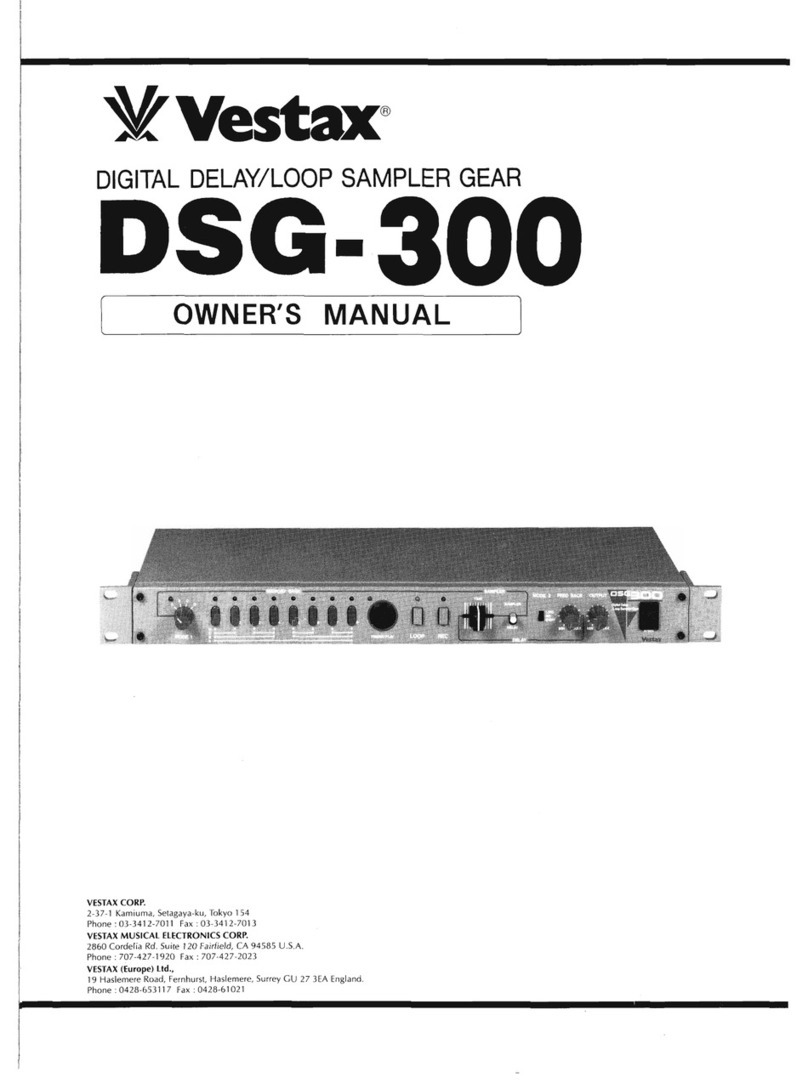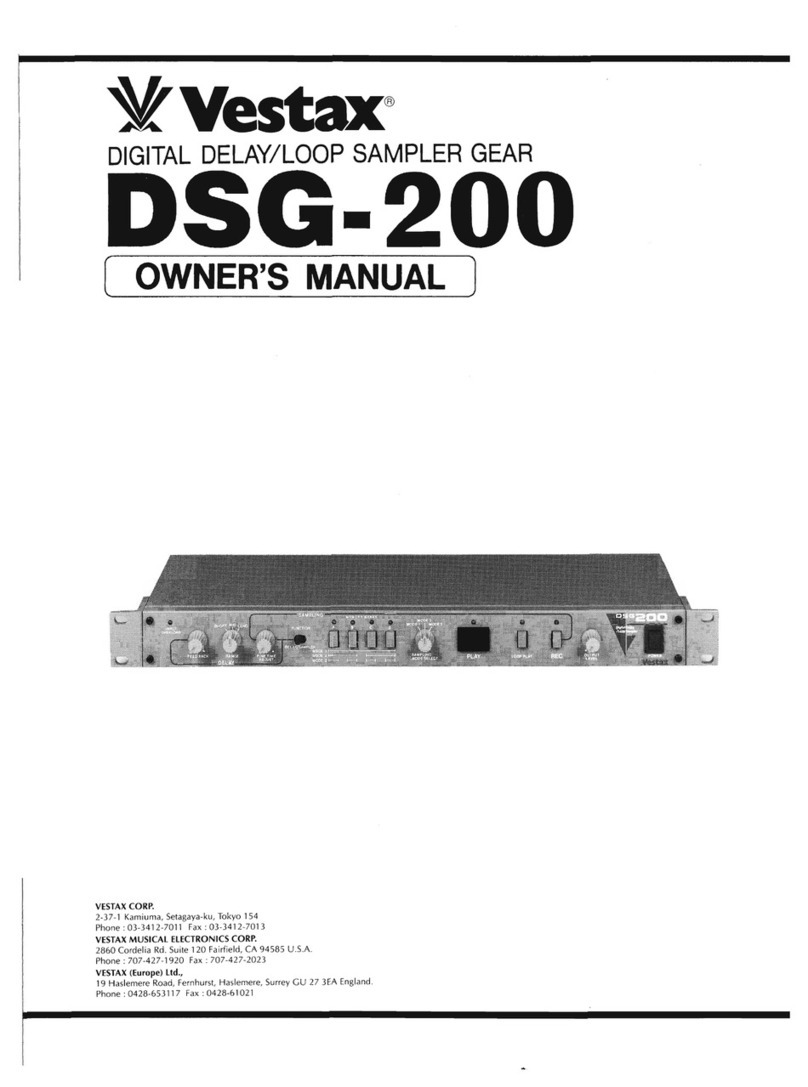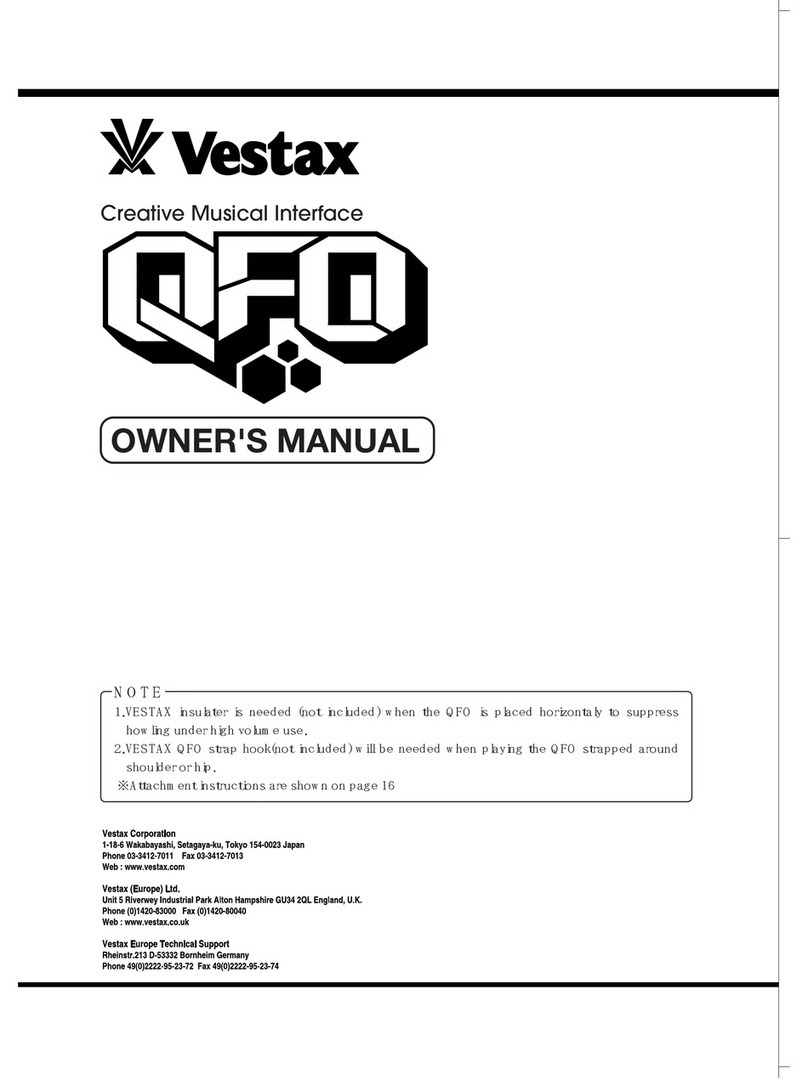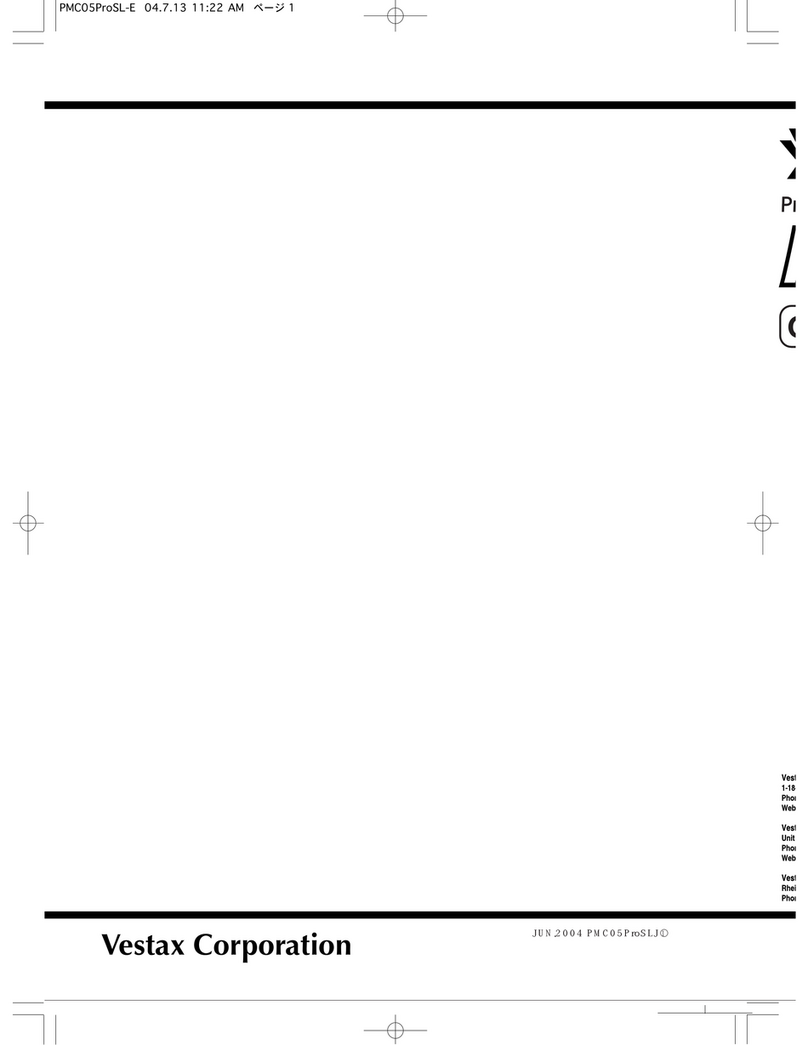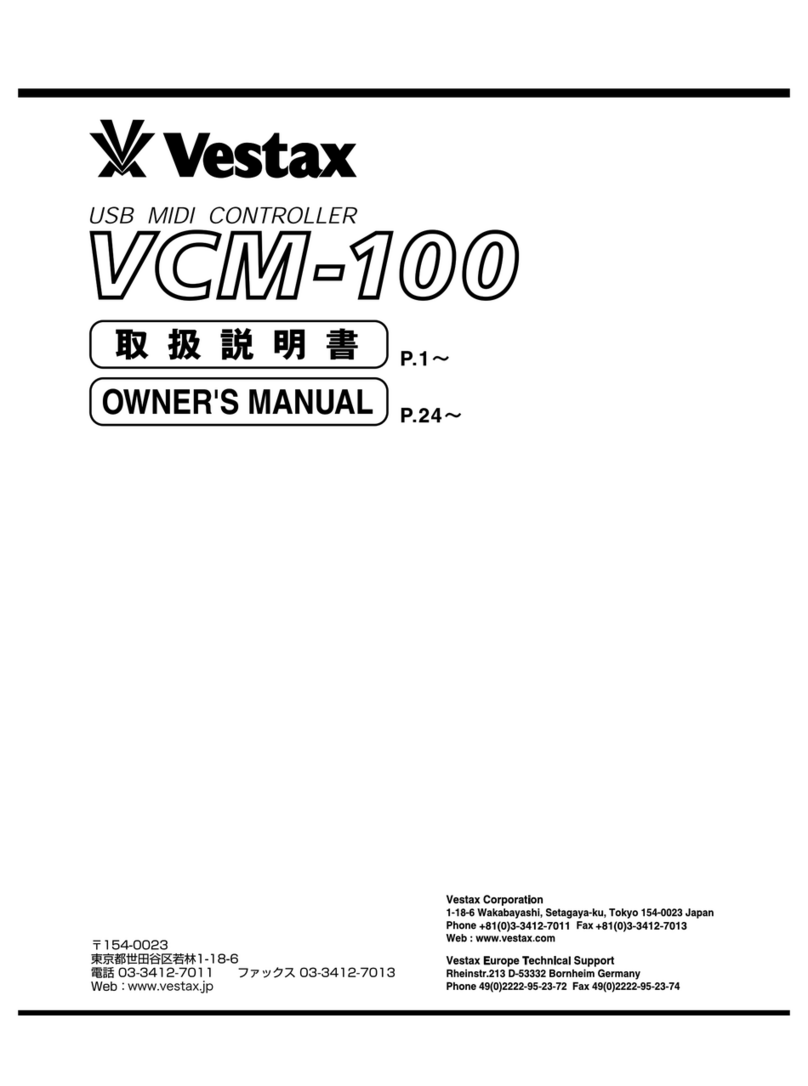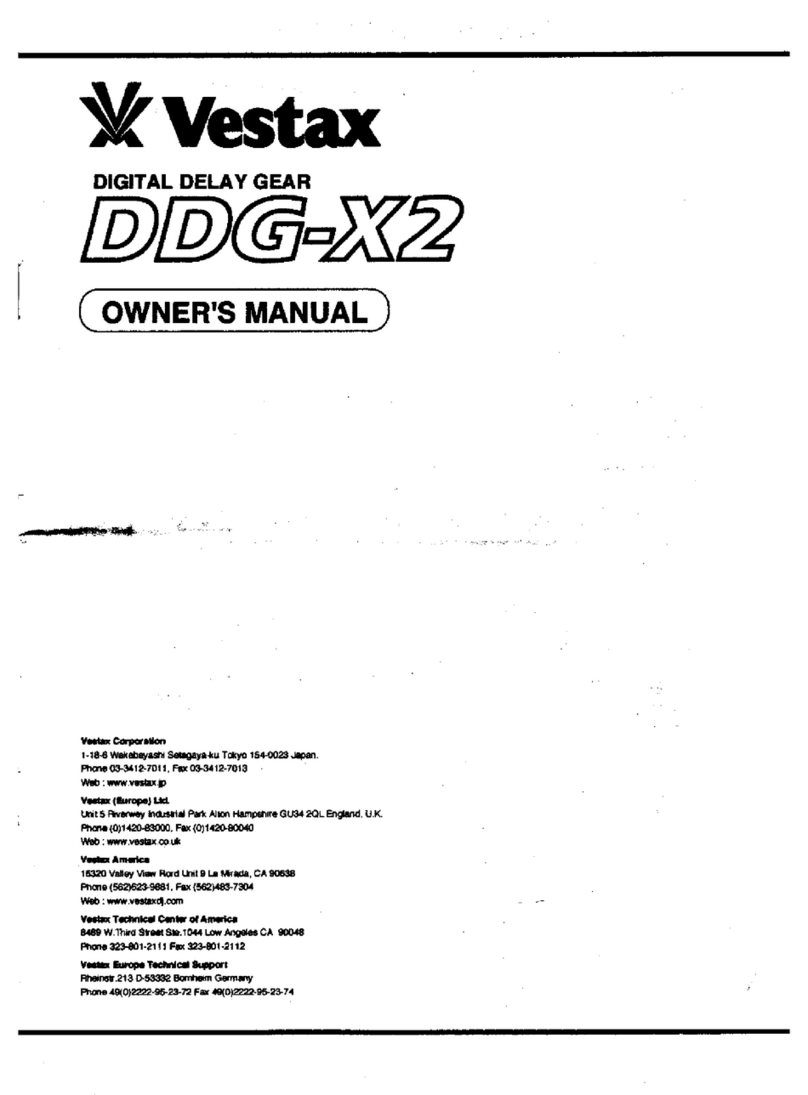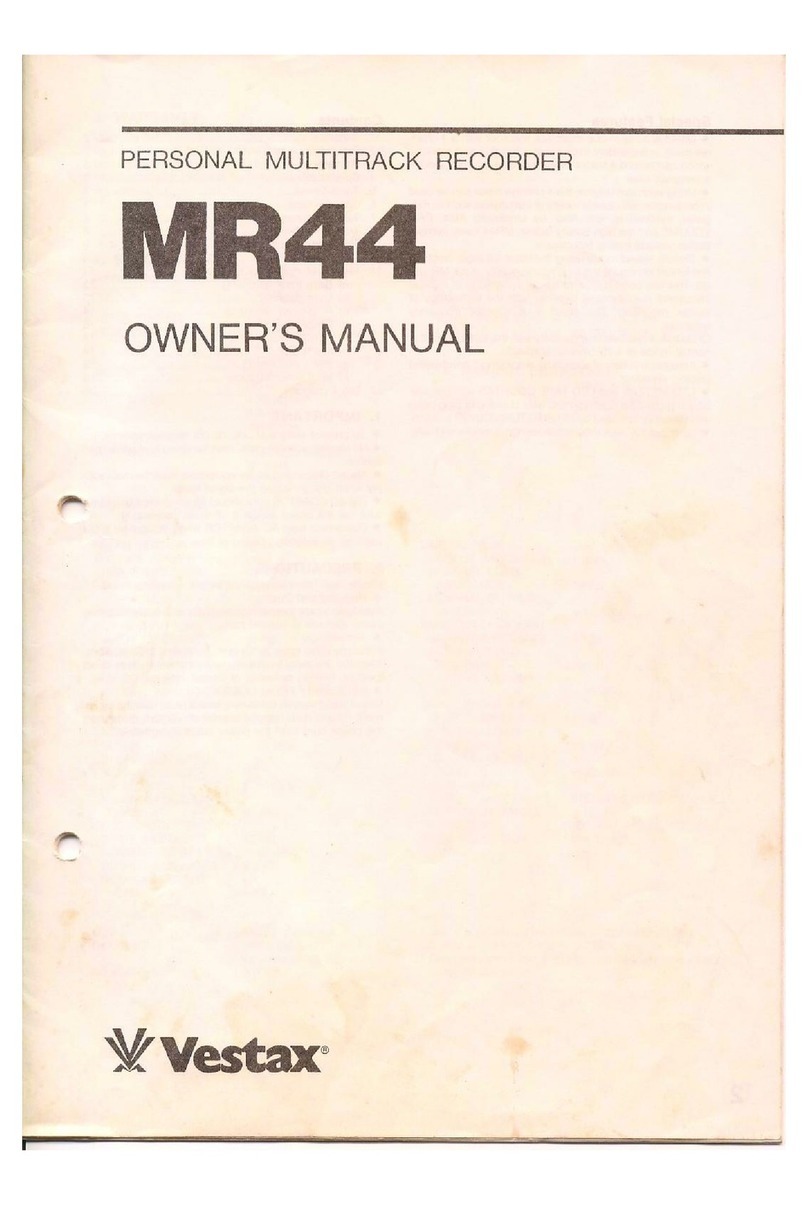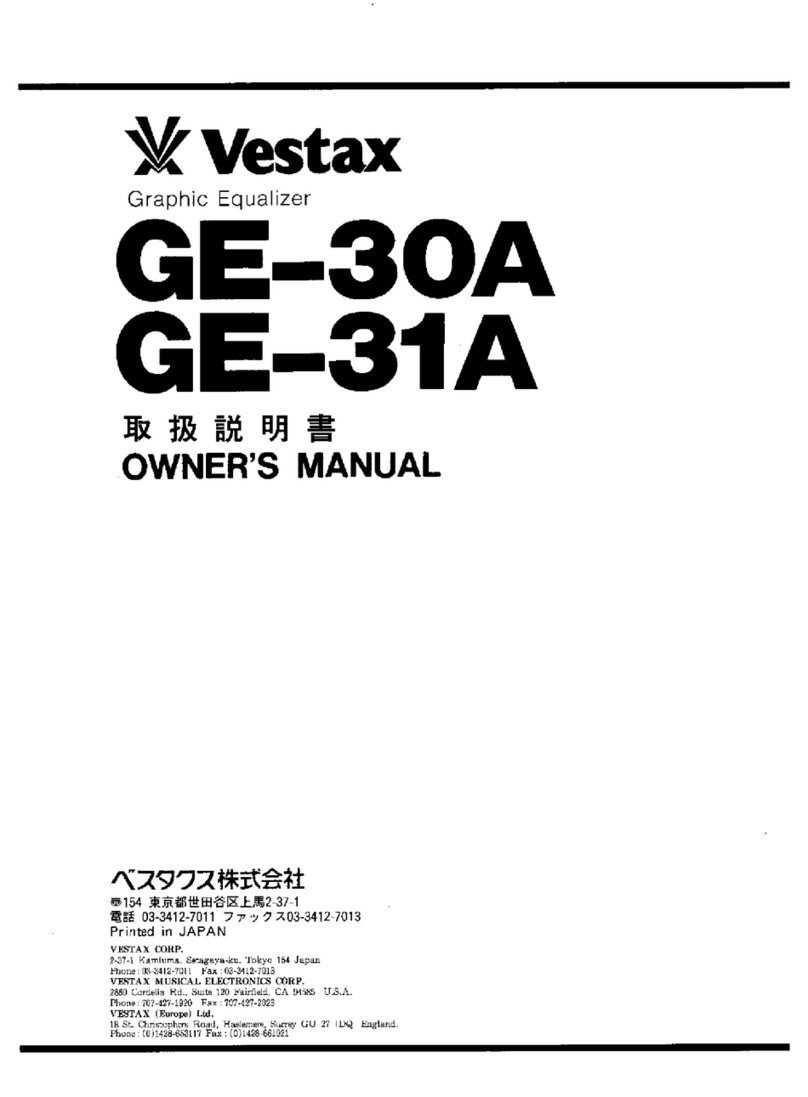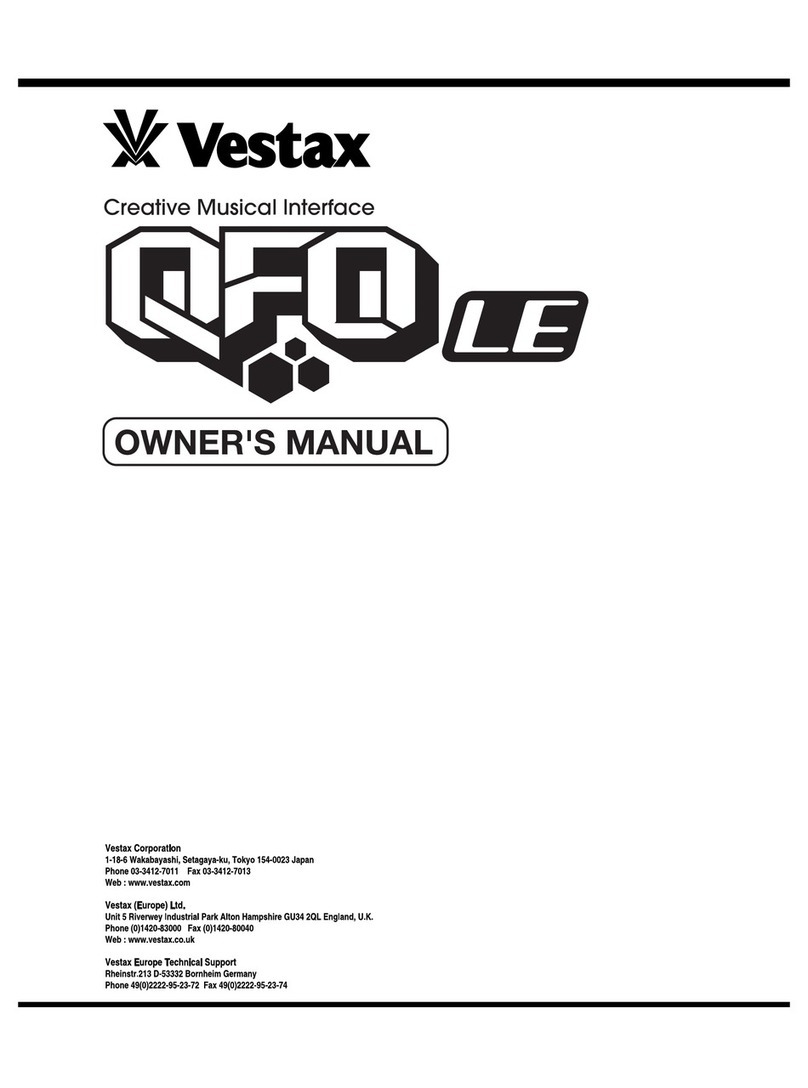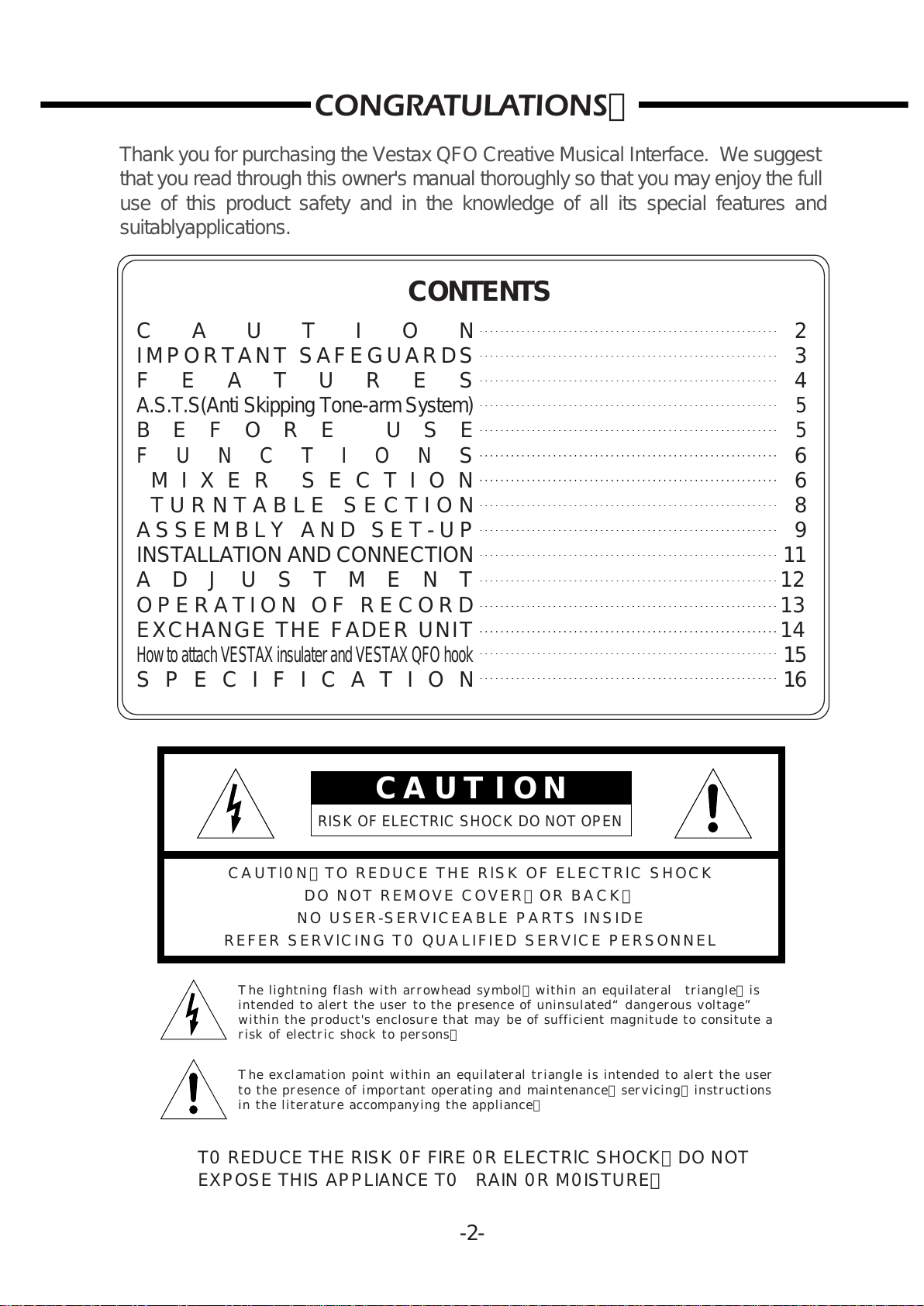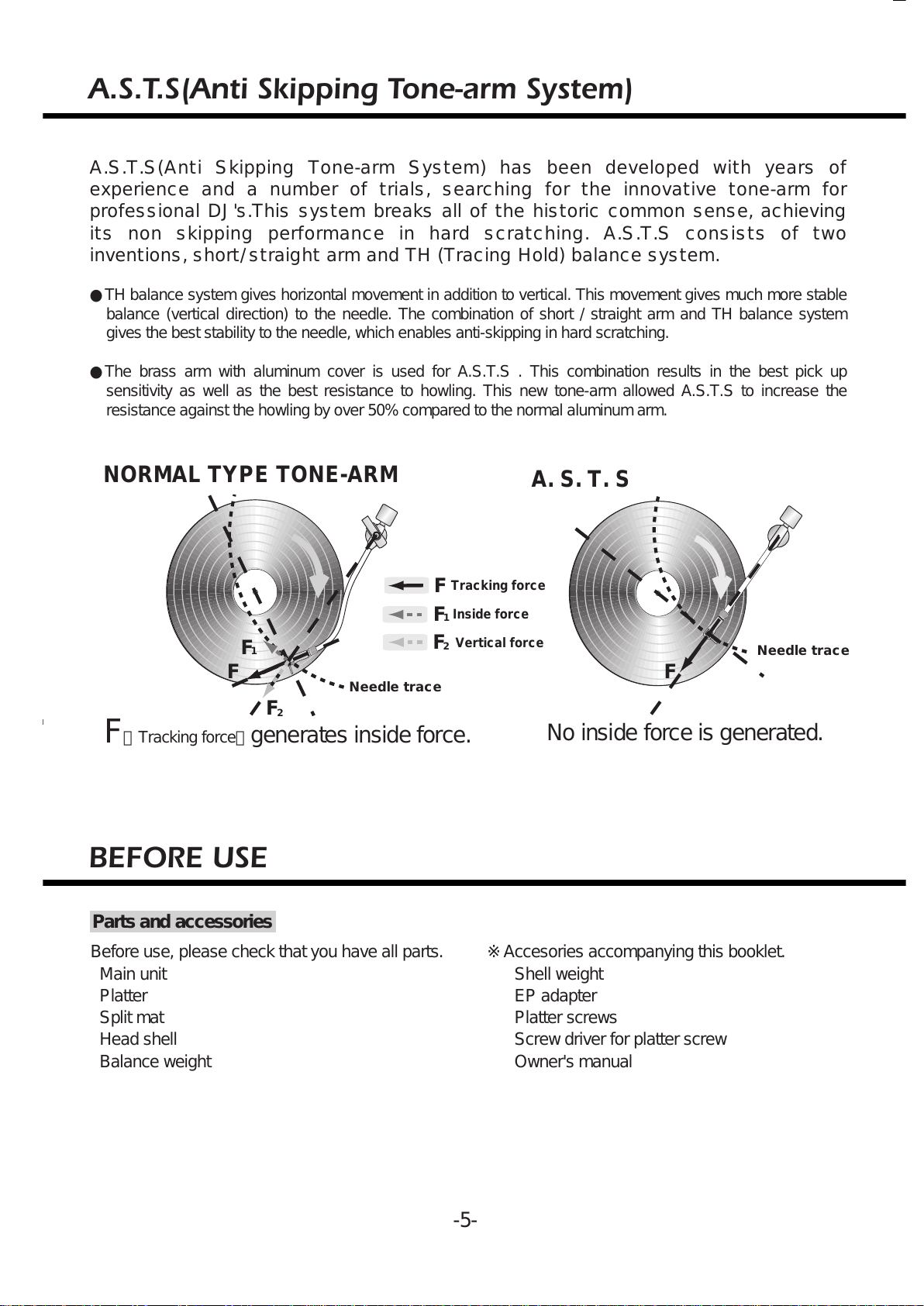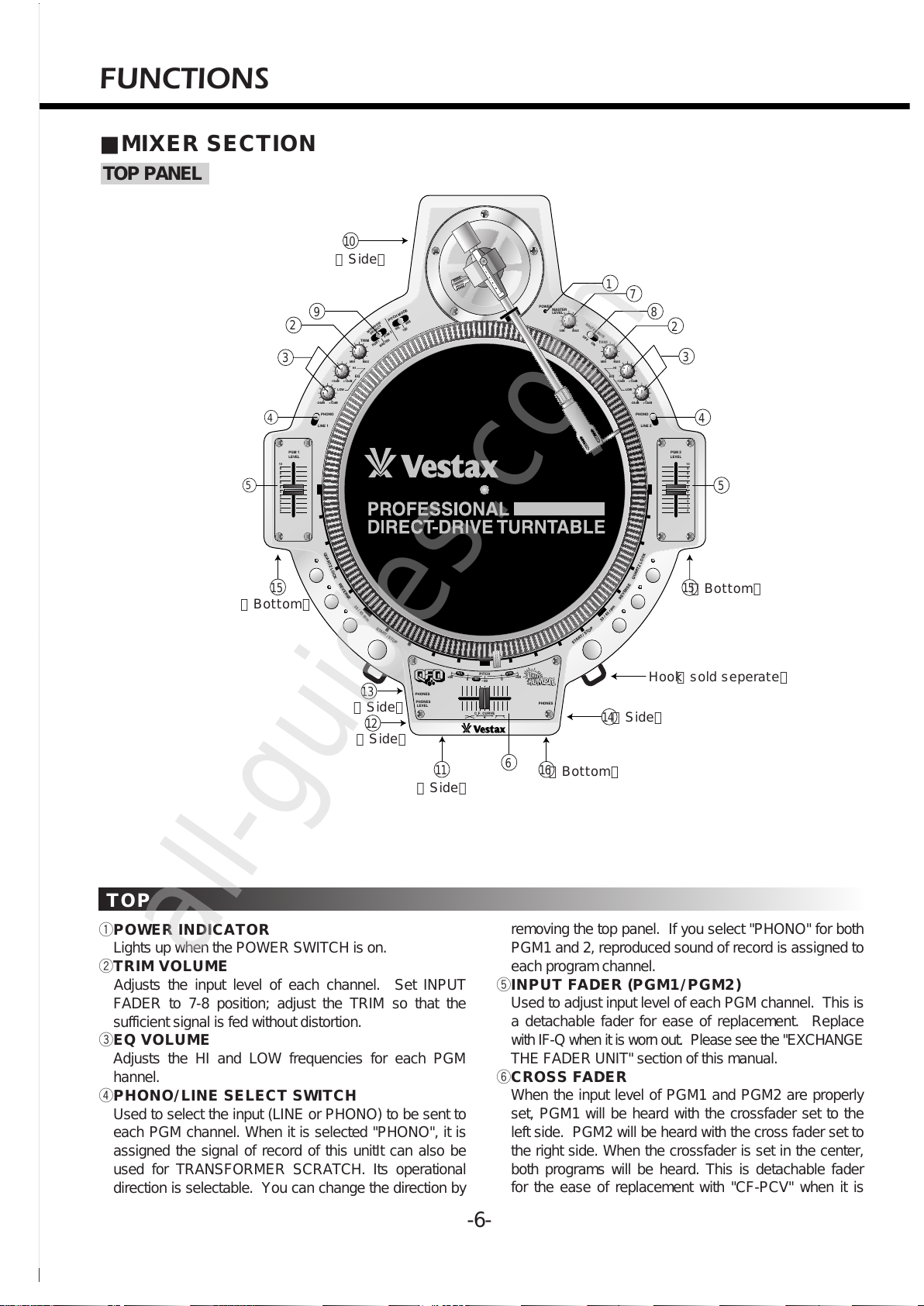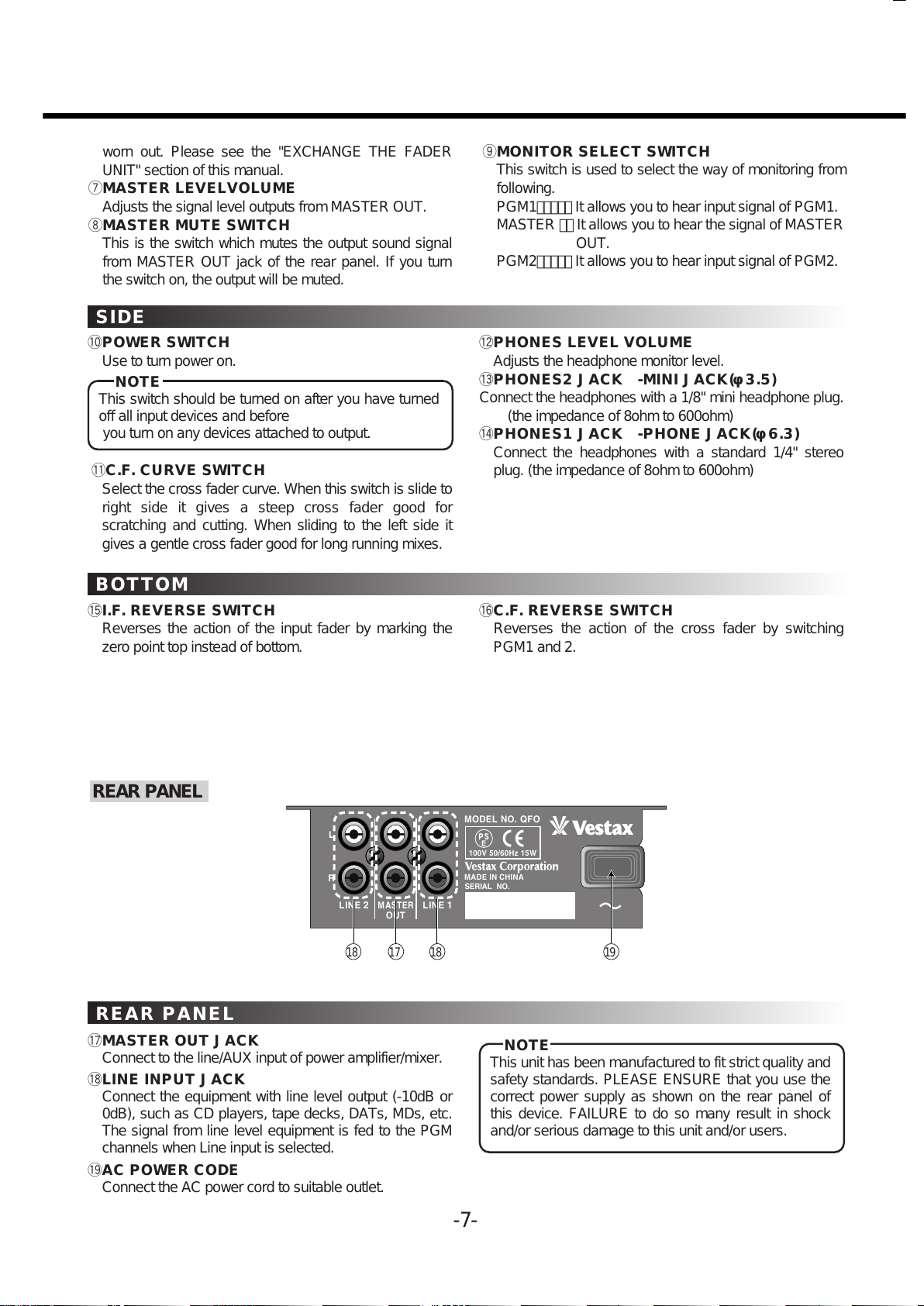-3-
IMPORTANTSAFEGUARDS
READBEFOREOPERATINGEQUIPMENT
Thisproductwasdesignedandmanufacturedtomeetstrictqualityandsafety
standards.Thereare,however,someinstallationandoperationprecautions
whichyoushouldbeparticularlyawareof.
1.Read instructions-All the safety and operating
instructionsshouldbereadbeforetheapplianceis
operated.
2.Retain instructions-The safety and operating
instructionsshouldberetainedforfuturereference.
3.HeedWarnings-Allwarningsontheapplianceand
intheoperatinginstructionsshouldbeadheredto.
4.FollowInstructions-Alloperatinganduseinstructions
shouldbefollowed.
5.Cleaning-Unplug this product from the wall outlet
before cleaning. Do not use liquid cleaners or
aerosolcleaners.Useadampclothforcleaning.
6.Attachments-Do not use attachments not
recommendedbytheproductmanufacturerasthey
maycausehazards.
7.Water and Moisture-Do not use this product near
water-for example, near a dath tub, wash bowl,
kitchensink,orlaundrytub,inawetbasement,or
nearaswimmingpool,andthelike.
8.Accessories-Do not place this product on an
unstable cart, stand, tripod, or table. The product
mayfall,causingseriousinjurytoachildoradult,
andseriousdamagetotheappliance.Useonlywith
acart,.stand,tripod,bracket,ortablerecommended
by the manufacturer, or sold with product. Any
mounting of the appliance should follow the
manufacturer's instructions, and sholud use a
mounting accessory recommended by the
manufacturer.
9.Ventilation-Slots and openings in the cabinet are
provided for ventilation and to ensure reliable
operation of the product and to protect it from
overheating, and these openings must not be
blockedorcovered.Theopeningsshouldneverbe
blockedbyplactingtheproductonabed,sofa,rug,
orothersimilarsurface.Thisproductshouldnever
beplacednearoroveraradiatororheatregister.
This product should not be placed in a built-in
installation such as a bookcase or rack unless
properventilationisprovidedorthemanufacturer's
instructionshavebeenadheredto.
10.Power sources-This product should be operated
onlyfromthetypeofpowersourceindicatedonthe
marking label. If you are not sure of the type of
powersupplytoyourhome,consultyourappliance
dealerorlocalpowercompany.
11.GroundingorPolarization-Thisproductisequipped
withapolarizedalternating-currentlineplug(aplug
havingonebladewiderthantheother).Thispiug
willfitintothepoweroutletonlyoneway.Thisis
safetyfeature.Ifyouareunabletoinserttheplug
fully into the outlet, try reversing the plug. If this
should still fail to fit, contact your electrician to
replace your obsolete outlet. Do not defeat the
safetypurposeofthepolarizedplug.
12.Power-CordProtection-Powersupplycordsshould
beroutedsothattheyarenotlikelytobewalkedon
orpinchedbyintemsplaceduponoragainstthem,
paying particular attention to cords at plugs,
conveniencereceptacles,andthepointwherethey
exitfromtheappliance.
13.Protective Attachment Plug-The appliance is
equippedwithanattachmentplughavingoverload
protection.Thisisasafetyfeature.SeeInstruction
Manual for replacement or resetting of protective
device. If replacement of the plug is required, be
suretheservicetechnicianhasusedareplacement
plug specified by the manufacturer that has the
sameoverloadprotectionastheoriginalplug.
14.Lightning-For added protection for this product
duringlightningstorm,orwhenitisleftunattended
andunusedforlongperiodsoftime,unplugitfrom
the wall outlet. This will prevent damage to the
productduetolightningandpower-linesurges.
15.Overloading-Do not overload wall outlets and
extensioncordsasthiscanresultinariskoffireor
electricshock.
16.ObjectandLiquidEntry-Neverpushobjectsofany
kindintothisproductthroughopeningsastheymay
touch dangerous voltage points or short-out parts
thatcould resultin afire orelectric shock.Never
spillliquidofanykindontheproduct.
17. Servicing-Do not attempt to service product
yourselfasopeningorremovingcoversmayexpose
youtodangerrousvoltageorotherhazards.Refer
allservicingtoqualifiedsersonnel.
18. Damage Requiring Service-Unplug this product
fromthewalloutletandreferservicingtoqualified
servicepersonnelunderthefollowingconditions:
a.Whenthepower-supplycordorplugisdamage.
b.Ifliquidhasbeenspilledorobjectshavefalleninto
theproduct.