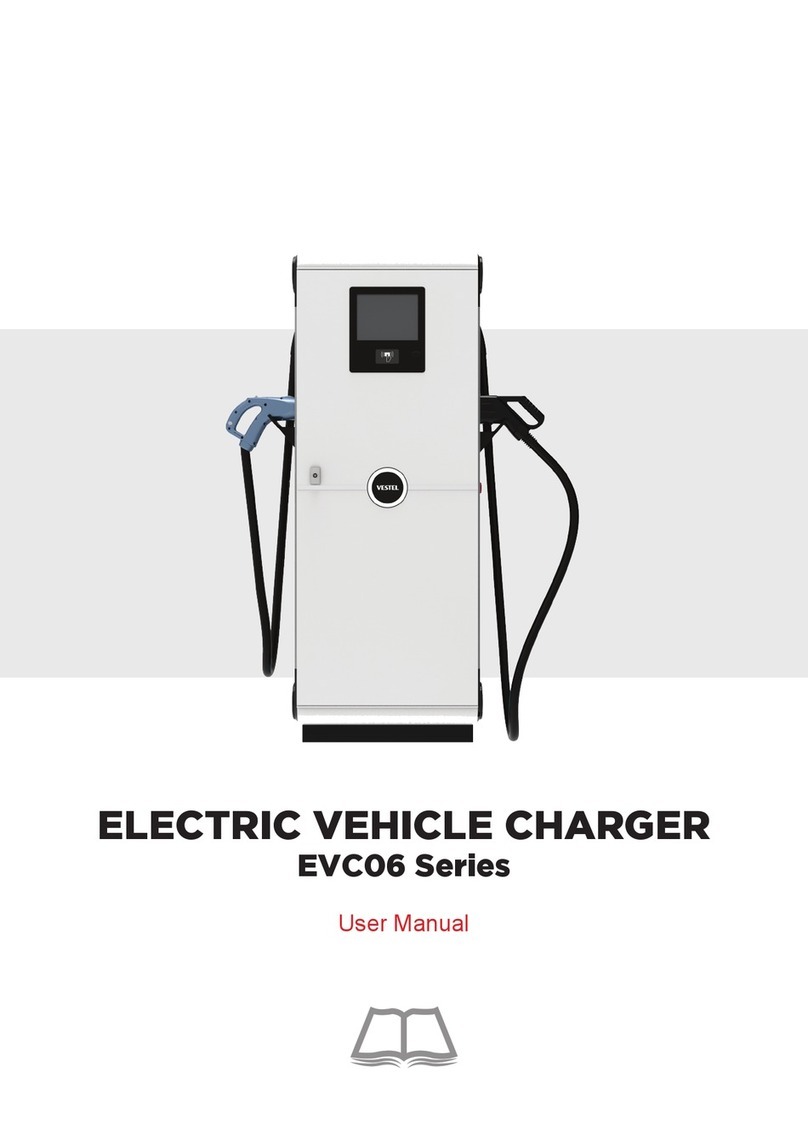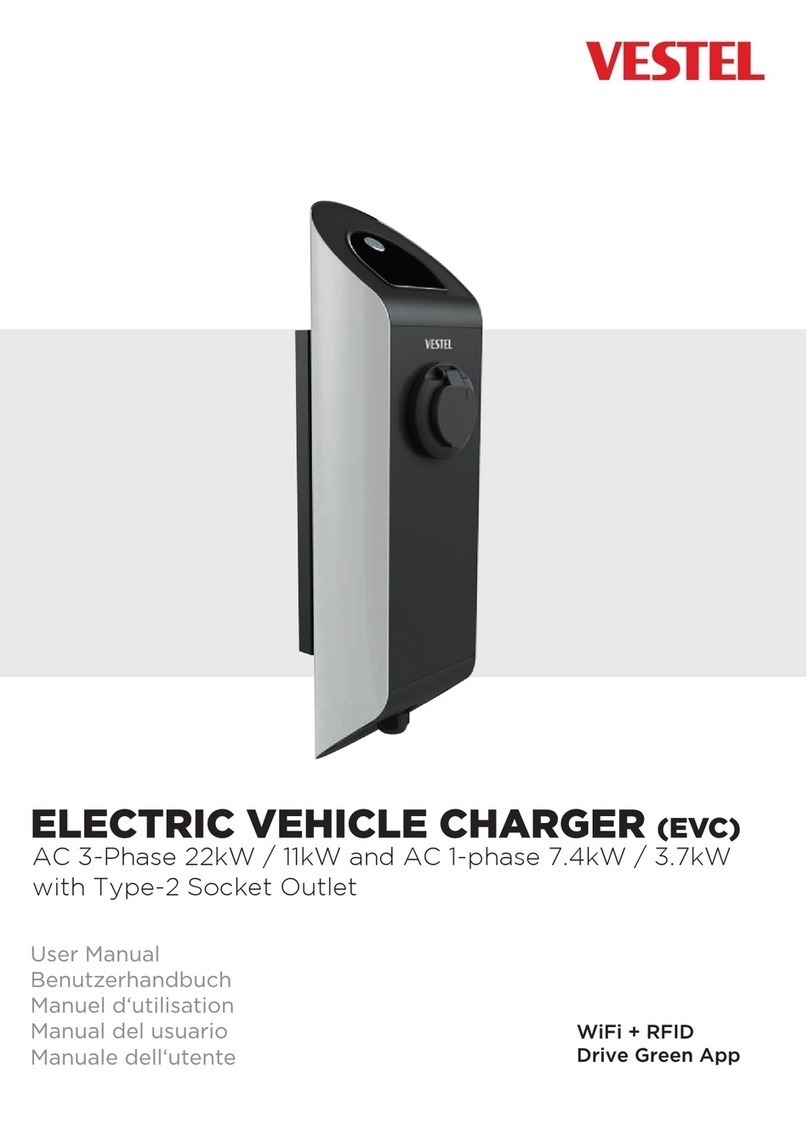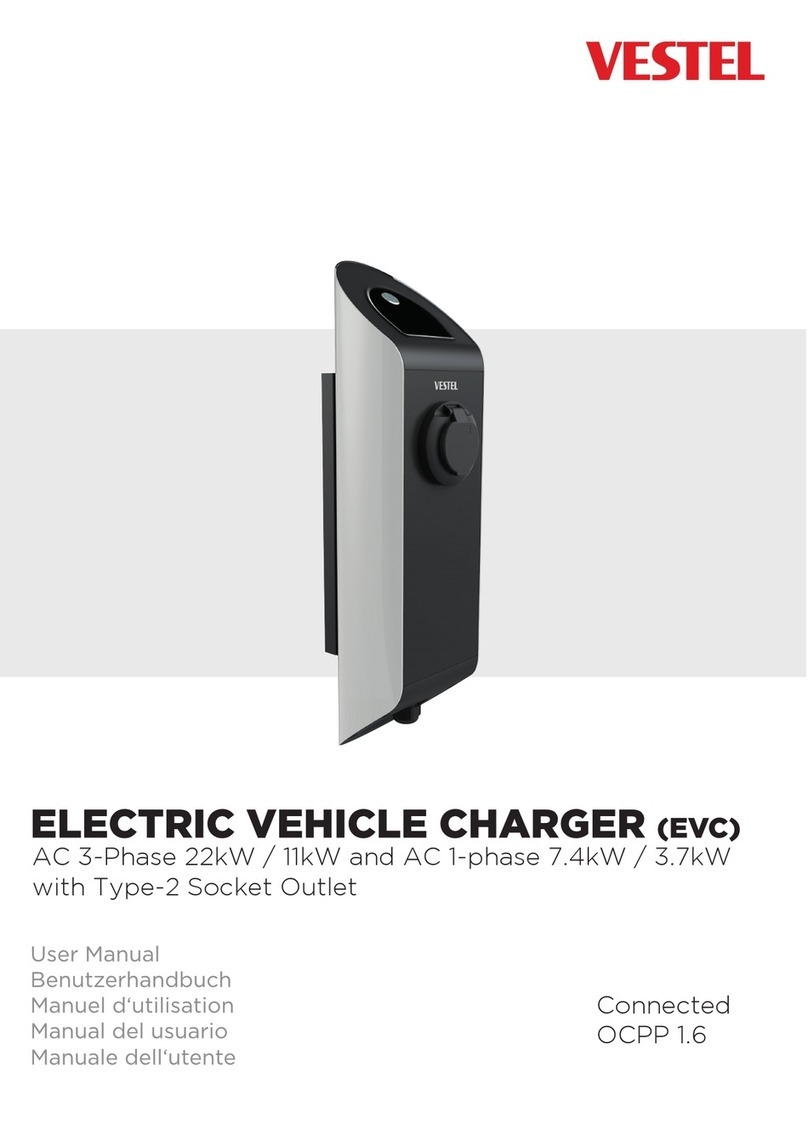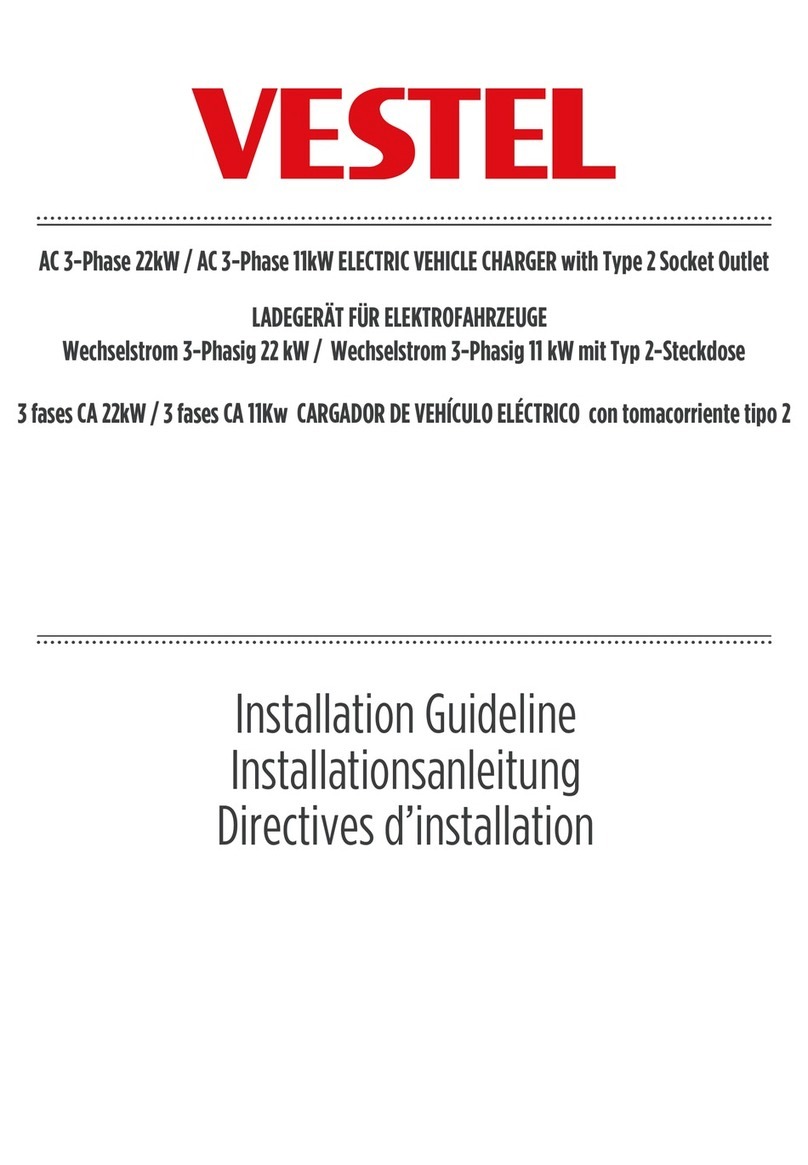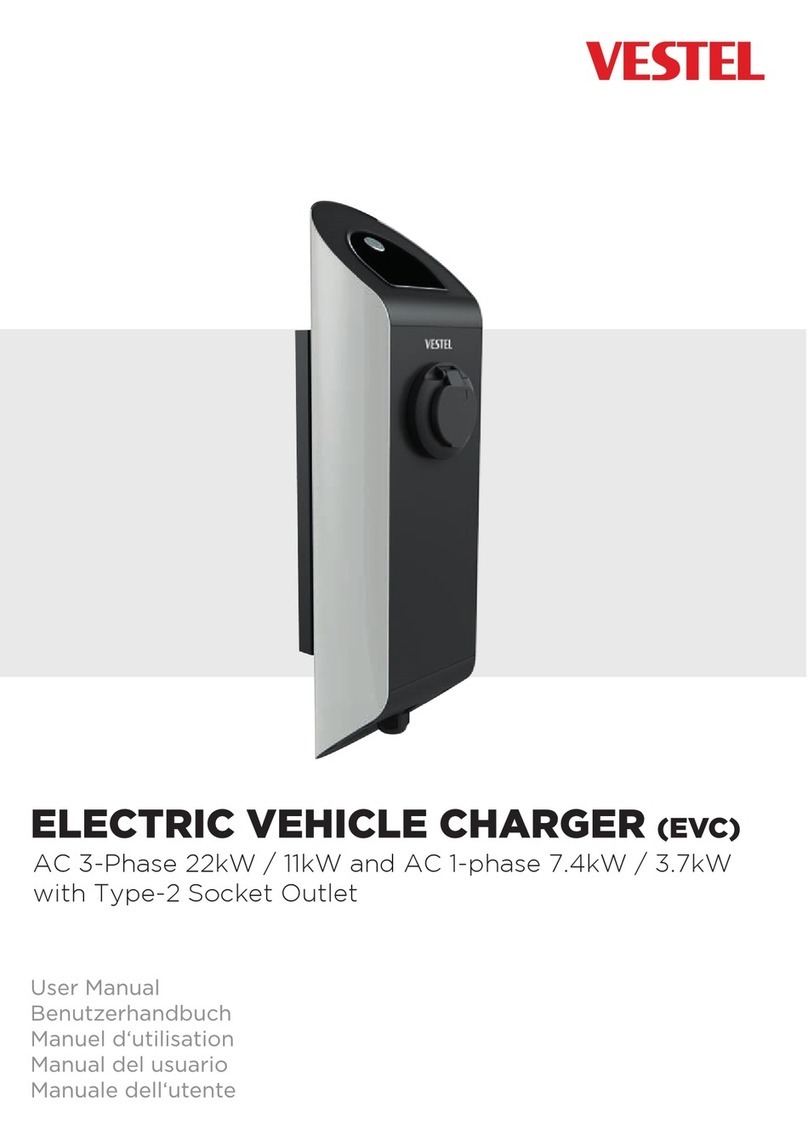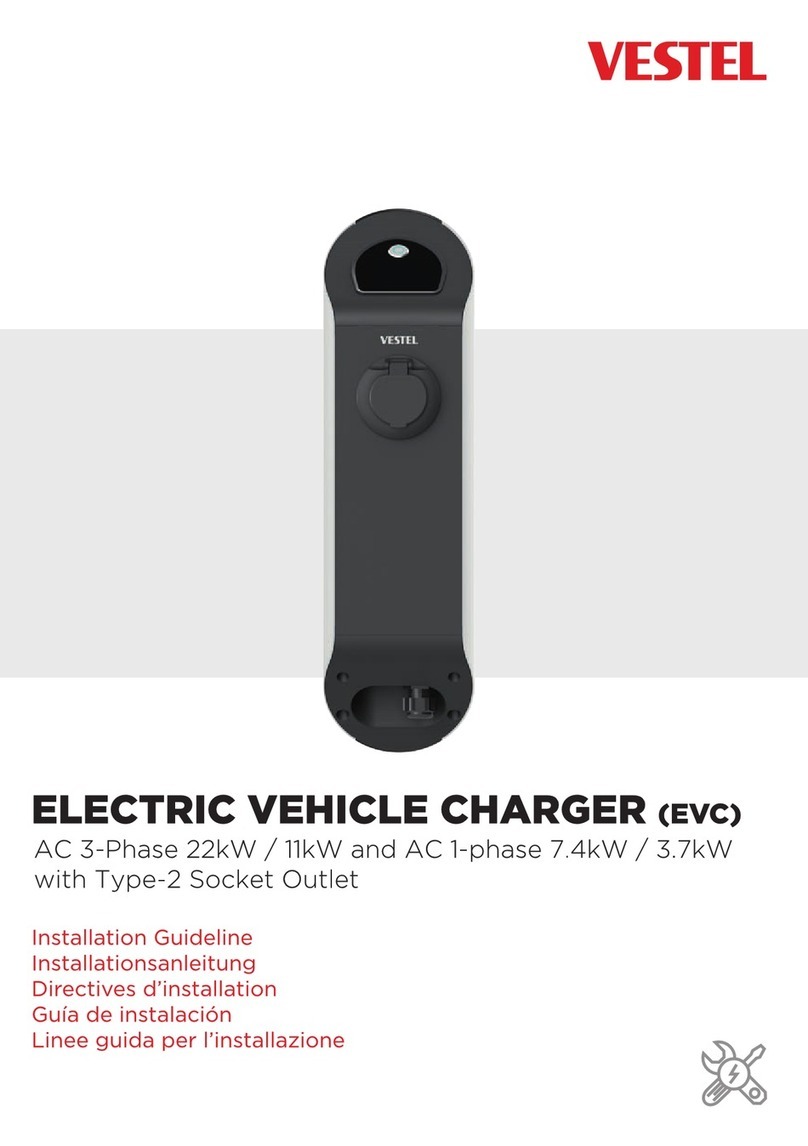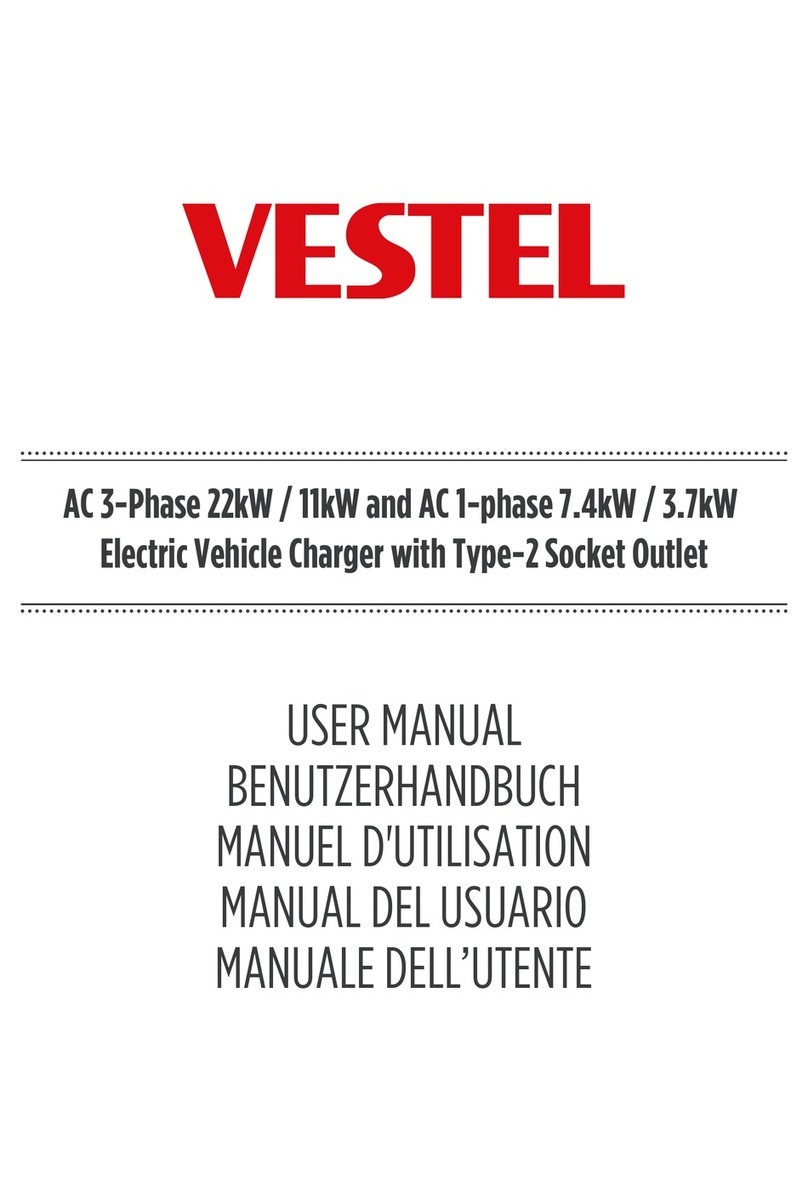English - 8 -
Picture.2
7.7 Signal Quality
GSM / 3G connection quality will vary based on
the operator grid coverage area. During device
installation, the connection quality must be checked.
The device direction and placement must be
completed where the signal quality is best.
i. In a dierent software input
SIGNALQUALITY;ON;
(Notepad, MS Word etc.) (Do not use TeraTerm)
ii. Press Enter to move the cursor to the
next line and copy all you have input starting from
this line.
iii. Right click on Teraterm.
Click OK and wait for charging station response.
iv. The signal quality will be displayed on
the screen in regular intervals.
v. Following checking the signal quality,
input
SIGNALQUALITY;OFF; at a dierent software to
turn o control function (Notepad, MS Word etc.) (Do
not use TeraTerm).
vi. Press Enter to move the cursor to the
next line and copy all you have input starting from
this line.
vii. Right click on Teraterm. Click OK.
If the signal quality is between 0-14, the signal is not
powerful enough to establish connection.
If the signal quality is between 14-22, the signal is at
medium level and you can congure your charging
station.
If the signal quality is between 22-31, the signal is
at high level.
7.8 Charging Station OCPP Connection
Conguration
a. APN
For mobile grid data connection APN (Access Point
Name) conguration, follow the steps below.
i. In a dierent software, input APN;xxx;
(Notepad, MS Word etc.) (Do not use TeraTerm)
Input the value
Your SIM card is required to change xxx.
ii. Add Enter to the end of the text.
Copy what you have input.
iii. Right click on Teraterm.
Click OK and wait for charging station response.
Picture.3
b. APN USER
IF APN user setup is required, complete this section.
iv. In a dierent software, input
SETAPNUSER;xxx;
. (Notepad, MS Word etc.)
(Do not use TeraTerm)
Input the value where your SIM card should replace
xxx.
v. Add Enter to the end of the text.
Copy what you have input.
vi. Right click on Teraterm.
Click OK and wait for charging station response.
Picture.4
c. APNPASS
IF APN password setup is required, complete this
section.
i. In a dierent software, input
SETAPNPASS;xxx;
. (Notepad, MS Word etc.)