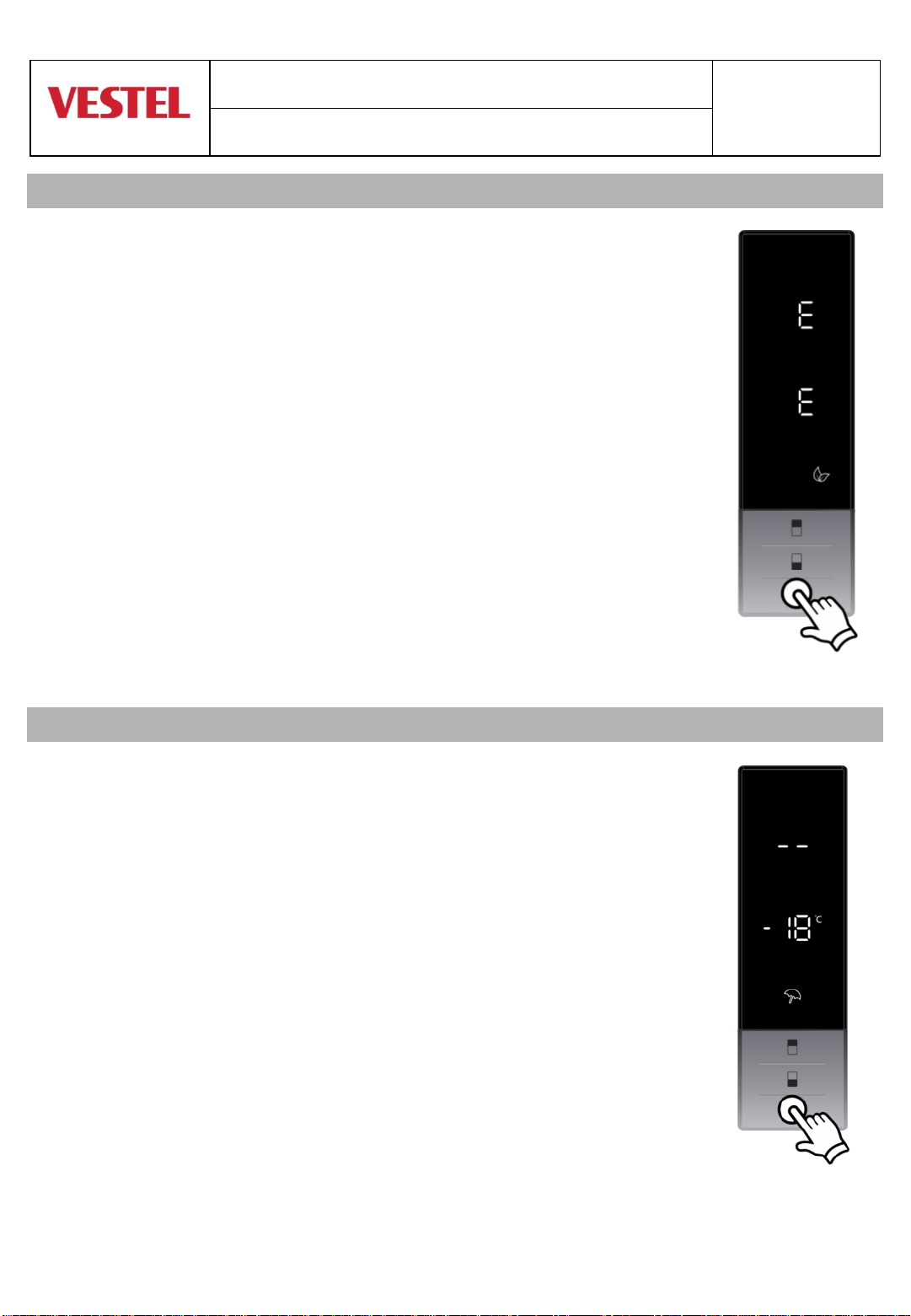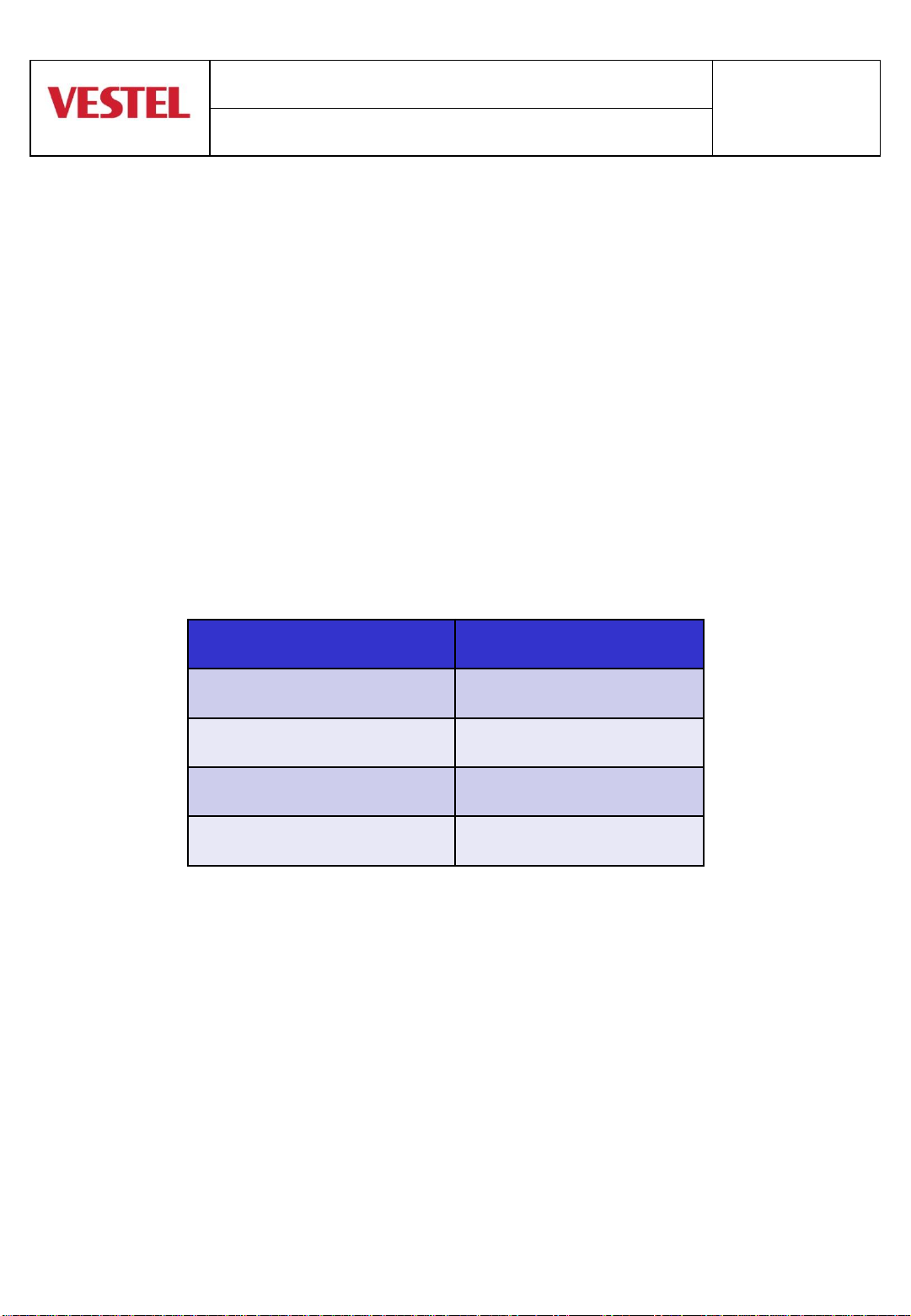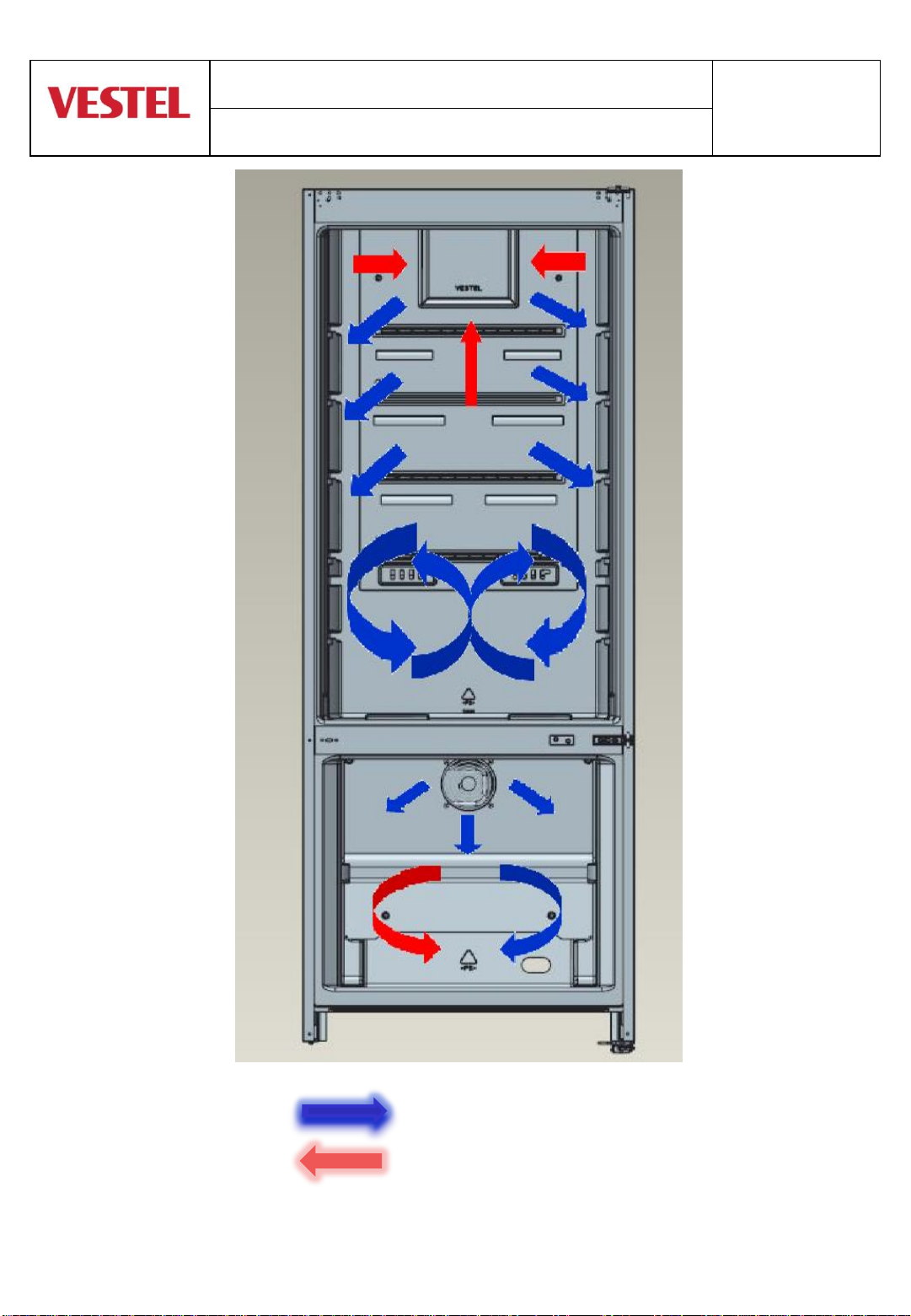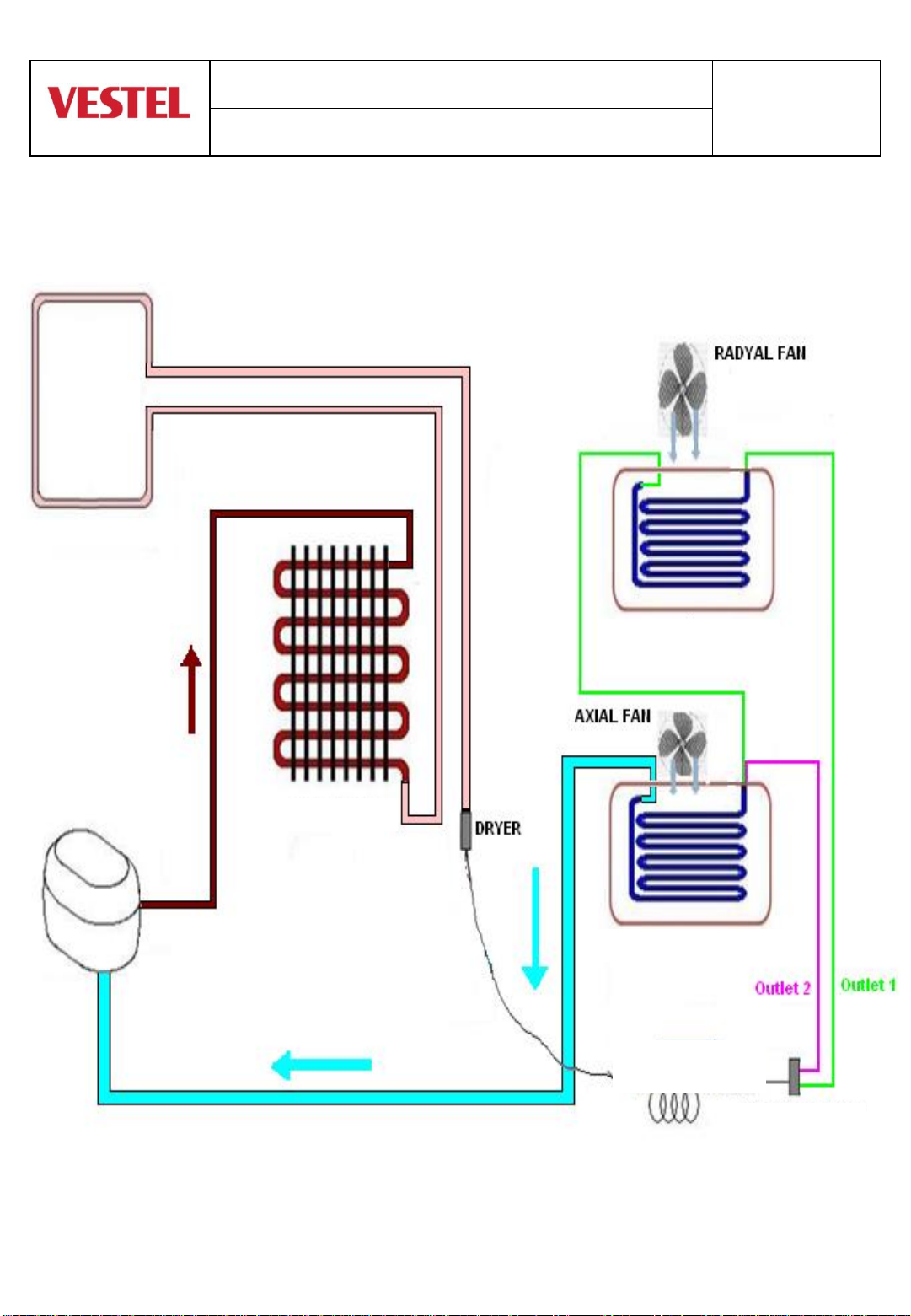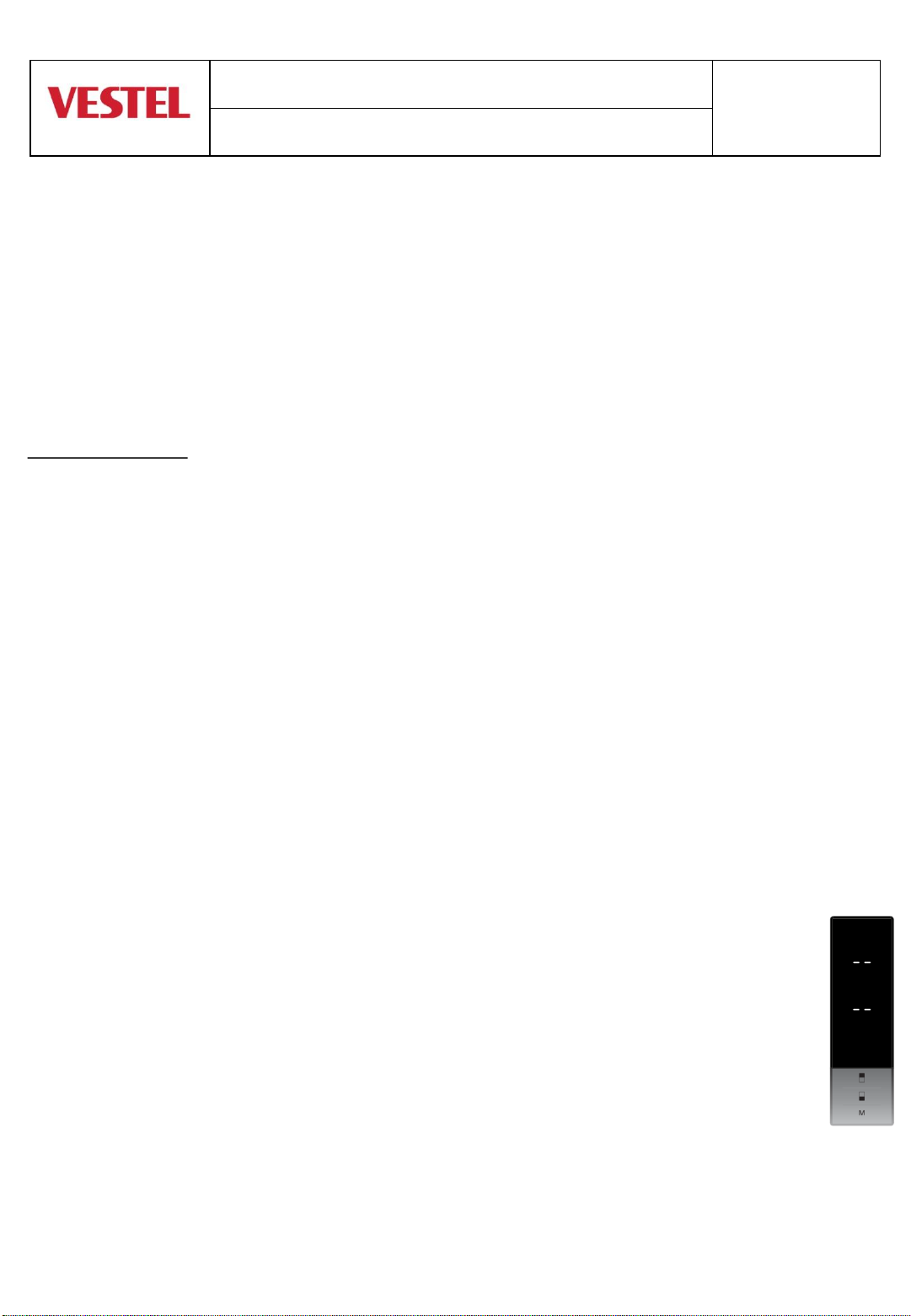WHITE GOODS
NF COMBI –5661 ELECTRONIC - IMD CUSTOMER
SUPPORT
FEBRUARY 2017
Special Programs
When you first start the appliance
If the freezer and defrost sensors are warmer than –5ºC, then the automatic test starts. The below
listed components will be tested respectively with 5 second intervals.
• Radyal fan for 5 seconds
• Drain heater for 5 seconds
• Cooler desfrost heater for 5 seconds
• Defrost heaters for 5 seconds (Fin evaporator resistance, defrost pipe resistance and insulation
mullion heater)
• Evaporator fan motor for 5 seconds
• Compressor for 5 seconds
After 5 seconds, the appliance will start to run.
Defrost algorithm
Defrosting activates after 55 hours of total running time of refrigerator or 18 hours of total compressor
running time. Up to below mentioned reasons running times might decrease to 12 hours for refrigerator
or 8 hours for compressor.
• Amount of ice formed,
• Number of times the door is opened and closed,
• Duration the door remained opened,
• Sudden usage change ,
• Sudden Cooler Compartment temperature increase,
• Sudden Freeze Compartment temperature increase,
Defrosting time
Under normal conditions, defrosting period ends when the defrost sensor measures 8ºC. But if the
defrosting period exceeds 37 minutes, then the defrosting mode completion temperature will be rised
to 12ºC.
Delay of the compressor run
Compressor will be started after 5 minutes of defrost mode.
Delay of fan motor run
Fan motor starts after 3 minutes of compressor run.
Low Voltage Program
In case of supply voltage lower than 170 V for more than 5 seconds, the low voltage program
will stop the compressor, evaporator fan motor, condenser fan motor and also the super freezing
super cooling functions. If this situation happens during the defrost mode, then the appliance will
stop during defrosting.
When the supply voltage reaches a value greater than 180V, the appliance will start again from
the defrost mode.
If the appliance was not stopped during the defrost mode, then will be stopped for minutes more
for compressor secure start-up and will be started from the last setted program.
When the electricity is off
• All the parameters and functions will be kept in the memory (except the child lock function)
• When the electricity is on if the defrost sensor measures <5ºC then the compressor will be started
after 5 minutes. If the defrost sensor measures >5ºC, then the compressor will be started immediately.
• The appliance will be started with the last program setted.
!