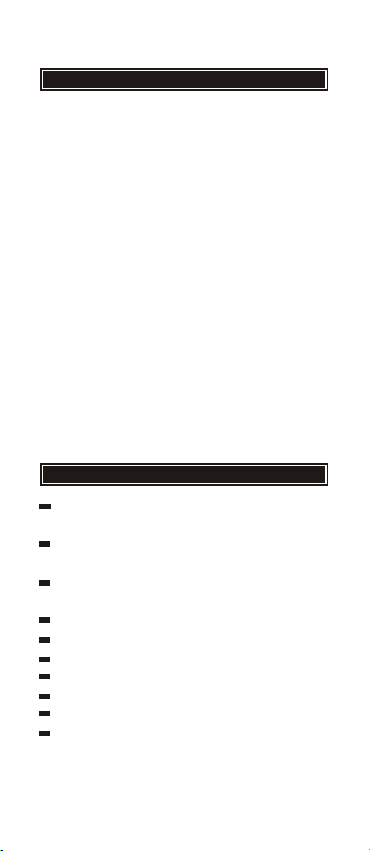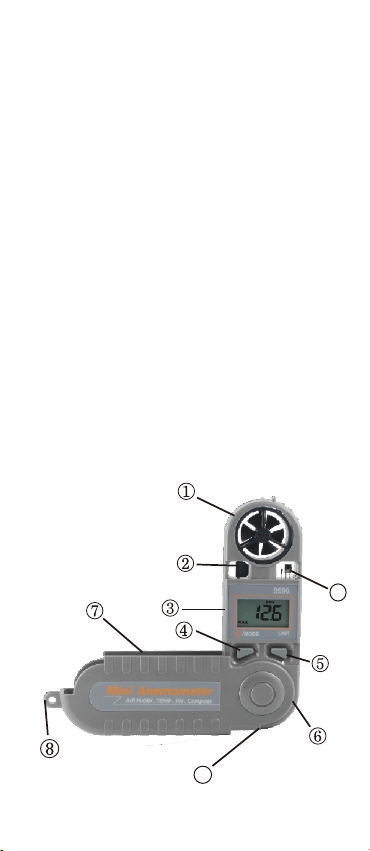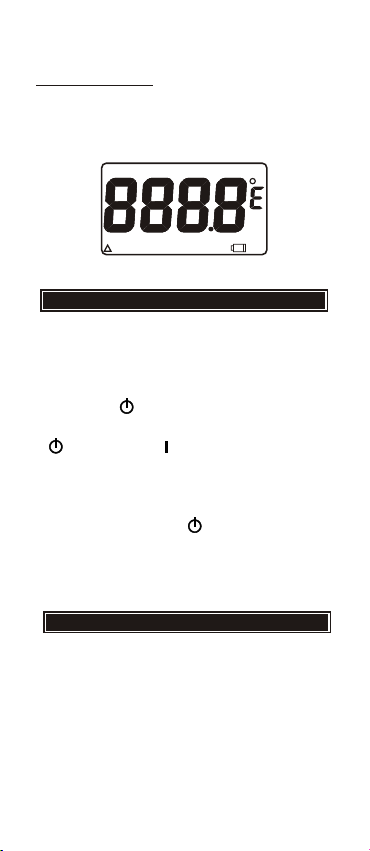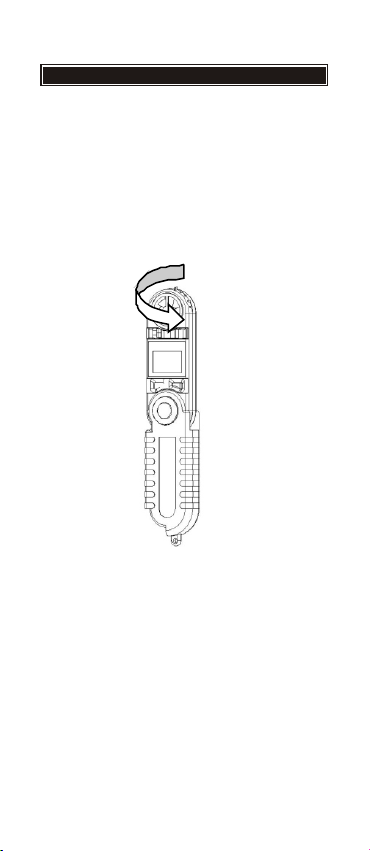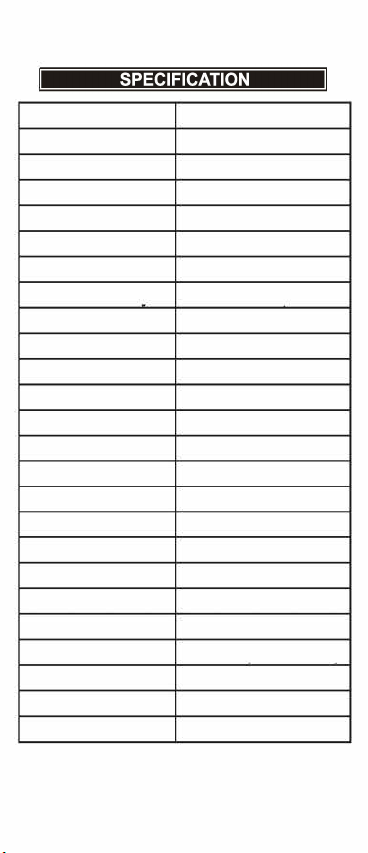L
º
°
º
± °
º
º
º
º
º
º
°
Meter/ Battery /Manual/
9
7