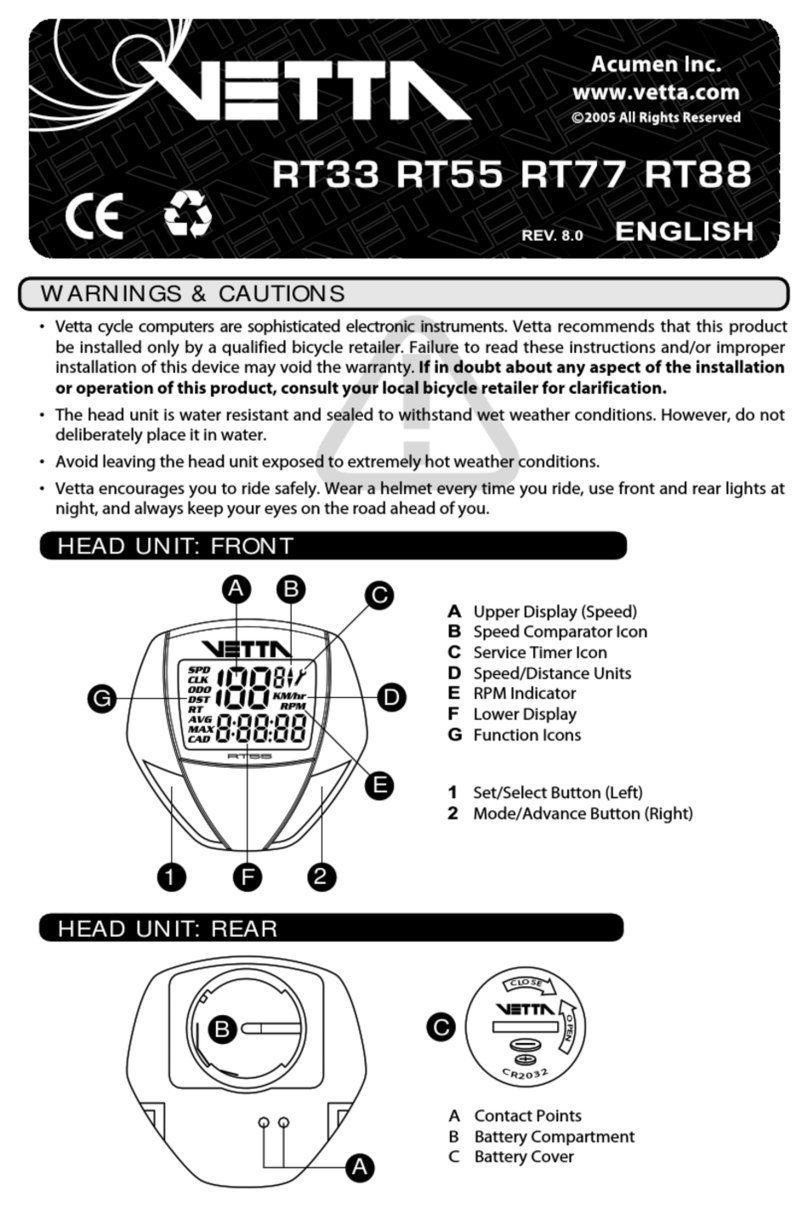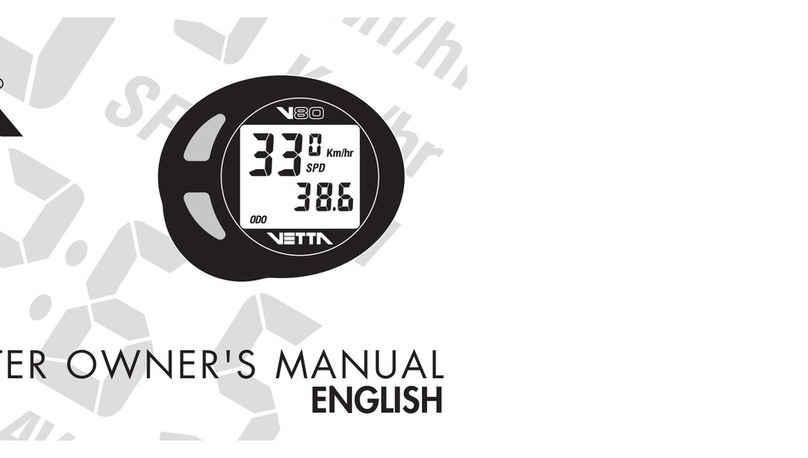Vetta Solar Flare500-111 User manual
Other Vetta Bicycle Accessories manuals

Vetta
Vetta RT255 User manual

Vetta
Vetta VL110A User manual

Vetta
Vetta V100A User manual
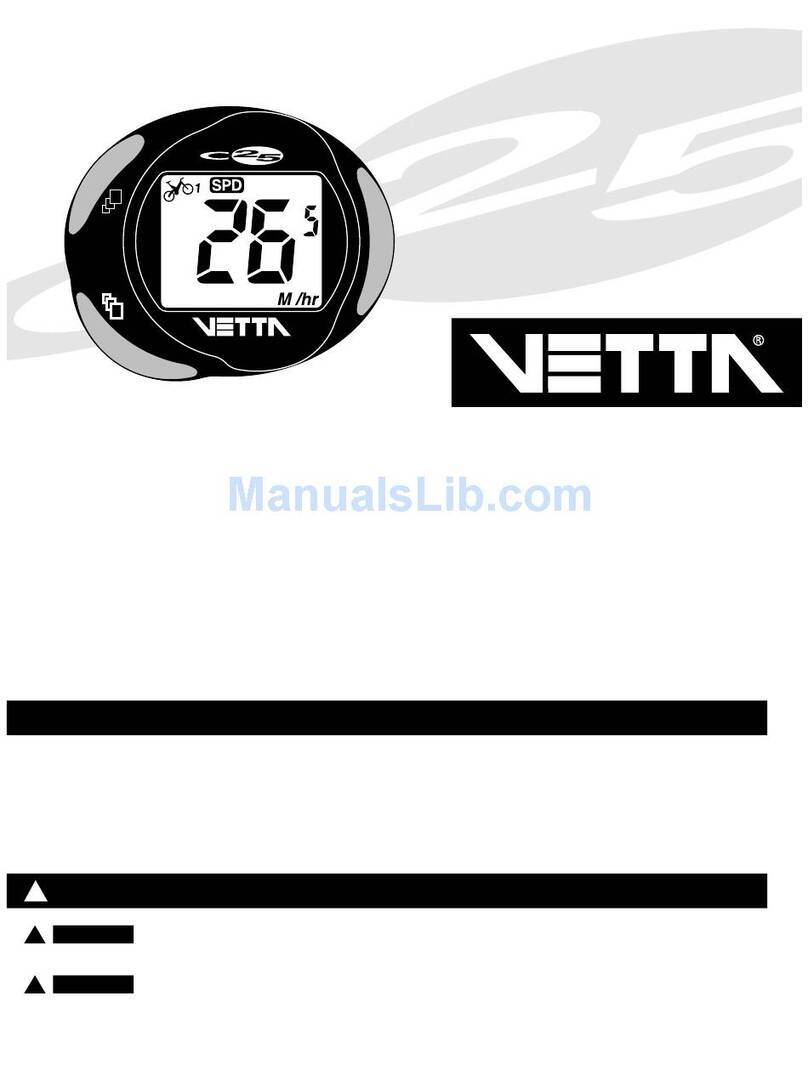
Vetta
Vetta C-25 User manual
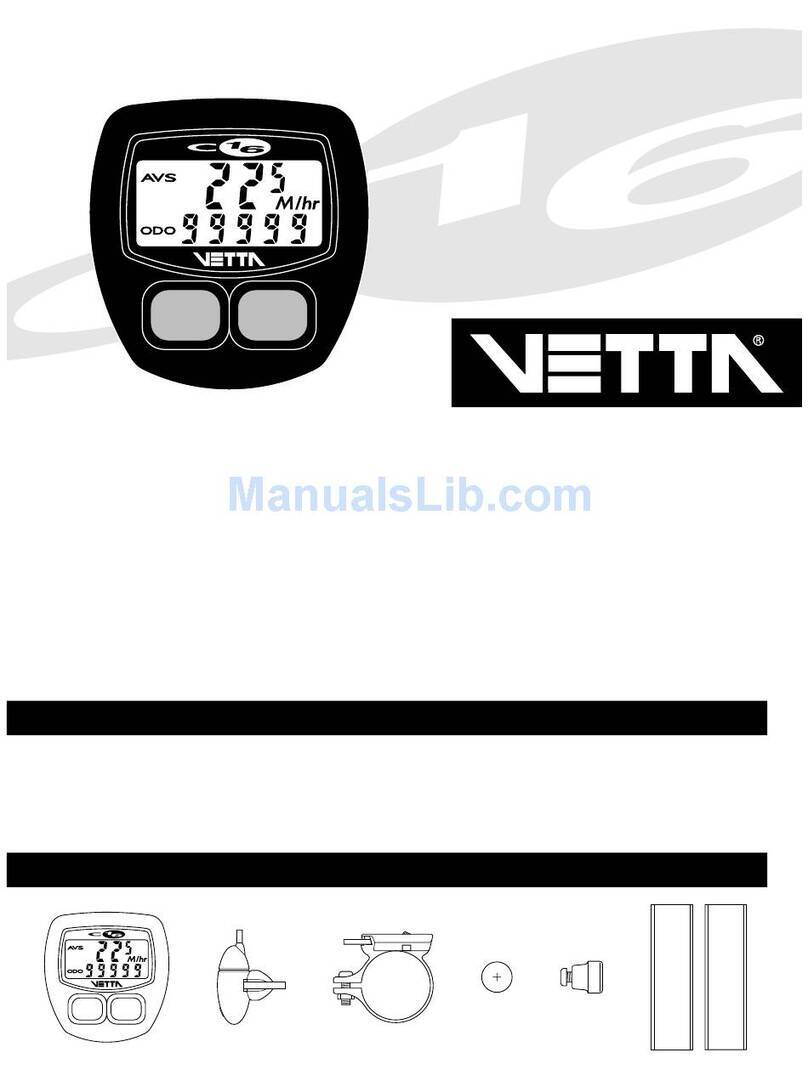
Vetta
Vetta CYCLE COMPUTER User manual

Vetta
Vetta PathFinder II Wireless Instruction manual
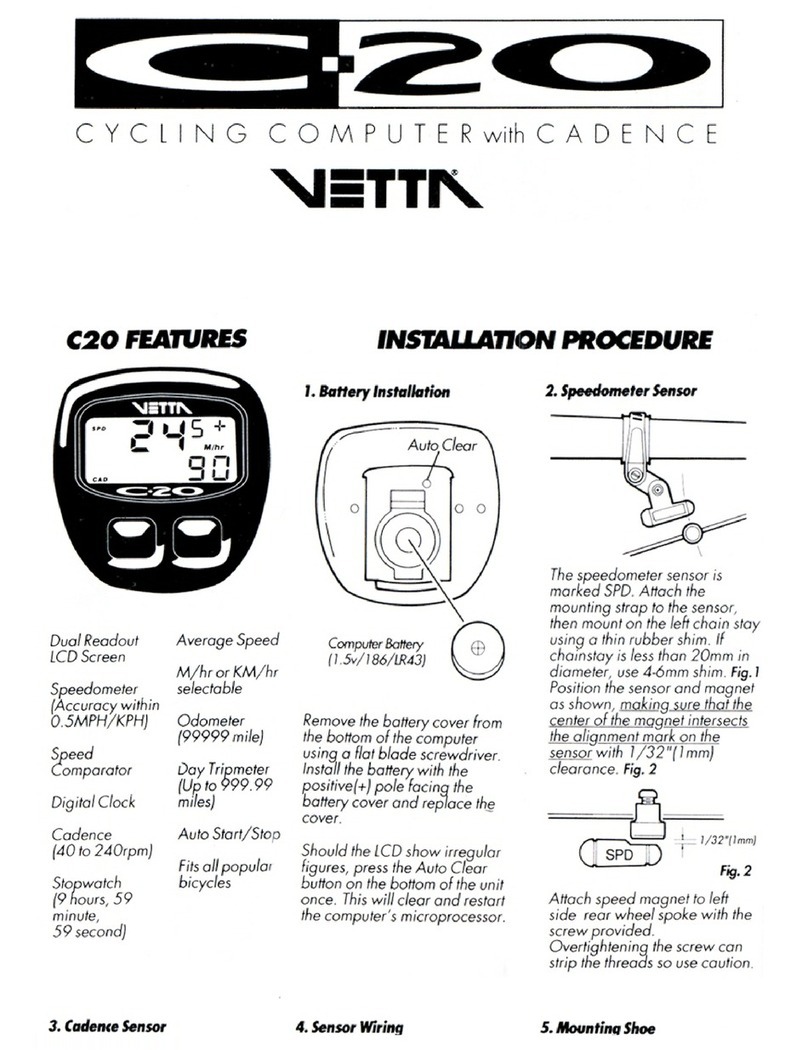
Vetta
Vetta C-20 User manual

Vetta
Vetta C-06 CYCLE COMPUTER User manual
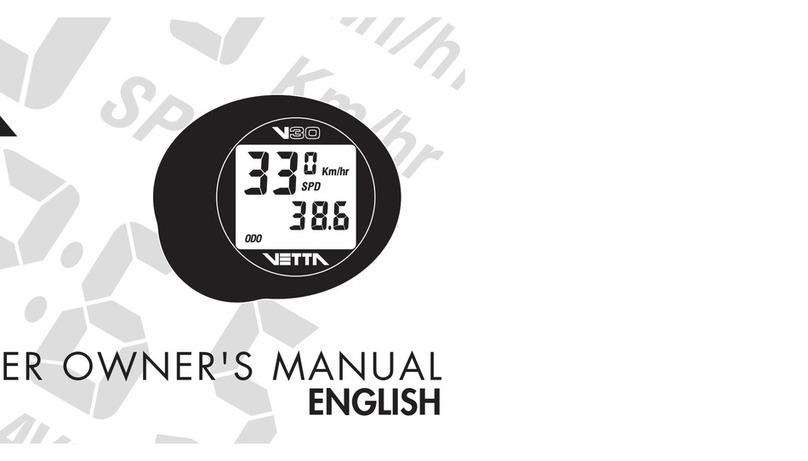
Vetta
Vetta V30 User manual
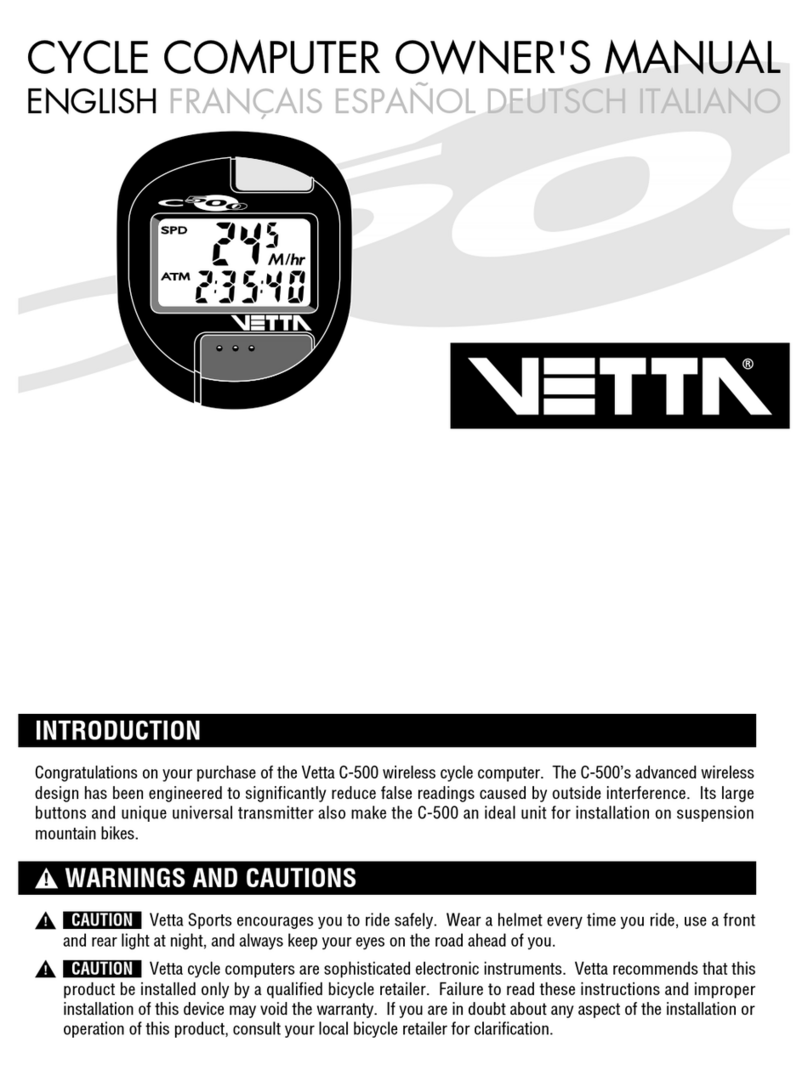
Vetta
Vetta c-500 User manual
Popular Bicycle Accessories manuals by other brands

Specialized
Specialized Elite CylcoComputer user manual

Sigma
Sigma BC 16.16 manual

Playcore
Playcore Dero Setbacks installation instructions

VDO Cyclecomputing
VDO Cyclecomputing x3dw instruction manual

Cateye
Cateye RAPID X2 manual

buratti meccanica
buratti meccanica Clorofilla Trail Use and maintenance manual