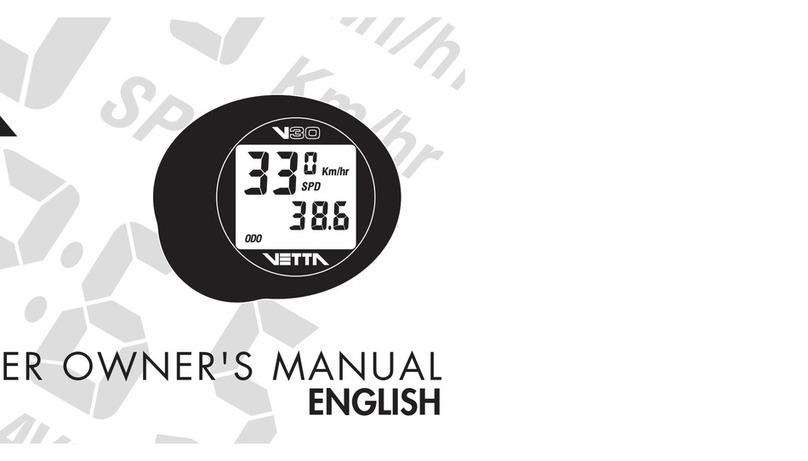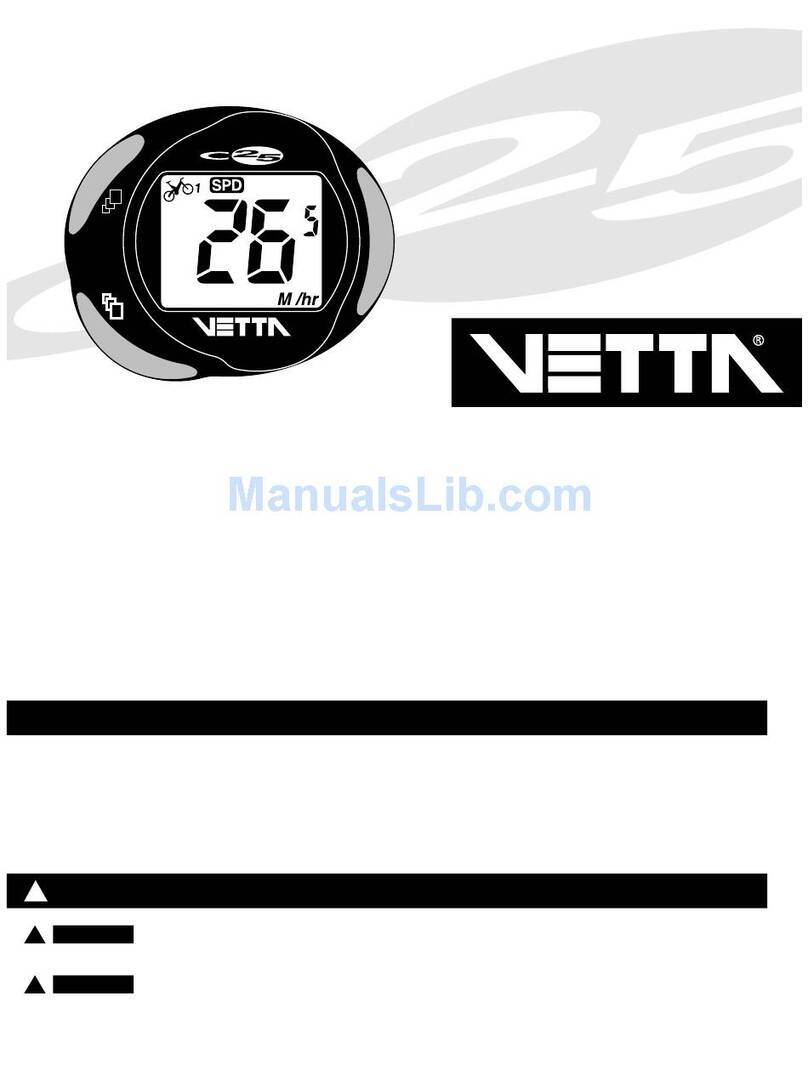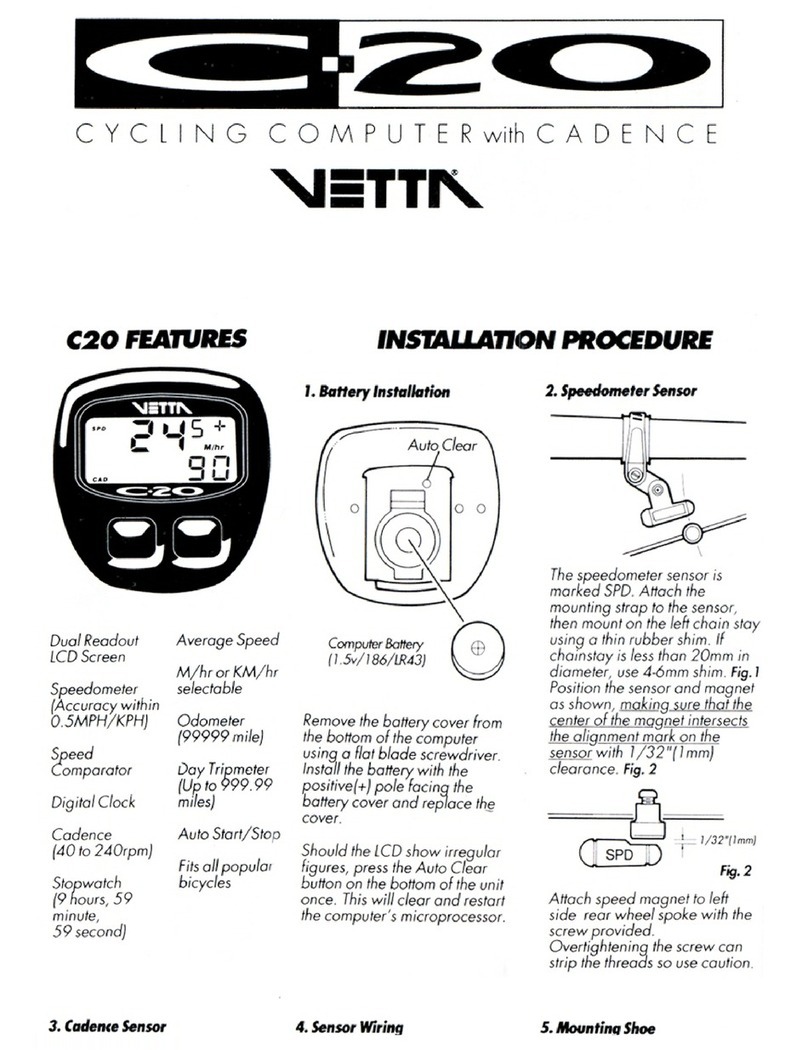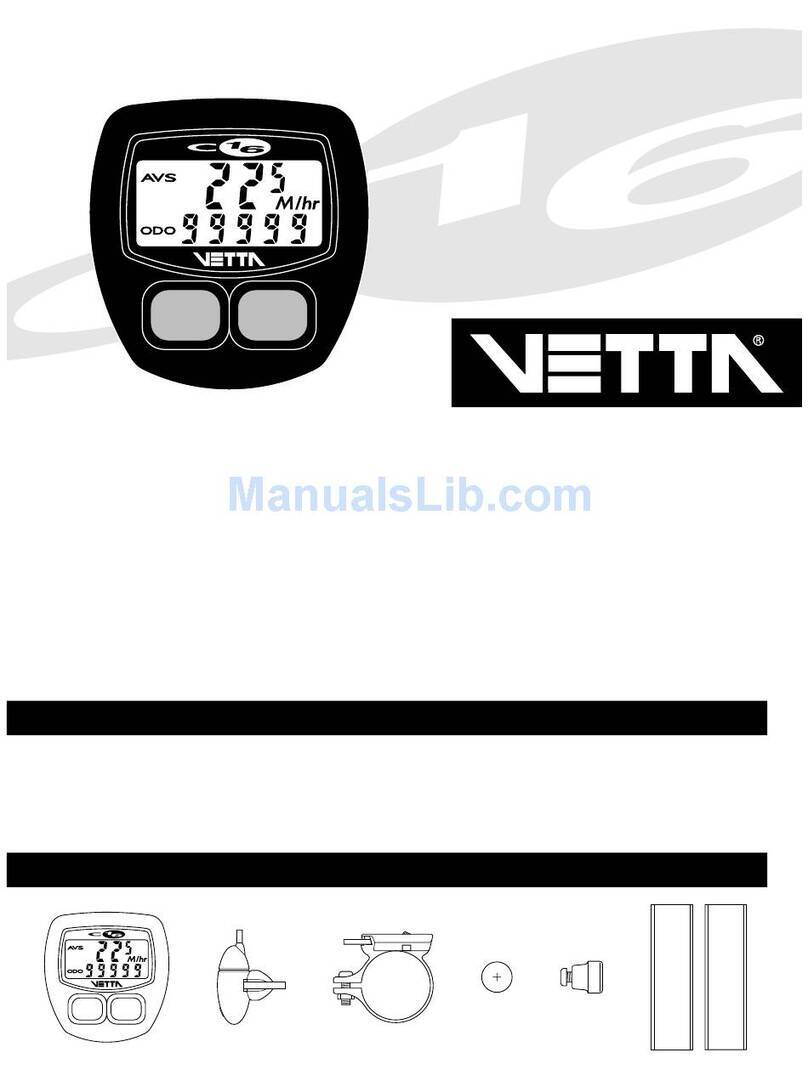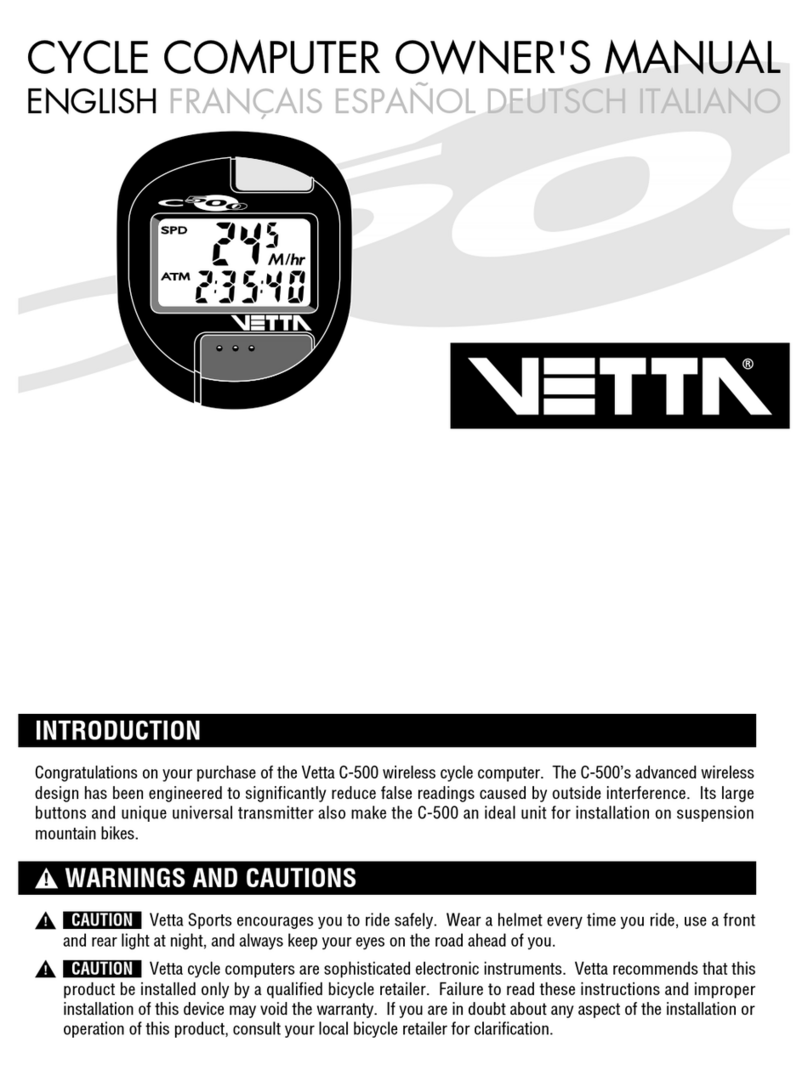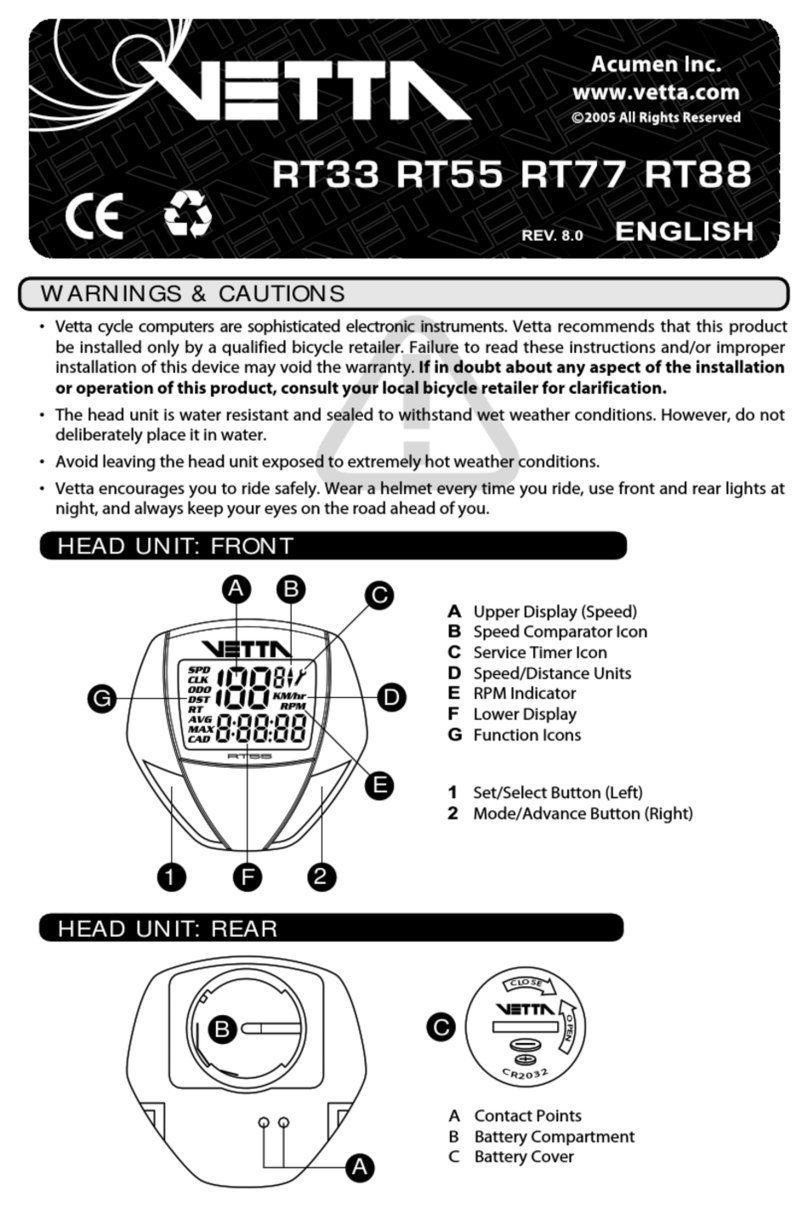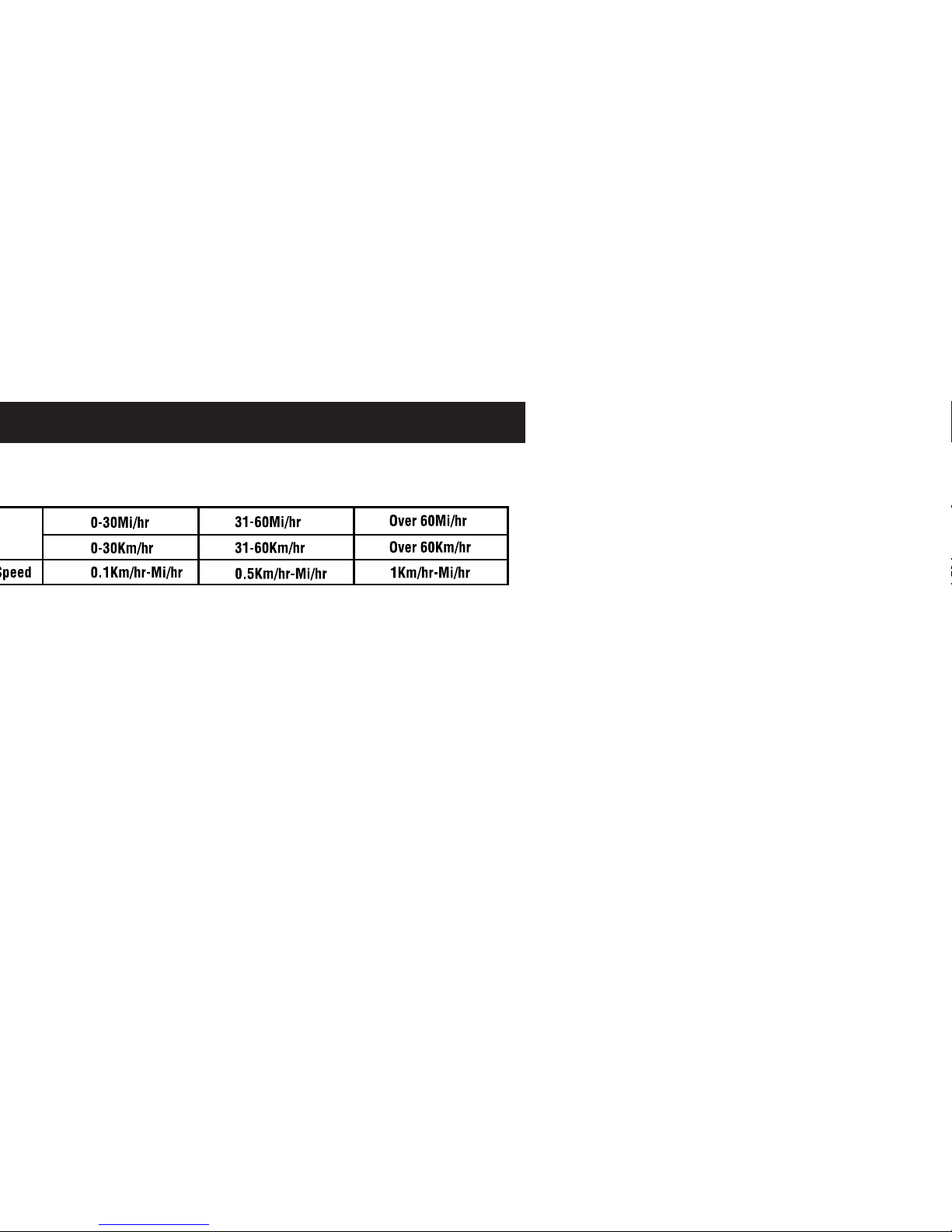when the wheel is set into motion and stops when the wheel stops for over
four seconds. When one hour of riding time has elapsed, the clock display will
automatically display the time as hours and minutes. When ten hours of rid-
ing time have elapsed, the clock will return to 0:00. Average speed will show
an “E” for error. Distance (DST) and maximum speed (MXS) will continue to
accumulate. To clear the elapsed time press the “SET” and “MODE” buttons
while in the elapsed time mode.
MAXIMUM SPEED (MXS)
Maximum speed is your highest attained speed on your current ride. It is stored
and displayed until an all clear reset is performed or the battery changed.
AVERAGE SPEED (AVS)
Your average speed is calculated using your true ride time and trip distance. The
minimum unit displayed is 0.1 Km/hr or Mi/hr.
DIGITAL 12/24 HOUR CLOCK(MODEL V-80) DIGITAL 24 HOUR CLOCK(MODEL V-80C)
Gives you the time of day in a 12 or 24 hour format. To display the clock, press the
“MODE” button for one second. To change between the 12 and 24 hour clock, press the
“MODE” button for three seconds while in the clock mode. Press the “MODE” button
again to return to odometer mode.