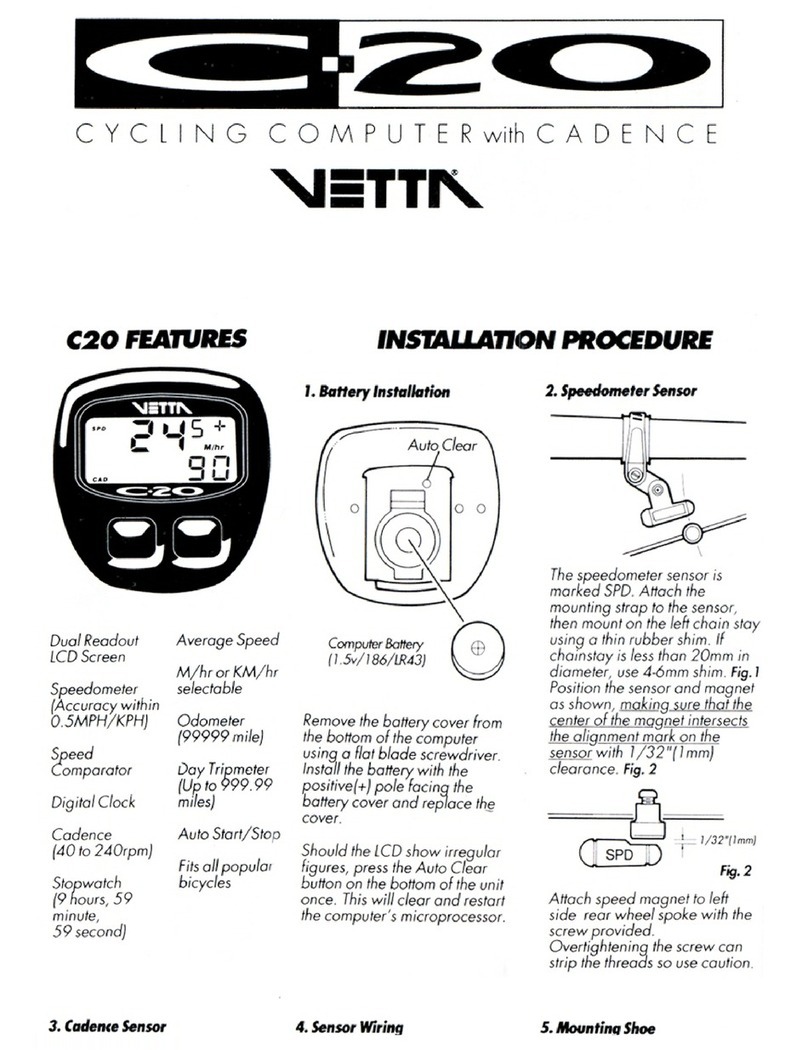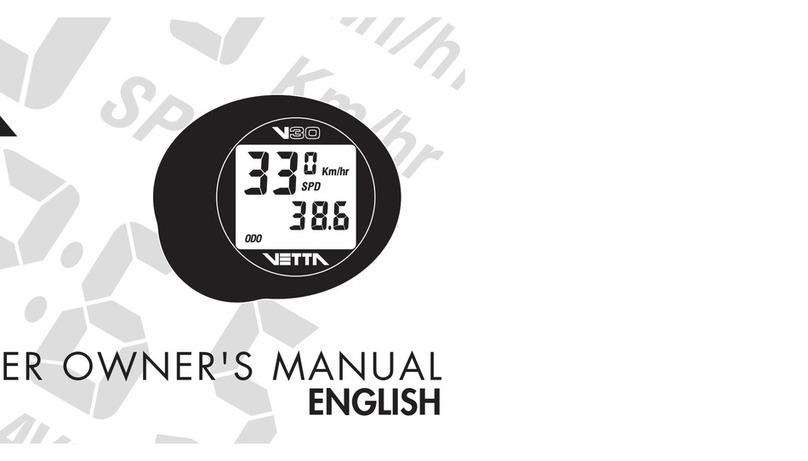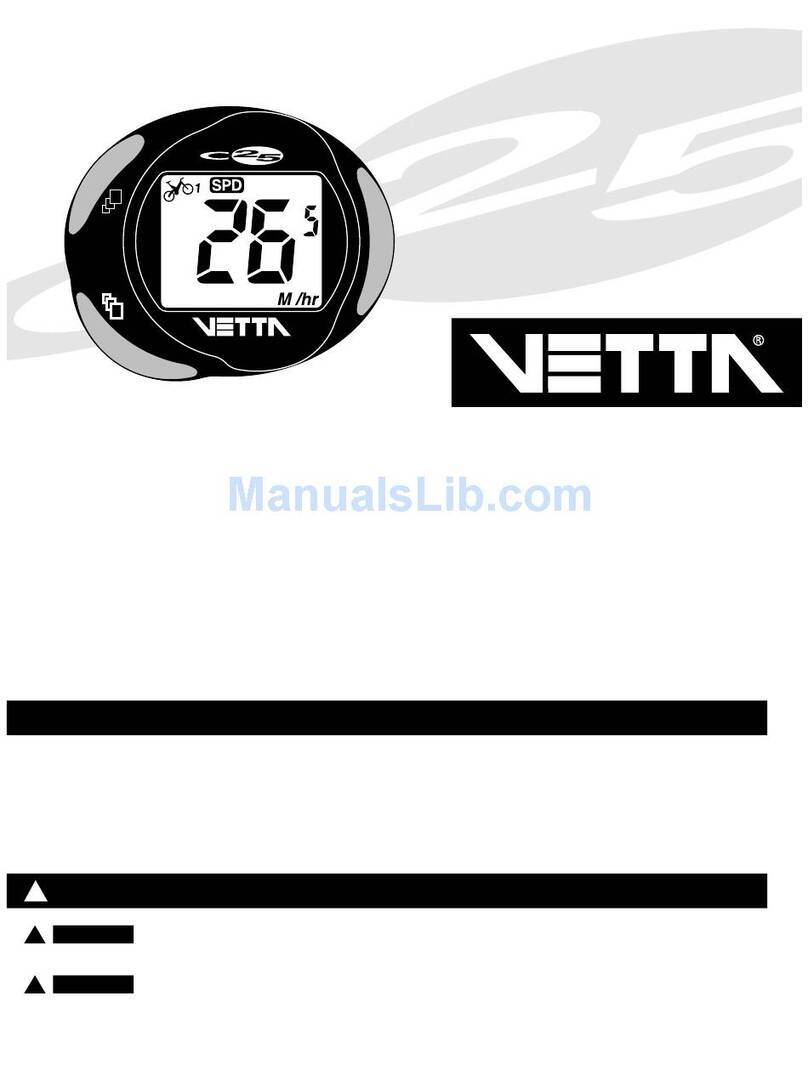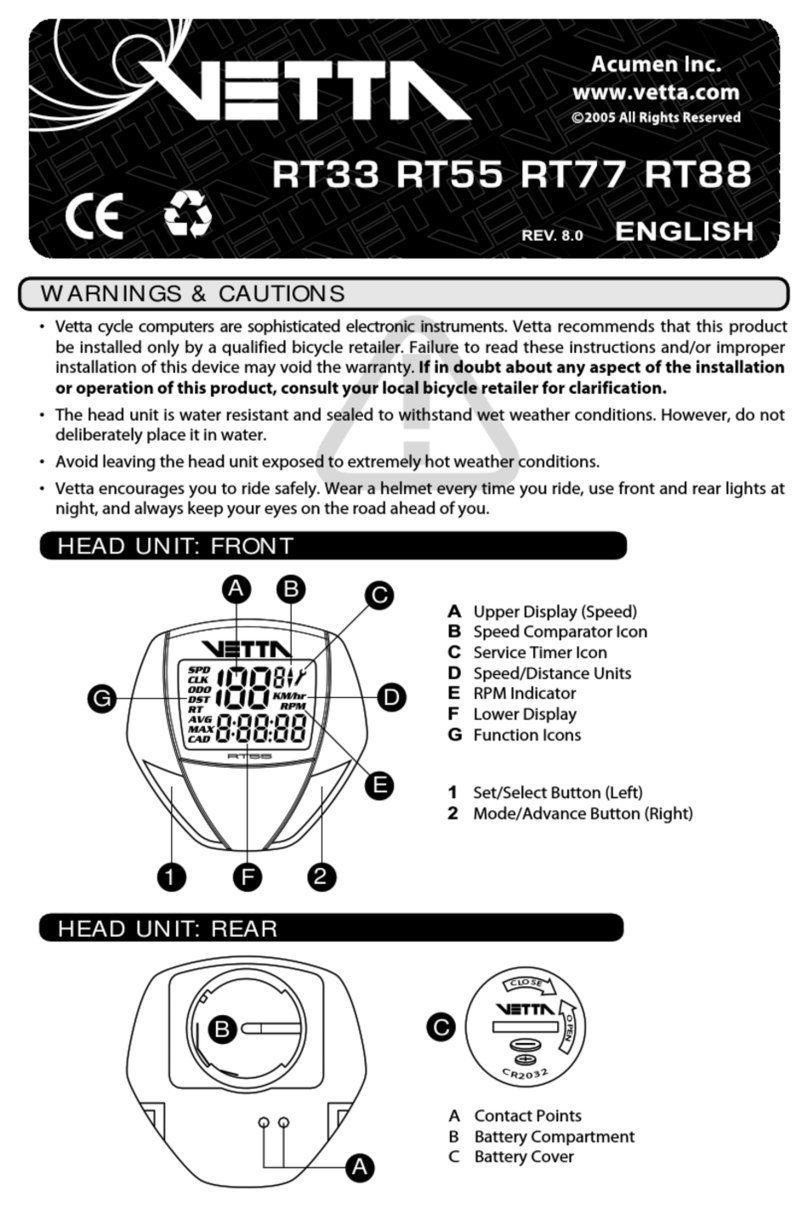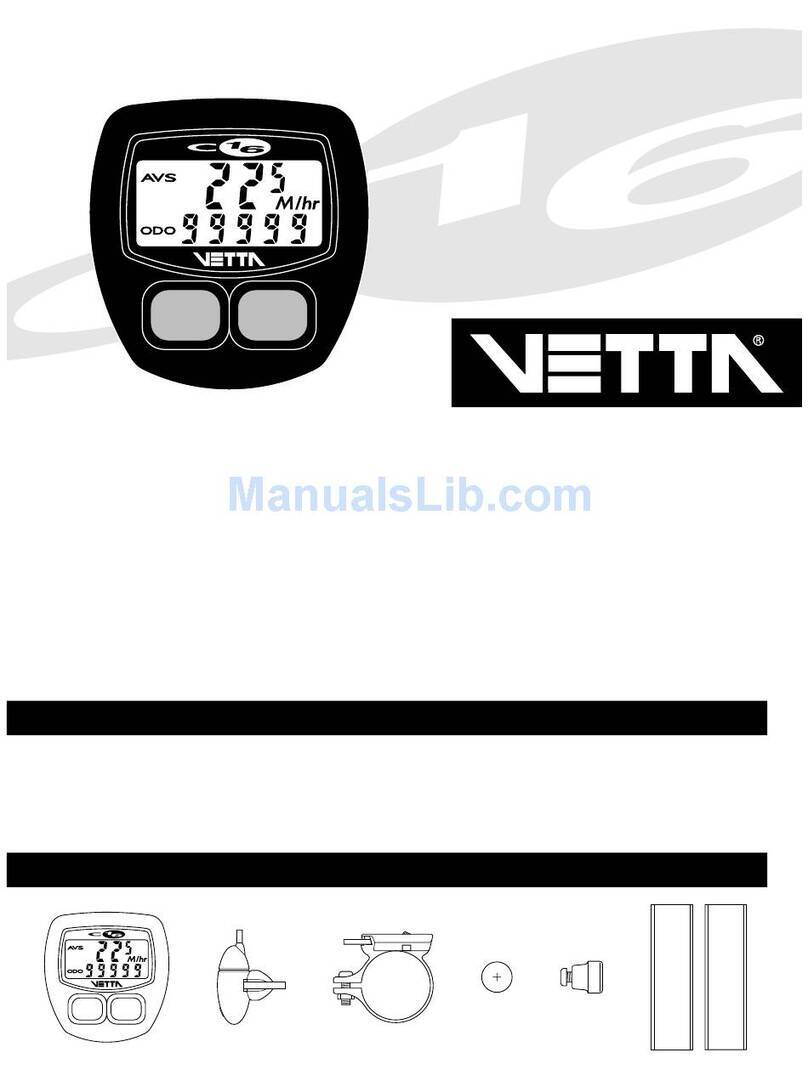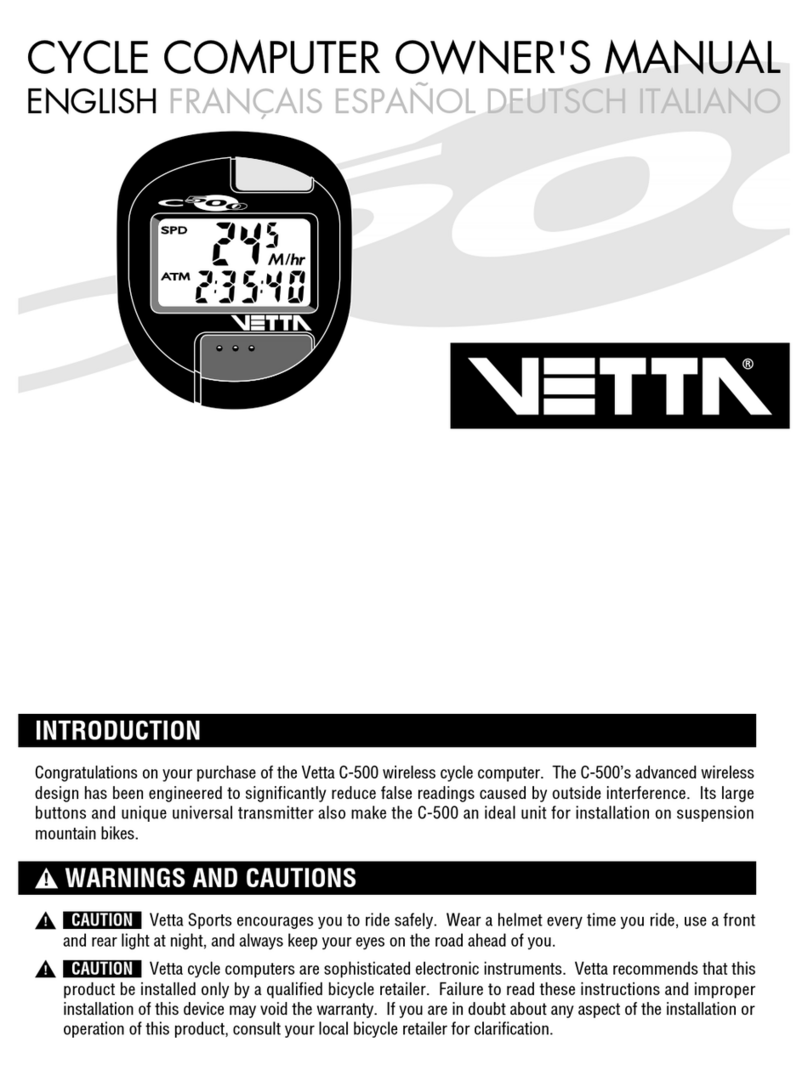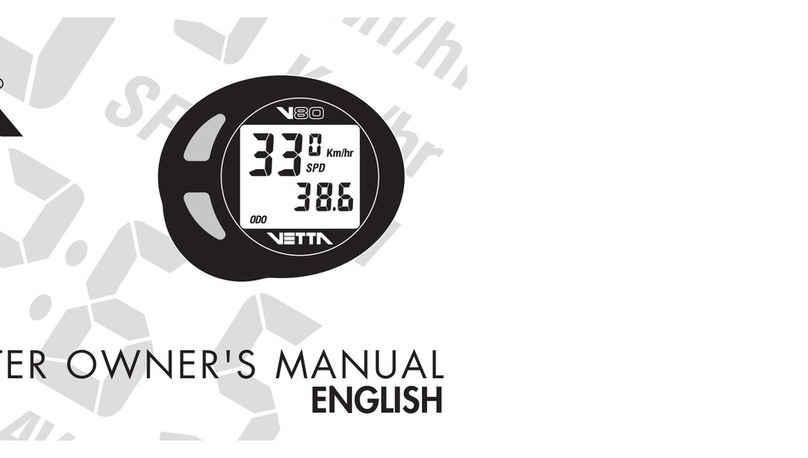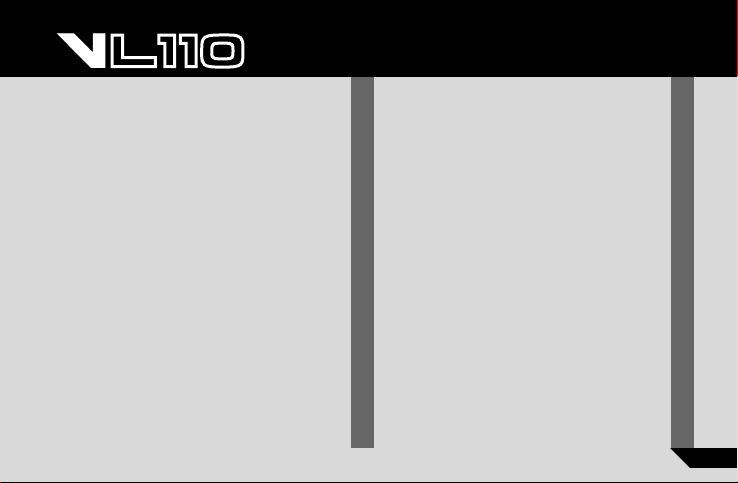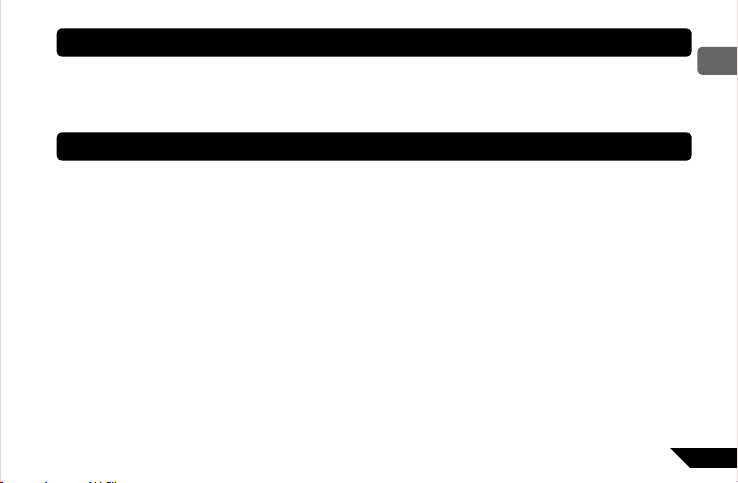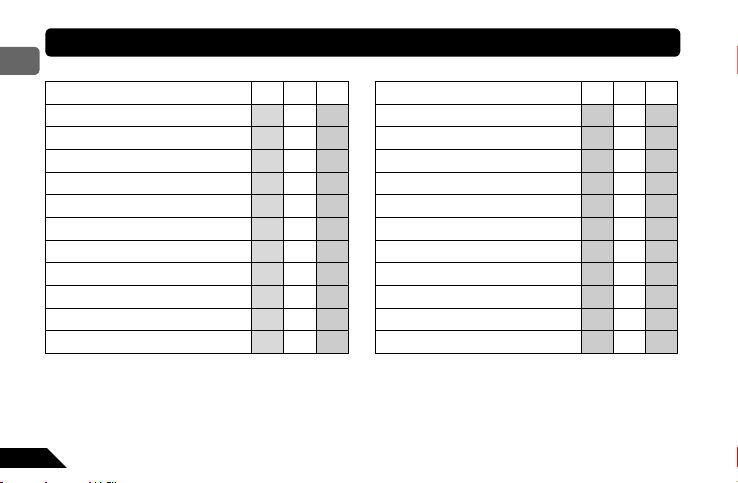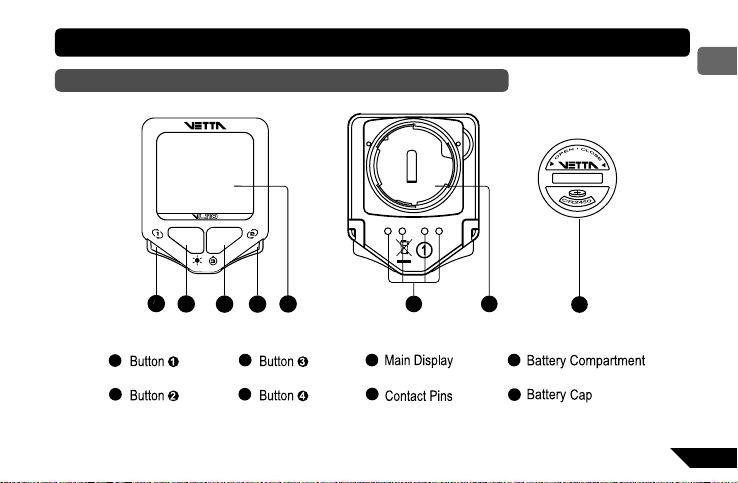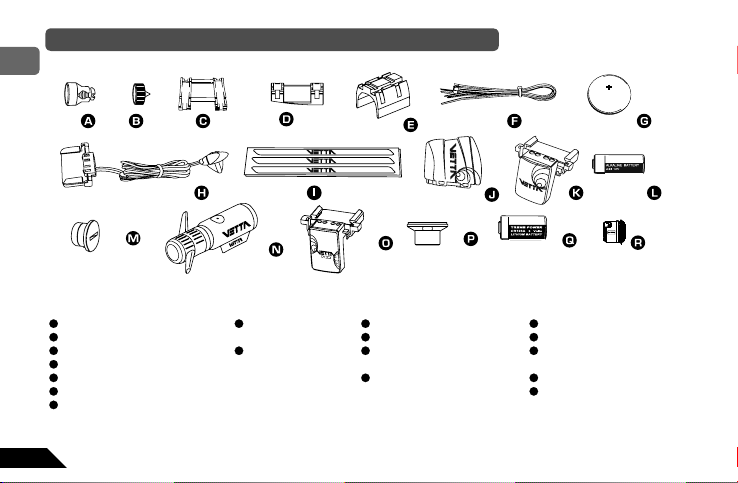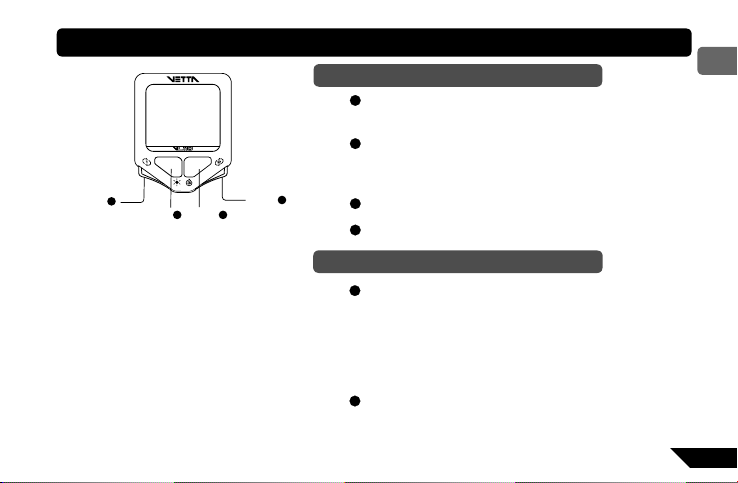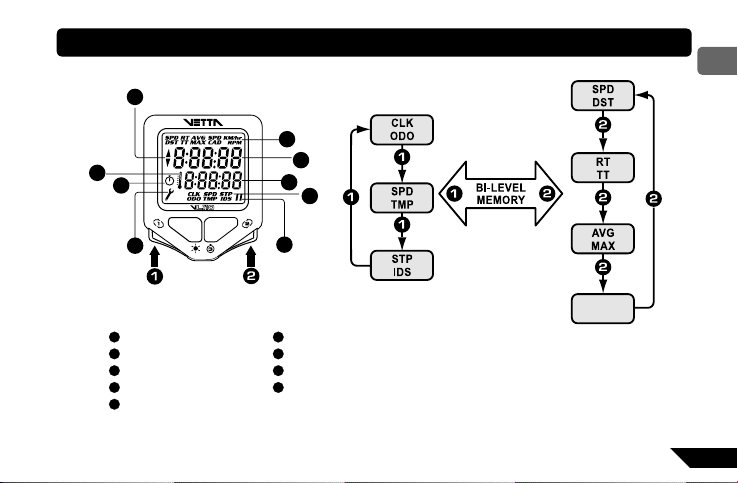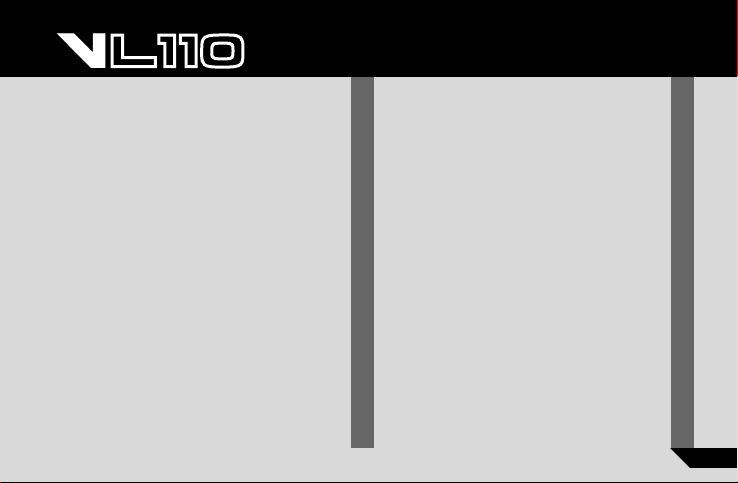
I
INTRODUCTION.............................................................. 1
WARNINGS & CAUTIONS .............................................. 1
FUNCTIONS / FEATURES .............................................. 2
VL110 ILLUSTRATIONS.................................................. 3
HEAD UNIT............................................................... 3
COMPONENTS ........................................................ 4
BUTTON FUNCTIONS..................................................... 5
SCREEN DISPLAY SEQUENCE: BI-LEVEL MEMORY........... 7
HOW TO RECOGNIZE YOUR INTEGRATED T2X TORPEDO
(T2X MODEL ONLY) .........................................................................................
8
SETUP & PROGRAMMING............................................. 10
INITIAL SETUP......................................................... 10
System Check.................................................... 10
NOM SETUP............................................................. 10
Setup: Dual Bike ................................................ 11
Setup: Wheel Circumference ............................. 11
Setup: Service Timer.......................................... 13
Setup: Speed Units ............................................ 14
Setup: Temperature Units .................................. 14
Setup: Clock....................................................... 14
Setup: Odometer................................................ 15
Setup: SmartLite ON/OFF.................................. 15
Setup: SmartLite Interval – From ....................... 16
Setup: SmartLite Interval – To............................ 16
Exit ..................................................................... 16
System Check.................................................... 17
PRIMARY SCREEN MODES ........................................... 18
UPPER SCREEN MODES ....................................... 18
SPD/DST............................................................ 18
RT/TT ................................................................ 19
AVG/MAX ........................................................... 20
SPD*/CAD* ........................................................ 20
LOWER SCREEN MODES....................................... 21
CLK/ODO........................................................... 21
SPD/TMP ........................................................... 22
STP/IDS ............................................................. 22
CONTENTS
ENGLISH