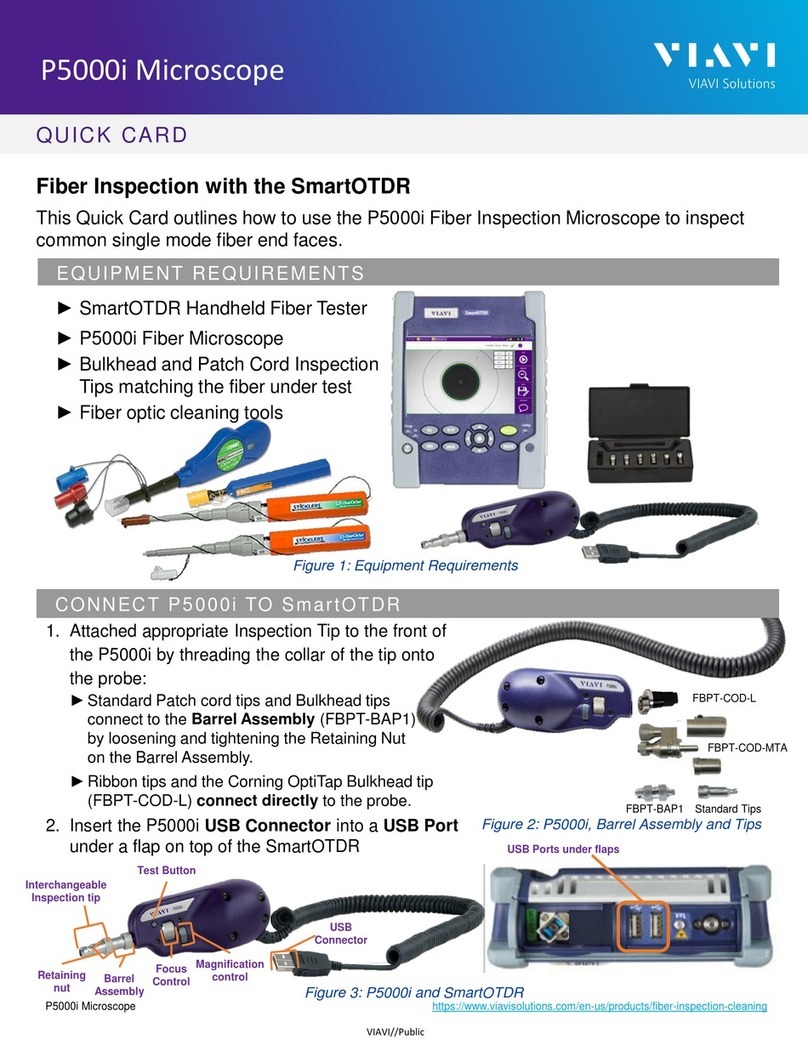INX™ 760 Probe Microscope User Guide, 22174569 Rev 000, Standard iii
Contents
About this guide ...................................................................................................................................v
Safety instructions ...............................................................................................................................vi
1 Introduction ................................................................................................................................1-1
Specifications and regulatory compliance.......................................................................................... 1-2
Regulatory compliance................................................................................................................. 1-2
Technical Assistance Center and Knowledge Base ............................................................................. 1-3
2 Getting started ............................................................................................................................2-1
INX 760 Probe Microscope features................................................................................................... 2-2
LED states..................................................................................................................................... 2-2
Action wheel ................................................................................................................................ 2-3
Action trigger ............................................................................................................................... 2-3
Powering the INX 760 microscope ON or OFF.................................................................................... 2-4
Powering the INX 760 ON ............................................................................................................ 2-4
Powering the INX 760 microscope OFF........................................................................................ 2-5
Installing a fiber inspection tip ........................................................................................................... 2-6
Mounting a fiber connector................................................................................................................ 2-8
Charging the INX 760 microscope battery.......................................................................................... 2-9
Replacing the INX 760 microscope battery ...................................................................................... 2-10
3 INX 760 microscope settings ........................................................................................................3-1
Navigating the Home screen .............................................................................................................. 3-2
Creating and managing jobs on the INX 760 microscope................................................................... 3-5
Creating a job ............................................................................................................................... 3-6
Changing the current job ............................................................................................................. 3-7
Setting the base name and number for a new job....................................................................... 3-8
Deleting a job ............................................................................................................................. 3-10
Managing test configuration settings............................................................................................... 3-11
Managing inspection settings........................................................................................................... 3-12
Managing system settings ................................................................................................................ 3-13
4 Pass/Fail tests and managing results............................................................................................4-1
Requirements for a Pass/Fail test....................................................................................................... 4-2
Starting a Pass/Fail test ...................................................................................................................... 4-3
Working with Pass/Fail test results .................................................................................................... 4-4
Overlays........................................................................................................................................ 4-4
Test Info ....................................................................................................................................... 4-4
Pass/Fail test results for MPO and duplex fiber connectors ........................................................ 4-5
Accessing saved Pass/Fail data..................................................................................................... 4-6