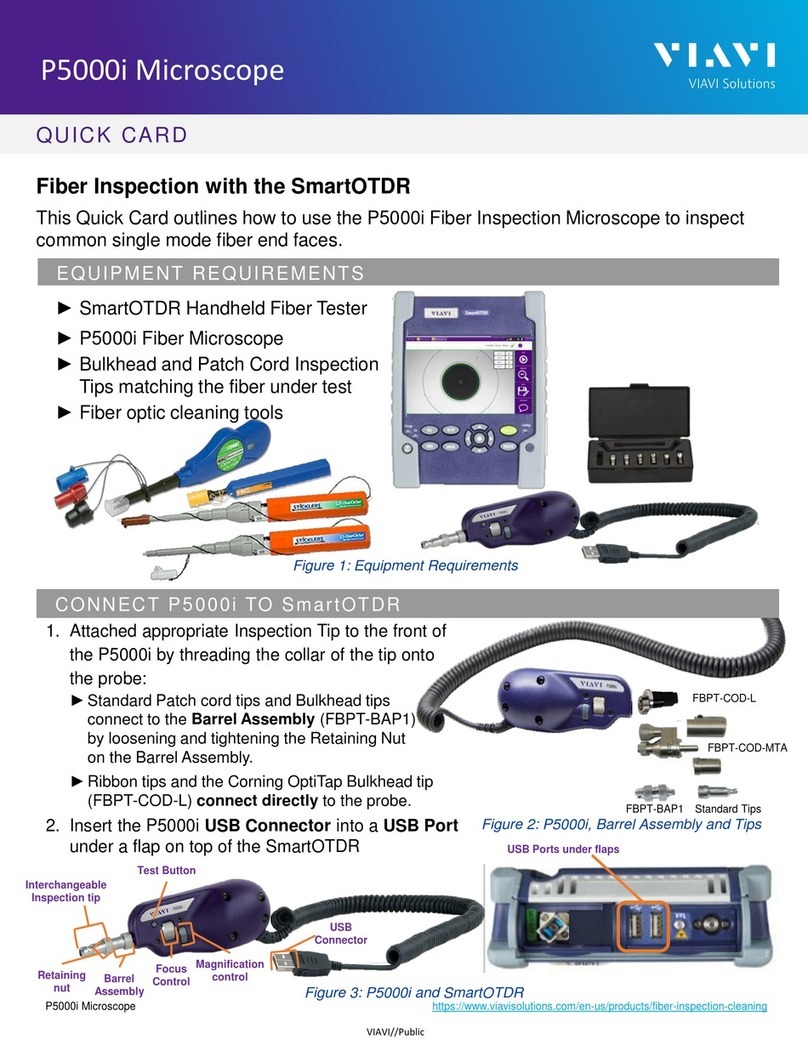4. Tap the Microscope icon in the Status Bar at the top of the screen.
5. Using the drop-down menus at the top of the screen, select the desired profile and tip:
•Profiles:
SM UPC (IEC-61300-3-35 Ed. 2.0) for Single Mode Fiber Ultra Polished Connectors
SM APC (IEC-61300-3-35 Ed. 2.0) for Single Mode Fiber Angled Polished Connectors
MM (IEC-61300-3-35 Ed. 2.0) for Multimode Fiber
•Tips:
Standard Tips (with BAP1) for Standard Patch Cord Inspection Tips (i.e. FBPT-U12M, FBPT-U25M,
FBPT-U25MA) and Standard Bulkhead Inspection Tips (i.e. FBPT-LC, FBPT-SC, FBPT-SC-APC)
Simplex Long Reach (-L) Tips for Long Reach Inspection Tips (i.e. FBPT-LC-L, FBPT-SC-L).
For other types of inspection tips, connect the P5000i to FiberChekPRO™ on a PC and move the
appropriate tip setting onto the probe microscope. For more information, consult the FiberChekPRO
user manual. To download FiberChekPRO to your PC, visit http://fcpro.updatemyunit.net/.