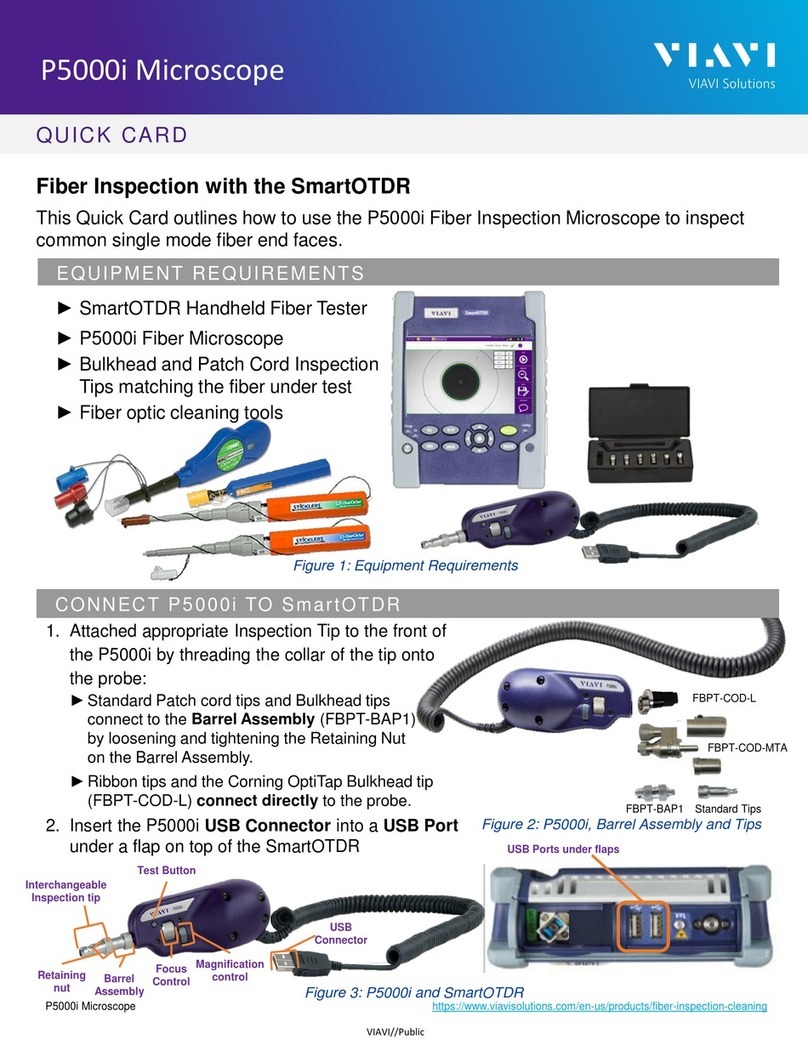FVAm™ Series Benchtop MPO Autofocus Microscope User Guide 22132675 Rev. 101, Standard, ii
Copyright
Copyright 2019 VIAVI Solutions Inc. All rights reserved. VIAVI, FVAm™, and FiberChekPRO are trademarks or
registered trademarks of VIAVI in the United States and/or other countries. All other trademarks and registered
trademarks are the property of their respective owners. No part of this guide may be reproduced or transmitted,
electronically or otherwise, without written permission of the publisher.
Every effort was made to ensure that the information in this manual was accurate at the time of printing.
However, information is subject to change without notice, and VIAVI reserves the right to provide an addendum
to this manual with information not available at the time that this manual was created.
Terms and Conditions
Specifications, terms, and conditions are subject to change without notice. The provision of hardware, services,
and/or software are subject to VIAVI standard terms and conditions, available at www.viavisolutions.com/terms.
Warranty
VIAVI warrants this equipment to be free of defects in material and workmanship for one (1) calendar year from
the date of purchase. Any mishandling or unauthorized repairs will void this warranty. For additional warranty
terms and conditions, see www.viavisolutions.com/terms.
Disclaimer
The foregoing warranties are in lieu of all other warranties and conditions, expressed or implied. VIAVI specifically
disclaims all other warranties, either expressed or implied, on any hardware, documentation or services including
but not limited to warranties relating to quality, performance, non-infringement, merchantability or fitness for a
purpose, as well as those arising from any course of dealing, usage or trade practice. Under no circumstances will
VIAVI be liable for any indirect or consequential damages related to breach of this warranty.
California Proposition 65
California Proposition 65, officially known as the Safe Drinking Water and Toxic Enforcement Act of 1986, was
enacted in November 1986 with the aim of protecting individuals in the state of California and the state's drinking
water and environment from excessive exposure to chemicals known to the state to cause cancer, birth defects or
other reproductive harm. For the VIAVI position statement on the use of Proposition 65 chemicals in VIAVI
products, see the Hazardous Substance Control section of the VIAVI Policies & Standards web page.
Federal Communications Commission (FCC) Notice
This product was tested and found to comply with the limits for a Class A digital device, pursuant to Part 15 of the
FCC Rules.
These limits are designed to provide reasonable protection against harmful interference when the equipment is
operated in a commercial environment. This product generates, uses, and can radiate radio frequency energy and,
if not installed and used in accordance with the instruction manual, may cause harmful interference to radio
communications. Operation of this product in a residential area is likely to cause harmful interference, in which
case you will be required to correct the interference at your own expense.
The authority to operate this product is conditioned by the requirements that no modifications be made to the
equipment unless the changes or modifications are expressly approved by VIAVI.
Caution: RF Radiation Exposure
• To comply with FCC RF exposure requirements, a separation distance of at least 20 cm must be maintained
between the antenna of this device and all persons.
• This transmitter must not be collocated or operating with any other antenna or transmitter.