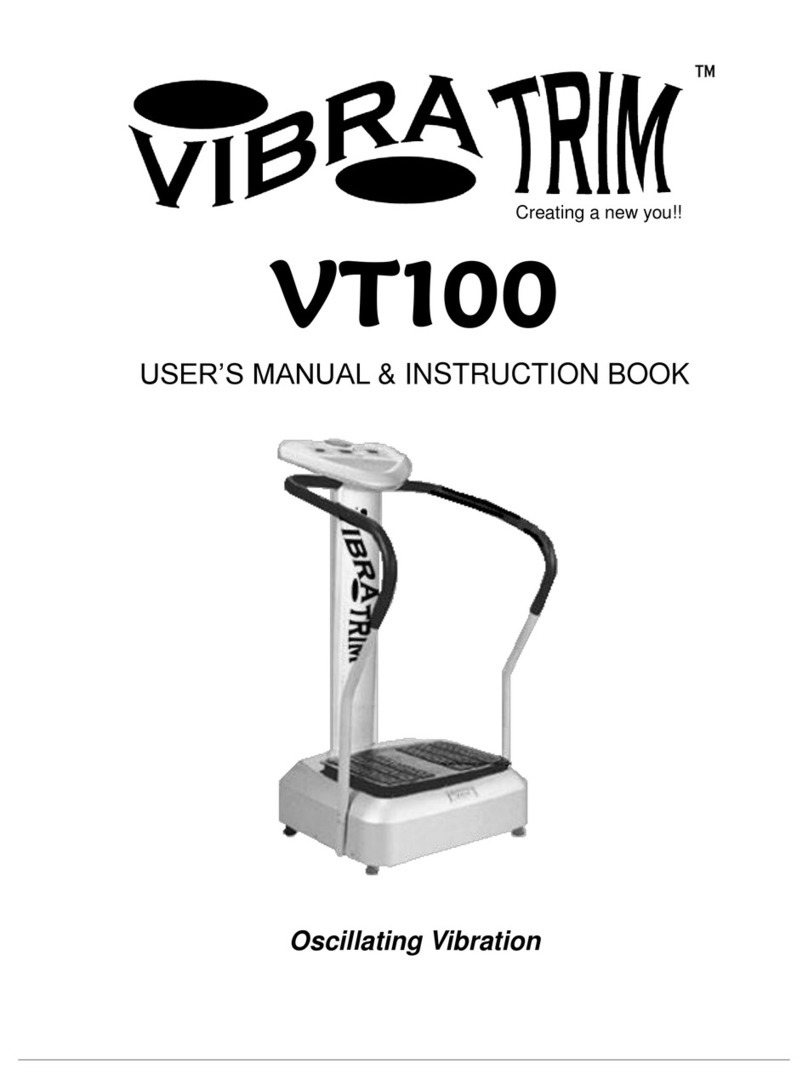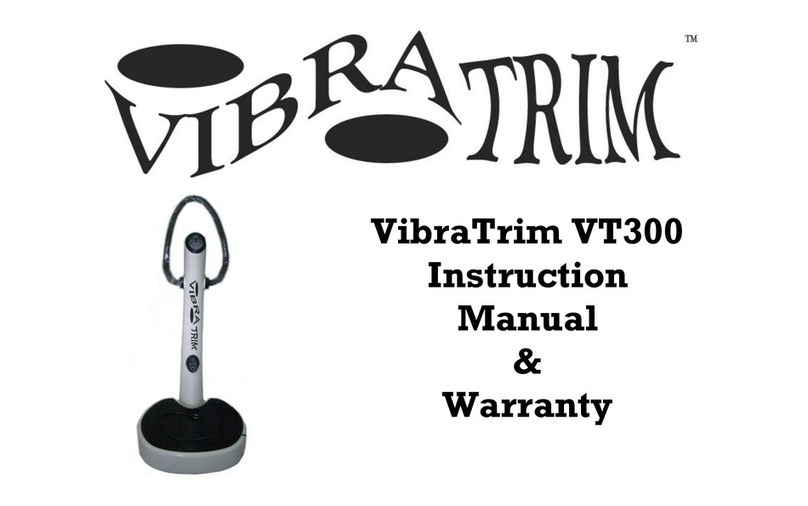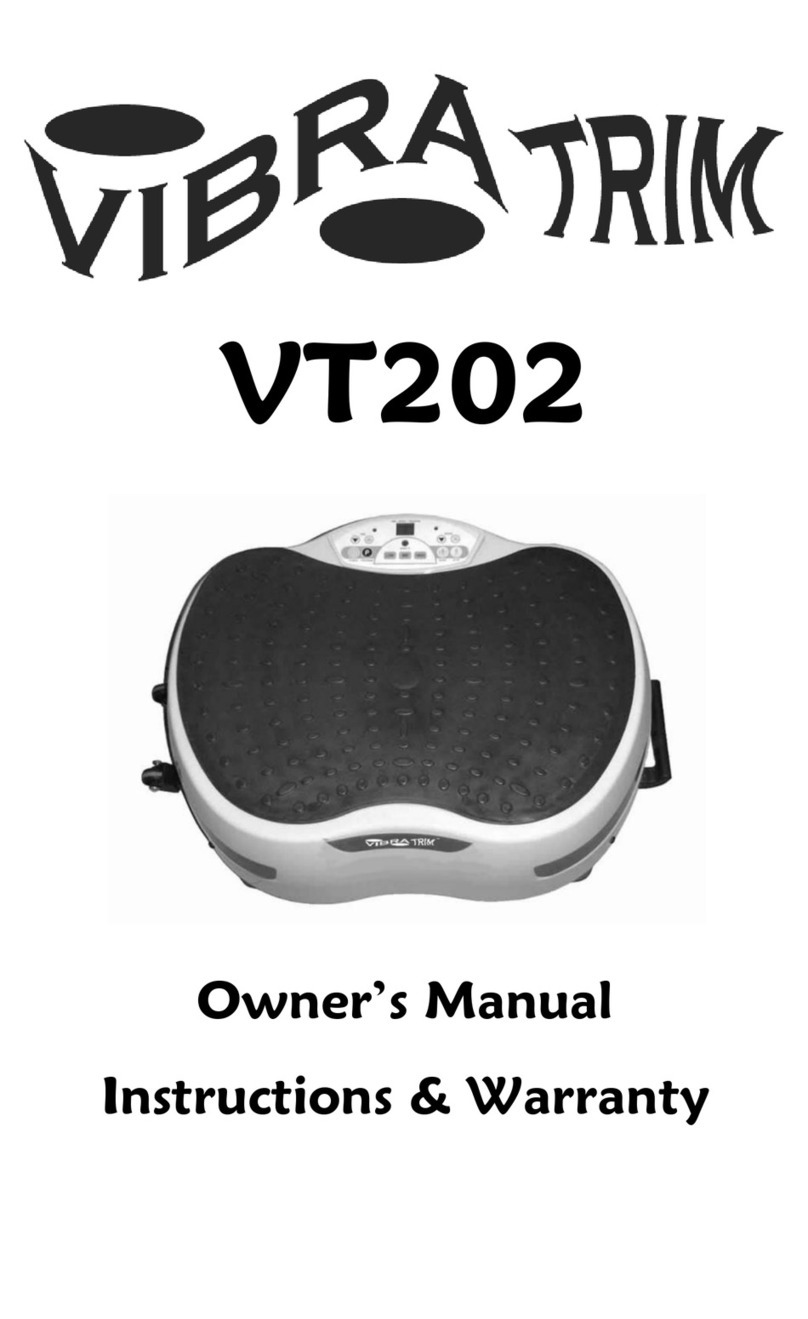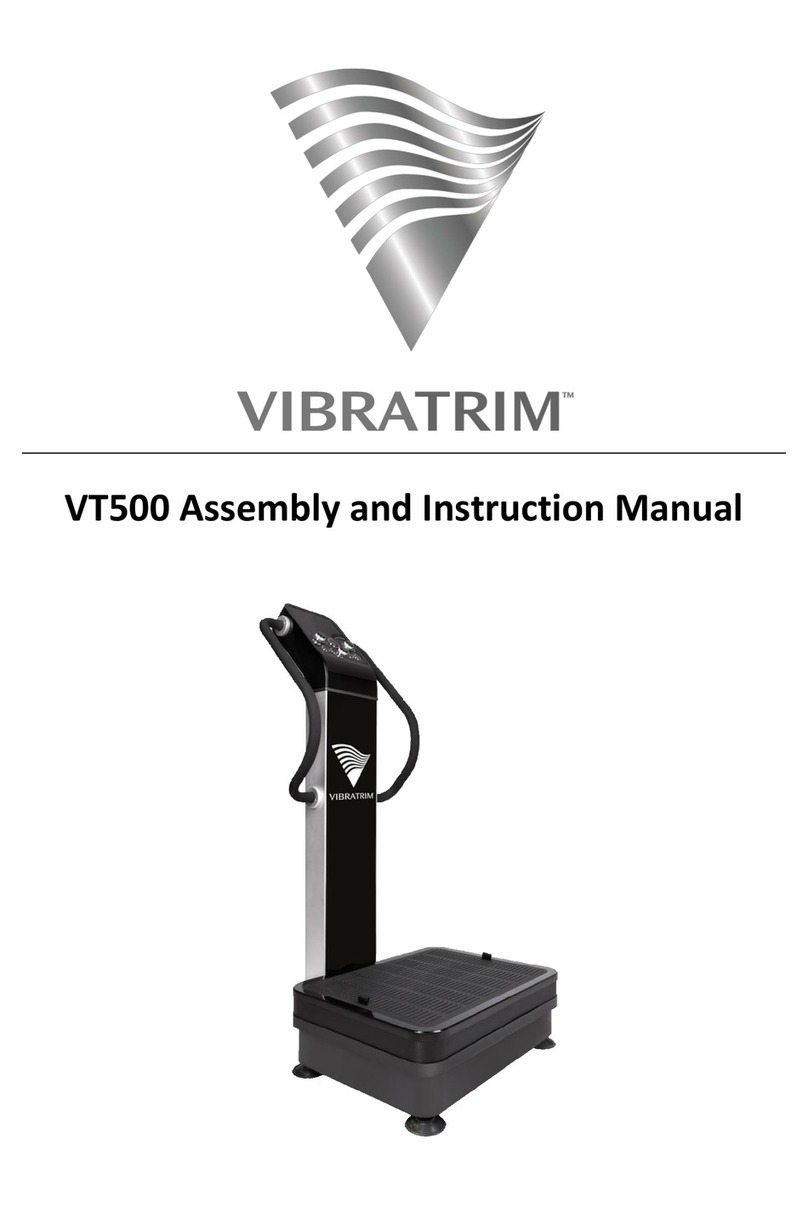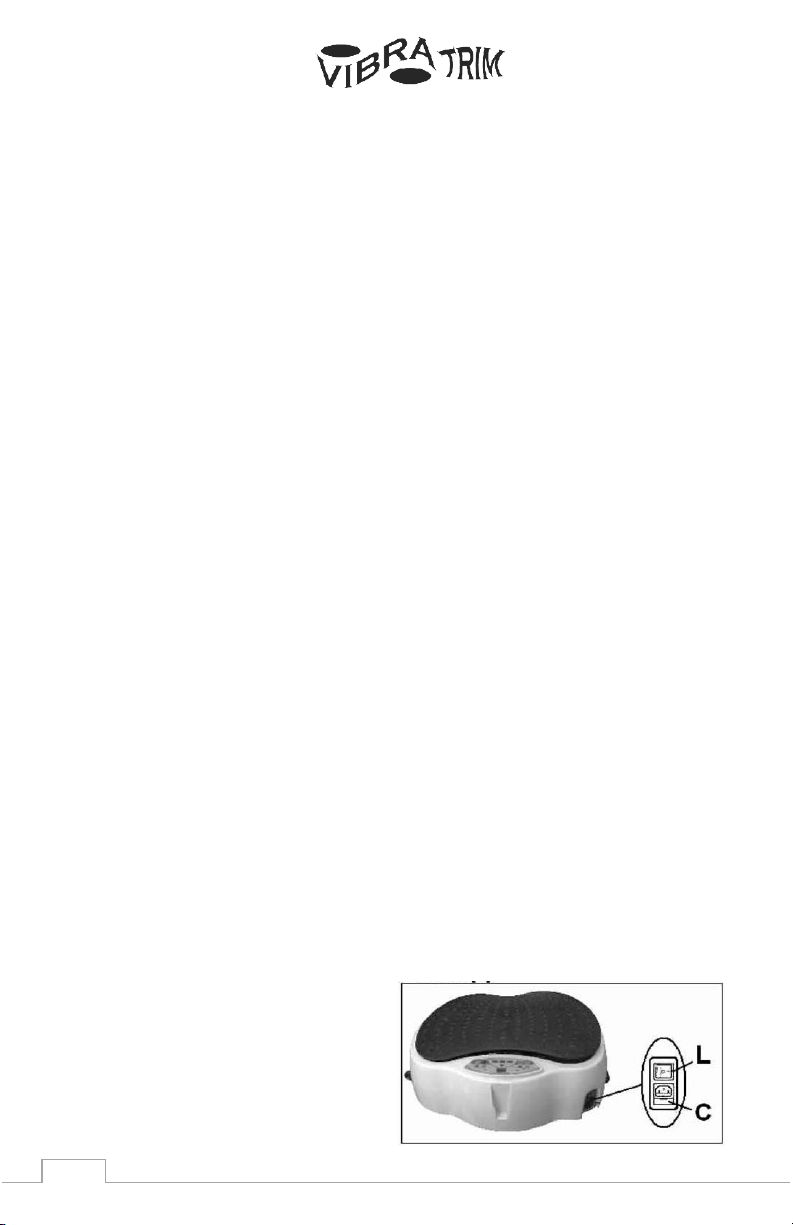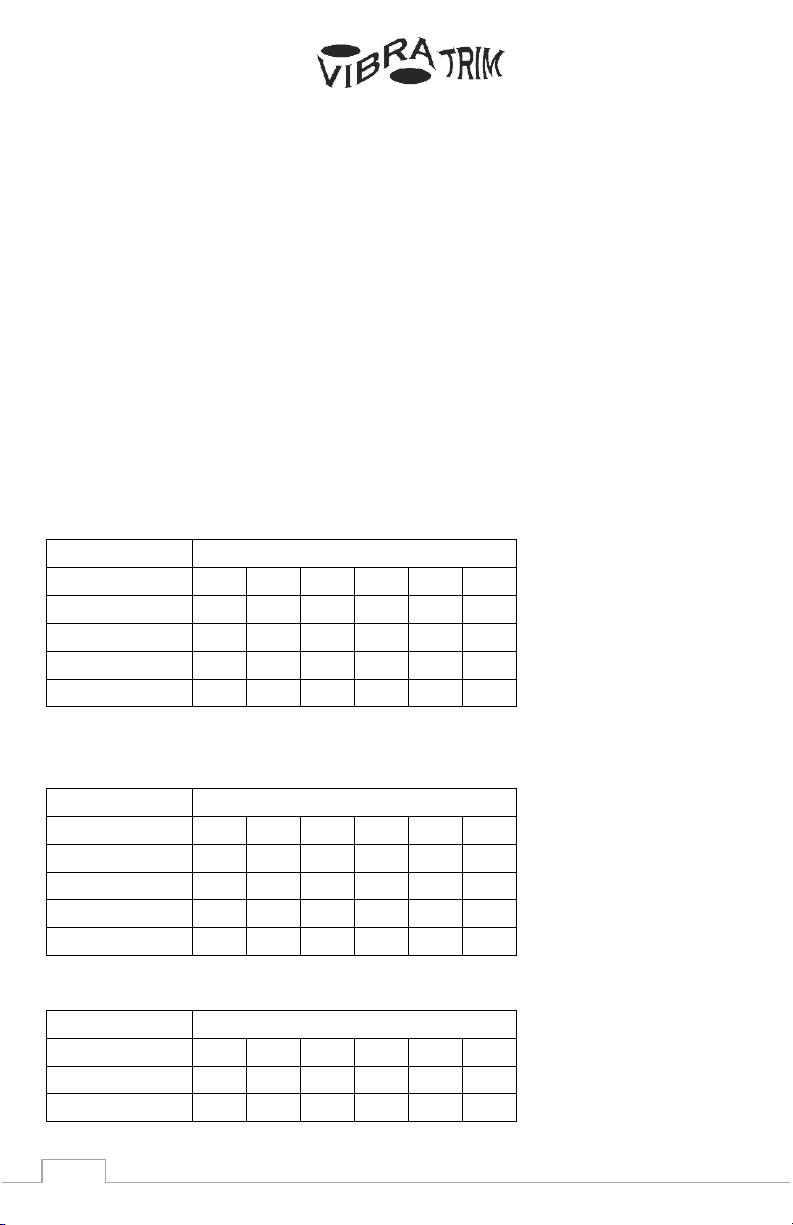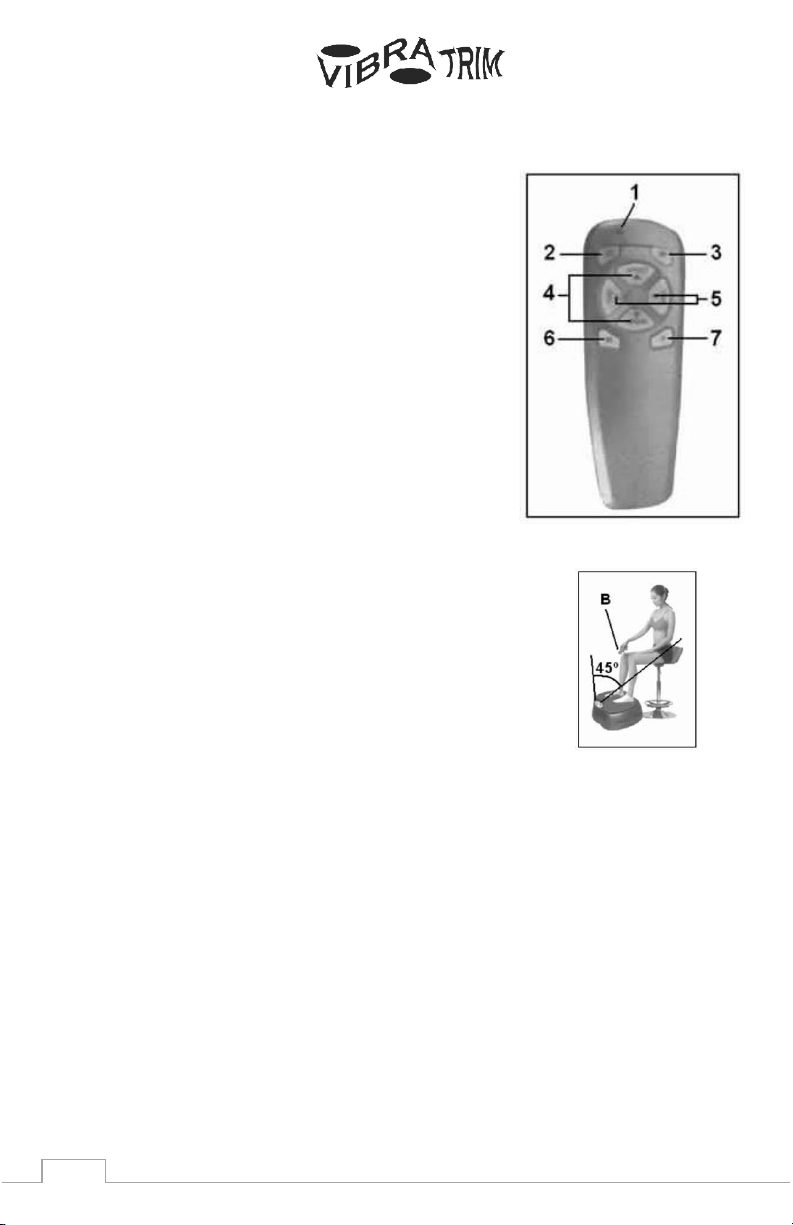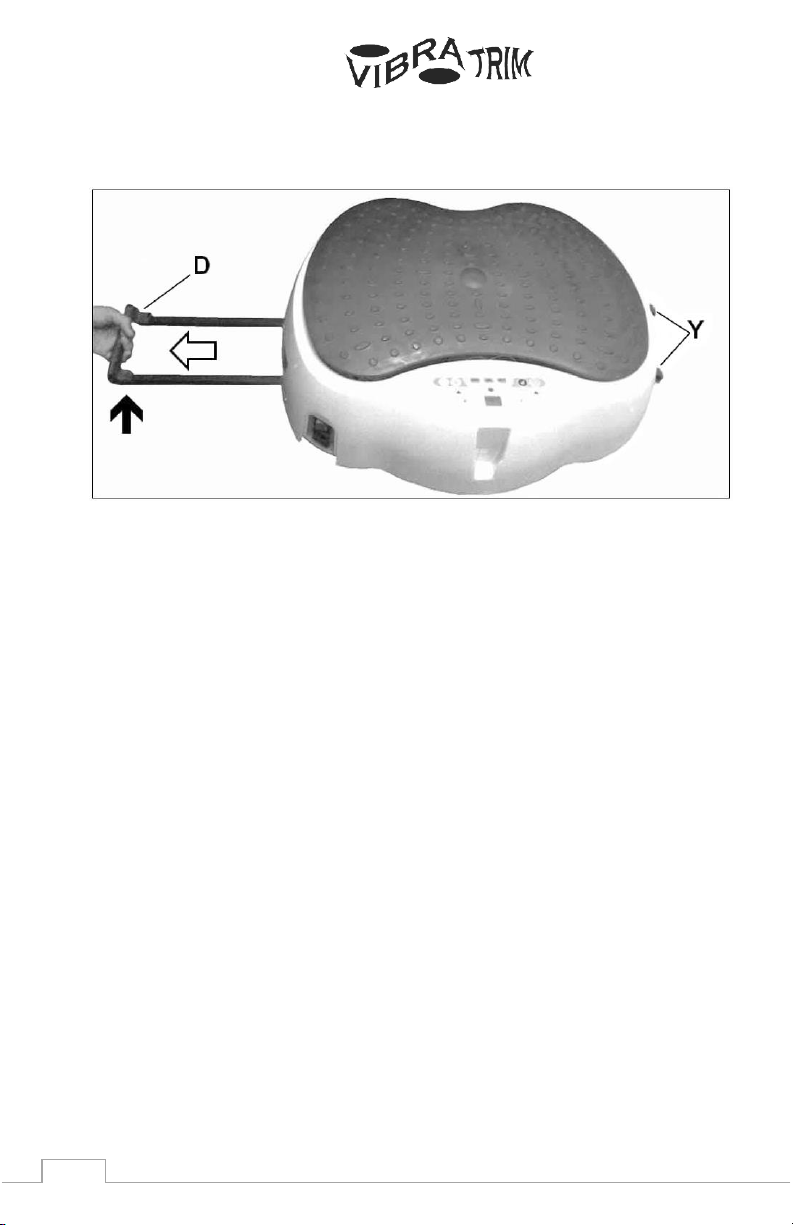6. Stop Button
7. Time Adjust Buttons
8. Speed Adjust Buttons
9. Time/Mode/Program Displays (Left)
Time/Speed/Program Displays (Right)
MANUAL FUNCTION -
1. Step on to the platform and place your feet at the desired
position. This is discussed further on page 10.
2. Press the "Power Button”(1)
3. Press the “Time Button” (7) if you want to select a different
time than the default of 10 minutes.
4. Press the Vibration Type” Button to select the type of vibration
to be active. H is Oscillation and L is Spiral.
5. Press the “Start” Button (5) to start the platform vibrating.
6. Press the “Speed”Adjust Buttons (8) to select the
desired speed. The speed can be adjusted while the machine
is running in the manual mode.
7. Press the “Stop” Button to Stop the plate vibrating.The unit will
stop immediately if you press the STOP key.
When you have finished exercising, press the ON/OFF key (1) and
the On/Off power switch (L), Fig. B. next to the Power Cord in back of
the machine.
BUILT-IN PROGRAM FUNCTION
This platform has 5 built-in preset programs that allow you to exercise
without making any changes on the display panel.
1. Step on to the platform and place your feet at the desired
position. This is discussed further on page 10.
2. Press the "Power Button”(1)