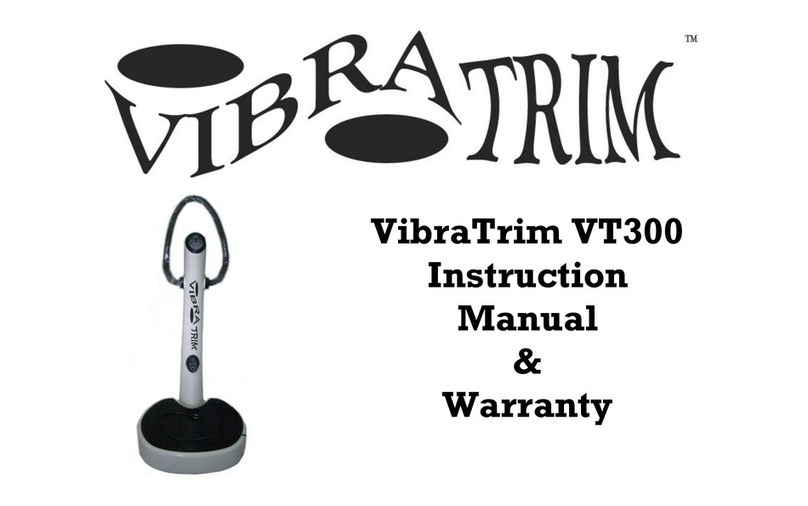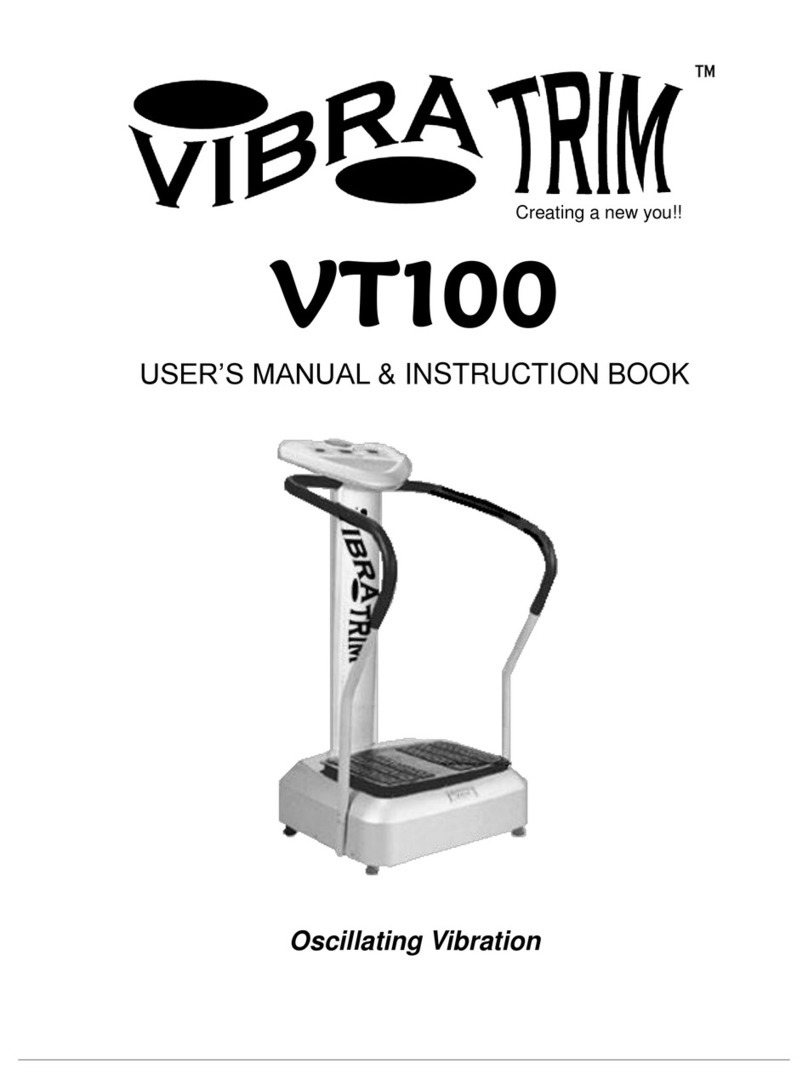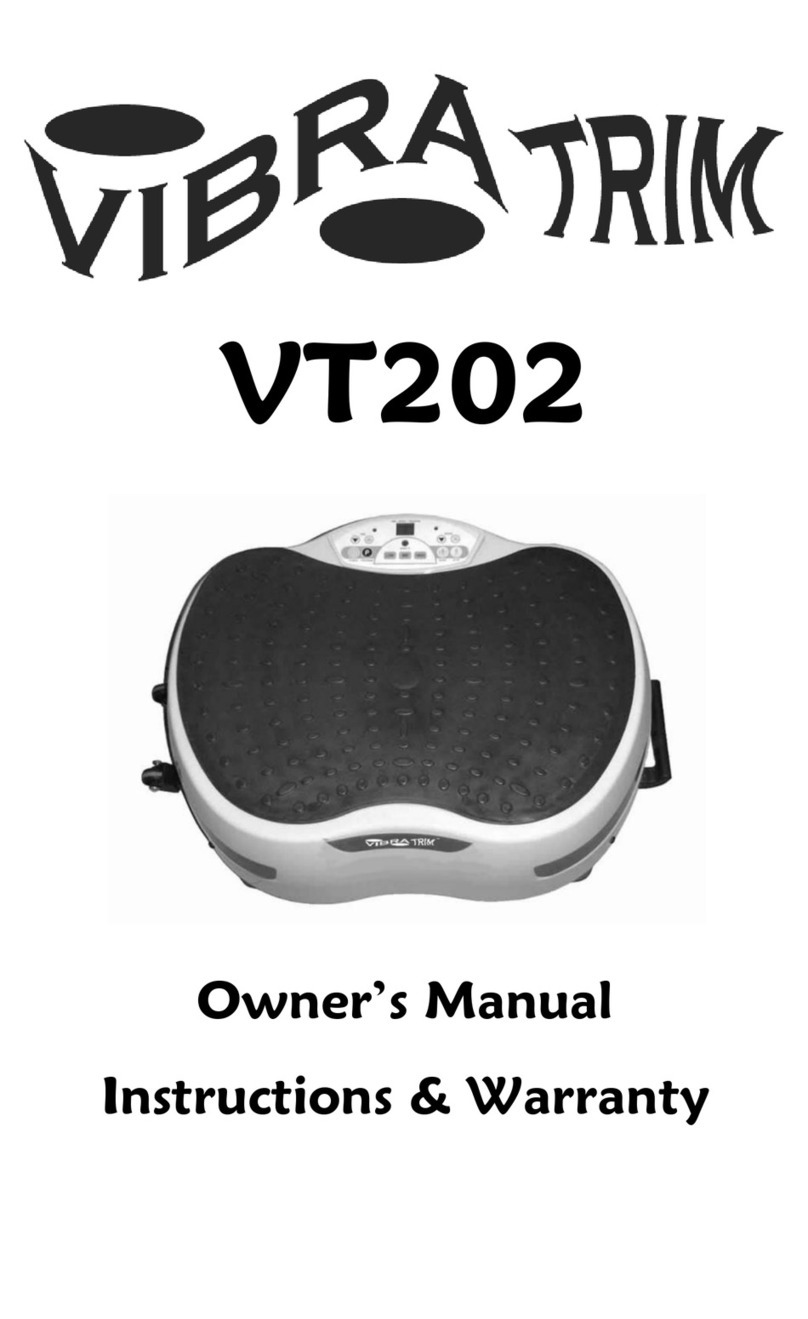10 | P a g e
Control Panel Operation
1. Turning on/off: Turn on the main power switch at the back of machine. Press START/STOP button to run the
machine. Press the START/STOP again will stop the machine. The main power switch should be turned off when the
machine is not in use. If the machine is not going to be used for an extended period unplug the unit.
2. When the START/STOP button is pressed the machine will start in the Manual mode, which is the default
program.
Oscillation Dial serves two functions. Function 1 Rotating the left SPEED+/- rotary dial clockwise increases the
oscillation speed, Rotating the left SPEED+/- rotary dial counter-clockwise to reduce oscillation speed.
Function 2 If you press the dial like a button it will shut off the Spiral Vibration
Spiral Dial serves two functions. Function 1 Rotating the right SPEED+/- rotary dial clockwise increases the
oscillation speed, Rotating the right SPEED+/- rotary dial counter-clockwise to reduce oscillation speed.
Function 2 If you press the switch it will shut off the Oscillation Vibration
3. If you desire to use one of the built in programs, before you press the START/STOP button press the ”MODE”
dial, the system will change to the P1 program. You will notice the top of the display panel has changed and the
Auto Mode is now flashing and the “P”indicator light is now lit and flashing. Pressing or turning the mode dial will
change it to the next program. It will move in this sequence P1,P2,P3,U1,U2,U3 and back to manual. Choose the
desired program and press START/STOP button the run it. P1,P2,P3 are default automatic program;U1,U2,U3 are
user defined program.
4. TIME Up/Down: You can adjust the time before pressing the START/STOP button, press TIME Up button to
increase the time, press the TIME Down button to reduce the time. The default time is 10 minutes, the maximum
adjustment of time is 20 minutes. Do not use the machine longer than 20 minutes in any one session.
5. Standby: When the machine is not running and the display panel is lit, pressing the STANDBY button will
make the screen go dark. This will cause the display panel to darken except for the Standby light. This is designed
so that you can leave the machine on and when you are ready to use it again pressing any button will bring the
display panel back to life.
6. Programming: Press the MODE button and select one of the U1,U2,U3 programs. Now press the PROG button
to modify one of these programs. The system will come into the first step of that program to be modified, press the
time buttons up or down to set time for the current speed, ROTATE the left SPEED+/- rotary dial to adjust the
oscillation speed, and/or PRESS the right SPEED+/- rotary dial to choose the spiral movement. Press PROG button
once again to confirm. The system now moves to the second step of programming automatically. Repeat the above
step to finish all the steps of program you are creating or modifying. There are twelve steps in these programs that
can be modified. Press the START/STOP button to run the program you just created.