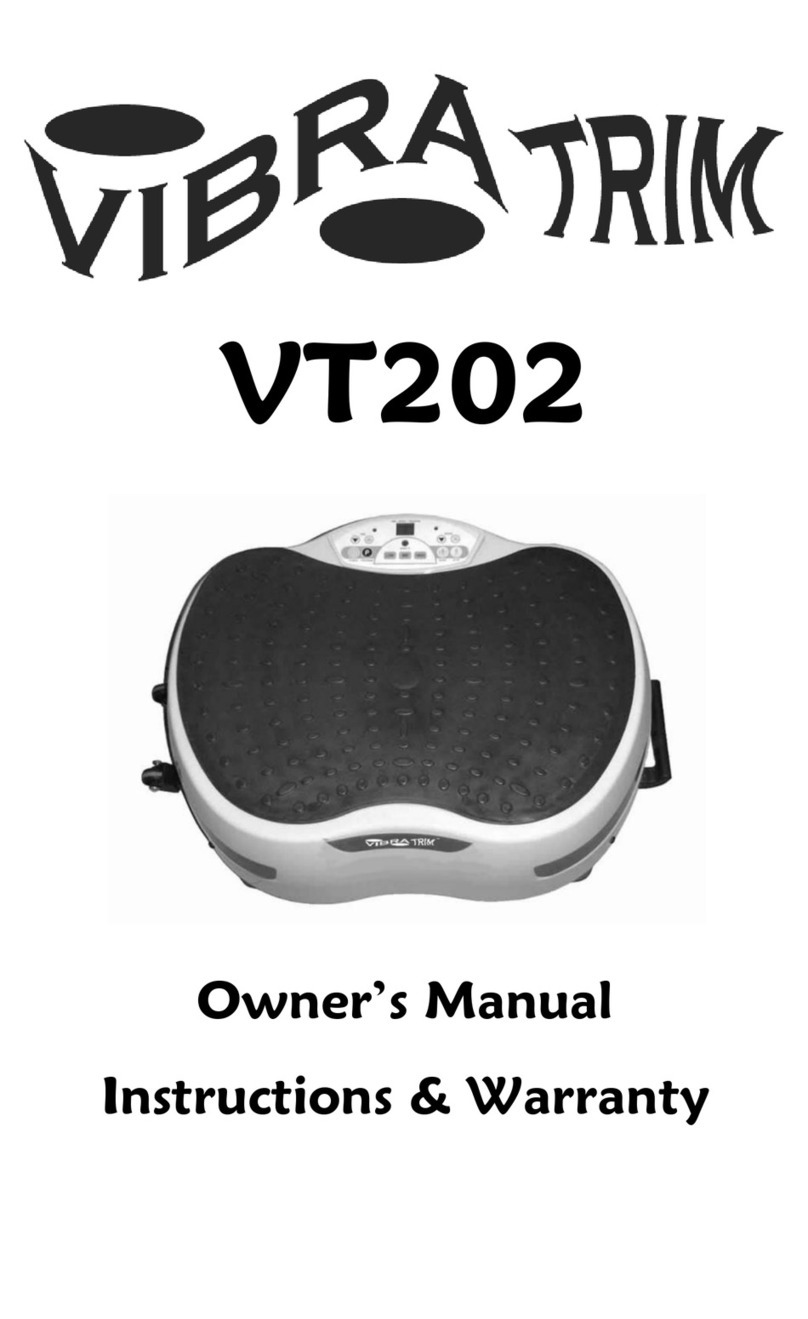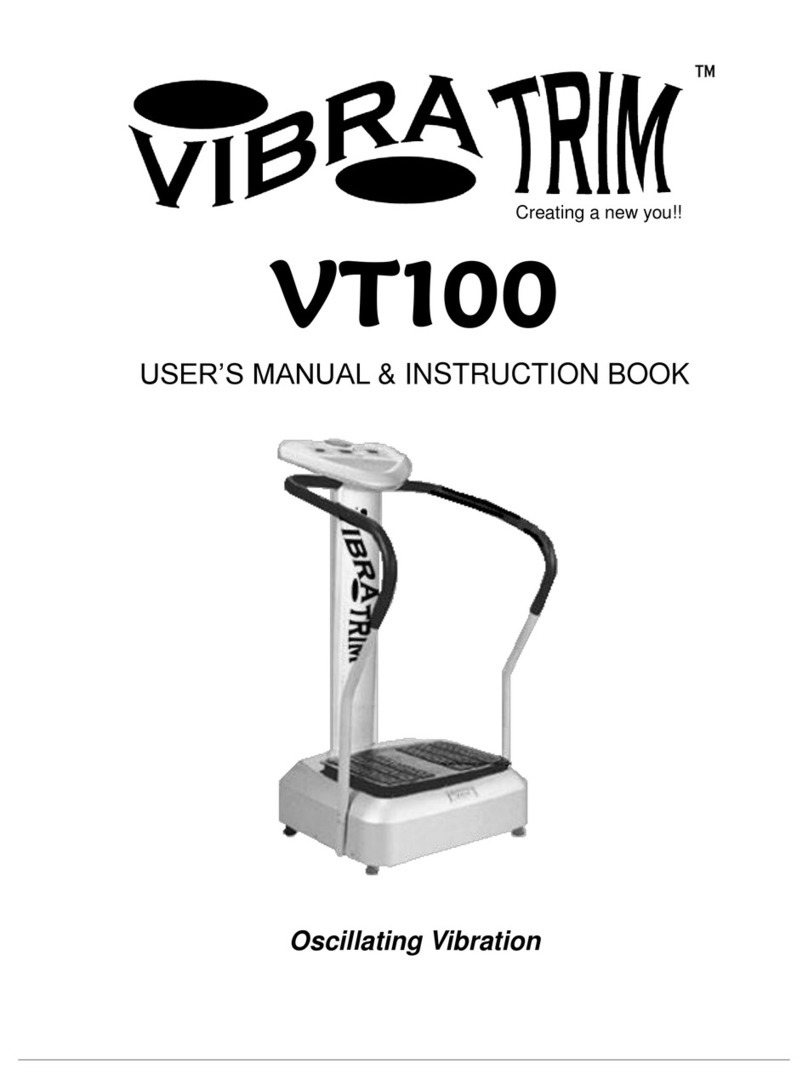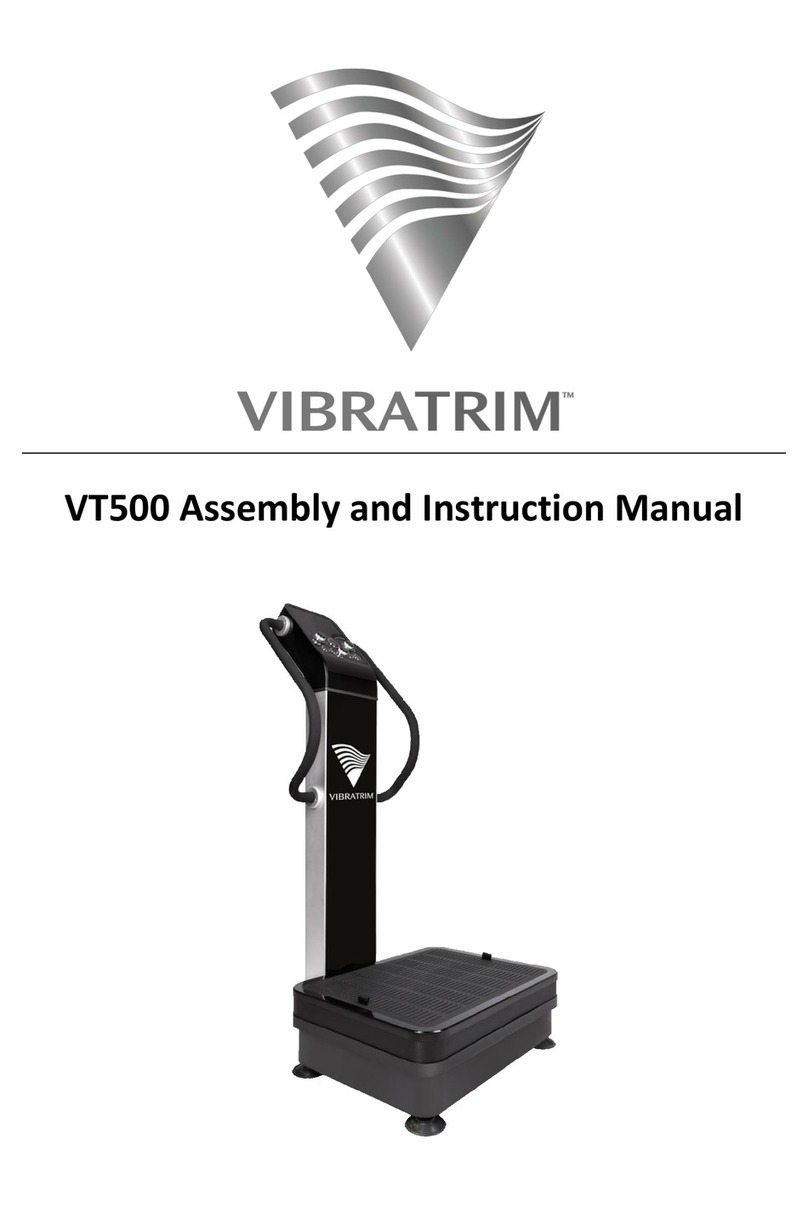Consult your physician before beginning this or any exercise or diet program.
If you experience dizziness, nausea, chest pain, back pain, or other abnormal symptoms, STOP your workout at once. Consult a physician before
continuing.
The VibraTrim is designed for home-use only. VibraTrim LLC is not responsible for any failure of the VibraTrim that may occur during commercial-
use.
Make sure that the voltage in your home falls within the parameters that are required for the VibraTrim to operate safely (110v-120v/60Hz).
The VibraTrim should not be connected to a transformer or any socket that is being used by another electrical product.
The VibraTrim must be placed on a flat surface prior to turning it on.
Due to the vibrations created by the VibraTrim, it is recommended that you place and operate the VibraTrim on the ground floor or in the basement
of your home.
Assemble VibraTrim in desired location to avoid having to move the unit up or down stairs. Whether you plan to place your VibraTrim in an area in
your basement or in a spare room, you should try to visualize an area that is practical and fitness friendly. If you will be placing the VibraTrim on a
carpeted surface, then you should vacuum underneath it monthly to minimize the amount of dust and dirt that will blow up into the machine.
Placing the VibraTrim on a rubber mat can also help to minimize the amount of carpet fiber that gets inside the machine.
After you have set up and placed the VibraTrim, you should do a quick safety check before using it. You should make sure that you plug in the
VibraTrim into an approved power outlet. Also, it is important to make sure that there are no small objects that you may trip over or that may get
stuck inside the machine.
The VibraTrim should not be moved while it is running.
Stand on the VibraTrim and grab the handrails before starting a session.
There is a small gap between the plates that you will stand on when using the VibraTrim. It is important that you should not place your hand in that
gap. In addition, when using the VibraTrim, you should not wear any loose clothes or garments that could get caught on or under the plates. Make
sure to wear proper footwear and ensure shoelaces are tied properly.
Children should not operate the VibraTrim without adult supervision.
Do not let the VibraTrim get wet with water or any type of liquid. In addition, do not use the VibraTrim while your hands are wet.
Do not use the VibraTrim while you are smoking, eating or drinking.
Once you have completed your workout, turn off the VibraTrim.
Do not use the VibraTrim more than 3 times a day. Do not use the VibraTrim more than 20 minutes each session.
It is recommended that you use the VibraTrim for 10 to 15 minutes in the morning and then again before bedtime.
Stop using the VibraTrim immediately if any abnormalities occur. If a problem arises, refer to troubleshooting section in this manual.