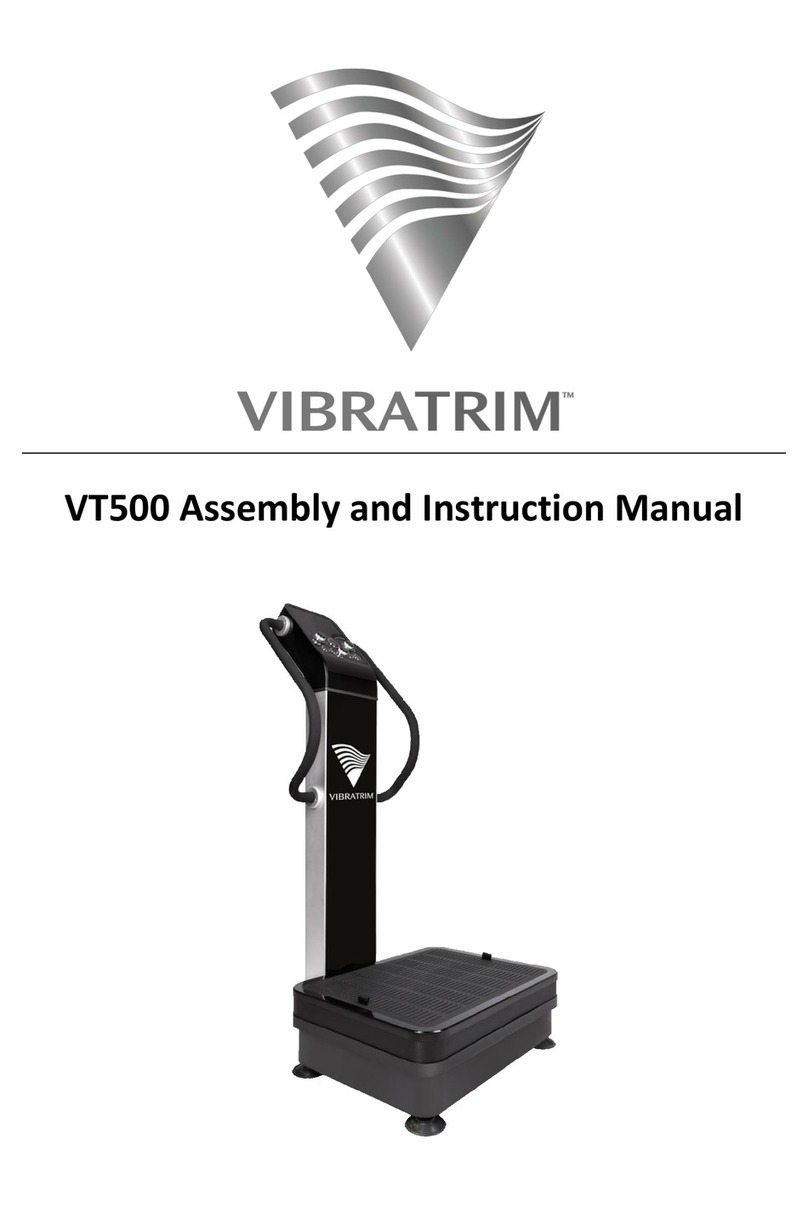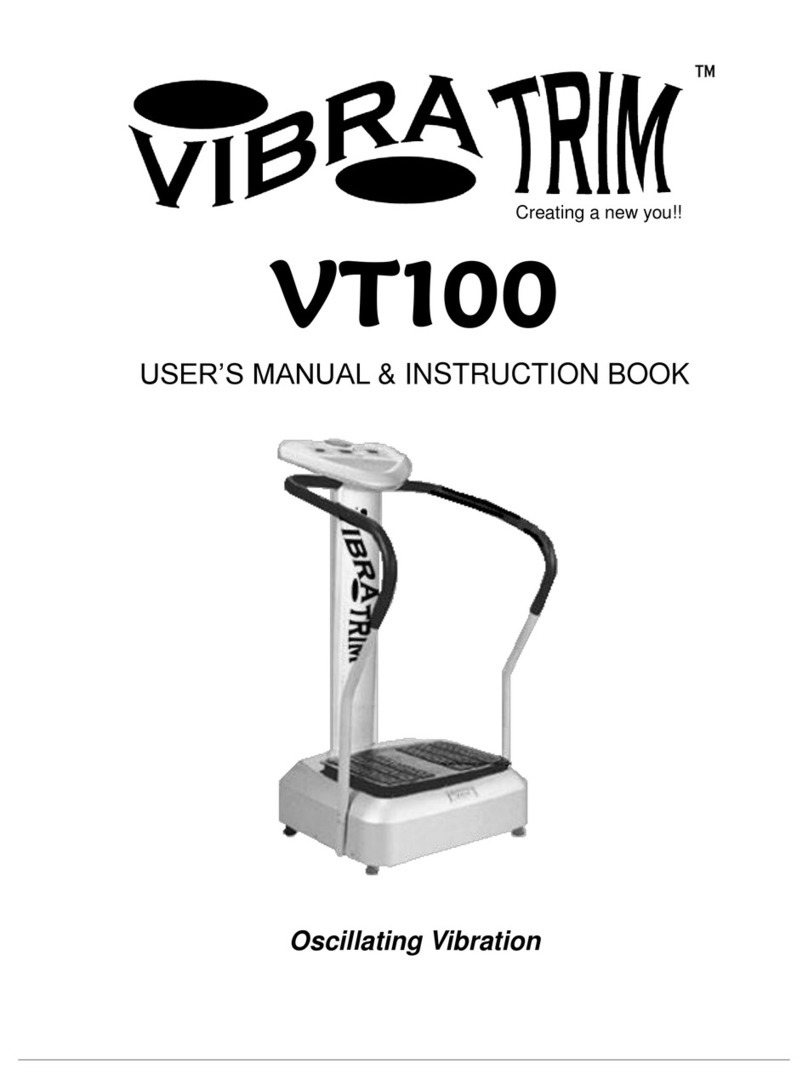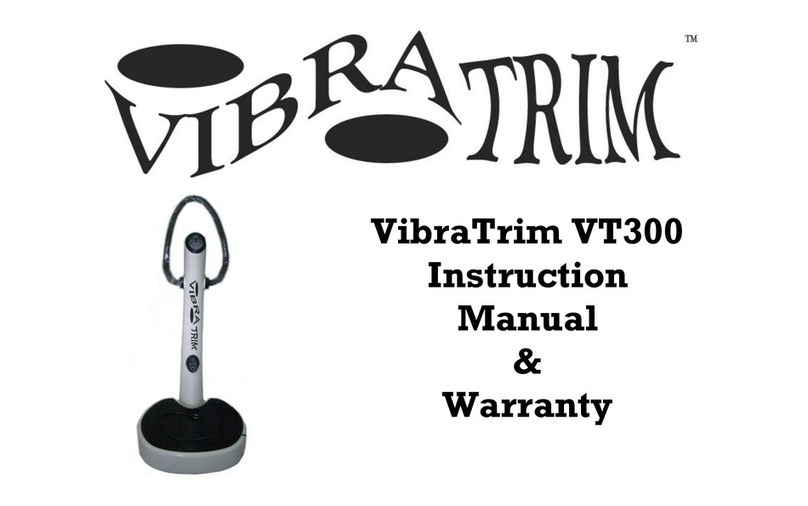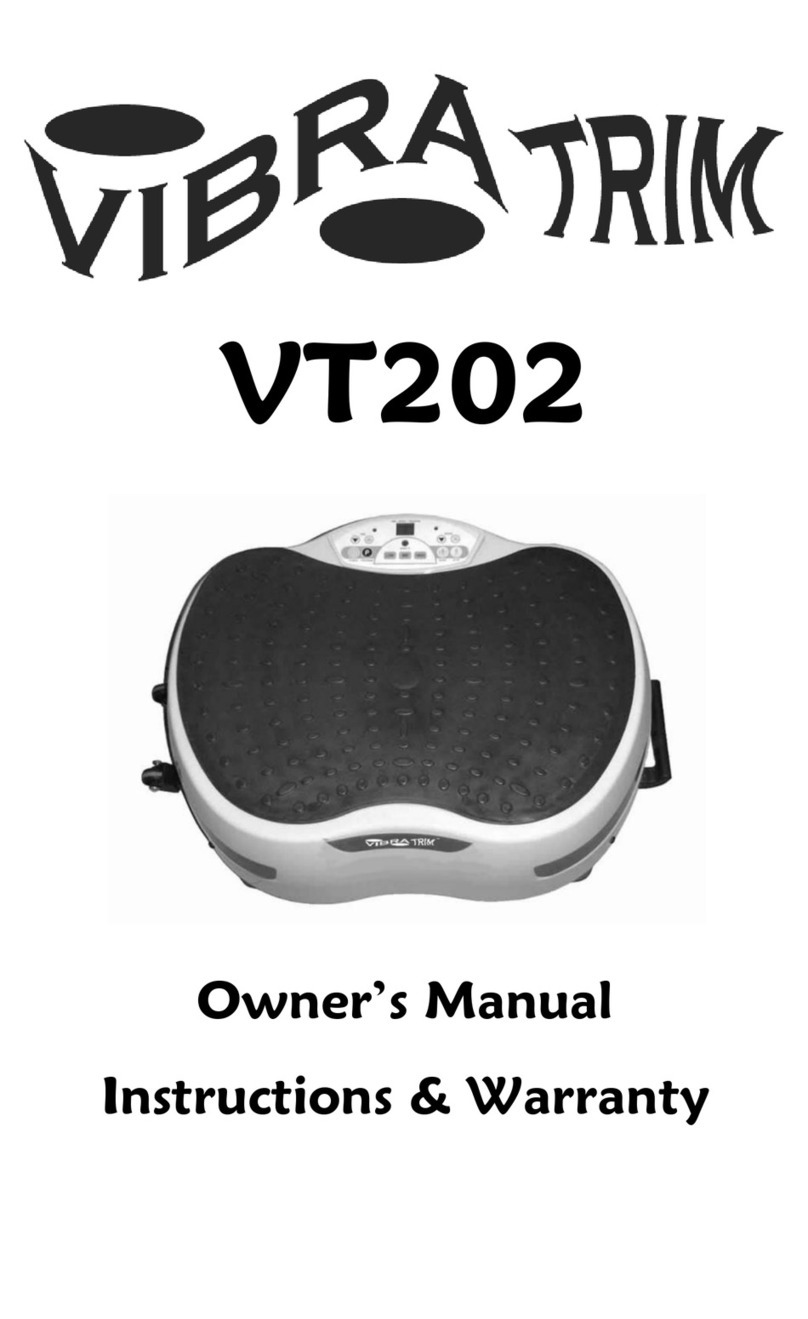8
Display Panel
Button Description
1. Time Indicator.
2. Heart rate light: The light will flicker when the machine detects your pulse.
3. Manual Mode Light: This light is lit when manual mode is working.
4. USB Program Light: This light is lit when USB Program mode is working.
5. Auto Program P1 Light: This light is lit when Program P1 is working.
6. Auto Program P2 Light: This light is lit when Program P2 is working.
7. Auto Program P3 Light: This light is lit when Program P3 is working.
8. USB Interface:- Insert USB flash drive for user’s designed programs.
9. Mode/Oscillation Vibration Time Display Window: Displays the Oscillation Vibration Time. The display mode
with “10” being the default time. The time can be adjusted from 0 to 20 minutes before pressing the start
button.
10. Mode/Spiral Vibration Time Display Window: Displays the Spiral Vibration Time. The display mode with “10”
being the default time. The time can be adjusted from 0 to 20 minutes before pressing the start button.
11. Oscillation Vibration Speed Display Window: Display from L00 to L60. When L00 is displayed, the Spiral
Vibration Model will not work,L01 is the lowest and L60 is the highest speed.
12. Spiral Vibration Speed Display Window: Displays from H00 to H60. When H00 is displayed, the Spiral
Vibration Model will not work,H01 is the lowest and H60 is the highest speed.
13. On/Off Button: Pressing this button will start the program selected. Press it again and the unit will stop.
14. Oscillation Vibration Mode Time/Speed “+” button: Increase Oscillation Vibration time when displaying time
mode. Increase Oscillation vibration speed when on manual program.
15. Oscillation Vibration Mode Time/Speed “-”button: Decreases Oscillation Vibration time when displaying time
mode. Decreases Oscillation vibration speed when on manual program.
16. Spiral Vibration Mode Time/Speed “+” button: Increase Spiral Vibration time when displaying time mode.
Increase spiral vibration speed when on manual program.
17. Spiral Vibration Mode Time/Speed “-” button: Decrease Spiral Vibration time when displaying time mode.
Decreases spiral vibration speed when on manual program.
18. Time/Speed “+” button: Increases both the Oscillating & Spiral Vibration time when display time mode.
Increases both the Oscillating & Spiral Vibration speed when speed mode is displayed
19. Time/Speed “-” button: Decreases both the Oscillating & Spiral Vibration time when display time mode.
Decreases both the Oscillating & Spiral Vibration speed when speed mode is displayed
20. Mode/Time Change Button: Press this button, windows “9” and “10” will display mode. Press again, windows
“9” and “10” will display time.
21. Program Button:Press this button can change Programs –Auto program (P1,P2,P3) and manual program
without USB flash disk being inserted. When USB flash drive is inserted, pressing this button will change
user’s program (U1, U2, U3, U4, U5, U6) selection.
22. Time Button:Adjust vibration time when the machine is not working and on manual mode.