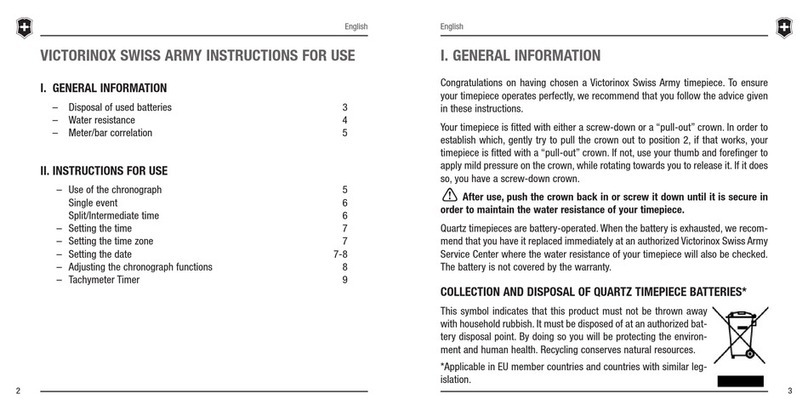Victorinox NIGHT VISION II User manual
Other Victorinox Watch manuals
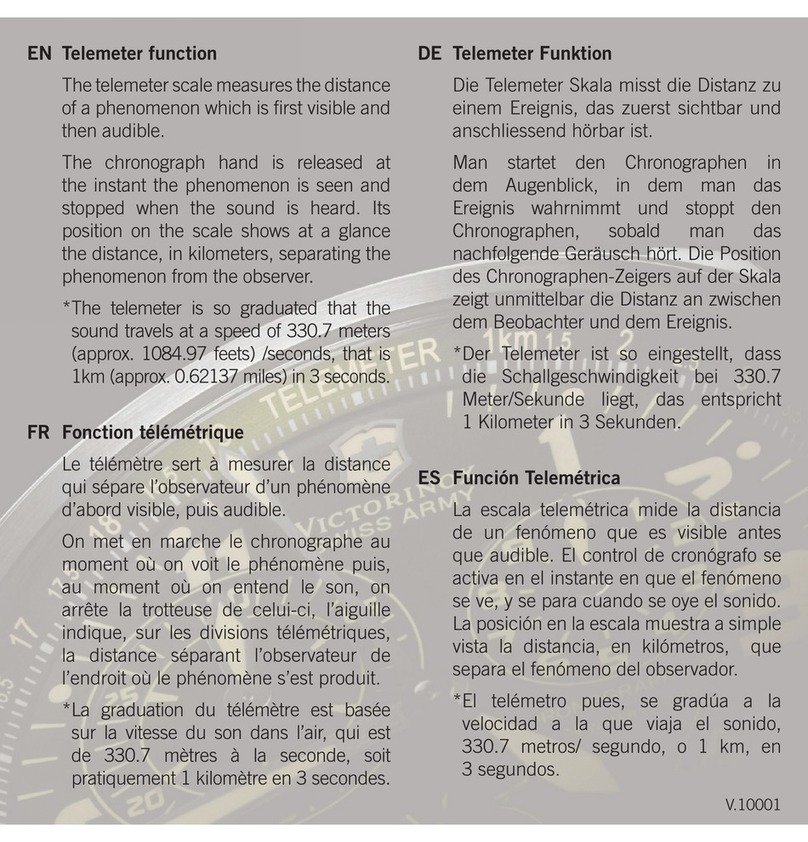
Victorinox
Victorinox TELEMETER User manual

Victorinox
Victorinox ETA 251.262 User manual

Victorinox
Victorinox NIGHT VISION CHRONOGRAPH User manual

Victorinox
Victorinox Chrono Classic XLS MT User manual

Victorinox
Victorinox I.N.O.X. User manual

Victorinox
Victorinox Dive Master 500M User manual

Victorinox
Victorinox SWISS AIR FORCE User manual
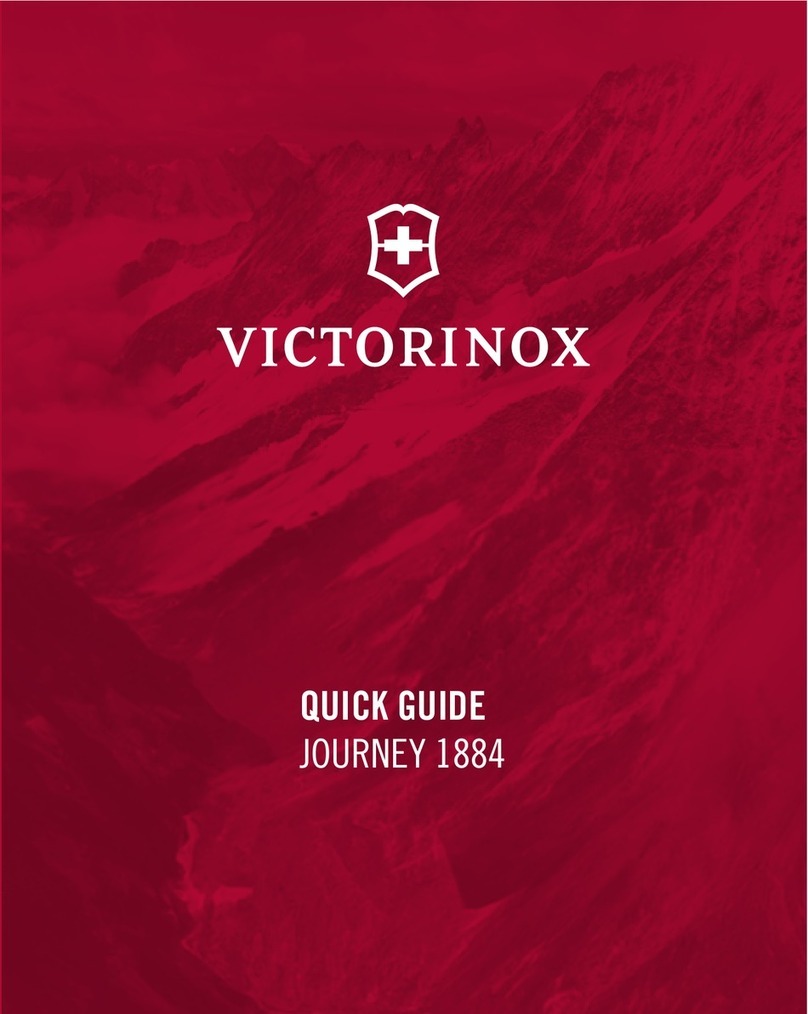
Victorinox
Victorinox JOURNEY 1884 User manual
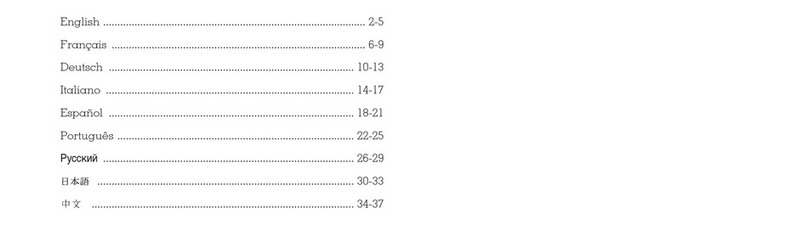
Victorinox
Victorinox 2ND TIME ZONE User manual

Victorinox
Victorinox Night Vision II Technical specifications

Victorinox
Victorinox 24003 Installation guide

Victorinox
Victorinox I.N.O.X. User manual
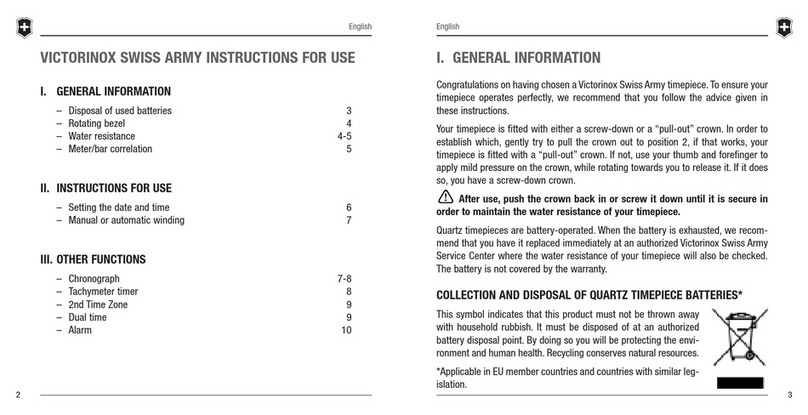
Victorinox
Victorinox SwissArmy User manual
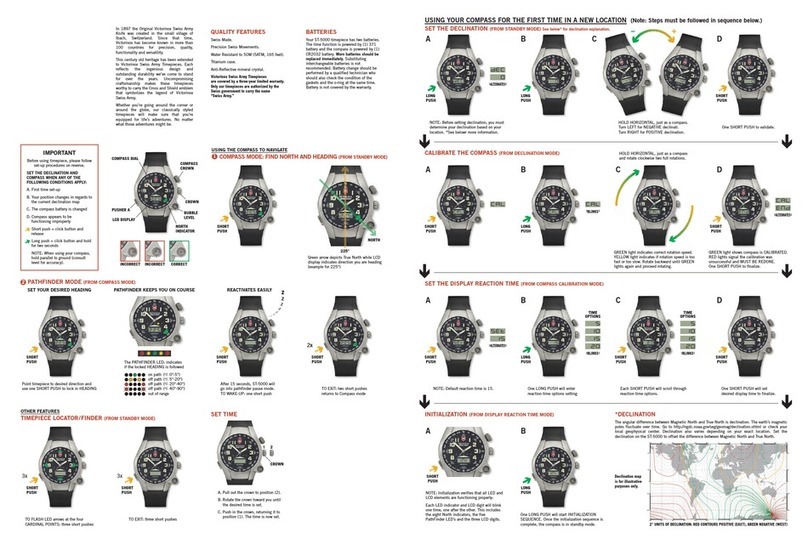
Victorinox
Victorinox ST 5000 User manual

Victorinox
Victorinox Ronda 5030.D User manual
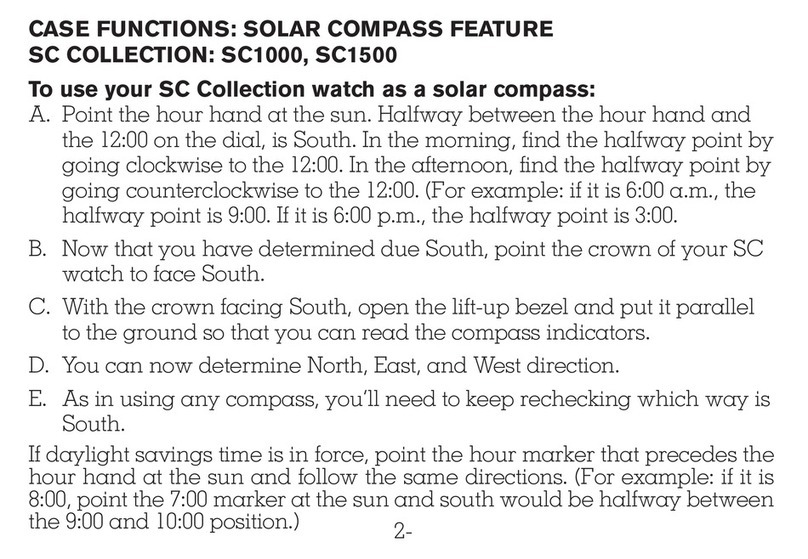
Victorinox
Victorinox SC1000 SOLAR COMPASS User manual

Victorinox
Victorinox ALLIANCE MOONPHASE User manual

Victorinox
Victorinox Dive Master Mecha Installation guide

Victorinox
Victorinox SEAPLANE User manual
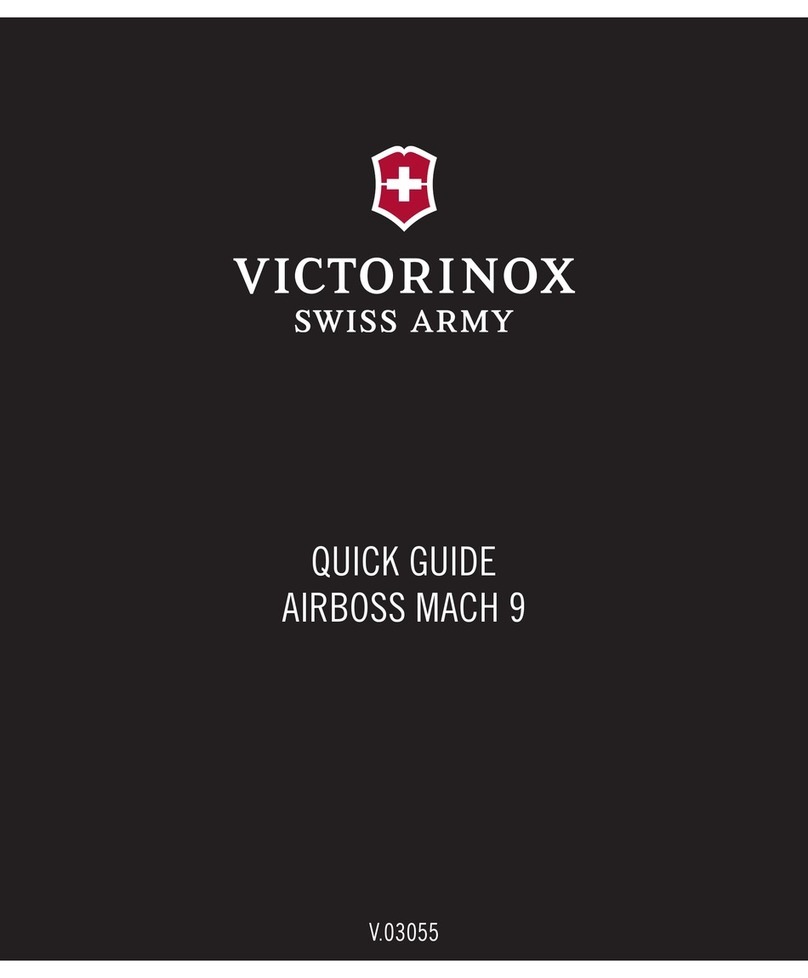
Victorinox
Victorinox AIRBOSS MACH 9 User manual