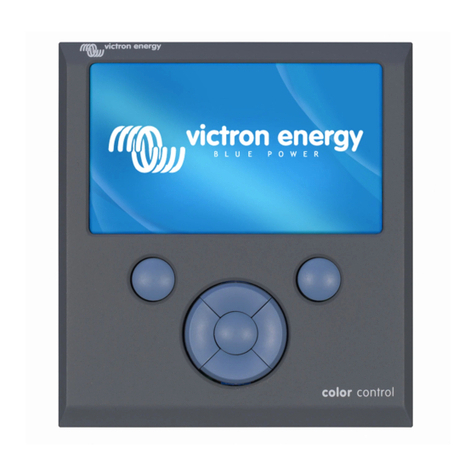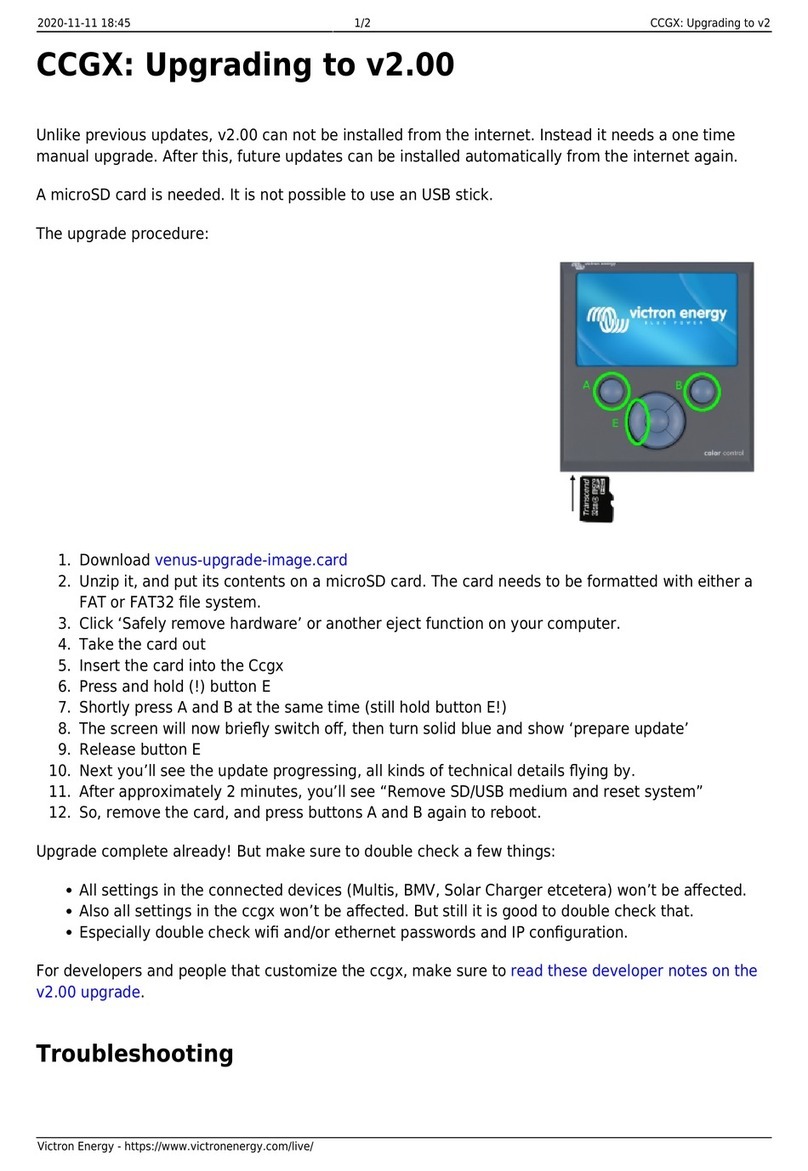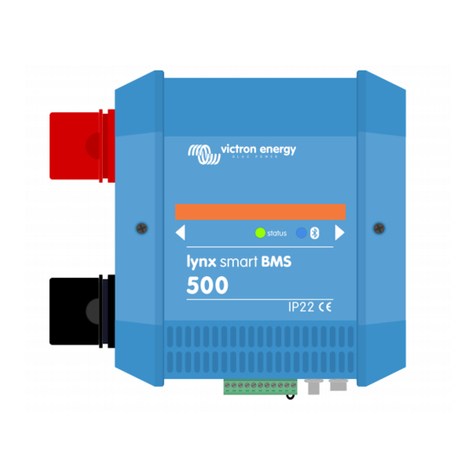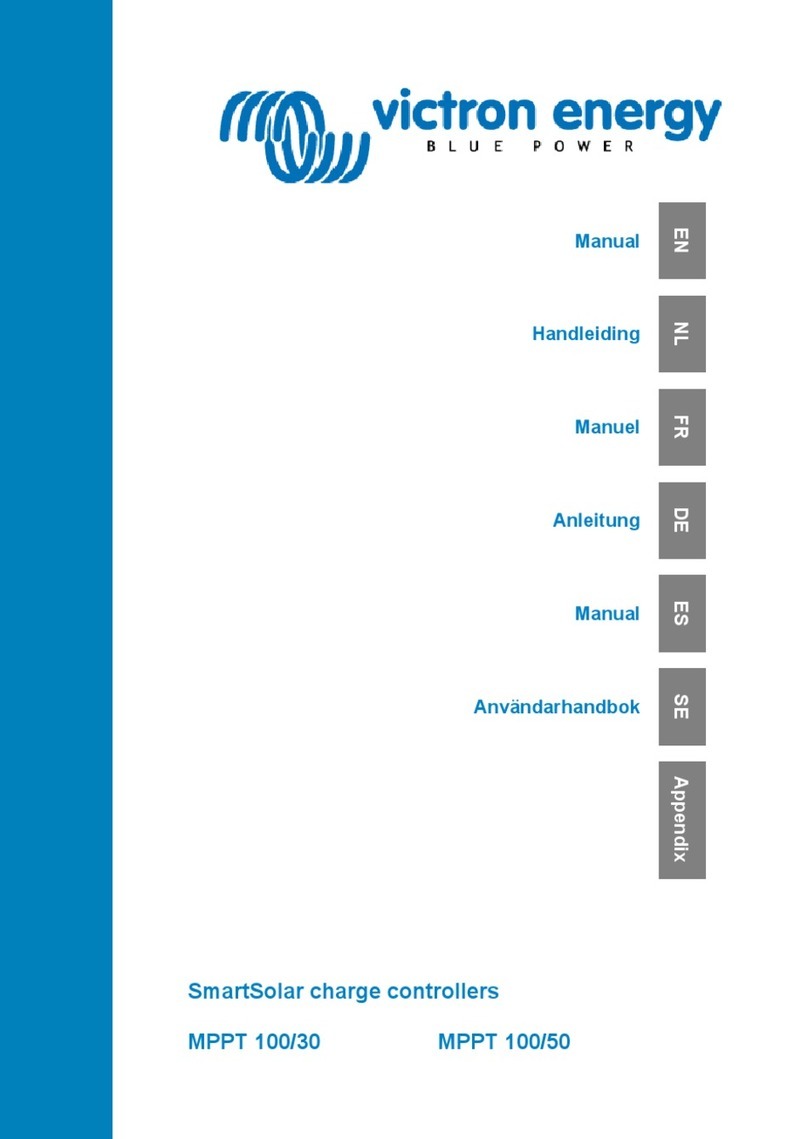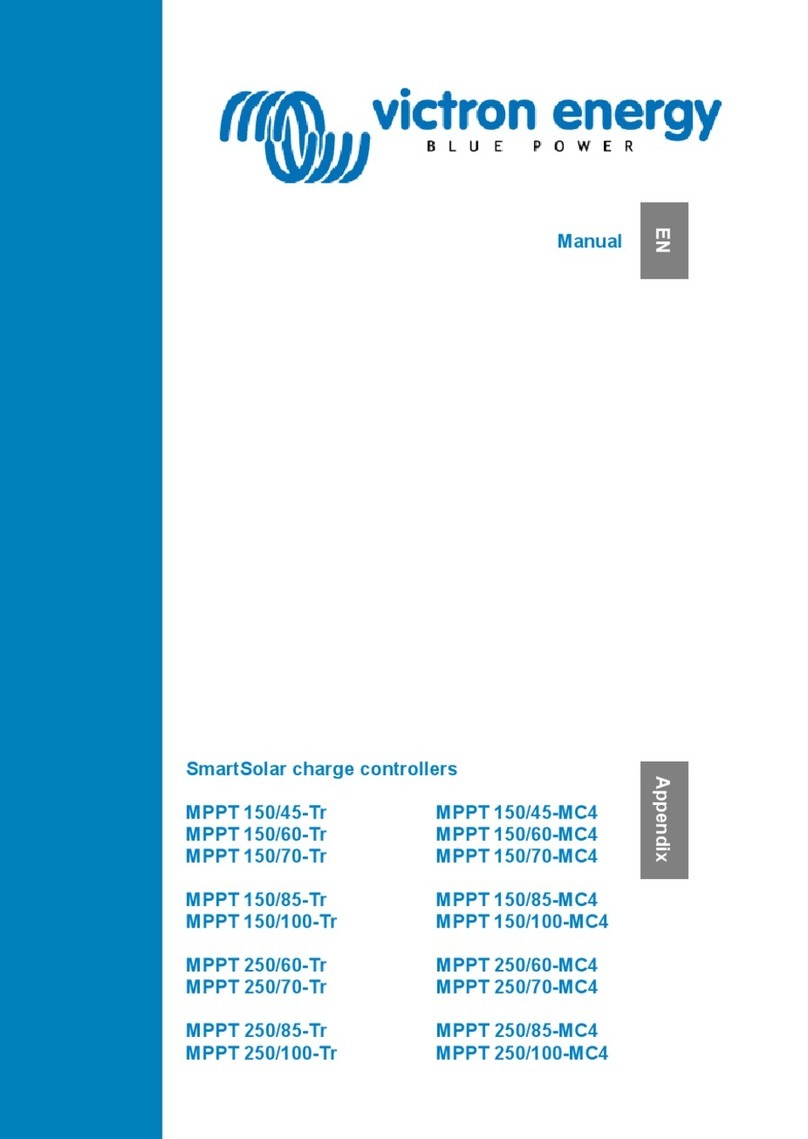15. RV-C Support ..................................................................................................................... 112
15.1. RV-C Introduction ....................................................................................................... 112
15.2. Limitations ............................................................................................................... 112
15.3. Supported Devices ...................................................................................................... 112
15.4. RV-C Configuration ..................................................................................................... 113
15.4.1. Configuration of RV-C out devices .......................................................................... 114
15.5. Garnet SeeLevel II 709-RVC & Victron GX device support ........................................................ 115
15.5.1. Wiring the Garnet SeeLevel II 709-RVC tank level sensor to a GX device ............................ 115
15.5.2. Installation and configuration ................................................................................ 115
16. Digital Inputs ..................................................................................................................... 116
16.1. Configuration ............................................................................................................ 116
16.2. Read-out of digital inputs via Modbus TCP .......................................................................... 117
17. GX - Generator auto start/stop ................................................................................................ 118
17.1. Generator auto start/stop introduction ................................................................................ 118
17.2. Wiring ..................................................................................................................... 118
17.3. Enabling the start/stop function ....................................................................................... 118
17.4. Generator start/stop menu ............................................................................................. 119
17.5. Settings menu ........................................................................................................... 119
17.5.1. Alarm when autostart function is disabled ................................................................. 120
17.5.2. Run time and service interval menu ........................................................................ 120
17.6. Conditions: User definable parameters that trigger an automatic generator start/stop ......................... 121
17.6.1. Stop generator when AC-input is available ................................................................ 121
17.6.2. Relays triggered by Battery SoC ............................................................................ 122
17.6.3. Relays triggered by Battery Current ........................................................................ 122
17.6.4. Relays triggered by Battery Voltage ........................................................................ 122
17.6.5. Relays triggered by AC load ................................................................................. 122
17.6.6. Relays triggered by Inverter High temperature ............................................................ 123
17.6.7. Relays triggered by Inverter overload ...................................................................... 123
17.6.8. Automatic periodic 'Test run' ................................................................................. 123
17.6.9. Manual Start Feature ......................................................................................... 123
17.6.10. Quiet hours ................................................................................................... 124
17.7. Troubleshooting ......................................................................................................... 125
18. Reset to factory defaults procedure ......................................................................................... 126
19. Troubleshooting ................................................................................................................. 127
19.1. Error Codes .............................................................................................................. 127
19.2. FAQ ....................................................................................................................... 128
19.2.1. Q1: I cannot switch my Multi/Quattro system on or off ................................................... 128
19.2.2. Q2: Do I need a BMV to see proper battery state of charge? ........................................... 129
19.2.3. Q3: I have no internet, where can I insert a SIM card? ................................................... 129
19.2.4. Q4: Can I connect both a GX Device and a VGR2/VER to a Multi/Inverter/Quattro? ................. 129
19.2.5. Q5: Can I connect multiple Cerbo GX to a Multi/Inverter/Quattro? ..................................... 129
19.2.6. Q6: I see incorrect current (amps) or power readings on my Cerbo GX ............................... 130
19.2.7. Q7: There is a menu entry named "Multi" instead of the VE.Bus product name ...................... 130
19.2.8. Q8: There is a menu entry named "Multi", while there is no Inverter, Multi or Quattro connected .. 130
19.2.9. Q9: When I type the IP address of the Cerbo GX into my browser, I see a web page
mentioning Hiawatha? ................................................................................................ 131
19.2.10. Q10: I have multiple Solar chargers MPPT 150/70 running in parallel. From which one will I
see the relay status in the Cerbo GX menu? ....................................................................... 131
19.2.11. Q11: How long should an automatic update take? ...................................................... 131
19.2.12. Q12: I have a VGR with IO Extender, how can I replace this with a Cerbo GX? .................... 131
19.2.13. Q13: Can I use Remote VEConfigure, as I was doing with the VGR2? ............................... 131
19.2.14. Q14: The Blue Power Panel could be powered through the VE.Net network, can I also do that
with a Cerbo GX? ...................................................................................................... 131
19.2.15. Q15: What type of networking is used by the Cerbo GX (TCP and UDP ports)? .................... 131
19.2.16. Q16: What is the functionality behind the menu item Remote support (SSH) in the Ethernet
menu? ................................................................................................................... 132
19.2.17. Q17: I don’t see support for VE.Net products in the list, is that still coming? ......................... 132
19.2.18. Q18: What is the data usage of the Cerbo GX? ......................................................... 132
19.2.19. Q19: How many AC Current Sensors can I connect in one VE.Bus system? ........................ 132
19.2.20. Q20: Issues with Multi not starting when Cerbo GX is connected / Caution when powering the
Cerbo GX from the AC-out terminal of a VE.Bus Inverter, Multi or Quattro ..................................... 132
19.2.21. Q21: I love Linux, programming, Victron and the Cerbo GX. Can I do more? ....................... 133
Cerbo GX Manual