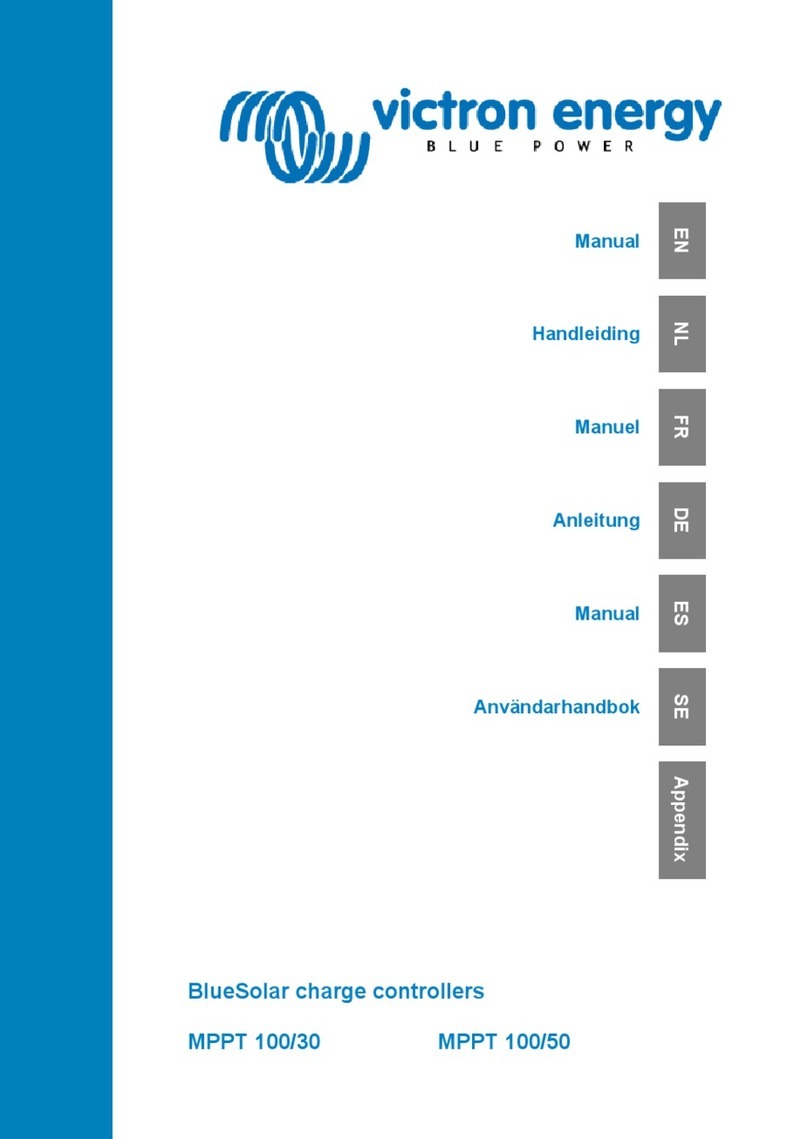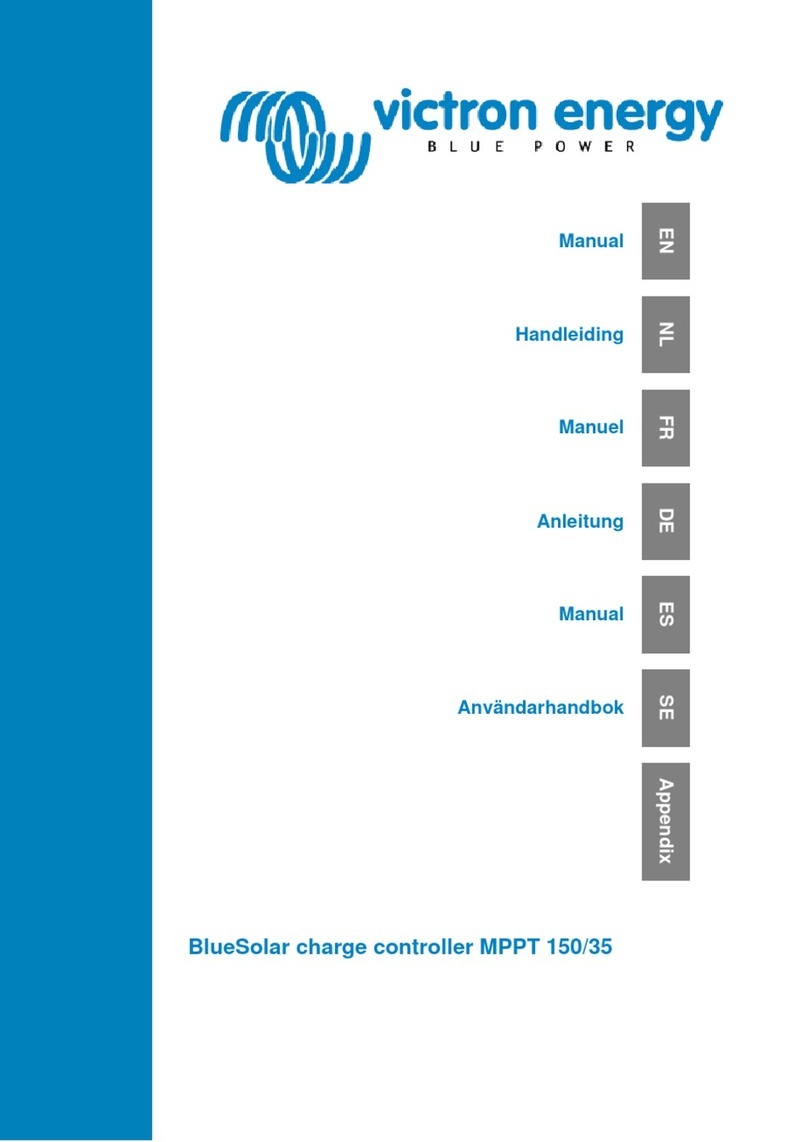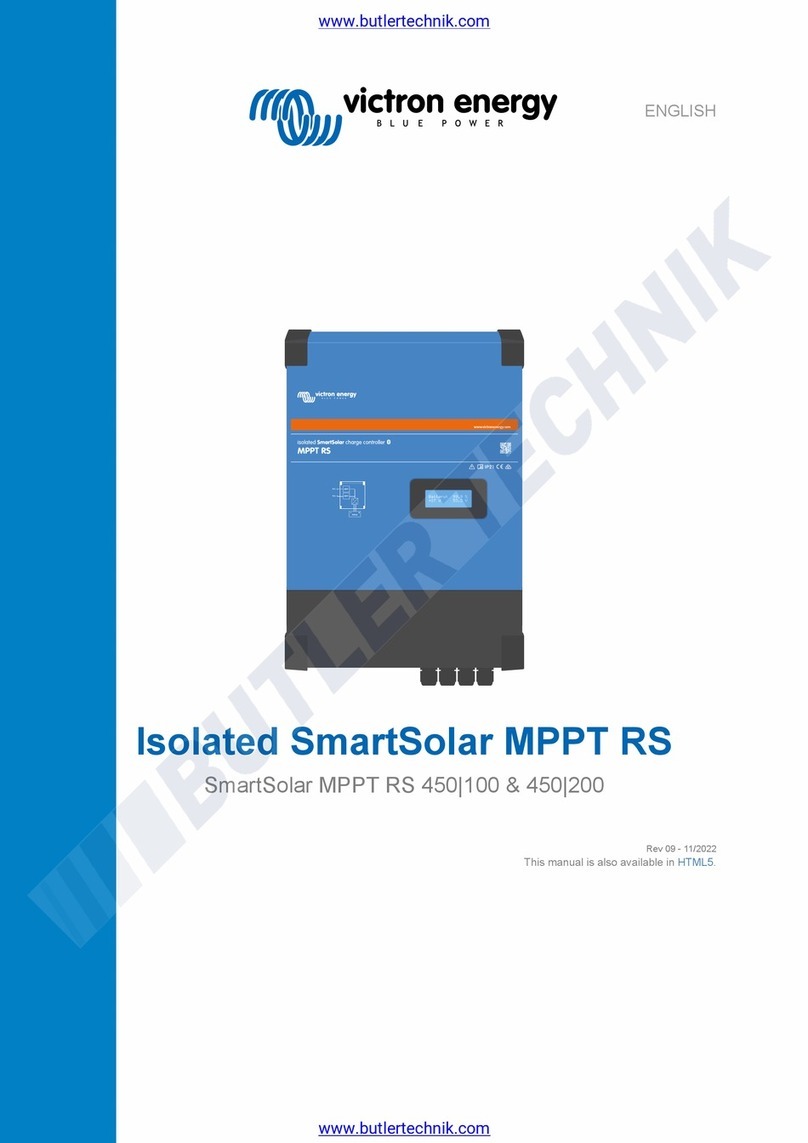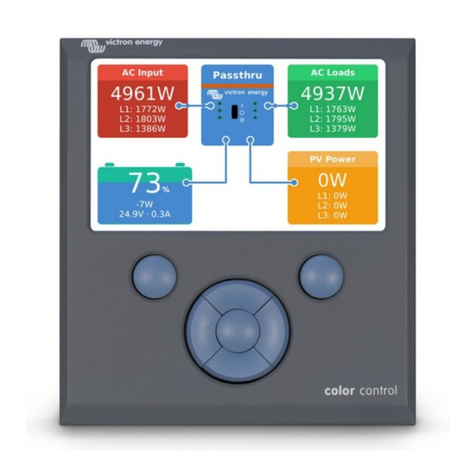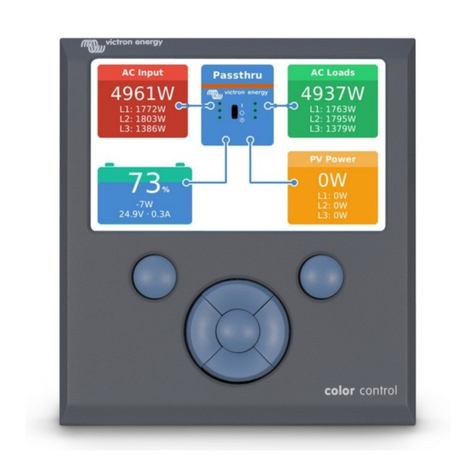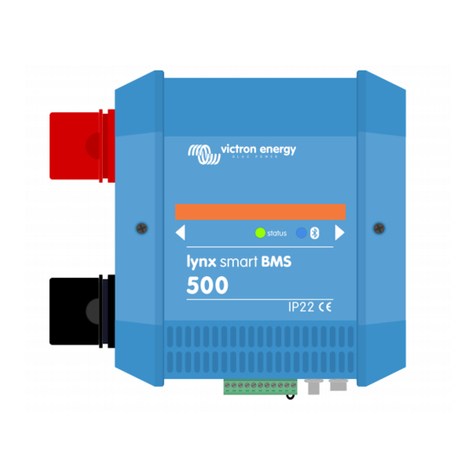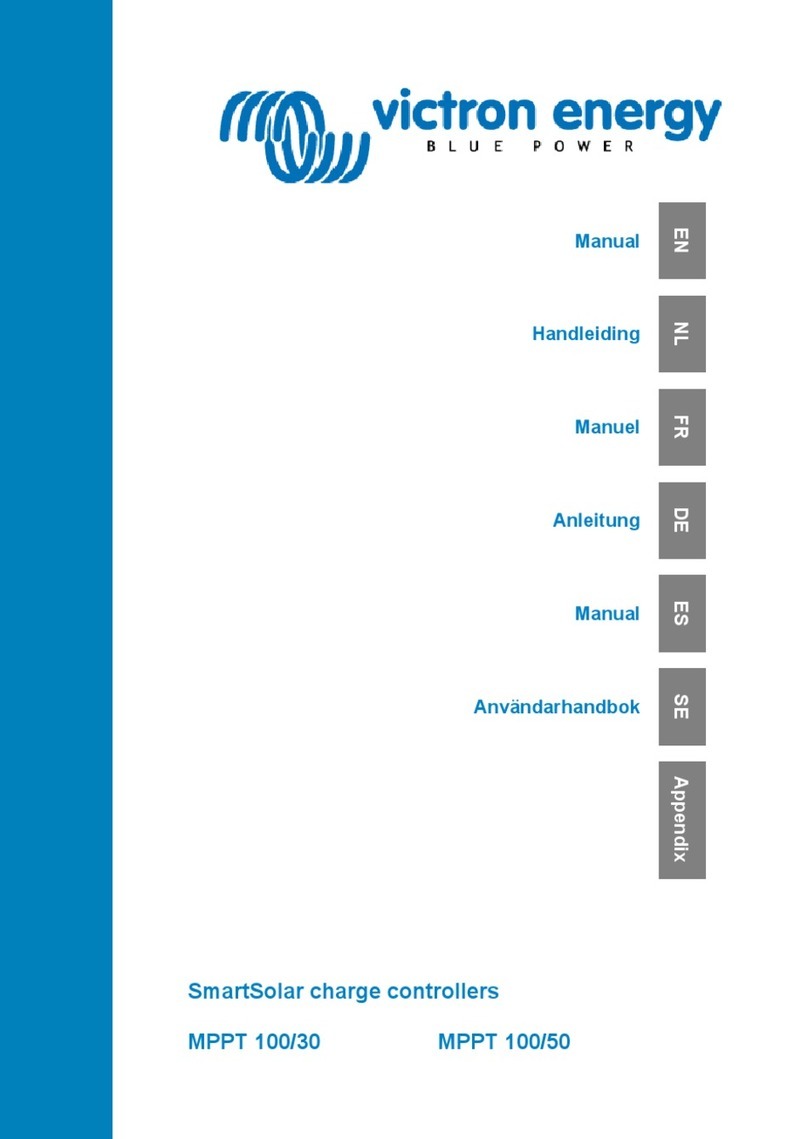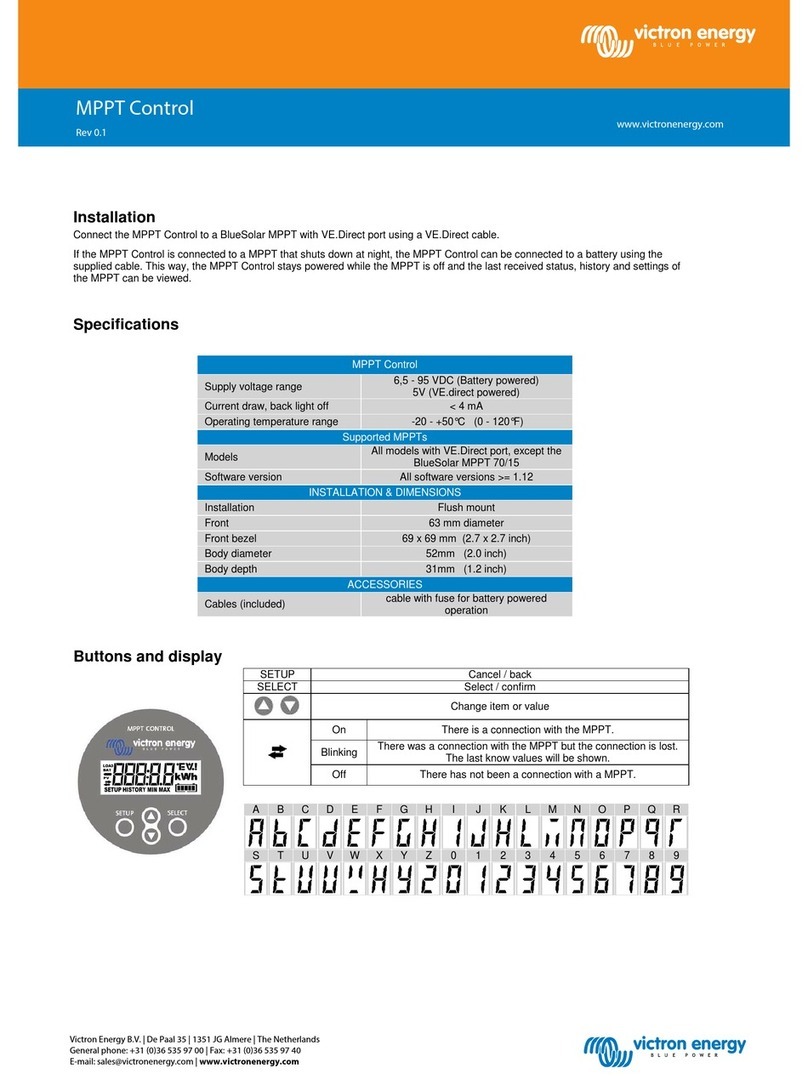Table of Contents
1. Introduction ............................................................................................................................. 4
1.1. What is the Cerbo GX? ..................................................................................................... 4
1.2. What's in the box? ........................................................................................................... 4
2. Installation .............................................................................................................................. 5
2.1. Overview of connections .................................................................................................... 5
2.2. Power ......................................................................................................................... 5
2.3. Connecting Victron products ............................................................................................... 6
2.3.1. Multis/Quattros/Inverters (VE.Bus products) ................................................................... 6
2.3.2. Battery Monitor BMV-700 series; and MPPTs with a VE.Direct port ......................................... 7
2.3.3. Skylla-i, Lynx Shunt VE.Can, Lynx Ion + Shunt and MPPTs with a VE.Can port .......................... 7
2.3.4. BMV-600 series .................................................................................................... 7
2.3.5. DC Link box ........................................................................................................ 7
2.3.6. VE.Can Resistive Tank Sender Adapter ........................................................................ 8
2.4. Connecting a PV Inverter ................................................................................................... 8
2.5. Connecting a USB GPS .................................................................................................... 8
2.6. Connecting a Fischer Panda Generator .................................................................................. 8
2.7. Connecting third-party NMEA 2000 tank senders ....................................................................... 8
2.8. Connecting IMT Solar Irradiance, Temperature and Wind Speed Sensors ........................................... 9
2.8.1. Data Visualisation - VRM ....................................................................................... 13
3. Internet connectivity ................................................................................................................. 15
3.1. Ethernet LAN port ......................................................................................................... 15
3.2. Wi-Fi ........................................................................................................................ 15
3.3. GX GSM .................................................................................................................... 16
3.4. Mobile (cellular) network using a 3G or 4G router ..................................................................... 16
3.5. USB tethering using a mobile phone .................................................................................... 16
3.6. IP Configuration ........................................................................................................... 17
3.7. Connecting both Ethernet and Wi-Fi (failover) ......................................................................... 17
3.8. Minimize internet traffic ................................................................................................... 17
3.9. More information about setting up an internet connection and VRM ................................................ 18
4. Accessing the GX device ........................................................................................................... 19
4.1. Using VictronConnect via Bluetooth ..................................................................................... 19
4.2. Accessing via the built-in WiFi Access Point ........................................................................... 22
4.3. Accessing Remote Console via the local LAN/WiFi Network ........................................................ 23
4.3.1. Alternative methods to find the IP Address for Remote Console .......................................... 23
4.4. Accessing via VRM ........................................................................................................ 25
5. Configuration ......................................................................................................................... 27
5.1. Menu structure and configurable parameters .......................................................................... 27
5.2. Battery State of Charge (SOC) .......................................................................................... 31
5.2.1. Which device should I use for SOC calculation? ............................................................ 31
5.2.2. The different solutions explained in detail .................................................................... 31
5.2.3. Notes on SOC ................................................................................................... 32
5.2.4. Selecting SOC source .......................................................................................... 32
5.2.5. Details on VE.Bus SOC ........................................................................................ 34
5.3. Customize the logo on the Boat & Motorhome page .................................................................. 34
6. Updating GX Firmware .............................................................................................................. 35
6.1. Via internet or with microSD-card/USB-stick ........................................................................... 35
6.2. Direct download from the internet ....................................................................................... 35
6.3. MicroSD-card or USB-stick ............................................................................................... 35
6.4. Changelog .................................................................................................................. 36
7. VE.Bus Inverter/charger monitoring ............................................................................................... 37
7.1. Input current-limiter setting ............................................................................................... 37
7.2. Phase rotation warning ................................................................................................... 38
7.3. Grid failure monitoring .................................................................................................... 39
7.4. Advanced menu ........................................................................................................... 39
8. DVCC - Distributed Voltage and Current Control ................................................................................ 41
8.1. Introduction and features ................................................................................................. 41
8.2. DVCC Requirements ...................................................................................................... 42
8.3. DVCC effects on the charge algorithm .................................................................................. 42
8.4. DVCC features for all systems ........................................................................................... 43
8.4.1. Limit charge current ............................................................................................. 43
8.4.2. Shared Voltage Sense (SVS) .................................................................................. 43
8.4.3. Shared Temperature Sense (STS) ............................................................................ 44
8.4.4. Shared Current Sense (SCS) .................................................................................. 44
8.5. DVCC Features when using CAN-bus BMS Battery .................................................................. 44
8.6. DVCC for systems with the ESS Assistant ............................................................................. 45
9. VRM Portal ........................................................................................................................... 46
Cerbo GX Manual
2