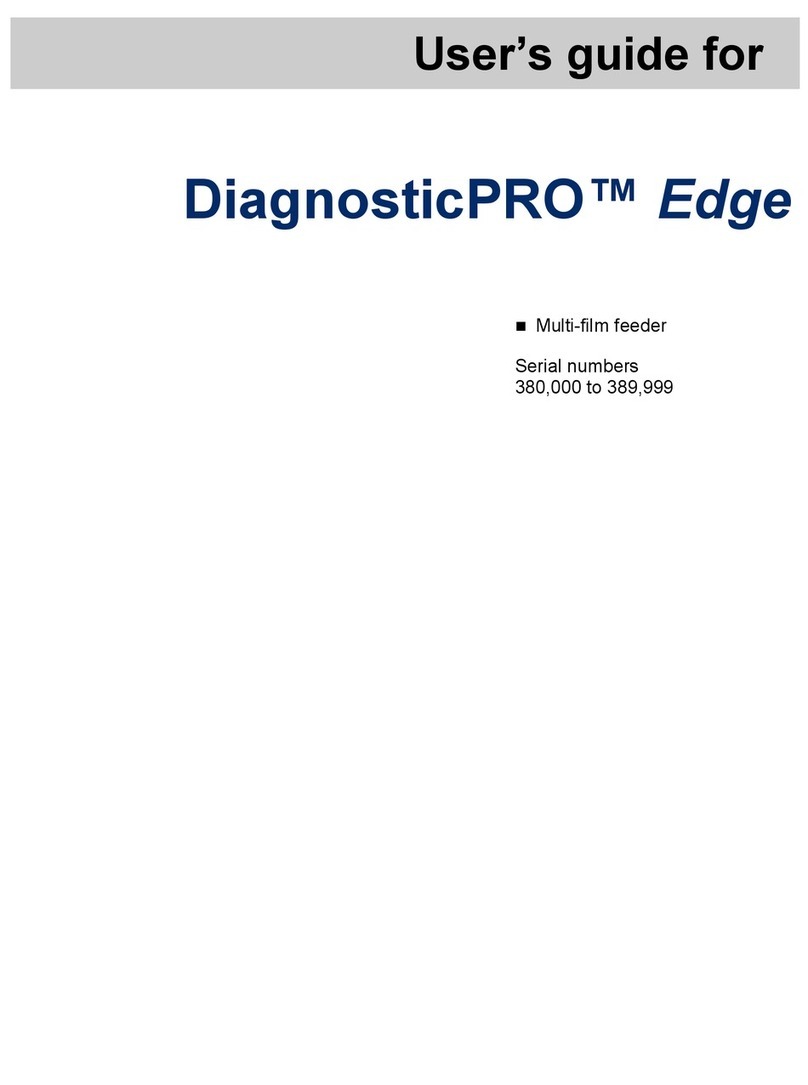19195-001 Rev. J VIDAR Advantage Pro Series Digitizer Installation Guide 5
Contents
DiagnosticPRO®Advantage & DosimetryPRO®Advantage (Red) Installation Guide.....6
Intended Use .............................................................................................................................7
Notice to Users .........................................................................................................................8
Unpack.......................................................................................................................................9
1.Look for Damage ...................................................................................................9
2.Unpack the shipping carton .................................................................................10
3. Unpack the Accessory Box .....................................................................................11
4. Unwrap....................................................................................................................12
5. Identify the Components .........................................................................................13
6. If Anything Is Missing... ...........................................................................................14
7. Activate Your Product Warranty..............................................................................14
Setting Up.........................................................................................................................15
1.Identify Important Features ..................................................................................16
2.Assemble the Digitizer .........................................................................................17
3.Connect the Power Cord......................................................................................22
CAD PRO®Advantage Installation Guide ...........................................................................23
1. Look for Damage ....................................................................................................24
2. Unpack the Shipping Carton ...................................................................................25
3. Unpack the Accessory Box .....................................................................................26
4. Unwrap....................................................................................................................27
5. Identify the Components .........................................................................................29
6. If Anything Is Missing... ...........................................................................................29
7. Activate Your Product Warranty..............................................................................29
Setting Up.........................................................................................................................31
1.Identify Important Features ..................................................................................32
2.Assemble the Digitizer .........................................................................................33
3.Connect the Power Cord......................................................................................36
Device Driver Installation Guide...........................................................................................38
1. Apply Power to the Digitizer....................................................................................39
2. About the VIDAR Drivers ........................................................................................40
3. Install the VIDAR Drivers ........................................................................................40
Appendix: Electromagnetic Guidance .................................................................................47
Appendix: Symbols ...............................................................................................................51