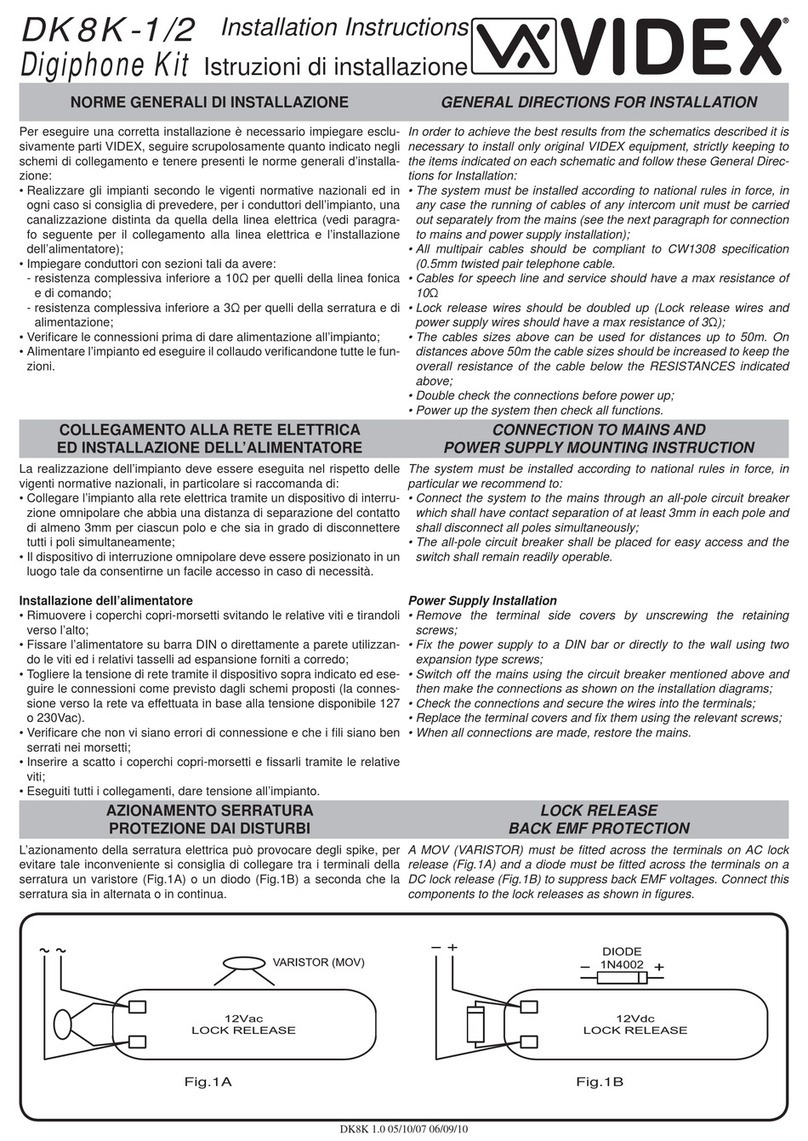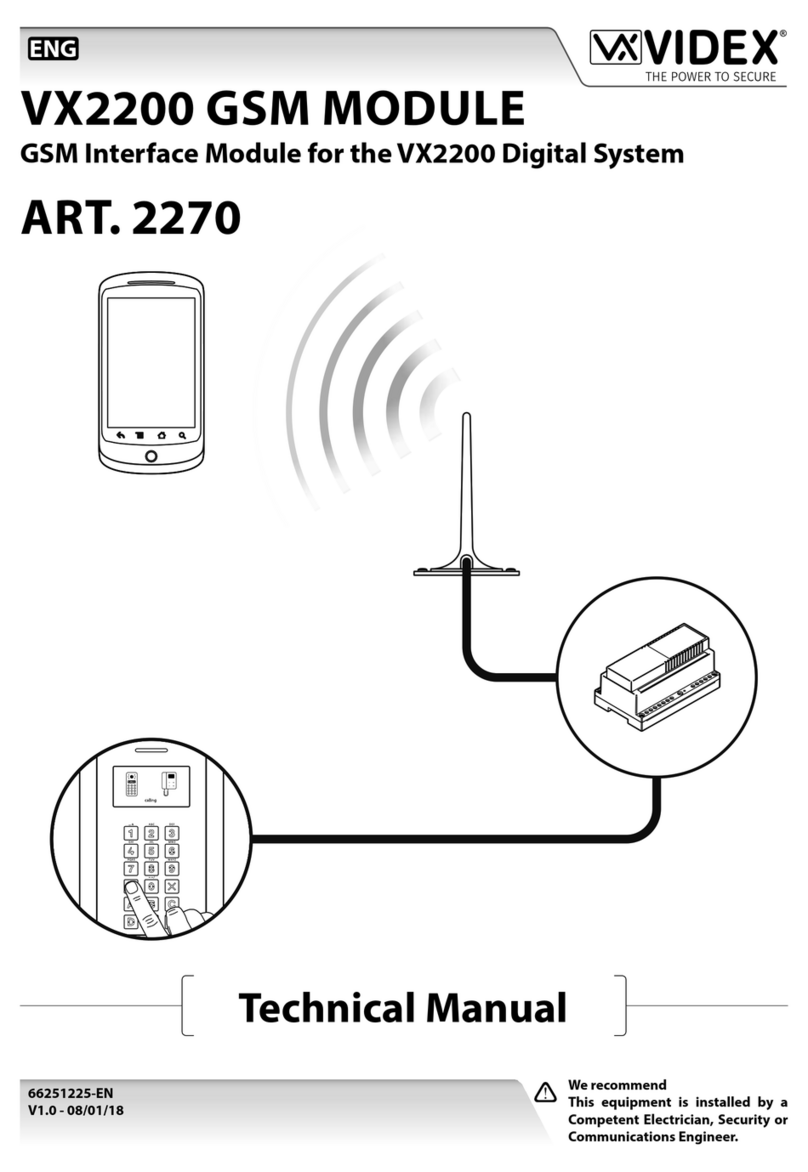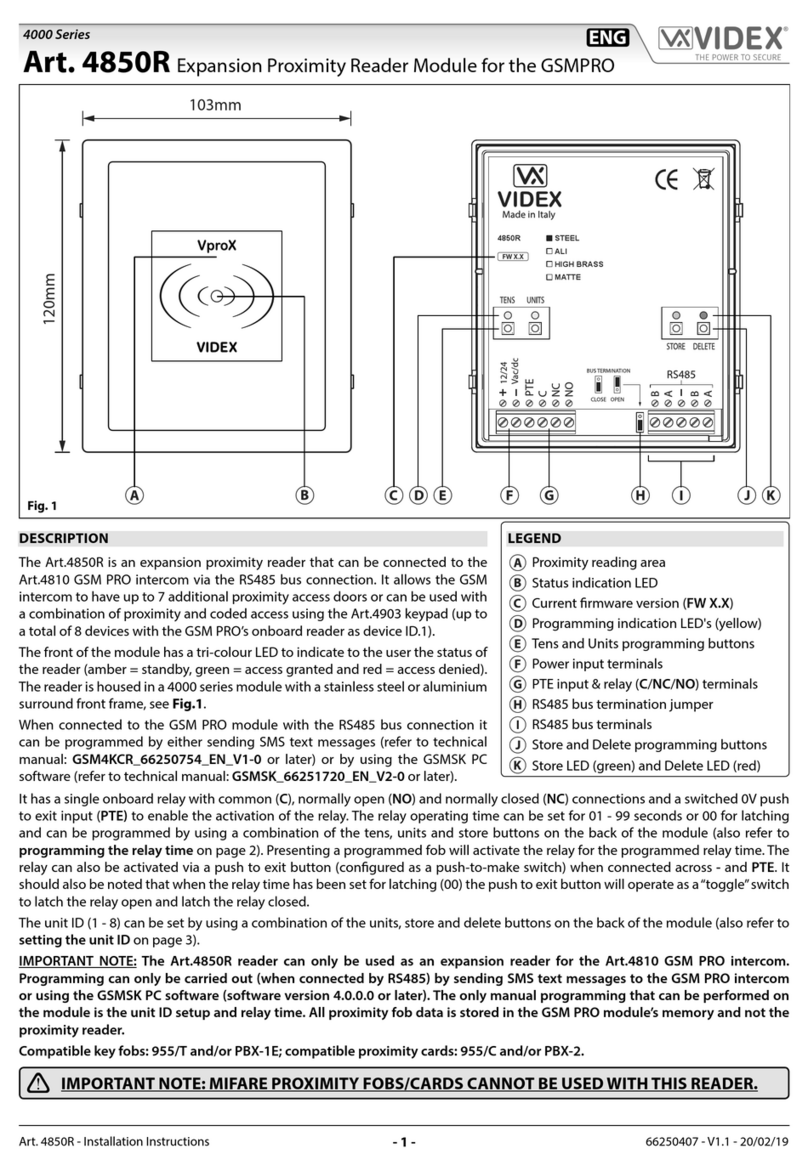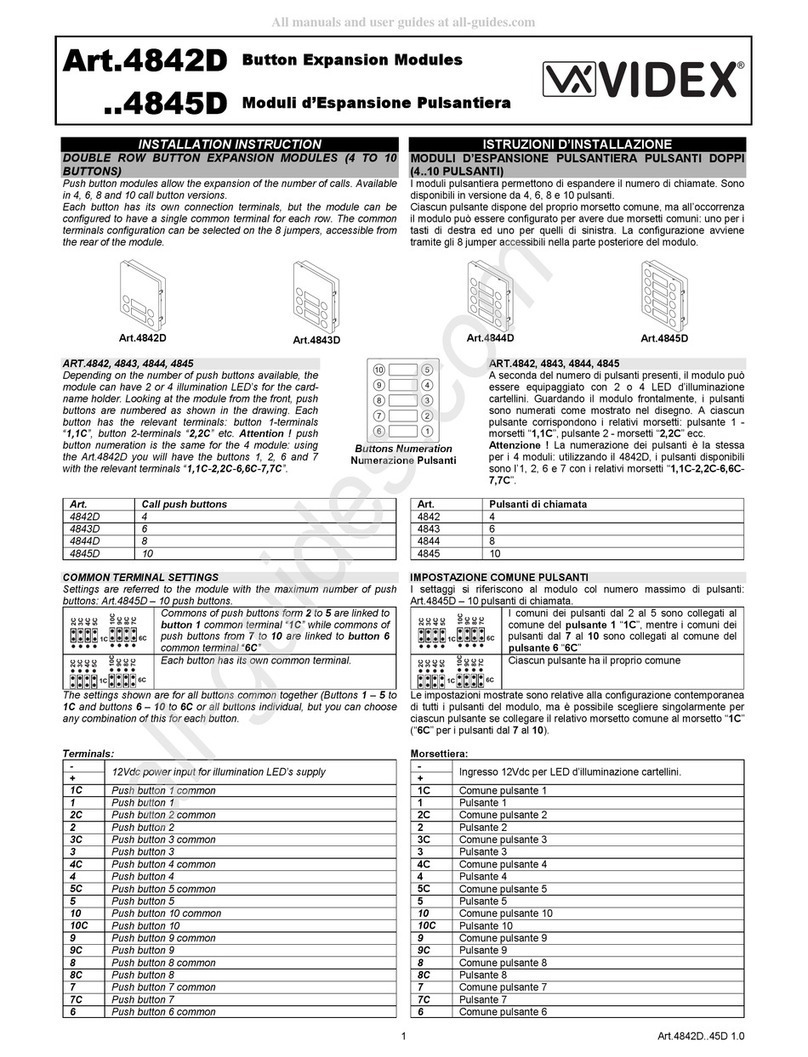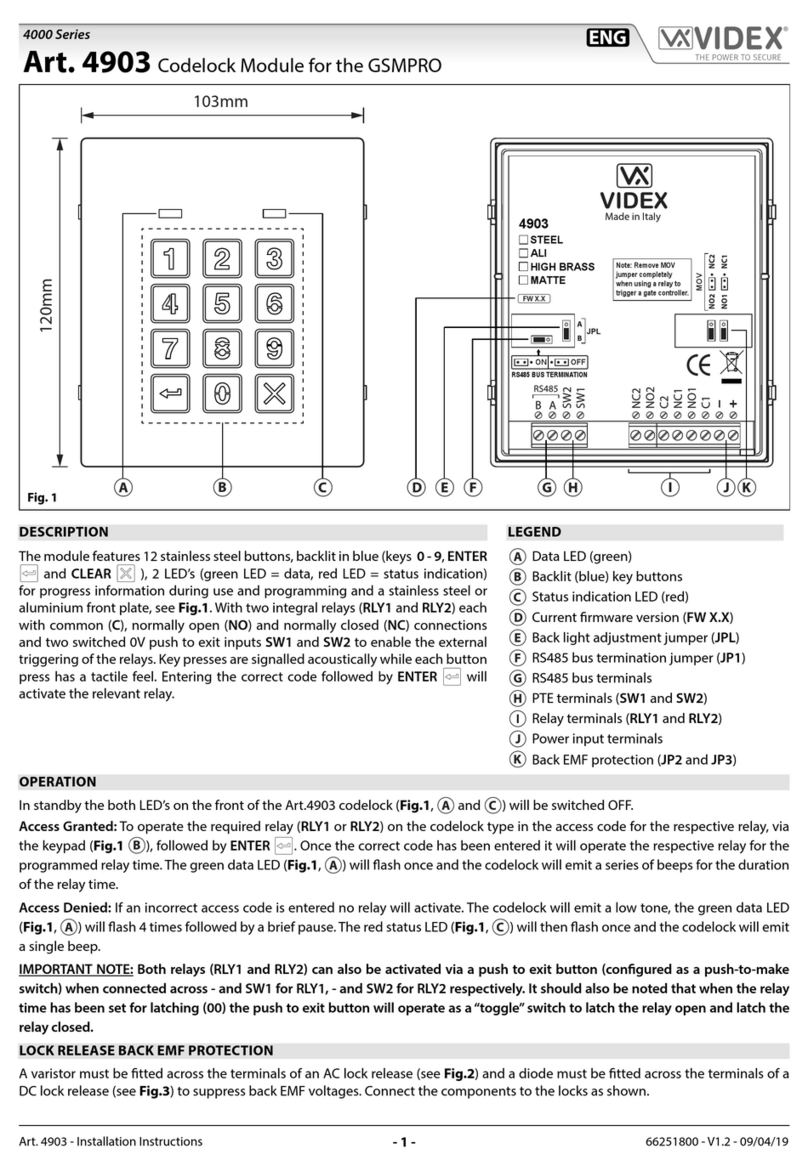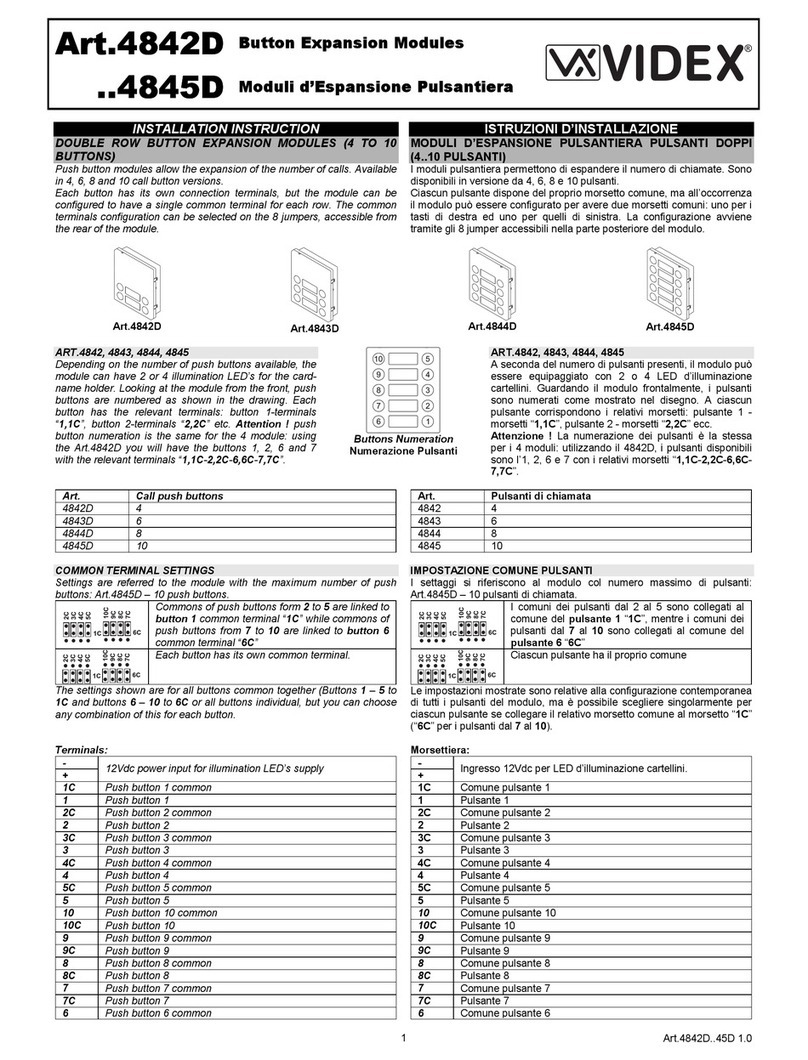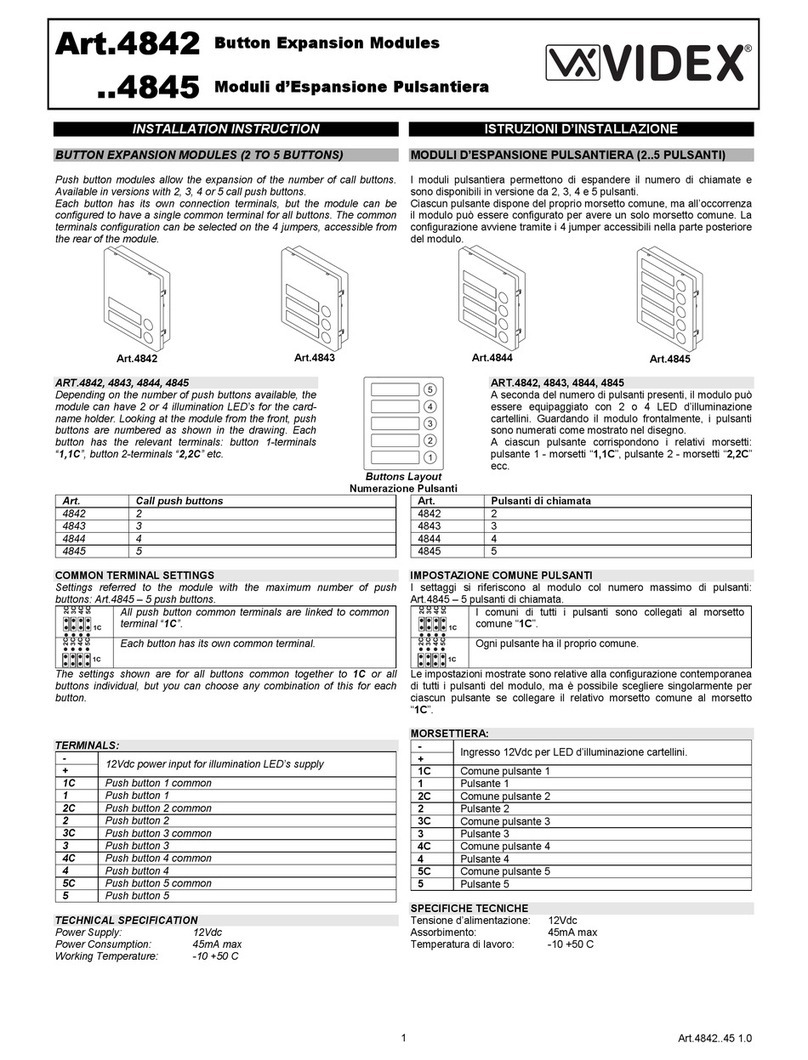Art.4202 Pannello digitale audio/video
• modicare il codice segreto di programmazione;
• programmare il “codice visitatore periodico” (“trade code”);
• programmare i citofoni, videocitofoni e gli eventuali accessori addizionali (deve essere noto l’indirizzo programmato sul Dip-
switch all’interno delle periferiche) con il numero di chiamata richiesto (codice alfanumerico no a 6 caratteri per il Art.4202 e
Art.4202V e codice numerico per Art.4202R e Art.4202RV);
• programmare il codice individuale di accesso;
• programmare la durata della chiamata;
• programmare il tempo di apertura porta;
• programmare il numero identicativo dell’unità;
• programmare le impostazioni per la sintesi vocale (sull’unità deve essere inserito l’apposito integrato);
• programmare la congurazione “Master/Slave”(Portiere principale sempre Master ed i secondari sempre Slave);
• eseguire il test delle connessioni e degli indirizzi per i citofoni/videocitofoni programmati nell’unità.
COME PROCEDERE ALLA PROGRAMMAZIONE
Per utilizzare la pulsantiera con i citofoni ed i videocitofoni Serie3000, dare alimentazione tenendo premuto il pulsante ENTER e
rilasciarlo alla comparsa del messaggio “S3000” a display.
Per utilizzare la pulsantiera con i citofoni ed i videocitofoni Serie900, dare alimentazione tenendo premuto il pulsante CLEAR e
rilasciarlo alla comparsa del messaggio “S900” a display.
La programmazione permette sia di inserire nuovi dati che di modicare i vecchi; durante le sue fasi verranno proposti i dati già
presenti in memoria, anche se nulli, per essere modicati o confermati. I messaggi di programmazione sono in lingua inglese.
1. Dalla modalità di riposo (messaggio sul display “ENTER FLAT NUMBER”) premere il tasto 0, quindi digitare il codice di pro-
grammazione (impostazione di fabbrica 111111 “sei volte uno”) seguito dal tasto ENTER; Un segnale acustico continuo ed il
messaggio “ERRORE !” sul display, indicano la digitazione di un codice errato; provare nuovamente digitando il codice corretto.
2. Alla richiesta “NEW:” premere 2 volte il tasto ENTER per confermare il vecchio codice, altrimenti digitare il nuovo codice di pro-
grammazione (codice numerico da 1 a 6 cifre) e premere il tasto ENTER;
3. Il display mostra “TRADE C.:”; premere 2 volte il tasto ENTER per confermare il vecchio “codice visitatore periodico”, altrimenti
digitare il nuovo codice (codice numerico da 1 a 6 cifre) e premere il tasto ENTER;
4. Il display mostra “MODE: STANDARD” (prima riga) – “1=MAIN”(seconda riga): premere ENTER per lasciare impostato il modo
“STANDARD” se il pannello è installato a valle di uno scambiatore di blocco Art.2206N o se nell’impianto non sono installati
scambiatori di blocco Art.2206N oppure premere il pulsante 1per impostare il modo “MAIN” se il posto esterno è installato a
monte di uno o più scambiatoridi blocco Art.2206N.
5. Il display mostra la scritta “MEM. LOCATION:”; digitare il numero della locazione di memoria (da 1 a 254 per gli appartamenti,
0 per il “logo1” e 255 per il “logo2”) nella quale memorizzare i dati utente, altrimenti premere 2 volte il tasto ENTER per passare
alla fase successiva di programmazione. Una volta inserito il numero della locazione di memoria, verrà richiesto di digitare le
informazioni related all’utente: il codice appartamento “FLAT”, un codice alfanumerico di massimo 6 caratteri (il codice che si
utilizza dall’esterno per chiamare l’utente); l’identicativo citofono “ID PHONE:”, un codice numerico compreso tra 1 e 180 (150
per la Serie900 o 254 in sistemi audio con citofoni Art.316X), tale codice deve corrispondere a quello programmato in binario
sul dip-switch presente all’interno del citofono, videocitofono o accessorio installato nell’appartamento dell’utente; il codice
apri-porta “DOOR CODE:”, un codice numerico di massimo 6 cifre (il codice che, digitato sul posto esterno permette di aprire
la porta d’ingresso); il nome utente “USER NAME:” (solo Art.4202R e Art.4202RV), una descrizione di 16 caratteri al massimo (il
nome che viene mostrato consultando il repertorio nomi).
» Il display mostra la scritta “FLAT” seguita da un codice appartamento se la locazione era stata programmata in precedenza:
› per inserire un nuovo codice o modicare quello esistente, digitare il codice e confermare premendo il tasto ENTER;
› per passare alla voce successiva senza inserimenti o modiche, premere 2 volte il tasto ENTER.
» Il display mostra la scritta “ID PHONE:” seguita da un identicativo citofono se la locazione era stata programmata in precedenza:
› per inserire un nuovo identicativo citofono o modicare quello esistente, digitare l’identicativo e confermare premendo
il tasto ENTER;
› per passare alla voce successiva senza inserimenti o modiche, premere 2 volte il tasto ENTER;
» Se è abilitato il “Main mode”, il display mostra la scritta “2206N N.:” seguito da un valore di indirizzo di blocco (l’indirizzo di
blocco è quello da 1 a 15 impostato sullo scambiatore di blocco al quale il citofono/videocitofono che si sta registrando è
collegato) se la locazione era stata programmata in precedenza:
› per inserire un nuovo numero di blocco o modicare quello esistente, digitare il numero e confermare premendo il tasto ENTER;
› per passare alla voce successiva senza inserimenti o modiche, premere 2 volte il tasto ENTER;
» Il display mostra la scritta “DOOR CODE:” seguita da un codice apri-porta se la locazione era stata programmata in precedenza:
› per inserire un nuovo codice apri-porta o modicare quello esistente, digitare il nuovo codice e confermare con il tasto ENTER;
› b. per passare alla voce successiva senza inserimenti o modiche, premere 2 volte il tasto ENTER;
» (solo Art.4202R, Art.4202RV) Il display mostra la scritta “USER NAME:”seguita da un nome utente se la locazione era stata
programmata in precedenza:
› per inserire un nuovo nome utente o modicare quello esistente, digitare il testo facendo riferimento alle indicazioni ed
alla tabella di pag. 12;