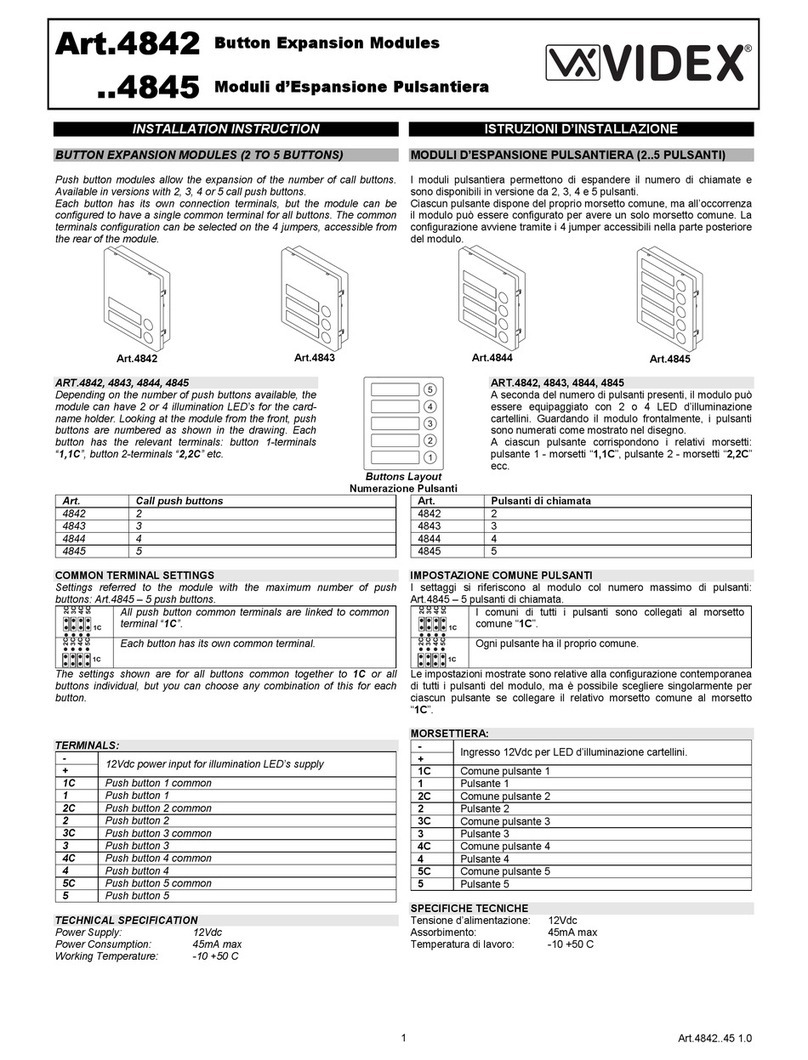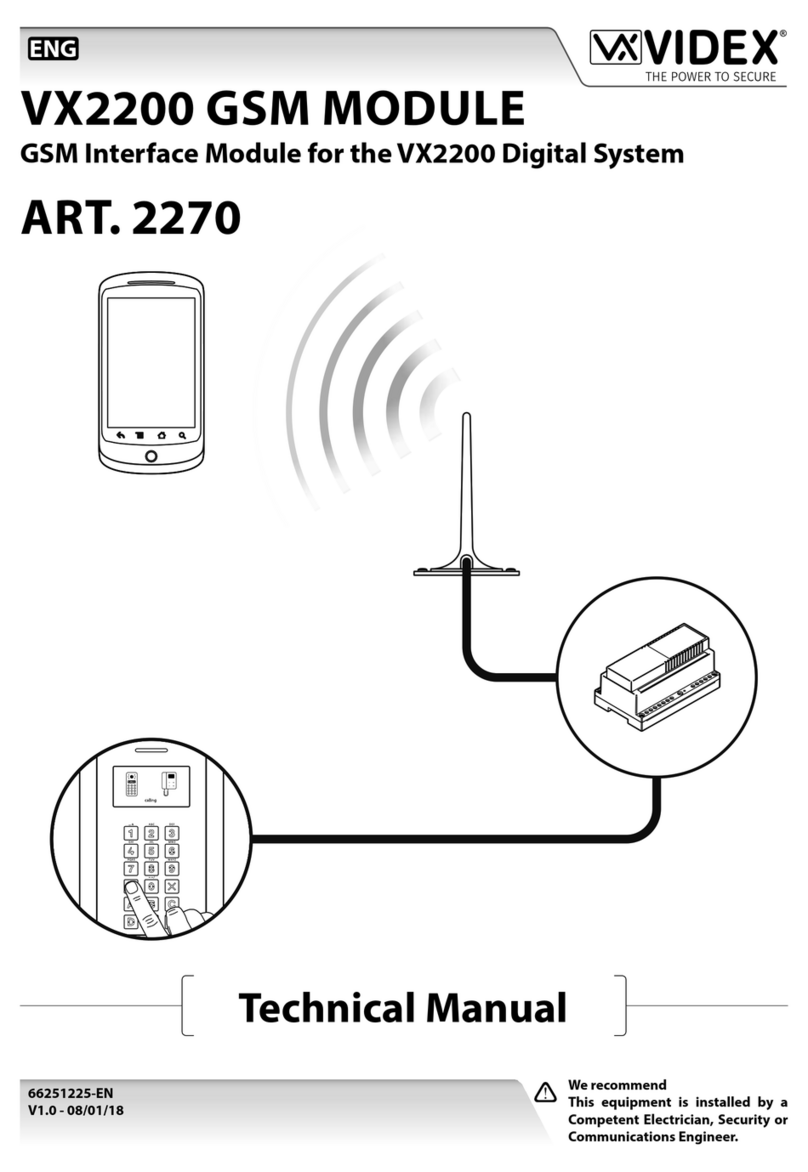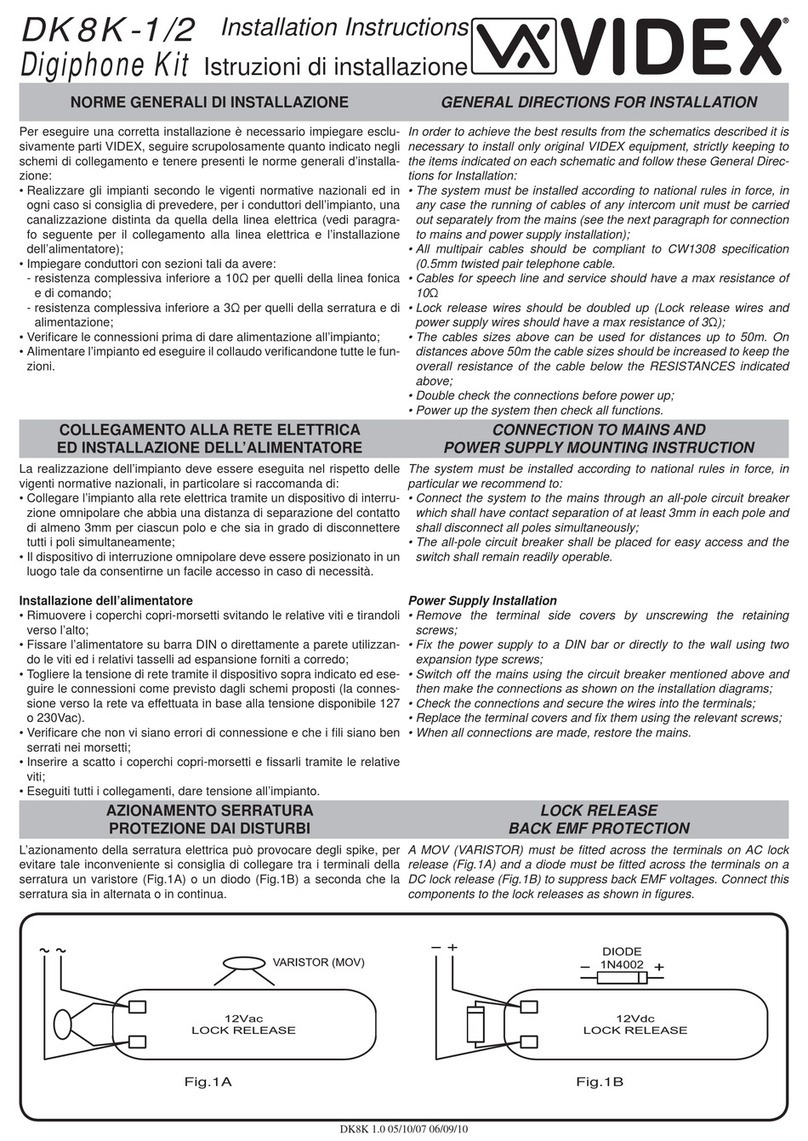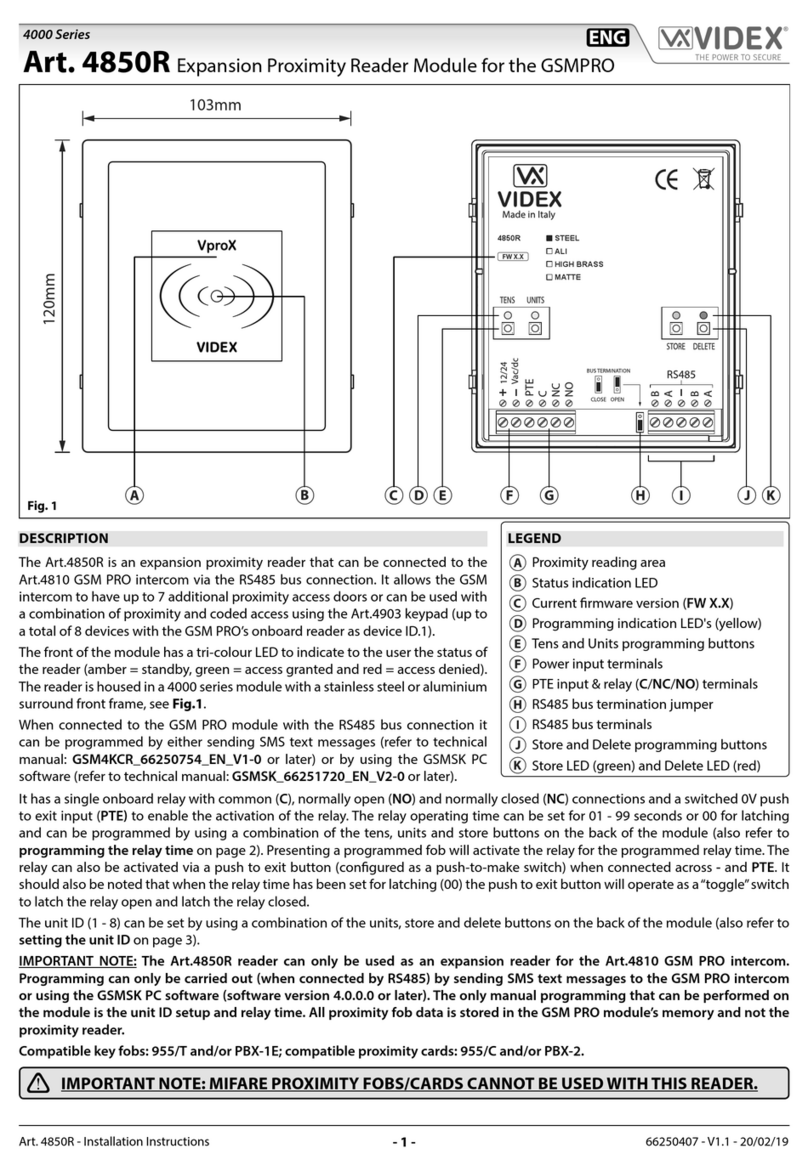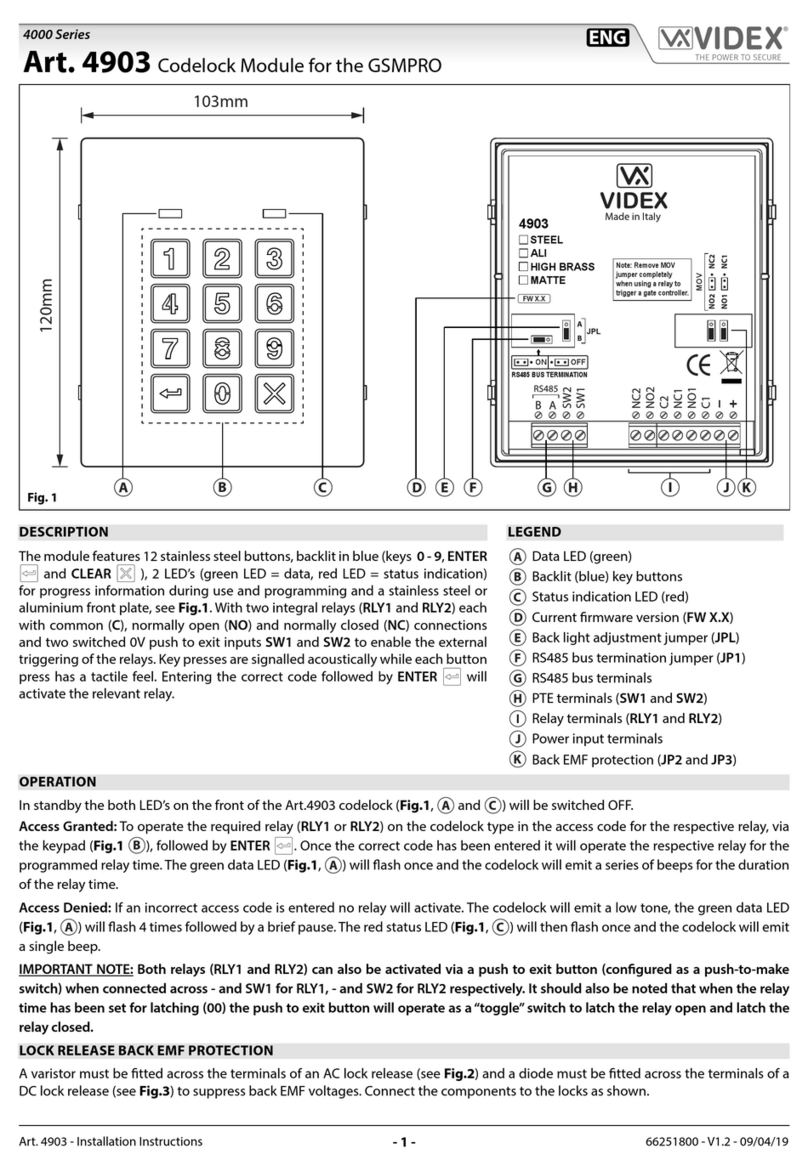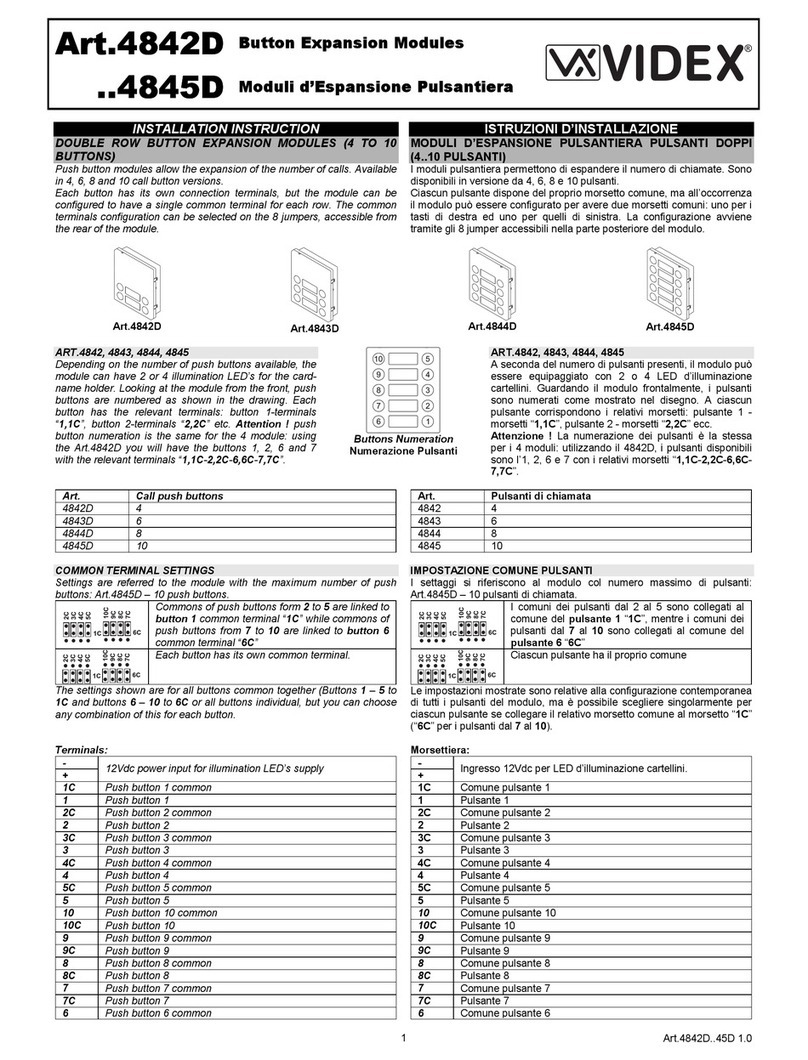Moduli d’Espansione Pulsantiera
INSTALLATION INSTRUCTION ISTRUZIONI D’INSTALLAZIONE
DOUBLE ROW BUTTON EXPANSION MODULES (4 TO 10
BUTTONS)
MODULI D’ESPANSIONE PULSANTIERA PULSANTI DOPPI
(4..10 PULSANTI)
Push button modules allow the expansion of the number of calls. Available
in 4, 6, 8 and 10 call button versions.
Each button has its own connection terminals, but the module can be
configured to have a single common terminal for each row. The common
terminals configuration can be selected on the 8 jumpers, accessible from
the rear of the module.
I moduli pulsantiera permettono di espandere il numero di chiamate. Sono
disponibili in versione da 4, 6, 8 e 10 pulsanti.
Ciascun pulsante dispone del proprio morsetto comune, ma all’occorrenza
il modulo può essere configurato per avere due morsetti comuni: uno per i
tasti di destra ed uno per quelli di sinistra. La configurazione avviene
tramite gli 8 jumper accessibili nella parte posteriore del modulo.
Art.4842D
Art.4843D
Art.4844D
Art.4845D
ART.4842, 4843, 4844, 4845
Depending on the number of push buttons available, the
module can have 2 or 4 illumination LED’s for the card-
name holder. Looking at the module from the front, push
buttons are numbered as shown in the drawing. Each
button has the relevant terminals: button 1-terminals
“1,1C”, button 2-terminals “2,2C” etc. Attention ! push
button numeration is the same for the 4 module: using
the Art.4842D you will have the buttons 1, 2, 6 and 7
with the relevant terminals “1,1C-2,2C-6,6C-7,7C”.
Buttons Numeration
Numerazione Pulsanti
ART.4842, 4843, 4844, 4845
A seconda del numero di pulsanti presenti, il modulo può
essere equipaggiato con 2 o 4 LED d’illuminazione
cartellini. Guardando il modulo frontalmente, i pulsanti
sono numerati come mostrato nel disegno. A ciascun
pulsante corrispondono i relativi morsetti: pulsante 1 -
morsetti “1,1C”, pulsante 2 - morsetti “2,2C” ecc.
Attenzione ! La numerazione dei pulsanti è la stessa
per i 4 moduli: utilizzando il 4842D, i pulsanti disponibili
sono l’1, 2, 6 e 7 con i relativi morsetti “1,1C-2,2C-6,6C-
7,7C”.
Art. Call push buttons
4842D 4
4843D 6
4844D 8
4845D 10
COMMON TERMINAL SETTINGS
Settings are referred to the module with the maximum number of push
buttons: Art.4845D – 10 push buttons.
Commons of push buttons form 2to 5are linked to
button 1 common terminal “1C” while commons of
push buttons from 7to 10 are linked to button 6
common terminal “6C”
Each button has its own common terminal.
The settings shown are for all buttons common together (Buttons 1– 5to
1C and buttons 6 –10 to 6C or all buttons individual, but you can choose
any combination of this for each button.
Terminals:
-
+ 12Vdc power input for illumination LED’s supply
1C Push button 1 common
1 Push button 1
2C Push button 2 common
2 Push button 2
3C Push button 3 common
3 Push button 3
4C Push button 4 common
4 Push button 4
5C Push button 5 common
5 Push button 5
10 Push button 10 common
10C Push button 10
9 Push button 9 common
9C Push button 9
8 Push button 8 common
8C Push button 8
7 Push button 7 common
7C Push button 7
Push button 6 common
Art. Pulsanti di chiamata
4842 4
4843 6
4844 8
4845 10
IMPOSTAZIONE COMUNE PULSANTI
I settaggi si riferiscono al modulo col numero massimo di pulsanti:
Art.4845D – 10 pulsanti di chiamata.
I comuni dei pulsanti dal 2 al 5 sono collegati al
comune del pulsante 1 “1C”, mentre i comuni dei
pulsanti dal 7al 10 sono collegati al comune del
pulsante 6 “6C”
Ciascun pulsante ha il proprio comune
Le impostazioni mostrate sono relative alla configurazione contemporanea
di tutti i pulsanti del modulo, ma è possibile scegliere singolarmente per
ciascun pulsante se collegare il relativo morsetto comune al morsetto “1C”
(“6C” per i pulsanti dal 7al 10).
Morsettiera:
-
+ Ingresso 12Vdc per LED d’illuminazione cartellini.
1C Comune pulsante 1
1 Pulsante 1
2C Comune pulsante 2
2 Pulsante 2
3C Comune pulsante 3
3 Pulsante 3
4C Comune pulsante 4
4 Pulsante 4
5C Comune pulsante 5
5 Pulsante 5
10 Comune pulsante 10
10C Pulsante 10
9 Comune pulsante 9
9C Pulsante 9
8 Comune pulsante 8
8C Pulsante 8
7 Comune pulsante 7
7C Pulsante 7