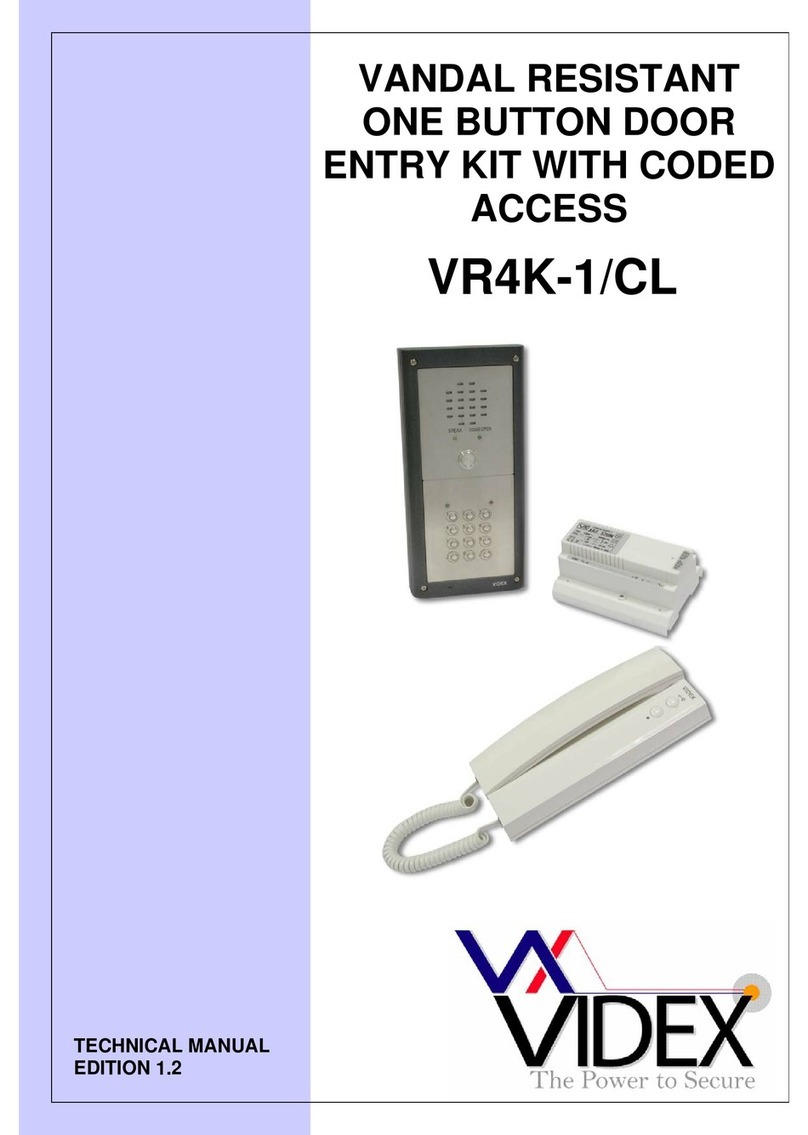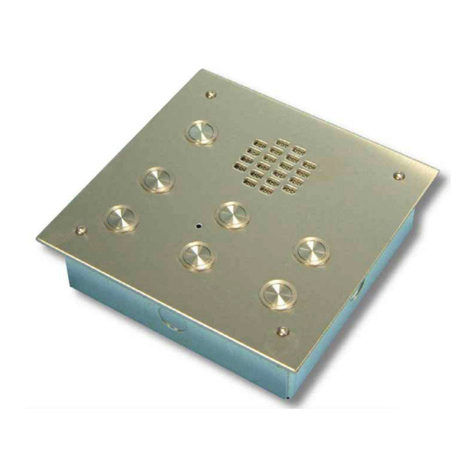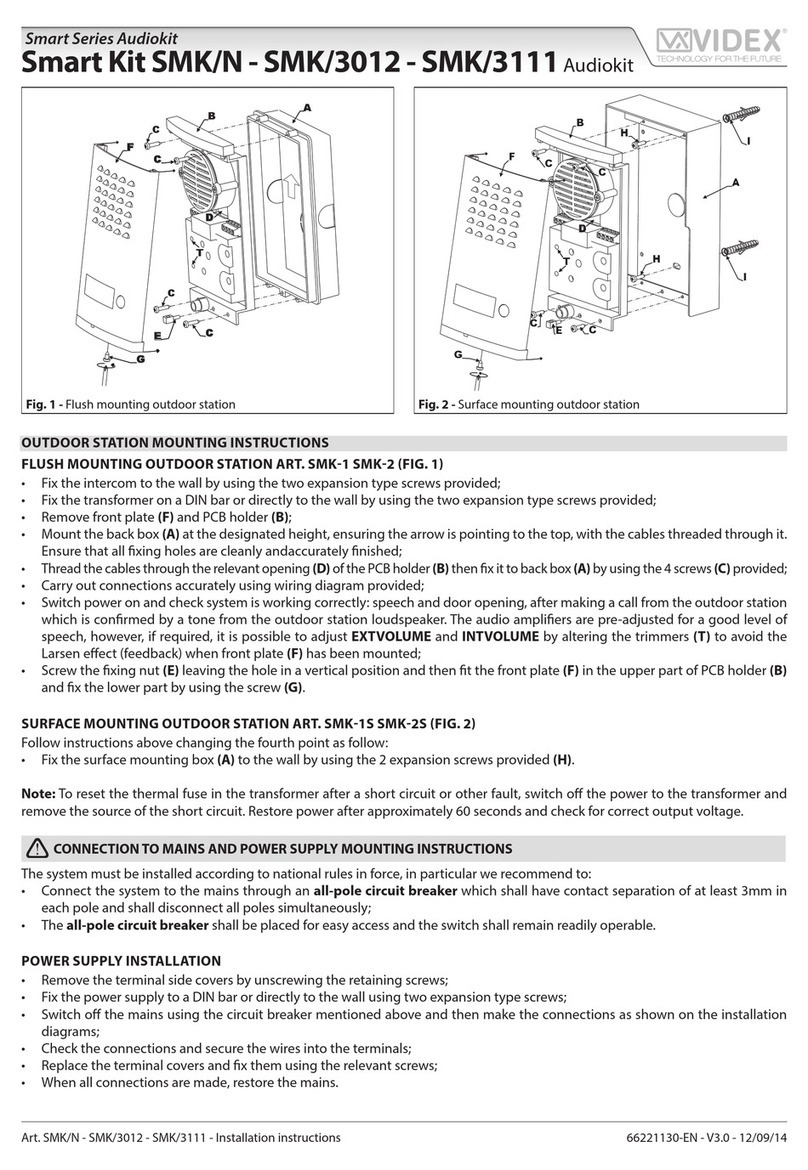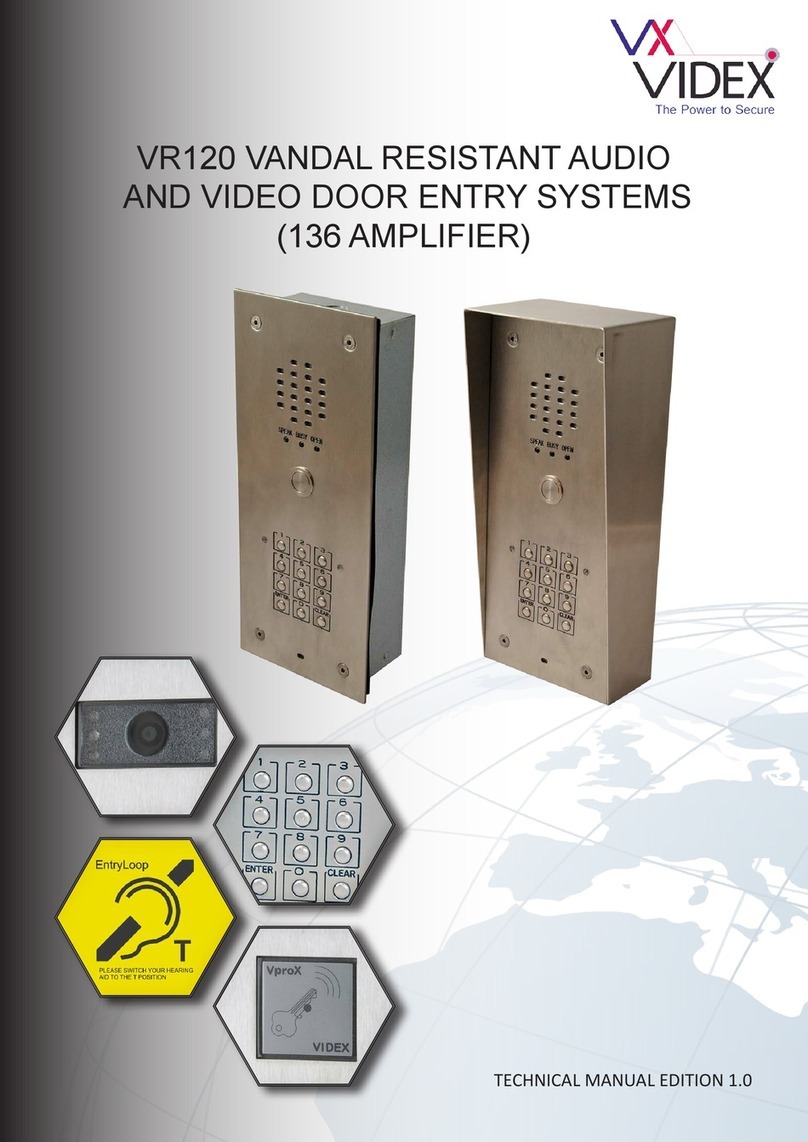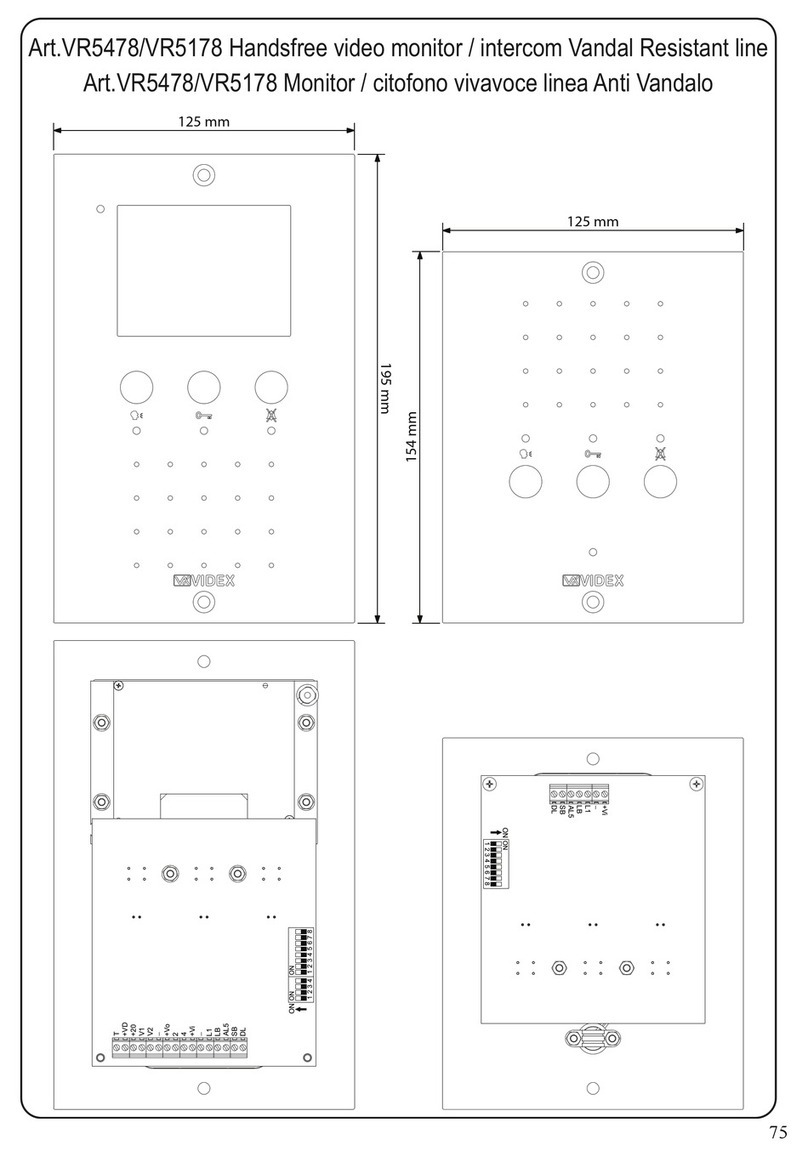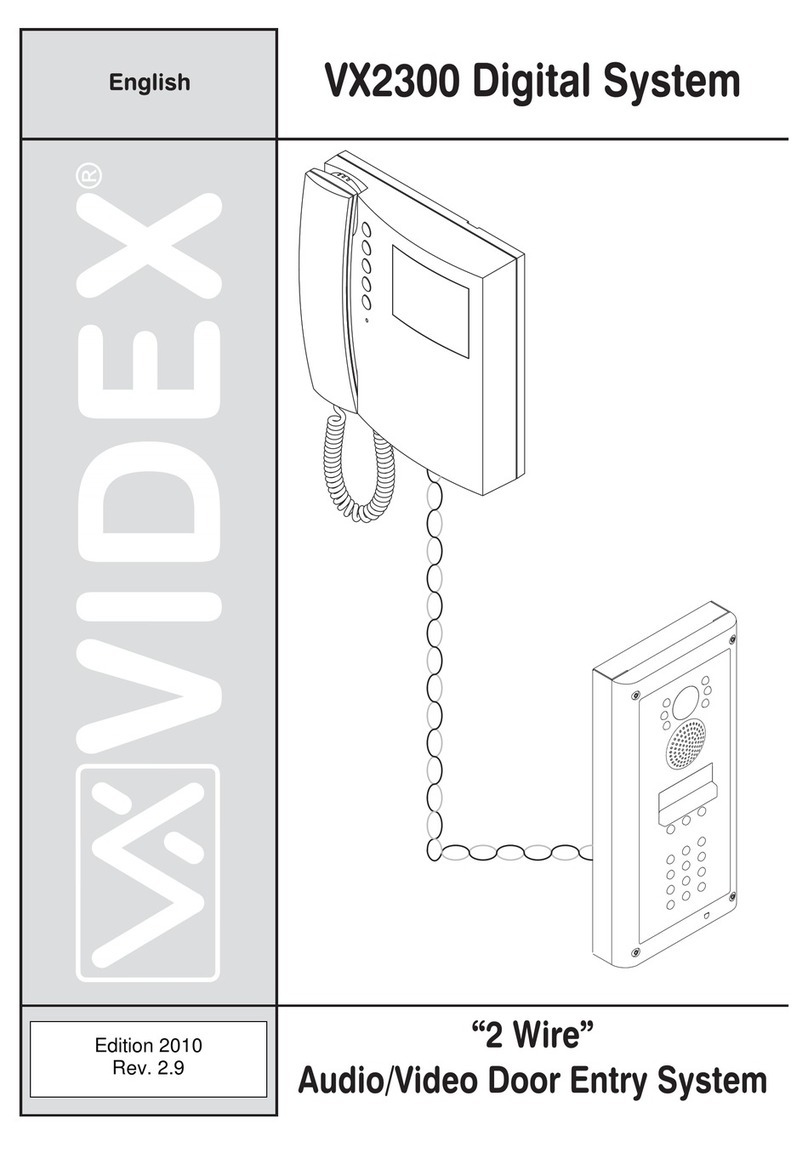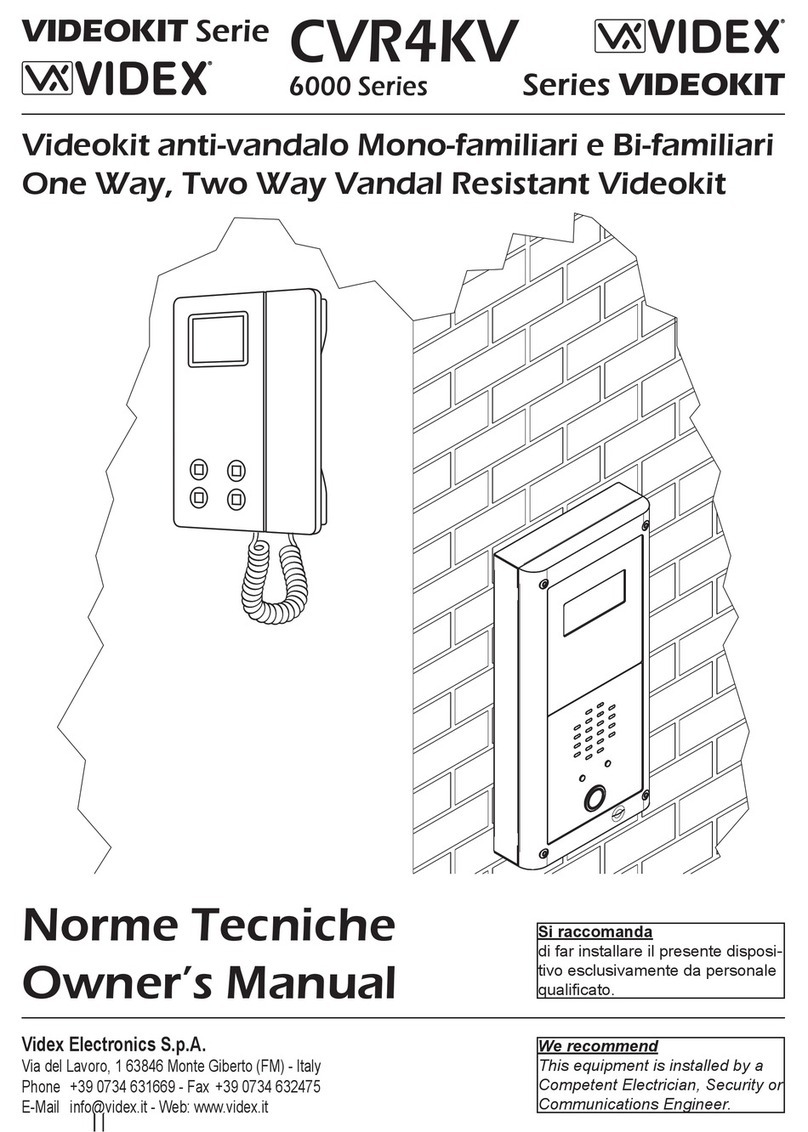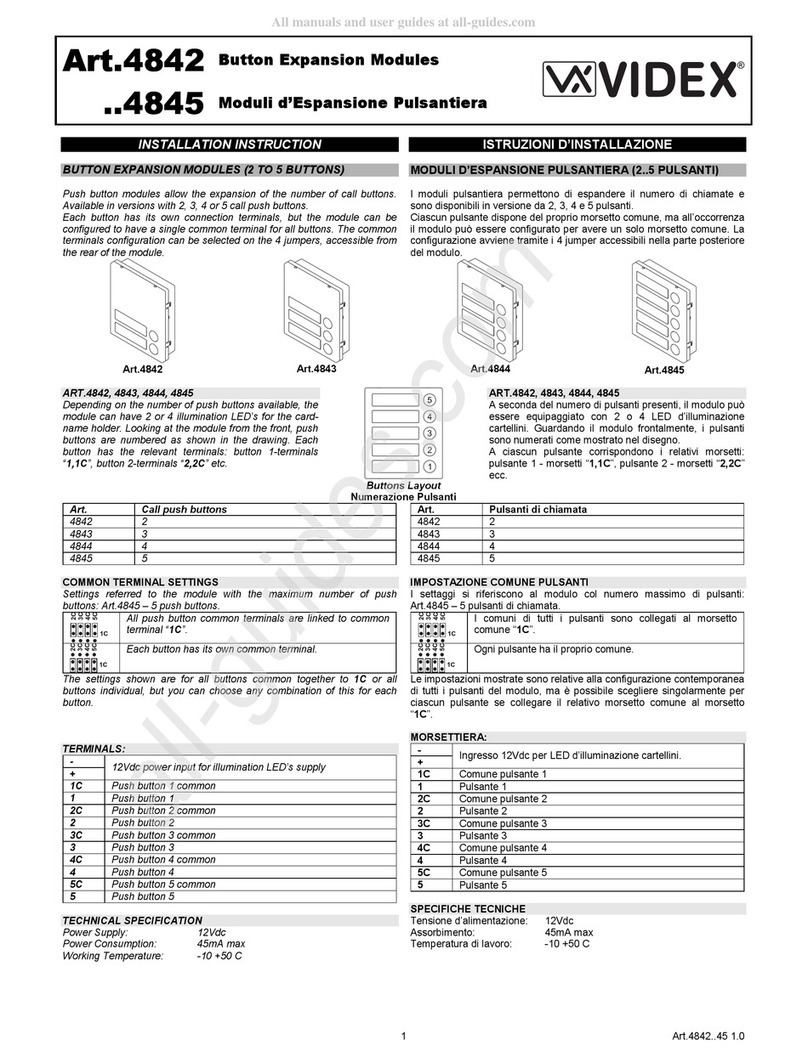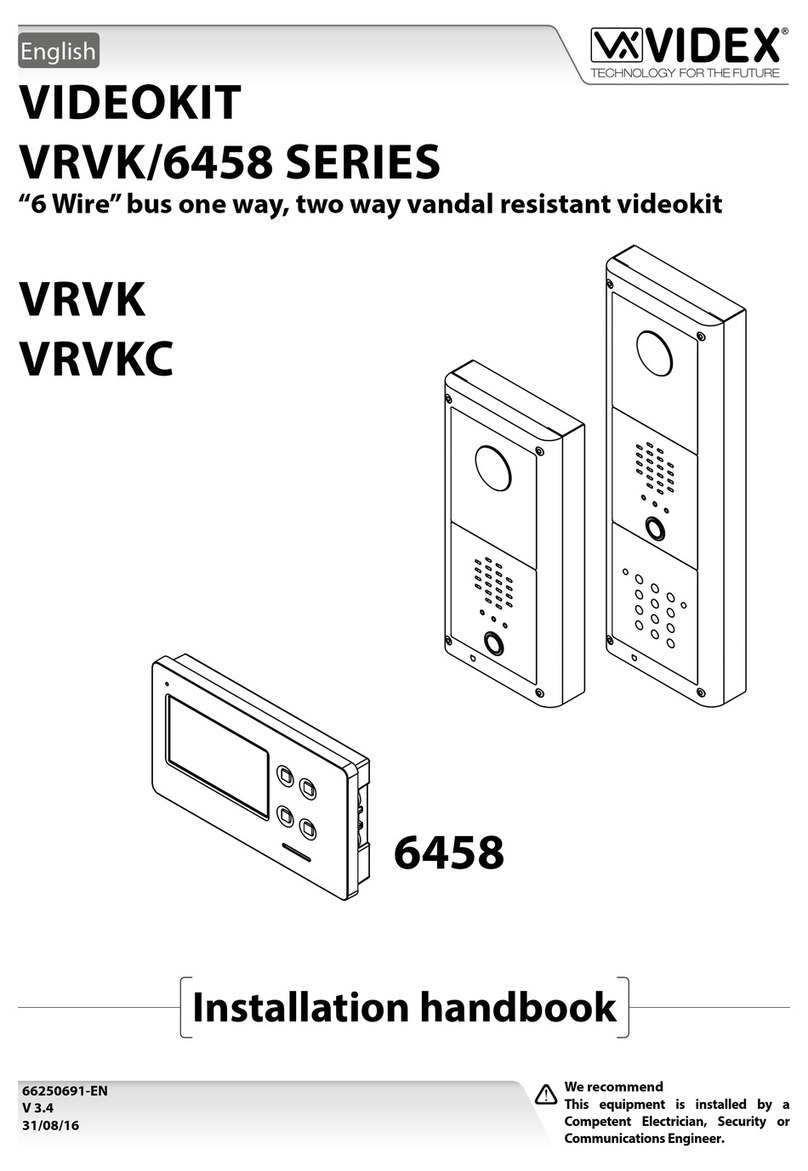Page 10 VR120DK-1 TECHNICAL MANUAL EDITION 1.1
CW1308 Telephone cable (CSA 0.22mm² AWG 24 - Maximum Resistance 97.8 Ohm/km)
CW1308 is an internal grade cable and is available in 3 pair, 4 pair, 6 pair, 10 pair, 12 pair, 15 pair, 20 pair
and 25 pair.
CW1308B Telephone cable (CSA 0.22mm² AWG 24 - Maximum Resistance 97.8 Ohm/km)
CW1308B is an internal or external grade cable (if used externally must be protected) and is available in
10 pair and 20 pair.
CW1128 Telephone cable (CSA 0.22mm² AWG 24 - Maximum Resistance 96 Ohm/km)
CW1128 is an external grade poly-lled cable (if used externally must be protected) and is available in 2
pair, 5 pair, 10 pair and 20 pair.
CW1128 / CW1198 Telephone cable (CSA 0.5mm² AWG 20 - Maximum Resistance 91 Ohm/km)
CW1128 / CW1198 is an external grade poly-lled armoured cable (for direct burial) and is available in
2 pair, 5 pair, 10 pair and 20 pair.
CAT5e (CSA 0.2mm² AWG 24 - DC loop resistance <0.188 Ohm/m, converts to 94 Ohm/km)
CAT5e is an internal grade cable and is available in 4 pair. Please note that if CAT5e cable is going to be
used then the DC characteriscs above must be met by measuring the resistance of the cable directly or
by consulng the manufacturer’s datasheet.
YY Control Cable
(CSA 0.5mm² AWG 24 - Maximum Resistance 39 Ohm/km)
(CSA 0.75mm² AWG 18 - Maximum Resistance 26 Ohm/km)
(CSA 1.0mm² AWG 17 - Maximum Resistance 19.5 Ohm/km)
(CSA 1.5mm² AWG 15 - Maximum Resistance 13.3 Ohm/km)
(CSA 2.5mm² AWG 13 - Maximum Resistance 8 Ohm/km)
YY control cable is an internal or external grade cable (if used externally must be protected) and is
available in 4 Core, 7 Core, 12 Core & 18 Core. Each cable comes with numbered cores in white on a
black sheath and also includes a green/yellow earth core.
Connecons from door panel to Audiophone
Connecon 50m 100m 200m 300m 400m
Power 0.35mm² 0.5mm² 0.75mm² 1.0mm² 1.5mm²
All others 0.25mm² 0.35mm² 0.5mm² 0.75mm² 1.0mm²
Maximum acceptable resistance for power terminal connecons = 5 Ohms or less, for all other
connecons = 10 Ohms or less for best possible performance.
Connecons for power supply output to door panel and lock release
50m 100m
Connecon 0.5mm² 0.75mm²
The power supply ideally should be located as close to the door panel as possible, typically between
20 - 30m. Maximum acceptable resistance for above connecons = 3 Ohms or less for best possible
performance.