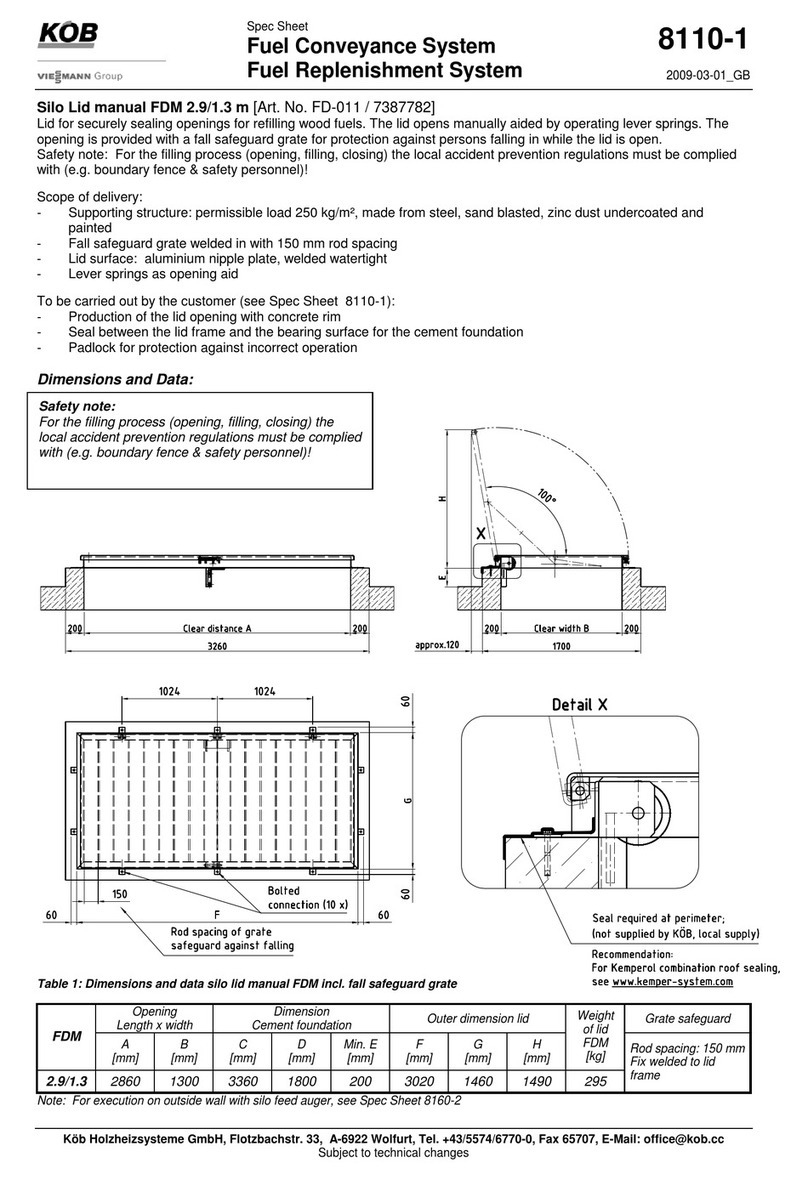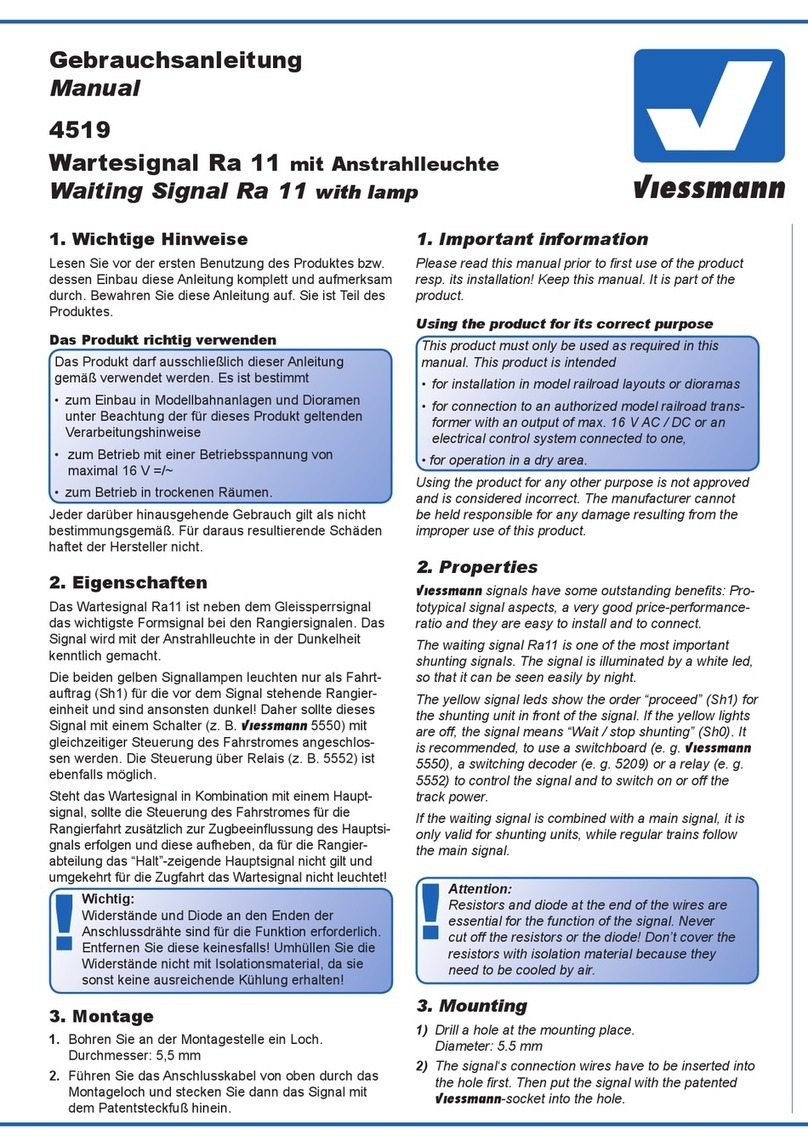9
■Installation only in enclosed buildings
■The installation location must be dry and free of frost.
■Distance to floor: Min. 1.5 m
■Not near windows or doors
■Not above radiators
■Not near heat sources (direct sunlight, fireplace, TV
set, etc.)
■Ensure ambient temperatures between +5 and
+40 °C.
Note
■Check the reception quality of the ViCare climate
sensor at the planned installation location.
■We recommend pairing the ViCare climate sensor
near the gateway or other ViCare components
before installation.
Wireless signal range
The range of wireless signals may be reduced by
walls, ceilings and interior fixtures. These weaken the
wireless signal, causing poor reception due to the fol-
lowing circumstances.
■On their way between transmitter and receiver, wire-
less signals are damped, e.g. by air or when pene-
trating walls.
■Wireless signals are reflected by metallic objects,
e.g. reinforcements embedded in walls, metal foil of
thermal insulation and thermal glazing with metal-
lised thermal vapour deposit.
■Wireless signals are isolated by service ducts and
lift shafts.
■Wireless signals are disrupted by devices that also
operate with high frequency signals. Maintain a dis-
tance of at least 2 m from these devices:
–Computers
–Audio and video systems
–Devices with active WiFi connection
–Electronic transformers
–Pre-ballasts
Angle of penetration
The reception quality remains best if wireless signals
hit the walls vertically.
Depending on the angle of penetration, the effective
wall thickness changes and so does the extent to
which the electromagnetic waves are damped.
Flat (unfavourable) angle of penetration
Fig. 3
AViCare climate sensor
BGateway
CWall
Ideal angle of penetration
Fig. 4
AViCare climate sensor
BGateway
CWall
Preparing for installation
Installation location for ViCare climate sensor
6155211
Installation