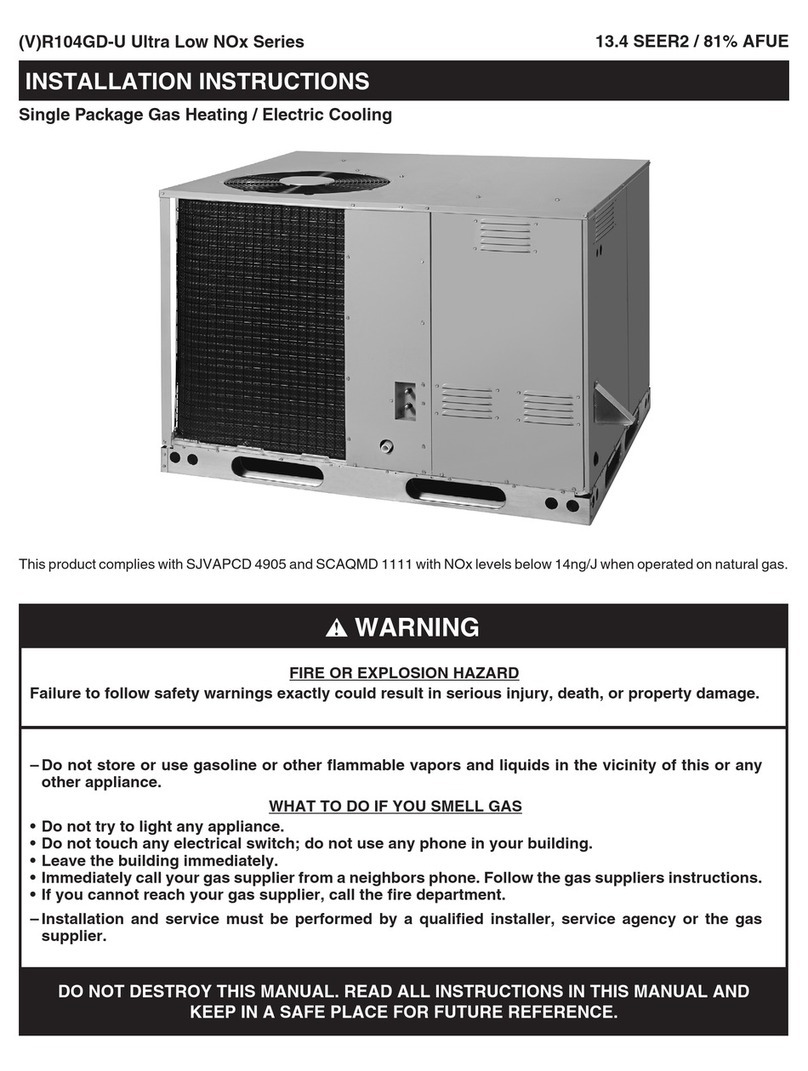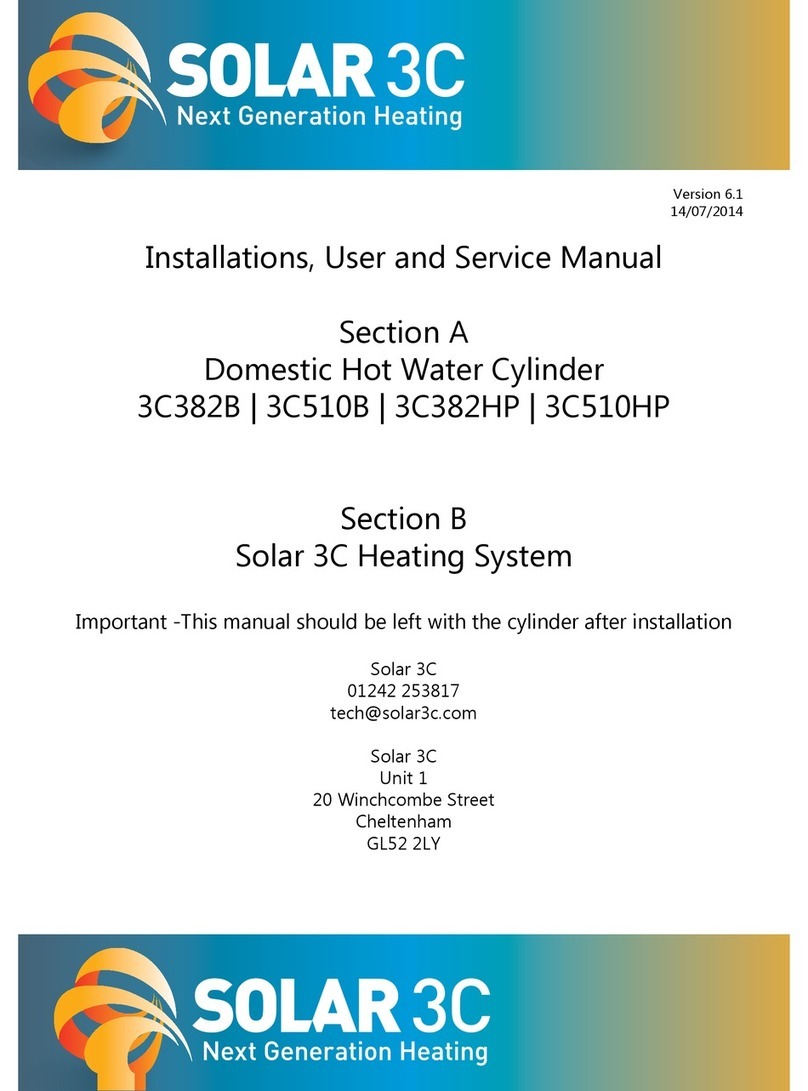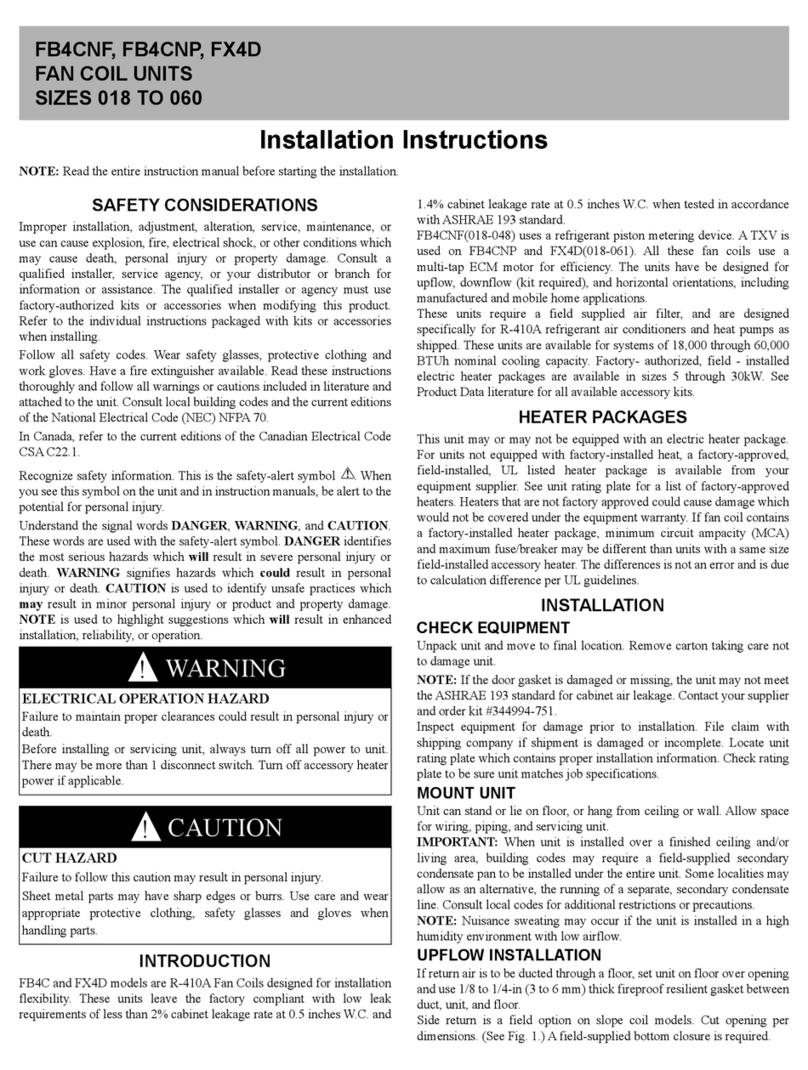5
1. Introductory information Symbols ................................................................................................. 7
Terminology ........................................................................................... 7
Intended use .......................................................................................... 7
Product information ................................................................................ 8
Commissioning ...................................................................................... 8
Your system is preset ............................................................................ 8
2. Control unit operation Operating principles ............................................................................... 9
Home screen: Displays and settings ..................................................... 9
■Home screen displays ........................................................................ 9
■Home screen settings ......................................................................... 10
Overview of the "Main menu" ............................................................... 10
■Menus available in the "Main menu" ................................................. 10
Information in the "Energy cockpit" ..................................................... 10
■Default display in the "Energy cockpit" ............................................ 11
■Energy yield from the solar thermal system ....................................... 11
■"Energy statement" in conjunction with solar thermal system ......... 12
■DHW cylinder temperature ................................................................. 12
■Energy consumption and operating data ............................................ 12
■Energy consumption correction factor ................................................ 13
■Central heating and DHW heating energy consumption distribution .. 13
Operating program information .............................................................. 13
■Operating programs for central heating, DHW, frost protection .......... 13
■Special operating programs ................................................................ 14
3. Central heating Settings for the room temperature ......................................................... 15
■Setting the room temperature ............................................................. 15
■Setting the boiler water temperature (flow temperature) .................... 15
Setting "Operating program" for central heating ................................. 15
Stopping central heating ........................................................................ 15
4. DHW heating Setting DHW temperature ...................................................................... 16
Setting "Operating program" for DHW heating ................................... 16
Switching off DHW heating .................................................................... 16
5. Further adjustments Setting the "Language" ........................................................................ 17
Setting the display brightness ................................................................ 17
Setting the "Time" and "Date" .............................................................. 17
Signal tone for operation ........................................................................ 17
Enabling the internet interface (LAN) ..................................................... 18
■Settings for the LAN connection ......................................................... 18
Deactivating the display screen for cleaning ......................................... 18
Restoring "Factory settings" ............................................................... 19
Entering the contractor's contact details ................................................ 19
6. Calling up information Calling up help messages ...................................................................... 20
Calling up information ............................................................................ 20
■Calling up the solar energy in conjunction with solar thermal sys-
tems .................................................................................................... 20
■Resetting operating data (meter) ........................................................ 20
Calling up service messages ................................................................. 21
■Calling up a service message ............................................................. 21
Scanning fault messages ....................................................................... 21
■Calling up a fault message ................................................................. 21
■Burner faults ....................................................................................... 22
7. Emissions test mode ................................................................................................................ 23
8. Switching on and off Control unit controls ............................................................................... 24
■Vitotronic 100, type CC1E .................................................................. 24
Index
Index
5798 582 GB