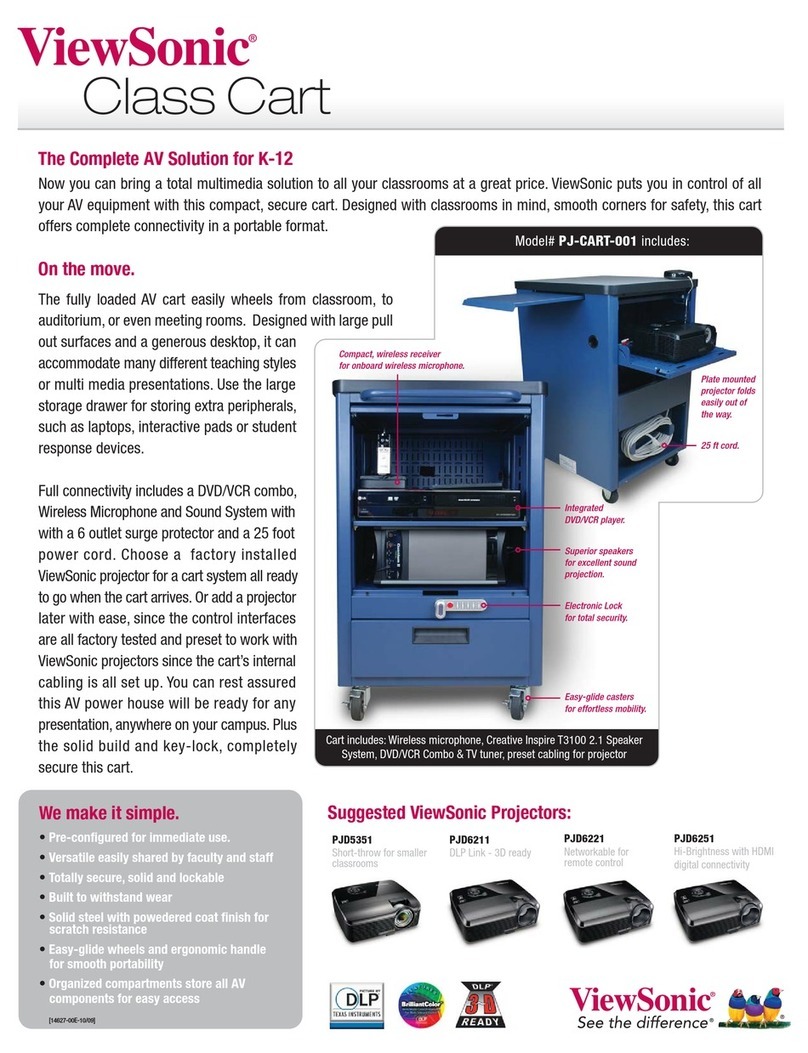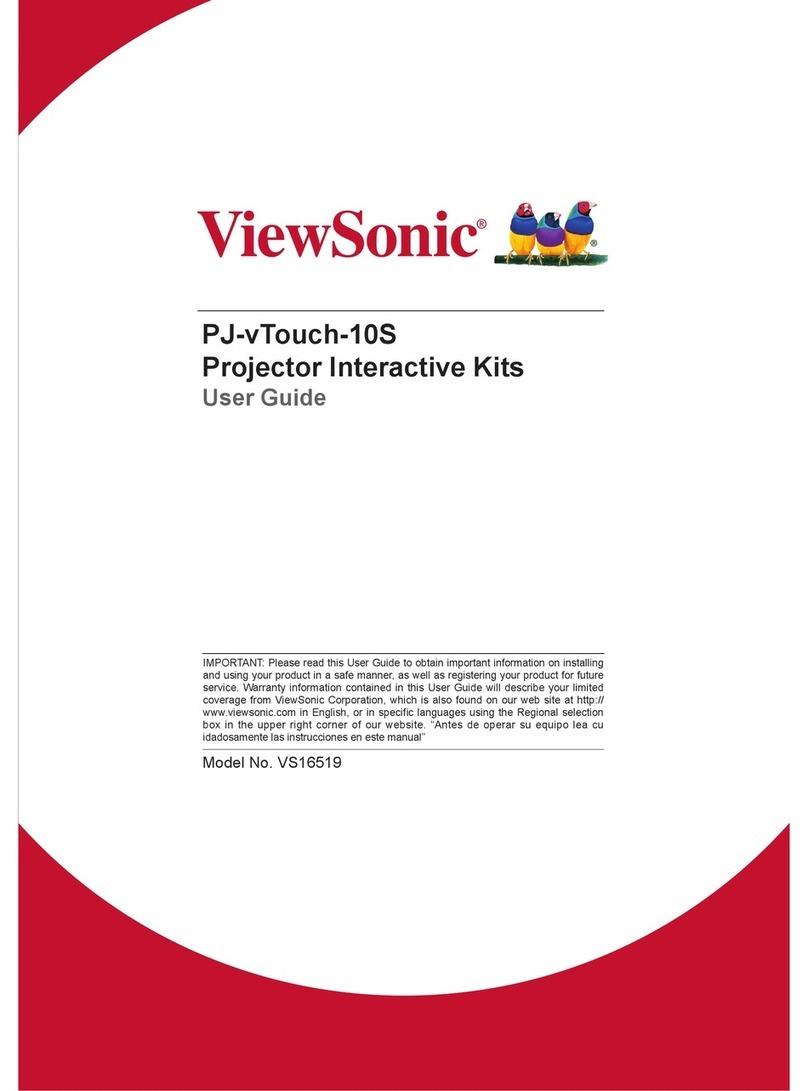_Rev. 1a 09-08-15
Copyright © 2015 ViewSonic Corporation. All rights reserved.
中国
http://www.viewsonic.com.cn
电话:4008 988 588
香港
http://www.hk.viewsonic.com
電話:852 3102 2900
澳門
http://www.hk.viewsonic.com
電話:853 2870 0303
台灣
http://www.viewsonic.com.tw
電話:0800 061 198
한국
http://ap.viewsonic.com/kr/
Phone: 080 333 2131
Singapore/Malaysia/Thailand
http://www.viewsonic.com.sg
Phone: 65 6461 6044
India
http://www.in.viewsonic.com
Phone: 1800 266 0101
United States
http://www.viewsonic.com
Phone: 1-800-688-6688 (Toll-Free)
1-424-233-2530 (Toll)
Canada
http://www.viewsonic.com
Phone: 1-866-463-4775 (Toll-Free)
1-424-233-2533 (Toll)
Europe
http://www.viewsoniceurope.com
Australia/New Zealand
http://www.viewsonic.com.au
Phone: 1800 880 818 (AUS)
0800 008 822 (NZ)
South Africa
http://ap.viewsonic.com/za/
Latin America (Chile)
http://www.viewsonic.com/la/
Phone: http://www.viewsonic.com/
la/soporte/servicio-tecnico
Latin America (Mexico)
http://www.viewsonic.com/la/
Phone: http://www.viewsonic.com/
la/soporte/servicio-tecnico
Latin America (Peru)
http://www.viewsonic.com/la/
Phone: http://www.viewsonic.com/
la/soporte/servicio-tecnico
Latin America (Argentina)
http://www.viewsonic.com/la/
Phone: http://www.viewsonic.com/
la/soporte/servicio-tecnico
Puerto Rico & Virgin Islands
http://www.viewsonic.com
Phone: 1-800-688-6688 (English)
http://www.viewsonic.com/
la/soporte/servicio-tecnico
(Español)
ViewSync WPG-400
3The default setting of the AutoProejct Key is WPG-400
WiFi pairing procedures:
Step1 & 2 : WPG-400
Step 1: WiFi Router
Step 2: WPG-400
AP mode. If WPG-400 is linked to the router by LAN or
Wifi, please redo WiFi paring procedures again. See below
for details.
AP mode:
Client mode:
When WPG-400 without connection to WiFi Router by WiFi or LAN
When WPG-400 link to WiFi Router by WiFi or LAN
AutoProject Key
Trouble Shooting Guide
AutoProject Key