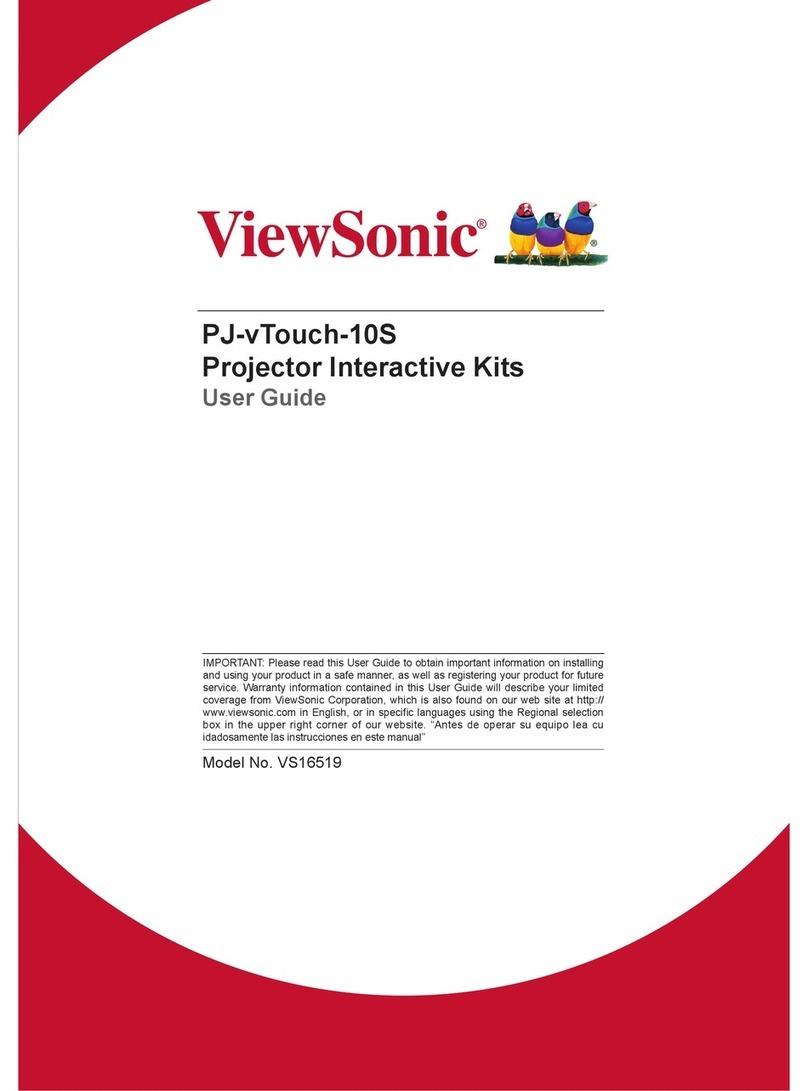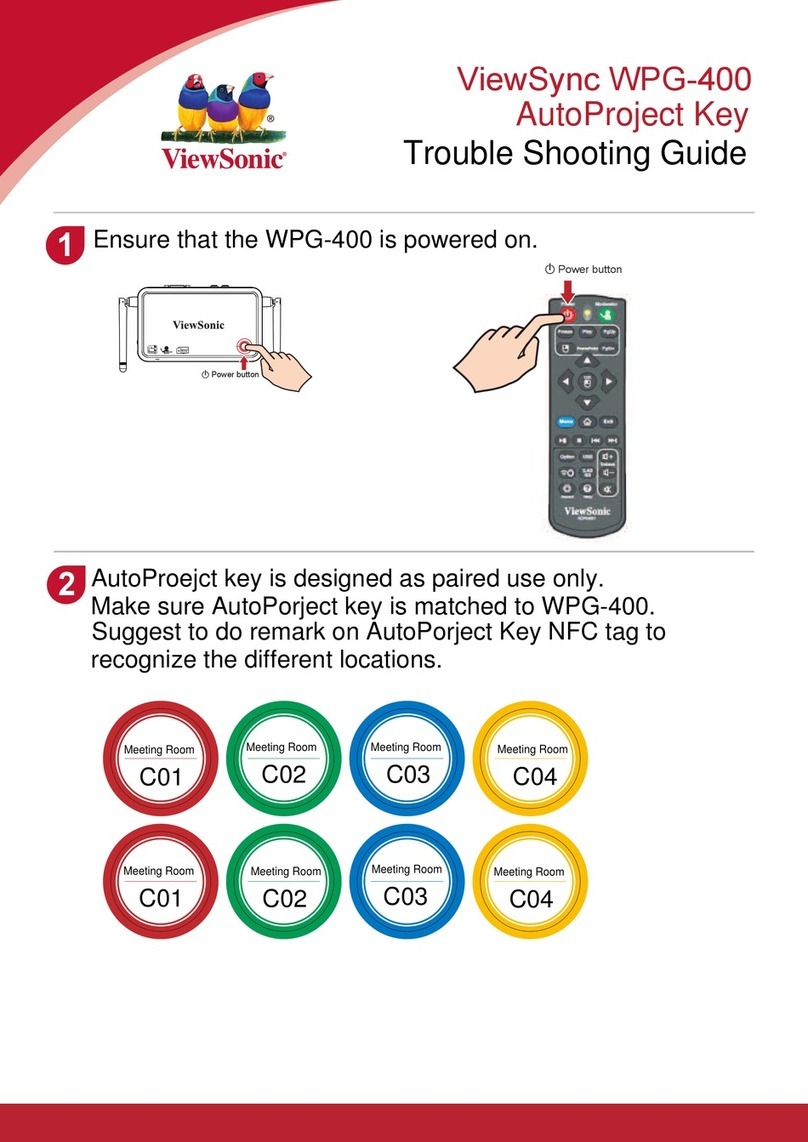Class Cart
The Complete AV Solution for K-12
Now you can bring a total multimedia solution to all your classrooms at a great price. ViewSonic puts you in control of all
your AV equipment with this compact, secure cart. Designed with classrooms in mind, smooth corners for safety, this cart
offers complete connectivity in a portable format.
We make it simple.
•Pre-configured for immediate use.
•Versatile easily shared by faculty and staff
•Totally secure, solid and lockable
•Built to withstand wear
•Solid steel with powedered coat finish for
scratch resistance
•Easy-glide wheels and ergonomic handle
for smooth portability
•Organized compartments store all AV
components for easy access
Suggested ViewSonic Projectors:
Cart includes: Wireless microphone, Creative Inspire T3100 2.1 Speaker
System, DVD/VCR Combo & TV tuner, preset cabling for projector
PJD6211
DLP Link - 3D ready
PJD6251
Hi-Brightness with HDMI
digital connectivity
PJD5351
Short-throw for smaller
classrooms
PJD6221
Networkable for
remote control
Superior speakers
for excellent sound
projection.
Model# PJ-CART-001 includes:
Electronic Lock
for total security.
Plate mounted
projector folds
easily out of
the way.
25 ft cord.
Easy-glide casters
for effortless mobility.
Compact, wireless receiver
for onboard wireless microphone.
Integrated
DVD/VCR player.
On the move.
The fully loaded AV cart easily wheels from classroom, to
auditorium, or even meeting rooms. Designed with large pull
out surfaces and a generous desktop, it can
accommodate many different teaching styles
or multi media presentations. Use the large
storage drawer for storing extra peripherals,
such as laptops, interactive pads or student
response devices.
Full connectivity includes a DVD/VCR combo,
Wireless Microphone and Sound System with
with a 6 outlet surge protector and a 25 foot
power cord. Choose a factory installed
ViewSonic projector for a cart system all ready
to go when the cart arrives. Or add a projector
later with ease, since the control interfaces
are all factory tested and preset to work with
ViewSonic projectors since the cart’s internal
cabling is all set up. You can rest assured
this AV power house will be ready for any
presentation, anywhere on your campus. Plus
the solid build and key-lock, completely
secure this cart.
[14627-00E-10/09]