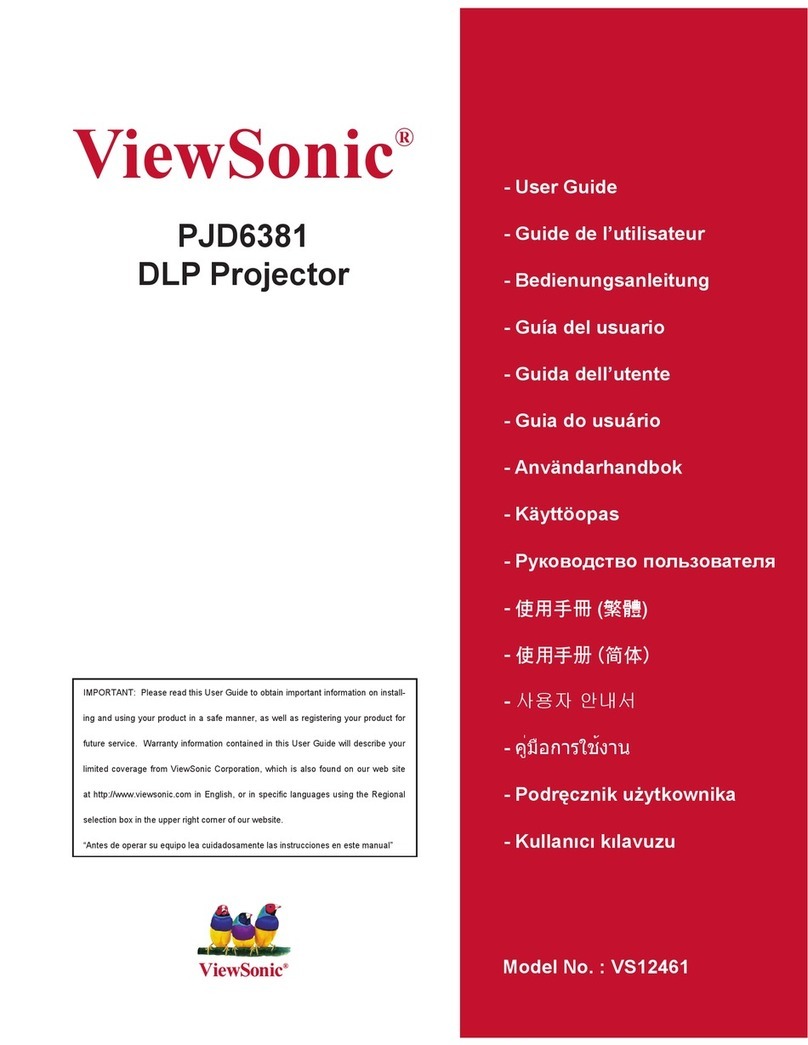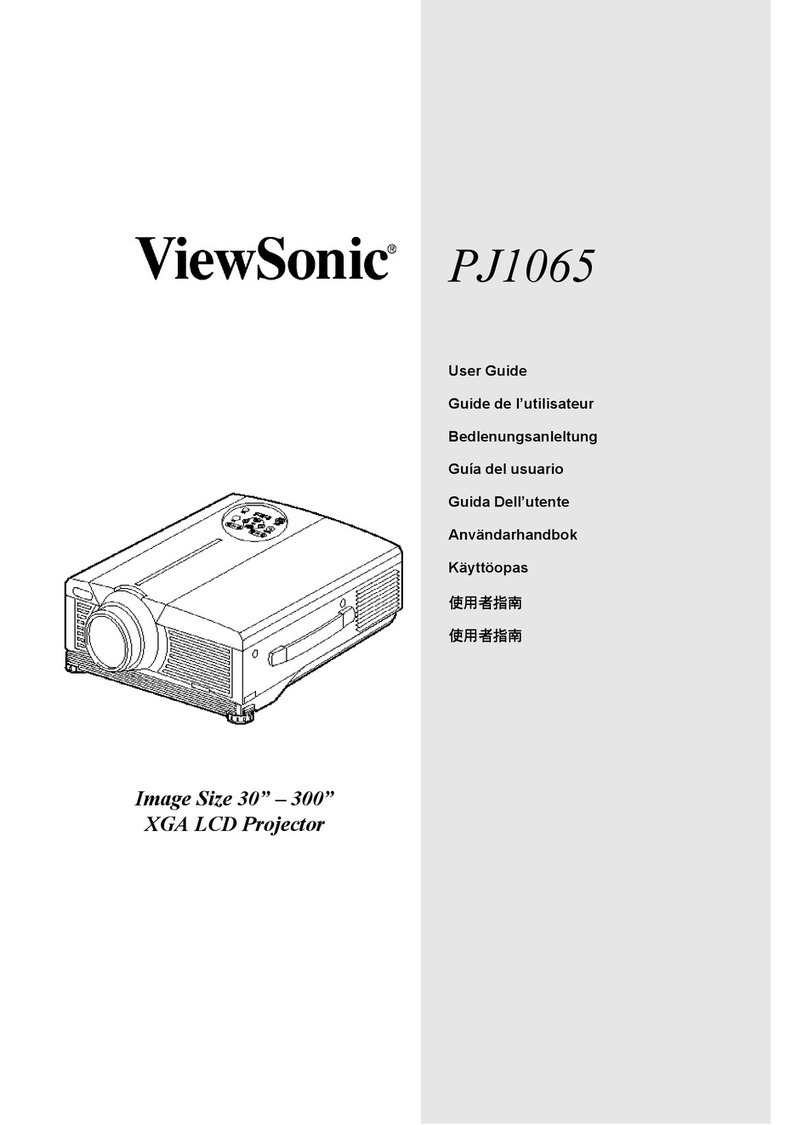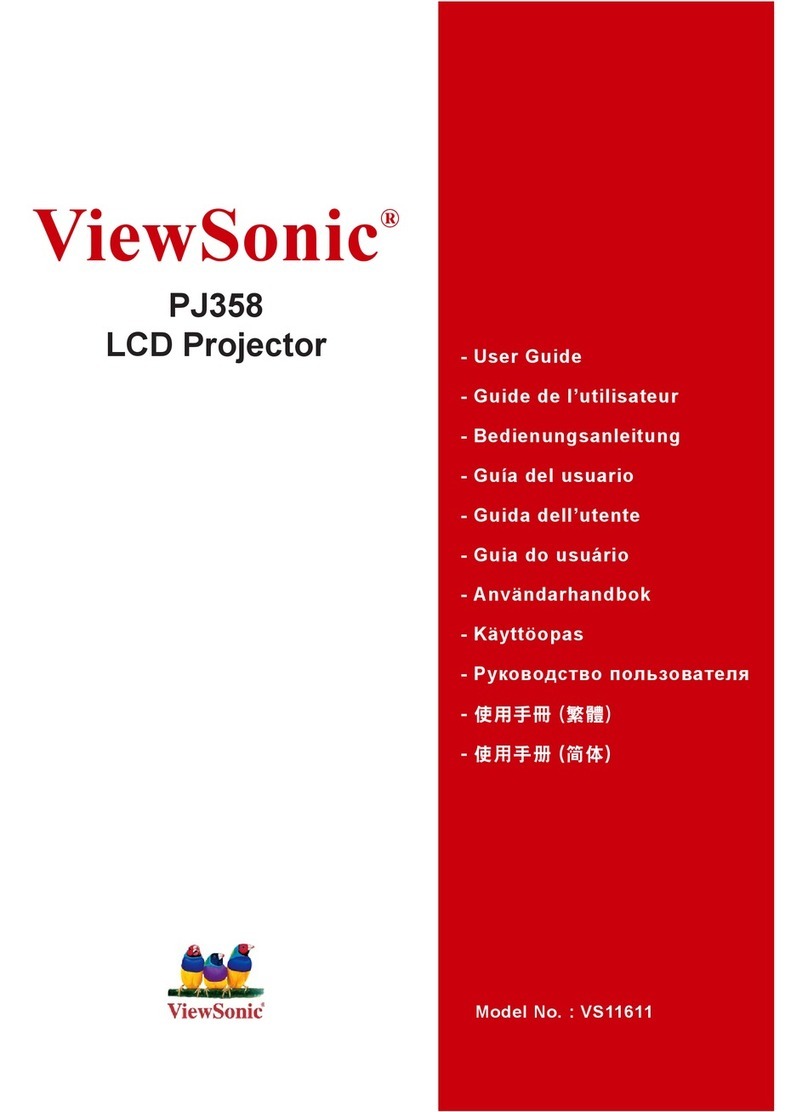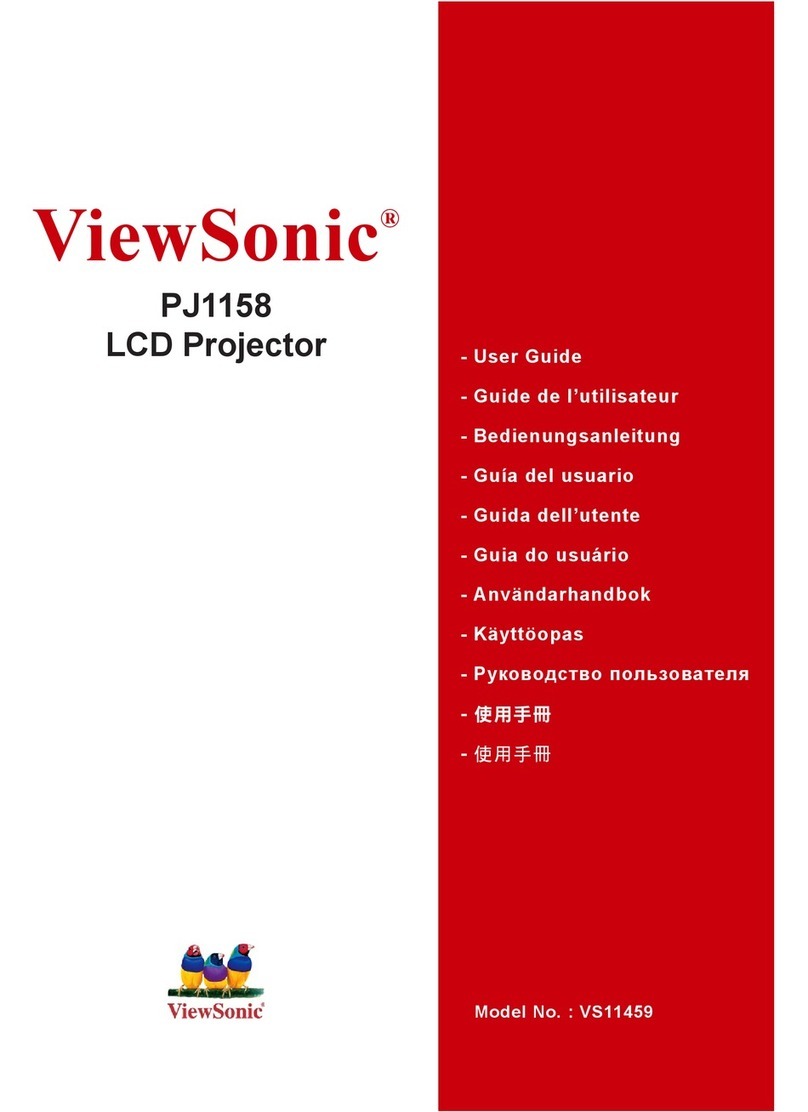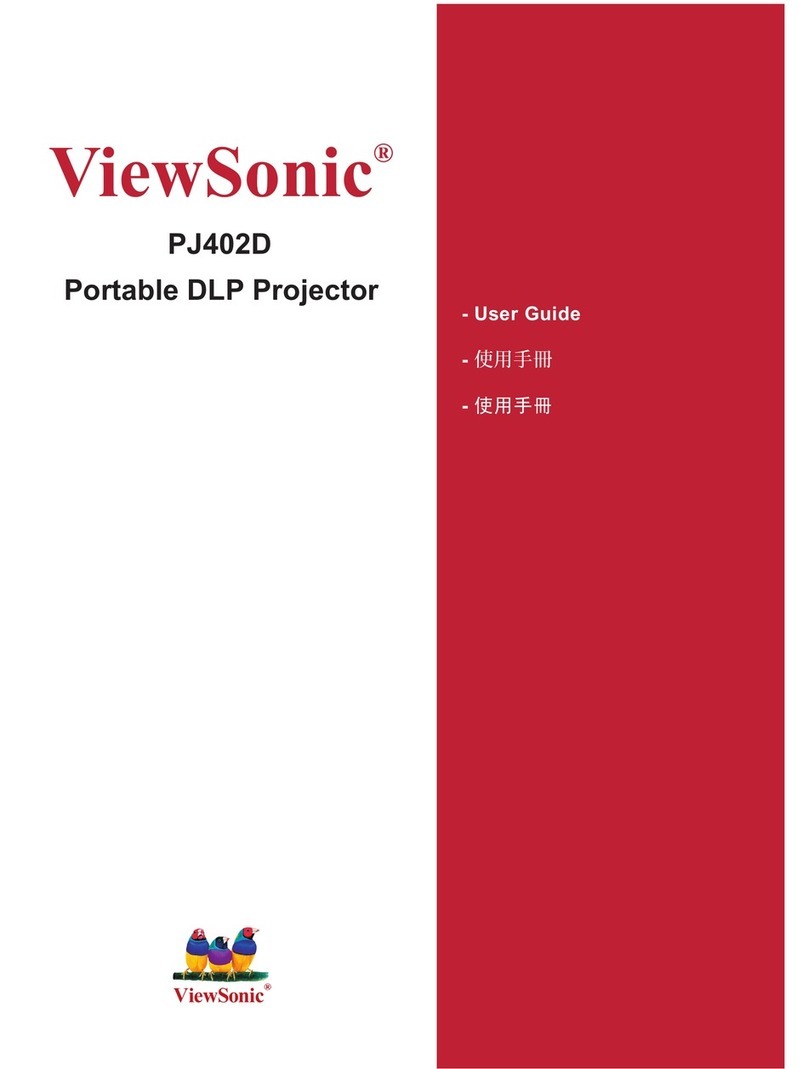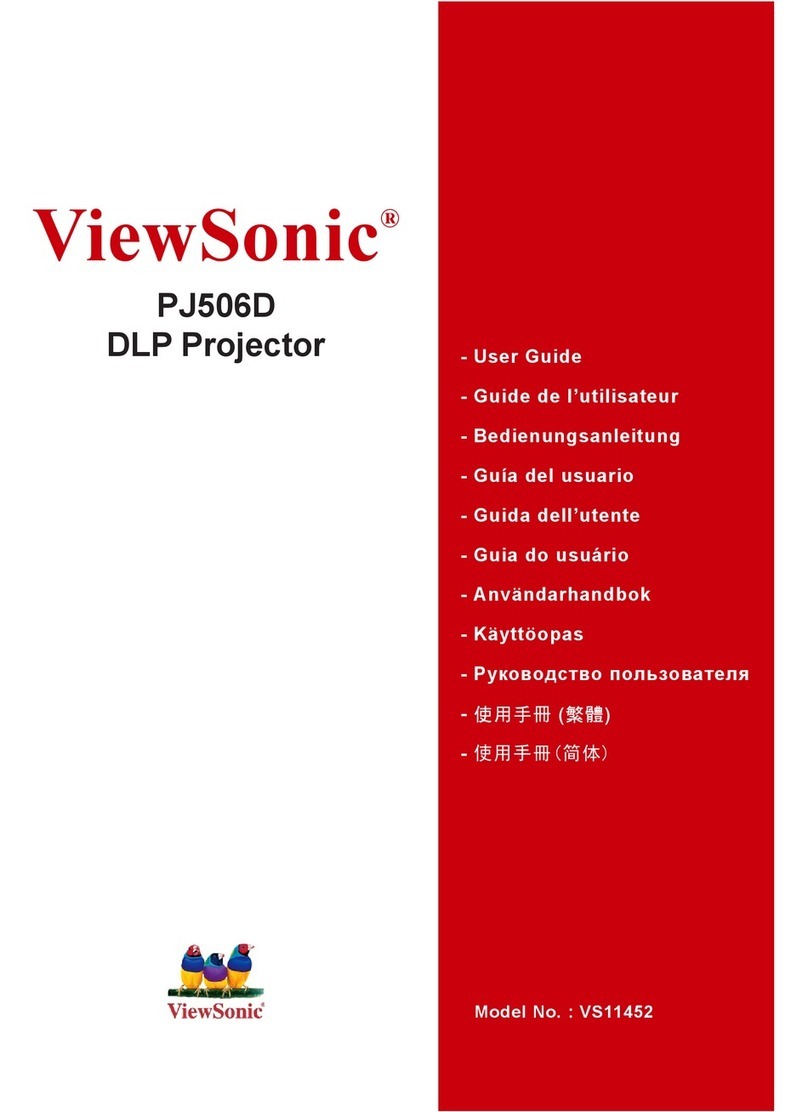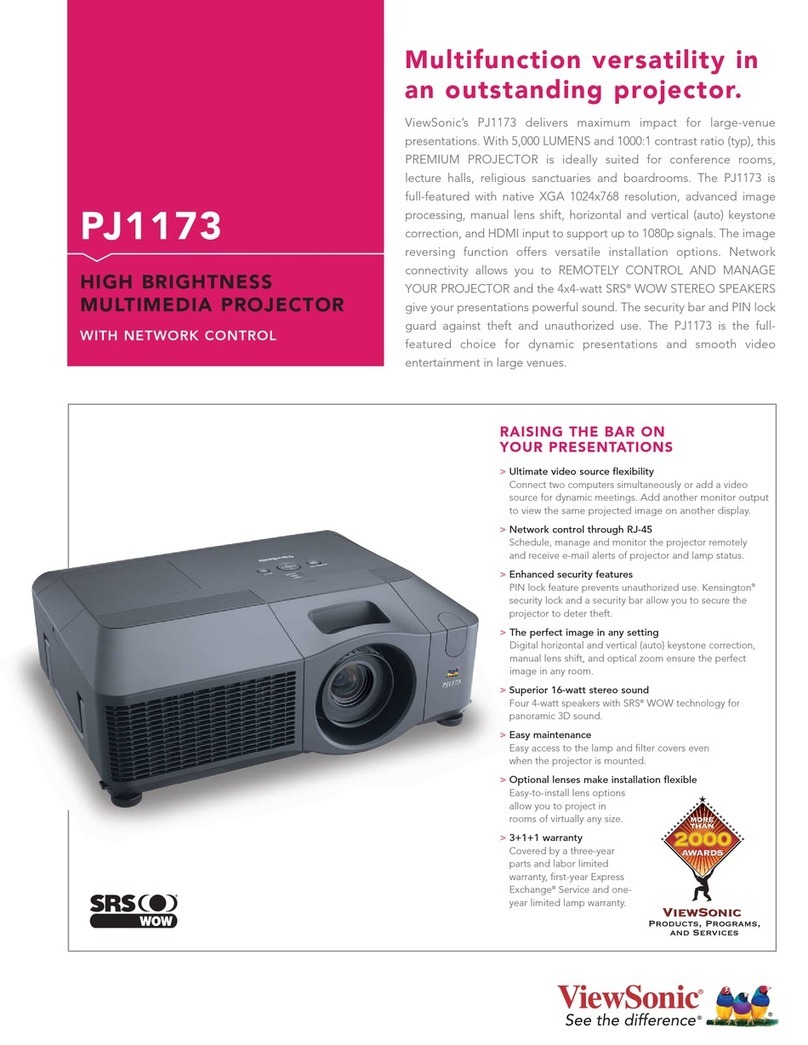PJD6241
LIGHT BRIGHT AND PORTABLE PROJECTOR
Rev.1.0
Optional Accessories
>Replacement lamp RLC-049
>Wireless presentation gateway WPG-350
Type
Resolution
Lens
Keystone
Display Size (diagonal)
Throw Distance
Throw Ratio
Lamp
Lamp Life (Normal / Eco Mode)
Brightness
Contrast Ratio
Aspect Ratio
Color Depth
Color Wheel
Color Gamut
Speaker
Computer and video
Frequency
PC
Mac
RGB Input
RGB Output
Composite Input
S-Video Input
Audio Input
Audio Output
Control
Voltage
Consumption
Basic
OSD
Temperature
Humidity
Altitude
Normal / Eco Mode
Physical
Net
0.55" Digital Micromirror Device (DLP™)
XGA 1024x768 (Native) / SXGA 1280×1024 (compressed)
1.1× Manual optical zoom / Manual optical focus
Vertical digital keystone correction: +/- 40 degrees
30"-300"
1.2m-12m / ft-ft
1.9:1- 2.1:1
230watt (RLC-049)
2500 / 6000 (hours)
3300 Lumens
2800:1 (with DCR)
4:3 (native) & 16:9
24 bits, 16.7M Colors (8+8+8)
6-Seg RGBCYW / 7200rpm
85 % NTSC 1931 CIE
5W×2
NTSC M (3.58 MHz), 4.43MHz, PAL (B, D, G, H, I, M, N, 60), SD 480i and
576i (24fps, 25fps and 30fps), ED 480p and 576p (24fps, 25fps and 30fps),
HD 720p, 1080i (24fps, 25pfs and 30fps)
Fh: 31-80 KHz, Fv: 50-120 Hz
VGA to SXGA
Up to 1024×768 (may require Mac Adapter)
2 × 15-pin mini D-sub
1 × 15-pin mini D-sub
1 × RCA jack
1 × 4-pin mini-DIN
2 × 3.5mm mini jack
1 × 3.5mm mini jack
1×RS-232 (9 Pin D-sub) / RJ45
90~240VAC (Auto Switching), 50/60Hz (universal)
250W (Typical) / <1W (Stand-by mode)
English/ Dutch/French / Spanish/Italian/ Korean/Thai/Portuguese/ T.
Chines/ S. Chinese /Japanese /Russian /German /Swedish /Turkish /
Finnish /Polish
POWER, Keystone/Arrow keys, Left/BLANK, MENU/EXIT, Right/Panel key
lock, AUTO, MODE/ENTER, SOURCE
Picture: Brightness, Contrast, Color Setting, Keystone, Aspect Ratio, Image,
White Intensity, Gamma, 3D Sync, 3D Sync Invert.
Computer Image: Frequency, Tracking, H Position, V Position
Video Image: Saturation, Sharpnes, Tint
Setting: Manu Position, Projection, Signal Type, Lamp Hour, Lamp Hour
Reset, Filter Mode, Filter Hours, Filter Hours Reset,Power Saving, Auto
Source, ECO Mode, High Altitude, OSD Timeout
Advance: Blank Screen, Password Word, Screen Capture, Start up Screen,
Text Shot, Digital Zoom, DCR, Close Captions, Brilliant Color.
0ºC-40ºC (32ºF-104ºF)
10% - 90% (non-condensing)
0~1,800m (6000ft), operational up to 3,048m (10000ft)
34dB / 32dB
280 × 114 × 218 (mm) / 11 × 4.25 × 8.58 (inch)
2.8 kg (6.11 lb)
CB, ROHS, WEEE, UL/cUL, FCC-B, ICES-003, IRAM (Argentina), NOMPSB,
C-tick, EK, CE, TUV/GS, GOST-R, Hygienic, SASO UKrSEPRO, CCC
ViewSonic projector, power cable, VGA cable, remote control with
batteries, lens cap, Soft case, Quick Start Guide, ViewSonic Wizard CD (with
User Guide)
DISPLAY
AUDIO
INPUT SIGNAL
COMPATIBILITY
CONNECTOR
POWER
LANGUAGE
CONTROLS
OPERATING
CONDITIONS
NOISE LEVEL
DIMENSIONS
(W x H x D)
WEIGHT
REGULATIONS
PACKAGE CONTENTS
Model No.VS12476
Headquarters:
381 Brea Canyon Road,
Walnut, CA 97189, U.S.A.
www.viewsonic.com
Asia Pacific:
9F, No. 1 92 Lien Chien Road,
Chung Ho, Taipei, R.O.C.
www.viewsonic.com.tw
ViewSonic Singapore:
1 Kaki Bukit Road 1,
#03-40 Enterprise One,
Singapore 415934
ViewSonic Australia:
Unit 4, 44 Dickson Ave, Artarmon
NSW 2064, Australia
www.viewsonic.com.au
ViewSonic Korea:
#622, 6F, Gangbyeon Hanshin Core Bldg.,
350, Mapo-dong
Mapo-gu, Seoul 121-703, Korea
ViewSonic India:
Unit No 2, 3 &4, Ground Floor,
Tribhuvan Complex, Ishwar Nagar,
Mathura Road,
New Delhi – 110065
For more product information, visit us on the web at ViewSonic.com
ViewSonic Middie
East & Africa
Dubal U.A.E, PO Box 17625
me.viewsonic.com
ap.viewsonic.com/za